myql5.7.7优化配置参数_MySQL
# Other default tuning values # MySQL Server Instance Configuration File # ---------------------------------------------------------------------- # Generated by the MySQL Server Instance Configuration Wizard # # # Installation Instructions # ---------------------------------------------------------------------- # # On Linux you can copy this file to /etc/my.cnf to set global options, # mysql-data-dir/my.cnf to set server-specific options # ( for this installation) or to # ~/.my.cnf to set user-specific options. # # On Windows you should keep this file in the installation directory # of your server (e.g. C:\Program Files\MySQL\MySQL Server X.Y). To # make sure the server reads the config file use the startup option # "--defaults-file". # # To run run the server from the command line, execute this in a # command line shell, e.g. # mysqld --defaults-file="C:\Program Files\MySQL\MySQL Server X.Y\my.ini" # # To install the server as a Windows service manually, execute this in a # command line shell, e.g. # mysqld --install MySQLXY --defaults-file="C:\Program Files\MySQL\MySQL Server X.Y\my.ini" # # And then execute this in a command line shell to start the server, e.g. # net start MySQLXY # # # Guildlines for editing this file # ---------------------------------------------------------------------- # # In this file, you can use all long options that the program supports. # If you want to know the options a program supports, start the program # with the "--help" option. # # More detailed information about the individual options can also be # found in the manual. # # For advice on how to change settings please see # http://dev.mysql.com/doc/refman/5.7/en/server-configuration-defaults.html # # # CLIENT SECTION # ---------------------------------------------------------------------- # # The following options will be read by MySQL client applications. # Note that only client applications shipped by MySQL are guaranteed # to read this section. If you want your own MySQL client program to # honor these values, you need to specify it as an option during the # MySQL client library initialization. # [client] no-beep # pipe # socket=0.0 port=3306 [mysql] default-character-set=utf8 # SERVER SECTION # ---------------------------------------------------------------------- # # The following options will be read by the MySQL Server. Make sure that # you have installed the server correctly (see above) so it reads this # file. # # server_type=3 [mysqld] # The next three options are mutually exclusive to SERVER_PORT below. # skip-networking # enable-named-pipe # shared-memory # shared-memory-base-name=MYSQL # The Pipe the MySQL Server will use # socket=MYSQL # The TCP/IP Port the MySQL Server will listen on port=3306 # Path to installation directory. All paths are usually resolved relative to this. # basedir="C:/Program Files/MySQL/MySQL Server 5.7/" basedir = "C:\ProgramData\MySQL\MySQL Server 5.7" # Path to the database root datadir="C:\ProgramData\MySQL\MySQL Server 5.7\Data" tmpdir = "C:\ProgramData\MySQL\MySQL Server 5.7\Data" socket = "C:\ProgramData\MySQL\MySQL Server 5.7\Data\mysql.sock" # The default character set that will be used when a new schema or table is # created and no character set is defined character-set-server=utf8 # The default storage engine that will be used when create new tables when default-storage-engine=INNODB explicit_defaults_for_timestamp = true # Set the SQL mode to strict sql-mode="STRICT_TRANS_TABLES,NO_AUTO_CREATE_USER,NO_ENGINE_SUBSTITUTION" # Enable Windows Authentication # plugin-load=authentication_windows.dll # General and Slow logging. log-output=FILE general-log=1 general_log_file="MS-20150605JTJQ.log" slow-query-log=1 slow_query_log_file="MS-20150605JTJQ-slow.log" long_query_time=10 # Binary Logging. log-bin="MS-20150605JTJQ-bin" # Error Logging. log-error="MS-20150605JTJQ.err" # Server Id. server-id=1 # The maximum amount of concurrent sessions the MySQL server will # allow. One of these connections will be reserved for a user with # SUPER privileges to allow the administrator to login even if the # connection limit has been reached. max_connections=2000 # Query cache is used to cache SELECT results and later return them # without actual executing the same query once again. Having the query # cache enabled may result in significant speed improvements, if your # have a lot of identical queries and rarely changing tables. See the # "Qcache_lowmem_prunes" status variable to check if the current value # is high enough for your load. # Note: In case your tables change very often or if your queries are # textually different every time, the query cache may result in a # slowdown instead of a performance improvement. query_cache_size=0 # The number of open tables for all threads. Increasing this value # increases the number of file descriptors that mysqld requires. # Therefore you have to make sure to set the amount of open files # allowed to at least 4096 in the variable "open-files-limit" in # section [mysqld_safe] table_open_cache=2000 # Maximum size for internal (in-memory) temporary tables. If a table # grows larger than this value, it is automatically converted to disk # based table This limitation is for a single table. There can be many # of them. tmp_table_size=246M # How many threads we should keep in a cache for reuse. When a client # disconnects, the client's threads are put in the cache if there aren't # more than thread_cache_size threads from before. This greatly reduces # the amount of thread creations needed if you have a lot of new # connections. (Normally this doesn't give a notable performance # improvement if you have a good thread implementation.) thread_cache_size=300 #限定用于每个数据库线程的栈大小。默认设置足以满足大多数应用 thread_stack = 192k #*** MyISAM Specific options # The maximum size of the temporary file MySQL is allowed to use while # recreating the index (during REPAIR, ALTER TABLE or LOAD DATA INFILE. # If the file-size would be bigger than this, the index will be created # through the key cache (which is slower). #myisam_max_sort_file_size=100G # If the temporary file used for fast index creation would be bigger # than using the key cache by the amount specified here, then prefer the # key cache method. This is mainly used to force long character keys in # large tables to use the slower key cache method to create the index. #myisam_sort_buffer_size=37M # Size of the Key Buffer, used to cache index blocks for MyISAM tables. # Do not set it larger than 30% of your available memory, as some memory # is also required by the OS to cache rows. Even if you're not using # MyISAM tables, you should still set it to 8-64M as it will also be # used for internal temporary disk tables. key_buffer_size=512M # Size of the buffer used for doing full table scans of MyISAM tables. # Allocated per thread, if a full scan is needed. read_buffer_size=4M read_rnd_buffer_size=32M #*** INNODB Specific options *** # innodb_data_home_dir=0.0 # Use this option if you have a MySQL server with InnoDB support enabled # but you do not plan to use it. This will save memory and disk space # and speed up some things. # skip-innodb innodb_data_home_dir = "C:\ProgramData\MySQL\MySQL Server 5.7\Data\" # If set to 1, InnoDB will flush (fsync) the transaction logs to the # disk at each commit, which offers full ACID behavior. If you are # willing to compromise this safety, and you are running small # transactions, you may set this to 0 or 2 to reduce disk I/O to the # logs. Value 0 means that the log is only written to the log file and # the log file flushed to disk approximately once per second. Value 2 # means the log is written to the log file at each commit, but the log # file is only flushed to disk approximately once per second. innodb_flush_log_at_trx_commit=0 # The size of the buffer InnoDB uses for buffering log data. As soon as # it is full, InnoDB will have to flush it to disk. As it is flushed # once per second anyway, it does not make sense to have it very large # (even with long transactions). innodb_log_buffer_size=16M # InnoDB, unlike MyISAM, uses a buffer pool to cache both indexes and # row data. The bigger you set this the less disk I/O is needed to # access data in tables. On a dedicated database server you may set this # parameter up to 80% of the machine physical memory size. Do not set it # too large, though, because competition of the physical memory may # cause paging in the operating system. Note that on 32bit systems you # might be limited to 2-3.5G of user level memory per process, so do not # set it too high. innodb_buffer_pool_size=256M # Size of each log file in a log group. You should set the combined size # of log files to about 25%-100% of your buffer pool size to avoid # unneeded buffer pool flush activity on log file overwrite. However, # note that a larger logfile size will increase the time needed for the # recovery process. innodb_log_file_size=128M # Number of threads allowed inside the InnoDB kernel. The optimal value # depends highly on the application, hardware as well as the OS # scheduler properties. A too high value may lead to thread thrashing. innodb_thread_concurrency=128 # The increment size (in MB) for extending the size of an auto-extend InnoDB system tablespace file when it becomes full. innodb_autoextend_increment=1000 # The number of regions that the InnoDB buffer pool is divided into. # For systems with buffer pools in the multi-gigabyte range, dividing the buffer pool into separate instances can improve concurrency, # by reducing contention as different threads read and write to cached pages. innodb_buffer_pool_instances=8 # Determines the number of threads that can enter InnoDB concurrently. innodb_concurrency_tickets=5000 # Specifies how long in milliseconds (ms) a block inserted into the old sublist must stay there after its first access before # it can be moved to the new sublist. innodb_old_blocks_time=1000 # It specifies the maximum number of .ibd files that MySQL can keep open at one time. The minimum value is 10. innodb_open_files=300 # When this variable is enabled, InnoDB updates statistics during metadata statements. innodb_stats_on_metadata=0 # When innodb_file_per_table is enabled (the default in 5.6.6 and higher), InnoDB stores the data and indexes for each newly created table # in a separate .ibd file, rather than in the system tablespace. innodb_file_per_table=1 # Use the following list of values: 0 for crc32, 1 for strict_crc32, 2 for innodb, 3 for strict_innodb, 4 for none, 5 for strict_none. innodb_checksum_algorithm=0 # The number of outstanding connection requests MySQL can have. # This option is useful when the main MySQL thread gets many connection requests in a very short time. # It then takes some time (although very little) for the main thread to check the connection and start a new thread. # The back_log value indicates how many requests can be stacked during this short time before MySQL momentarily # stops answering new requests. # You need to increase this only if you expect a large number of connections in a short period of time. back_log=80 # If this is set to a nonzero value, all tables are closed every flush_time seconds to free up resources and # synchronize unflushed data to disk. # This option is best used only on systems with minimal resources. flush_time=0 # The minimum size of the buffer that is used for plain index scans, range index scans, and joins that do not use # indexes and thus perform full table scans. join_buffer_size=128M # The maximum size of one packet or any generated or intermediate string, or any parameter sent by the # mysql_stmt_send_long_data() C API function. max_allowed_packet=1024M # If more than this many successive connection requests from a host are interrupted without a successful connection, # the server blocks that host from performing further connections. max_connect_errors=2000 # Changes the number of file descriptors available to mysqld. # You should try increasing the value of this option if mysqld gives you the error "Too many open files". open_files_limit=4161 # Set the query cache type. 0 for OFF, 1 for ON and 2 for DEMAND. query_cache_type=0 # If you see many sort_merge_passes per second in SHOW GLOBAL STATUS output, you can consider increasing the # sort_buffer_size value to speed up ORDER BY or GROUP BY operations that cannot be improved with query optimization # or improved indexing. sort_buffer_size=32M # The number of table definitions (from .frm files) that can be stored in the definition cache. # If you use a large number of tables, you can create a large table definition cache to speed up opening of tables. # The table definition cache takes less space and does not use file descriptors, unlike the normal table cache. # The minimum and default values are both 400. table_definition_cache=1400 # Specify the maximum size of a row-based binary log event, in bytes. # Rows are grouped into events smaller than this size if possible. The value should be a multiple of 256. binlog_row_event_max_size=8K # If the value of this variable is greater than 0, a replication slave synchronizes its master.info file to disk. # (using fdatasync()) after every sync_master_info events. sync_master_info=10000 # If the value of this variable is greater than 0, the MySQL server synchronizes its relay log to disk. # (using fdatasync()) after every sync_relay_log writes to the relay log. sync_relay_log=10000 # If the value of this variable is greater than 0, a replication slave synchronizes its relay-log.info file to disk. # (using fdatasync()) after every sync_relay_log_info transactions. sync_relay_log_info=10000 #批量插入数据缓存大小,可以有效提高插入效率,默认为8M bulk_insert_buffer_size = 64M interactive_timeout = 120 wait_timeout = 120 log-bin-trust-function-creators=1

핫 AI 도구

Undresser.AI Undress
사실적인 누드 사진을 만들기 위한 AI 기반 앱

AI Clothes Remover
사진에서 옷을 제거하는 온라인 AI 도구입니다.

Undress AI Tool
무료로 이미지를 벗다

Clothoff.io
AI 옷 제거제

AI Hentai Generator
AI Hentai를 무료로 생성하십시오.

인기 기사

뜨거운 도구

메모장++7.3.1
사용하기 쉬운 무료 코드 편집기

SublimeText3 중국어 버전
중국어 버전, 사용하기 매우 쉽습니다.

스튜디오 13.0.1 보내기
강력한 PHP 통합 개발 환경

드림위버 CS6
시각적 웹 개발 도구

SublimeText3 Mac 버전
신 수준의 코드 편집 소프트웨어(SublimeText3)

뜨거운 주제
 7370
7370
 15
15
 1628
1628
 14
14
 1355
1355
 52
52
 1266
1266
 25
25
 1215
1215
 29
29
 PHP 버전 5.4의 새로운 기능: 호출 가능 유형 힌트 매개변수를 사용하여 호출 가능 함수 또는 메서드를 허용하는 방법
Jul 29, 2023 pm 09:19 PM
PHP 버전 5.4의 새로운 기능: 호출 가능 유형 힌트 매개변수를 사용하여 호출 가능 함수 또는 메서드를 허용하는 방법
Jul 29, 2023 pm 09:19 PM
PHP5.4 버전의 새로운 기능: 호출 가능 유형 힌트 매개변수를 사용하여 호출 가능 함수 또는 메소드를 허용하는 방법 소개: PHP5.4 버전에는 매우 편리한 새 기능이 도입되었습니다. 호출 가능 유형 힌트 매개변수를 사용하여 호출 가능 함수 또는 메소드를 허용할 수 있습니다. 이 새로운 기능을 사용하면 함수와 메서드가 추가 확인 및 변환 없이 해당 호출 가능 매개변수를 직접 지정할 수 있습니다. 이 기사에서는 호출 가능 유형 힌트의 사용을 소개하고 몇 가지 코드 예제를 제공합니다.
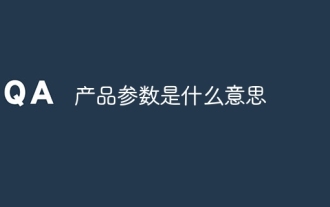 제품 매개변수는 무엇을 의미합니까?
Jul 05, 2023 am 11:13 AM
제품 매개변수는 무엇을 의미합니까?
Jul 05, 2023 am 11:13 AM
제품 매개변수는 제품 속성의 의미를 나타냅니다. 예를 들어 의류 매개변수에는 브랜드, 소재, 모델, 크기, 스타일, 직물, 적용 그룹, 색상 등이 포함됩니다. 식품 매개변수에는 브랜드, 중량, 재료, 건강 허가 번호, 적용 그룹, 색상 등이 포함됩니다. 브랜드, 크기, 색상, 원산지, 적용 가능한 전압, 신호, 인터페이스 및 전원 등이 포함됩니다.
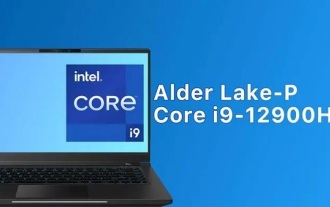 i9-12900H 매개변수 평가 목록
Feb 23, 2024 am 09:25 AM
i9-12900H 매개변수 평가 목록
Feb 23, 2024 am 09:25 AM
i9-12900H는 14코어 프로세서로, 사용된 아키텍처와 기술이 모두 새롭고, 전반적인 작업이 매우 뛰어나며, 특히 포괄적이며 사용자에게 뛰어난 경험을 제공할 수 있습니다. . i9-12900H 매개변수 평가 검토: 1. i9-12900H는 14코어 프로세서로, q1 아키텍처와 24576kb 프로세스 기술을 채택하고 20스레드로 업그레이드되었습니다. 2. 최대 CPU 주파수는 1.80!5.00ghz이며 주로 작업량에 따라 다릅니다. 3. 가격에 비해 가격 대비 성능이 매우 적합하며 정상적인 사용이 필요한 일부 파트너에게 매우 적합합니다. i9-12900H 매개변수 평가 및 성능 벤치마크
 PHP 경고: in_array()에 대한 솔루션에는 매개변수가 필요합니다.
Jun 22, 2023 pm 11:52 PM
PHP 경고: in_array()에 대한 솔루션에는 매개변수가 필요합니다.
Jun 22, 2023 pm 11:52 PM
개발 과정에서 다음과 같은 오류 메시지가 나타날 수 있습니다: PHPWarning: in_array()expectsparameter. 이 오류 메시지는 in_array() 함수를 사용할 때 나타나는데, 이는 함수의 잘못된 매개변수 전달로 인해 발생할 수 있습니다. 이 오류 메시지에 대한 해결 방법을 살펴보겠습니다. 먼저 in_array() 함수의 역할을 명확히 해야 합니다. 즉, 배열에 값이 존재하는지 확인해야 합니다. 이 함수의 프로토타입은 다음과 같습니다: in_a
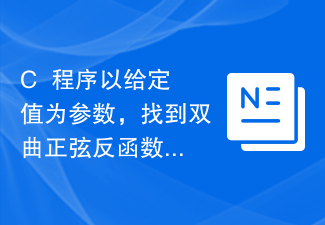 주어진 값을 인수로 취하는 역쌍곡사인 함수의 값을 찾는 C++ 프로그램
Sep 17, 2023 am 10:49 AM
주어진 값을 인수로 취하는 역쌍곡사인 함수의 값을 찾는 C++ 프로그램
Sep 17, 2023 am 10:49 AM
쌍곡선 함수는 원 대신 쌍곡선을 사용하여 정의되며 일반 삼각 함수와 동일합니다. 제공된 각도(라디안)에서 쌍곡사인 함수의 비율 매개변수를 반환합니다. 그러나 반대로 하십시오. 즉, 반대로 하십시오. 쌍곡선 사인으로부터 각도를 계산하려면 쌍곡선 역사인 연산과 같은 역쌍곡선 삼각법 연산이 필요합니다. 이 과정에서는 라디안 단위의 쌍곡선 사인 값을 사용하여 각도를 계산하기 위해 C++에서 쌍곡선 역사인(asinh) 함수를 사용하는 방법을 보여줍니다. 쌍곡선 아크사인 연산은 다음 공식 -$$\mathrm{sinh^{-1}x\:=\:In(x\:+\:\sqrt{x^2\:+\:1})}을 따릅니다. 여기서\:In\:은\:자연 로그\:(log_e\:k)
 C++ 함수 매개변수 유형 안전성 확인
Apr 19, 2024 pm 12:00 PM
C++ 함수 매개변수 유형 안전성 확인
Apr 19, 2024 pm 12:00 PM
C++ 매개변수 유형 안전성 검사는 함수가 컴파일 시간 검사, 런타임 검사 및 정적 어설션을 통해 예상된 유형의 값만 허용하도록 보장하여 예기치 않은 동작 및 프로그램 충돌을 방지합니다. 컴파일 시간 유형 검사: 컴파일러가 유형 호환성을 검사합니다. 런타임 유형 검사: 동적_캐스트를 사용하여 유형 호환성을 확인하고 일치하는 항목이 없으면 예외를 발생시킵니다. 정적 어설션: 컴파일 타임에 유형 조건을 어설션합니다.
 기계 학습 하이퍼파라미터 튜닝 요약(PySpark ML)
Apr 08, 2023 pm 07:21 PM
기계 학습 하이퍼파라미터 튜닝 요약(PySpark ML)
Apr 08, 2023 pm 07:21 PM
ML에서 중요한 작업은 모델 선택, 즉 데이터를 사용하여 주어진 작업에 가장 적합한 모델이나 매개변수를 찾는 것입니다. 이것을 튜닝이라고도 합니다. LogisticRegression과 같은 단일 추정기 또는 여러 알고리즘, 특성화 및 기타 단계를 포함하는 전체 파이프라인을 조정할 수 있습니다. 사용자는 파이프라인의 각 요소를 개별적으로 튜닝하는 대신 전체 파이프라인을 한 번에 튜닝할 수 있습니다. ML에서 중요한 작업은 모델 선택, 즉 데이터를 사용하여 주어진 작업에 가장 적합한 모델이나 매개변수를 찾는 것입니다. 이것을 튜닝이라고도 합니다. 단일 추정기(예: LogisticRegression)를 조정하거나
 100억 개의 매개변수가 있는 언어 모델을 실행할 수 없나요? MIT의 한 중국 의사는 SmoothQuant 정량화를 제안했는데, 이는 메모리 요구 사항을 절반으로 줄이고 속도를 1.56배 높였습니다!
Apr 13, 2023 am 09:31 AM
100억 개의 매개변수가 있는 언어 모델을 실행할 수 없나요? MIT의 한 중국 의사는 SmoothQuant 정량화를 제안했는데, 이는 메모리 요구 사항을 절반으로 줄이고 속도를 1.56배 높였습니다!
Apr 13, 2023 am 09:31 AM
LLM(Large Language Model)은 강력한 성능을 갖고 있지만 매개변수의 수는 쉽게 수백억, 수천억에 달할 수 있고 컴퓨팅 장비와 메모리에 대한 수요도 일반 기업이 감당할 수 없을 만큼 크다. 양자화는 모델 가중치의 정확도(예: 32비트를 8비트로)를 줄여 추론 속도를 높이고 메모리 요구 사항을 줄이는 대신 일부 모델 성능을 희생하는 일반적인 압축 작업입니다. 그러나 1,000억 개 이상의 매개변수가 있는 LLM의 경우 기존 압축 방법으로는 모델의 정확성을 유지할 수 없으며 하드웨어에서 효율적으로 실행할 수도 없습니다. 최근 MIT와 NVIDIA의 연구원들은 범용 사후 훈련 양자화(GPQ)를 공동으로 제안했습니다.




