MySQL启动故障处理一例(errno13)_MySQL
之前在系统上装了个MySQL用于测试,今天发现启动mysqld_safe进程的时候报错,如下所示:
[root@bak local]# mysqld_safe &
[1] 2631
[root@bak local]# Starting mysqld daemon with databases from /data/mysql/mysql_3306/data
STOPPING server from pid file /data/mysql/mysql_3306/data/bak.pid
141017 09:20:23 mysqld ended
[1]+ Done mysqld_safe
由于我的my.cnf并没有改名,使用的是默认的/etc/my.cnf这个位置,因此mysqld_safe &可以不用指定任何参数,需要的参数已经在my.cnf中指定了,如果使用的my.cnf位置不在/etc/下面,或者改过了自定义的名字,那么需要用--defaults-file参数来指定my.cnf文件的位置
[root@bak local]# cd /data/mysql/mysql_3306/logs/
[root@bak logs]# ll
total 0
查看日志,并没有任何binlog生成,这里说明一下,这个环境是从原来的一台主机上clone过来的,clone完以后没有启动过MySQL,我想可能是因为这个缘故
[root@bak mysql_3306]# cd /usr/local
[root@bak local]# chown -R mysql:mysql /data/mysql/
[root@bak local]# chown -R mysql:mysql /usr/local/mysql/
[root@bak local]# ll
total 76
drwxr-xr-x 2 mysql 502 4096 Aug 25 11:39 bin
-rw-rw---- 1 mysql root 432 Oct 17 09:20 error.log
drwxr-xr-x 2 mysql 502 4096 Aug 8 2008 etc
drwxr-xr-x 2 mysql 502 4096 Aug 8 2008 games
drwxr-xr-x 2 mysql 502 4096 Aug 8 2008 include
drwxr-xr-x 2 mysql 502 4096 Aug 8 2008 lib
drwxr-xr-x 2 mysql 502 4096 Aug 8 2008 libexec
lrwxrwxrwx 1 root root 38 Sep 24 00:12 mysql -> /opt/mysql/mysql-5.5.39-linux2.6-i686/
drwxr-xr-x 2 mysql 502 4096 Aug 8 2008 sbin
drwxr-xr-x 5 mysql 502 4096 Aug 25 11:39 share
drwxr-xr-x 2 mysql 502 4096 Sep 23 20:34 src
[root@bak local]# id mysql
uid=501(mysql) gid=1000(mysql) groups=1000(mysql)
mysql用户id为501,但不知为何显示的是mysql 502的形式,而不是mysql mysql
开始以为是因为/usr/local/mysql这个目录是root:root的缘故,但改为mysql:mysql后,依然无法启动
[root@bak data]# chown -R mysql:mysql /usr/local
[root@bak data]# cd /usr/local
[root@bak local]# ll
total 76
drwxr-xr-x 2 mysql 502 4096 Aug 25 11:39 bin
-rw-rw---- 1 mysql root 432 Oct 17 09:20 error.log
drwxr-xr-x 2 mysql 502 4096 Aug 8 2008 etc
drwxr-xr-x 2 mysql 502 4096 Aug 8 2008 games
drwxr-xr-x 2 mysql 502 4096 Aug 8 2008 include
drwxr-xr-x 2 mysql 502 4096 Aug 8 2008 lib
drwxr-xr-x 2 mysql 502 4096 Aug 8 2008 libexec
lrwxrwxrwx 1 mysql mysql 38 Sep 24 00:12 mysql -> /opt/mysql/mysql-5.5.39-linux2.6-i686/
drwxr-xr-x 2 mysql 502 4096 Aug 8 2008 sbin
drwxr-xr-x 5 mysql 502 4096 Aug 25 11:39 share
drwxr-xr-x 2 mysql 502 4096 Sep 23 20:34 src
[root@bak local]# mysqld_safe &
[1] 2692
[root@bak local]# Starting mysqld daemon with databases from /data/mysql/mysql_3306/data
[root@bak local]# mysql
ERROR 2002 (HY000): Can't connect to local MySQL server through socket '/tmp/mysql.sock' (2)
报了一个无法通过socket连接到服务器,于是想是不是应该在client项目中添加socket=/tmp/mysql.sock这个参数
--先查看下原来有的配置
[root@bak local]# cat /etc/my.cnf
[client]
port = 3306
socket = /tmp/mysql.sock
[mysqld_safe]
open_files_limit = 8192
user = mysql
log-error = error.log
...省略以下部分
看来client总已经指定了socket,应该不是这个问题,要判断问题出在哪里,最直接都就是查看error.log文件,由于我在my.cnf参数中指定了error.log的位置,放在了数据文件目录下,并更改了名字。如果没有改,默认的名字为
[root@bak local]# cat /data/mysql/mysql_3306/data/error.log
141017 9:24:53 [Warning] Using unique option prefix myisam_recover instead of myisam-recover-options is deprecated and will be removed in a future release. Please use
the full name instead.
141017 9:24:53 [Note] Plugin 'FEDERATED' is disabled.
/usr/libexec/mysqld: Table 'mysql.plugin' doesn't exist
141017 9:24:53 [ERROR] Can't open the mysql.plugin table. Please run mysql_upgrade to create it.
141017 9:24:53 InnoDB: The InnoDB memory heap is disabled
141017 9:24:53 InnoDB: Mutexes and rw_locks use InnoDB's own implementation
141017 9:24:53 InnoDB: Compressed tables use zlib 1.2.3
141017 9:24:53 InnoDB: Using Linux native AIO
141017 9:24:53 InnoDB: Initializing buffer pool, size = 128.0M
141017 9:24:53 InnoDB: Completed initialization of buffer pool
InnoDB: The first specified data file ./ibdata1 did not exist:
InnoDB: a new database to be created!
141017 9:24:53 InnoDB: Setting file ./ibdata1 size to 100 MB
InnoDB: Database physically writes the file full: wait...
InnoDB: Progress in MB: 100
141017 9:24:58 InnoDB: Log file ./ib_logfile0 did not exist: new to be created
InnoDB: Setting log file ./ib_logfile0 size to 100 MB
InnoDB: Database physically writes the file full: wait...
InnoDB: Progress in MB: 100
141017 9:25:03 InnoDB: Log file ./ib_logfile1 did not exist: new to be created
InnoDB: Setting log file ./ib_logfile1 size to 100 MB
InnoDB: Database physically writes the file full: wait...
InnoDB: Progress in MB: 100
141017 9:25:08 InnoDB: Log file ./ib_logfile2 did not exist: new to be created
InnoDB: Setting log file ./ib_logfile2 size to 100 MB
InnoDB: Database physically writes the file full: wait...
InnoDB: Progress in MB: 100
InnoDB: Doublewrite buffer not found: creating new
InnoDB: Doublewrite buffer created
InnoDB: 127 rollback segment(s) active.
InnoDB: Creating foreign key constraint system tables
InnoDB: Foreign key constraint system tables created
141017 9:25:13 InnoDB: Waiting for the background threads to start
141017 9:25:14 InnoDB: 5.5.39 started; log sequence number 0
141017 9:25:14 [Note] Server hostname (bind-address): '0.0.0.0'; port: 3306
141017 9:25:14 [Note] - '0.0.0.0' resolves to '0.0.0.0';
141017 9:25:14 [Note] Server socket created on IP: '0.0.0.0'.
141017 9:25:14 [ERROR] Fatal error: Can't open and lock privilege tables: Table 'mysql.host' doesn't exist
141017 9:26:15 [Warning] Using unique option prefix myisam_recover instead of myisam-recover-options is deprecated and will be removed in a future release. Please use the full name instead.
141017 9:26:15 [Note] Plugin 'FEDERATED' is disabled.
/usr/libexec/mysqld: Table 'mysql.plugin' doesn't exist
141017 9:26:15 [ERROR] Can't open the mysql.plugin table. Please run mysql_upgrade to create it.
141017 9:26:15 InnoDB: The InnoDB memory heap is disabled
141017 9:26:15 InnoDB: Mutexes and rw_locks use InnoDB's own implementation
141017 9:26:15 InnoDB: Compressed tables use zlib 1.2.3
141017 9:26:15 InnoDB: Using Linux native AIO
141017 9:26:15 InnoDB: Initializing buffer pool, size = 128.0M
141017 9:26:15 InnoDB: Completed initialization of buffer pool
141017 9:26:15 InnoDB: highest supported file format is Barracuda.
InnoDB: Log scan progressed past the checkpoint lsn 48941
141017 9:26:15 InnoDB: Database was not shut down normally!
InnoDB: Starting crash recovery.
InnoDB: Reading tablespace information from the .ibd files...
InnoDB: Restoring possible half-written data pages from the doublewrite
InnoDB: buffer...
InnoDB: Doing recovery: scanned up to log sequence number 1595668
141017 9:26:15 InnoDB: Starting an apply batch of log records to the database...
InnoDB: Progress in percents: 17 18 19 20 21 22 23 24 25 26 27 28 29 30 31 32 33 34 35 36 37 38 39 40 41 42 43 44 45 46 47 48 49 50 51 52 53 54 55 56 57 58 59 60 61 62 63 64 65 66 67 68 69 70 71 72
73 74 75 76 77 78 79 80 81 82 83 84 85 86 87 88 89 90 91 92 93 94 95 96 97 98 99
InnoDB: Apply batch completed
141017 9:26:15 InnoDB: Waiting for the background threads to start
141017 9:26:16 InnoDB: 5.5.39 started; log sequence number 1595668
141017 9:26:16 [Note] Recovering after a crash using /data/mysql/mysql_3306/logs/mysql-bin
141017 9:26:16 [Note] Starting crash recovery...
141017 9:26:16 [Note] Crash recovery finished.
141017 9:26:17 [Note] Server hostname (bind-address): '0.0.0.0'; port: 3306
141017 9:26:17 [Note] - '0.0.0.0' resolves to '0.0.0.0';
141017 9:26:17 [Note] Server socket created on IP: '0.0.0.0'.
141017 9:26:17 [ERROR] Fatal error: Can't open and lock privilege tables: Table 'mysql.host' doesn't exist
日志中报错提示无法打开mysql.plugin表,也不存在mysql.host这张表,由于是测试环境,没有什么数据,于是决定重新初始化MySQL
[root@bak local]# cd mysql
[root@bak mysql]# ./scripts/mysql_install_db
Installing MySQL system tables...
141017 9:28:24 [Warning] options --log-slow-admin-statements, --log-queries-not-using-indexes and --log-slow-slave-statements have no effect if --log_slow_queries is not set
OK
Filling help tables...
141017 9:28:25 [Warning] options --log-slow-admin-statements, --log-queries-not-using-indexes and --log-slow-slave-statements have no effect if --log_slow_queries is not set
OK
To start mysqld at boot time you have to copy
support-files/mysql.server to the right place for your system
PLEASE REMEMBER TO SET A PASSWORD FOR THE MySQL root USER !
To do so, start the server, then issue the following commands:
/usr/local/mysql/bin/mysqladmin -u root password 'new-password'
/usr/local/mysql/bin/mysqladmin -u root -h bak password 'new-password'
Alternatively you can run:
/usr/local/mysql/bin/mysql_secure_installation
which will also give you the option of removing the test
databases and anonymous user created by default. This is
strongly recommended for production servers.
See the manual for more instructions.
You can start the MySQL daemon with:
cd /usr/local/mysql ; /usr/local/mysql/bin/mysqld_safe &
You can test the MySQL daemon with mysql-test-run.pl
cd /usr/local/mysql/mysql-test ; perl mysql-test-run.pl
Please report any problems at http://bugs.mysql.com/
[root@bak mysql]# mysqld_safe &
[1] 2858
[root@bak mysql]# Starting mysqld daemon with databases from /data/mysql/mysql_3306/data
[root@bak mysql]# mysqSTOPPING server from pid file /data/mysql/mysql_3306/data/bak.pid
l141017 09:28:36 mysqld ended
ERROR 2002 (HY000): Can't connect to local MySQL server through socket '/tmp/mysql.sock' (2)
[1]+ Done mysqld_safe
初始化时成功的,可以看到有2个OK,不过启动依然报错,再次查看error.log
[root@bak mysql]# cat /data/mysql/mysql_3306/data/error.log
141017 9:24:53 [Warning] Using unique option prefix myisam_recover instead of myisam-recover-options is deprecated and will be removed in a future release. Please use the full name instead.
141017 9:24:53 [Note] Plugin 'FEDERATED' is disabled.
/usr/libexec/mysqld: Table 'mysql.plugin' doesn't exist
141017 9:24:53 [ERROR] Can't open the mysql.plugin table. Please run mysql_upgrade to create it.
141017 9:24:53 InnoDB: The InnoDB memory heap is disabled
141017 9:24:53 InnoDB: Mutexes and rw_locks use InnoDB's own implementation
141017 9:24:53 InnoDB: Compressed tables use zlib 1.2.3
141017 9:24:53 InnoDB: Using Linux native AIO
141017 9:24:53 InnoDB: Initializing buffer pool, size = 128.0M
141017 9:24:53 InnoDB: Completed initialization of buffer pool
InnoDB: The first specified data file ./ibdata1 did not exist:
InnoDB: a new database to be created!
141017 9:24:53 InnoDB: Setting file ./ibdata1 size to 100 MB
InnoDB: Database physically writes the file full: wait...
InnoDB: Progress in MB: 100
141017 9:24:58 InnoDB: Log file ./ib_logfile0 did not exist: new to be created
InnoDB: Setting log file ./ib_logfile0 size to 100 MB
InnoDB: Database physically writes the file full: wait...
InnoDB: Progress in MB: 100
141017 9:25:03 InnoDB: Log file ./ib_logfile1 did not exist: new to be created
InnoDB: Setting log file ./ib_logfile1 size to 100 MB
InnoDB: Database physically writes the file full: wait...
InnoDB: Progress in MB: 100
141017 9:25:08 InnoDB: Log file ./ib_logfile2 did not exist: new to be created
InnoDB: Setting log file ./ib_logfile2 size to 100 MB
InnoDB: Database physically writes the file full: wait...
InnoDB: Progress in MB: 100
InnoDB: Doublewrite buffer not found: creating new
InnoDB: Doublewrite buffer created
InnoDB: 127 rollback segment(s) active.
InnoDB: Creating foreign key constraint system tables
InnoDB: Foreign key constraint system tables created
141017 9:25:13 InnoDB: Waiting for the background threads to start
141017 9:25:14 InnoDB: 5.5.39 started; log sequence number 0
141017 9:25:14 [Note] Server hostname (bind-address): '0.0.0.0'; port: 3306
141017 9:25:14 [Note] - '0.0.0.0' resolves to '0.0.0.0';
141017 9:25:14 [Note] Server socket created on IP: '0.0.0.0'.
141017 9:25:14 [ERROR] Fatal error: Can't open and lock privilege tables: Table 'mysql.host' doesn't exist
141017 9:26:15 [Warning] Using unique option prefix myisam_recover instead of myisam-recover-options is deprecated and will be removed in a future release. Please use the full name instead.
141017 9:26:15 [Note] Plugin 'FEDERATED' is disabled.
/usr/libexec/mysqld: Table 'mysql.plugin' doesn't exist
141017 9:26:15 [ERROR] Can't open the mysql.plugin table. Please run mysql_upgrade to create it.
141017 9:26:15 InnoDB: The InnoDB memory heap is disabled
141017 9:26:15 InnoDB: Mutexes and rw_locks use InnoDB's own implementation
141017 9:26:15 InnoDB: Compressed tables use zlib 1.2.3
141017 9:26:15 InnoDB: Using Linux native AIO
141017 9:26:15 InnoDB: Initializing buffer pool, size = 128.0M
141017 9:26:15 InnoDB: Completed initialization of buffer pool
141017 9:26:15 InnoDB: highest supported file format is Barracuda.
InnoDB: Log scan progressed past the checkpoint lsn 48941
141017 9:26:15 InnoDB: Database was not shut down normally!
InnoDB: Starting crash recovery.
InnoDB: Reading tablespace information from the .ibd files...
InnoDB: Restoring possible half-written data pages from the doublewrite
InnoDB: buffer...
InnoDB: Doing recovery: scanned up to log sequence number 1595668
141017 9:26:15 InnoDB: Starting an apply batch of log records to the database...
InnoDB: Progress in percents: 17 18 19 20 21 22 23 24 25 26 27 28 29 30 31 32 33 34 35 36 37 38 39 40 41 42 43 44 45 46 47 48 49 50 51 52 53 54 55 56 57 58 59 60 61 62 63 64 65 66 67 68 69 70 71 72
73 74 75 76 77 78 79 80 81 82 83 84 85 86 87 88 89 90 91 92 93 94 95 96 97 98 99
InnoDB: Apply batch completed
141017 9:26:15 InnoDB: Waiting for the background threads to start
141017 9:26:16 InnoDB: 5.5.39 started; log sequence number 1595668
141017 9:26:16 [Note] Recovering after a crash using /data/mysql/mysql_3306/logs/mysql-bin
141017 9:26:16 [Note] Starting crash recovery...
141017 9:26:16 [Note] Crash recovery finished.
141017 9:26:17 [Note] Server hostname (bind-address): '0.0.0.0'; port: 3306
141017 9:26:17 [Note] - '0.0.0.0' resolves to '0.0.0.0';
141017 9:26:17 [Note] Server socket created on IP: '0.0.0.0'.
141017 9:26:17 [ERROR] Fatal error: Can't open and lock privilege tables: Table 'mysql.host' doesn't exist
141017 9:28:34 [Warning] Using unique option prefix myisam_recover instead of myisam-recover-options is deprecated and will be removed in a future release. Please use the full name instead.
141017 9:28:34 [Note] Plugin 'FEDERATED' is disabled.
/usr/libexec/mysqld: Can't find file: './mysql/plugin.frm' (errno: 13)
141017 9:28:34 [ERROR] Can't open the mysql.plugin table. Please run mysql_upgrade to create it.
141017 9:28:34 InnoDB: The InnoDB memory heap is disabled
141017 9:28:34 InnoDB: Mutexes and rw_locks use InnoDB's own implementation
141017 9:28:34 InnoDB: Compressed tables use zlib 1.2.3
141017 9:28:34 InnoDB: Using Linux native AIO
141017 9:28:34 InnoDB: Initializing buffer pool, size = 128.0M
141017 9:28:34 InnoDB: Completed initialization of buffer pool
141017 9:28:34 InnoDB: highest supported file format is Barracuda.
InnoDB: The log sequence number in ibdata files does not match
InnoDB: the log sequence number in the ib_logfiles!
141017 9:28:34 InnoDB: Database was not shut down normally!
InnoDB: Starting crash recovery.
InnoDB: Reading tablespace information from the .ibd files...
InnoDB: Restoring possible half-written data pages from the doublewrite
InnoDB: buffer...
141017 9:28:34 InnoDB: Waiting for the background threads to start
141017 9:28:35 InnoDB: 5.5.39 started; log sequence number 1595668
/usr/libexec/mysqld: File '/data/mysql/mysql_3306/logs/mysql-bin.000004' not found (Errcode: 13)
141017 9:28:35 [ERROR] Failed to open log (file '/data/mysql/mysql_3306/logs/mysql-bin.000004', errno 13)
141017 9:28:35 [ERROR] Could not open log file
141017 9:28:35 [ERROR] Can't init tc log
141017 9:28:35 [ERROR] Aborting
141017 9:28:35 InnoDB: Starting shutdown...
141017 9:28:36 InnoDB: Shutdown completed; log sequence number 1595668
141017 9:28:36 [Note] /usr/libexec/mysqld: Shutdown complete
141017 9:30:32 [Warning] Using unique option prefix myisam_recover instead of myisam-recover-options is deprecated and will be removed in a future release. Please use the full name instead.
141017 9:30:32 [Note] Plugin 'FEDERATED' is disabled.
/usr/libexec/mysqld: Can't find file: './mysql/plugin.frm' (errno: 13)
141017 9:30:32 [ERROR] Can't open the mysql.plugin table. Please run mysql_upgrade to create it.
141017 9:30:32 InnoDB: The InnoDB memory heap is disabled
141017 9:30:32 InnoDB: Mutexes and rw_locks use InnoDB's own implementation
141017 9:30:32 InnoDB: Compressed tables use zlib 1.2.3
141017 9:30:32 InnoDB: Using Linux native AIO
141017 9:30:32 InnoDB: Initializing buffer pool, size = 128.0M
141017 9:30:32 InnoDB: Completed initialization of buffer pool
141017 9:30:32 InnoDB: highest supported file format is Barracuda.
141017 9:30:32 InnoDB: Waiting for the background threads to start
141017 9:30:33 InnoDB: 5.5.39 started; log sequence number 1595668
/usr/libexec/mysqld: File '/data/mysql/mysql_3306/logs/mysql-bin.000004' not found (Errcode: 13)
141017 9:30:33 [ERROR] Failed to open log (file '/data/mysql/mysql_3306/logs/mysql-bin.000004', errno 13)
141017 9:30:33 [ERROR] Could not open log file
141017 9:30:33 [ERROR] Can't init tc log
141017 9:30:33 [ERROR] Aborting
141017 9:30:33 InnoDB: Starting shutdown...
141017 9:30:34 InnoDB: Shutdown completed; log sequence number 1595668
141017 9:30:34 [Note] /usr/libexec/mysqld: Shutdown complete
现在error.log里很明显地指出errno为13,我们知道13就是权限问题,这个可以perror命令查看
[root@bak mysql]# perror 13
OS error code 13: Permission denied
位置可以通过which来定位
[root@bak mysql]# which perror
/usr/bin/perror
或者用find定位也是可以的
[root@bak mysql]#
find / -name perror -print
/opt/mysql/mysql-5.5.39-linux2.6-i686/bin/perror
/usr/bin/perror
既然找到了无法启动的真正原因,那么对症下药,把权限问题解决,问题就可以搞定了
[root@bak mysql]# cd /data/mysql/mysql_3306/data
[root@bak data]# ll
total 410036
-rw-rw---- 1 mysql mysql 7950 Oct 17 09:30 error.log
-rw-rw---- 1 mysql mysql 104857600 Oct 17 09:30 ibdata1
-rw-rw---- 1 mysql mysql 104857600 Oct 17 09:30 ib_logfile0
-rw-rw---- 1 mysql mysql 104857600 Oct 17 09:25 ib_logfile1
-rw-rw---- 1 mysql mysql 104857600 Oct 17 09:25 ib_logfile2
drwx------ 2 root root 4096 Oct 17 09:28 mysql
drwx------ 2 root root 4096 Oct 17 09:28 performance_schema
drwx------ 2 root root 4096 Oct 17 09:28 test
[root@bak data]# chown -R mysql:mysql ./
[root@bak data]# ll
total 410036
-rw-rw---- 1 mysql mysql 7950 Oct 17 09:30 error.log
-rw-rw---- 1 mysql mysql 104857600 Oct 17 09:30 ibdata1
-rw-rw---- 1 mysql mysql 104857600 Oct 17 09:30 ib_logfile0
-rw-rw---- 1 mysql mysql 104857600 Oct 17 09:25 ib_logfile1
-rw-rw---- 1 mysql mysql 104857600 Oct 17 09:25 ib_logfile2
drwx------ 2 mysql mysql 4096 Oct 17 09:28 mysql
drwx------ 2 mysql mysql 4096 Oct 17 09:28 performance_schema
drwx------ 2 mysql mysql 4096 Oct 17 09:28 test
开始还去调整了/data/mysql/mysql_3306/data目录下面几个数据库的权限,但发现依然无法启动,看来不是这几个目录的权限问题
[root@bak data]# mysqld_safe &
[1] 2988
[root@bak data]# Starting mysqld daemon with databases from /data/mysql/mysql_3306/data
[root@bak data]# mysqlSTOPPING server from pid file /data/mysql/mysql_3306/data/bak.pid
141017 09:32:08 mysqld ended
ERROR 2002 (HY000): Can't connect to local MySQL server through socket '/tmp/mysql.sock' (2)
[1]+ Done mysqld_safe
error.log日志内容和之前一样,仍然报errno 13,就不贴了。针对之前给出的error.log日志里提示的对mysql-bin.000004读写权限的问题做一下处理
[root@bak mysql]# cd /data/mysql/mysql_3306/logs
[root@bak logs]# ll
total 1092
-rw-rw---- 1 mysql mysql 107 Oct 17 09:25 mysql-bin.000001
-rw-rw---- 1 mysql mysql 107 Oct 17 09:26 mysql-bin.000002
-rw-rw---- 1 root root 27681 Oct 17 09:28 mysql-bin.000003
-rw-rw---- 1 root root 1070549 Oct 17 09:28 mysql-bin.000004
-rw-rw---- 1 mysql mysql 180 Oct 17 09:28 mysql-bin.index
[root@bak logs]# chown -R mysql:mysql ./
[root@bak logs]# ll
total 1092
-rw-rw---- 1 mysql mysql 107 Oct 17 09:25 mysql-bin.000001
-rw-rw---- 1 mysql mysql 107 Oct 17 09:26 mysql-bin.000002
-rw-rw---- 1 mysql mysql 27681 Oct 17 09:28 mysql-bin.000003
-rw-rw---- 1 mysql mysql 1070549 Oct 17 09:28 mysql-bin.000004
-rw-rw---- 1 mysql mysql 180 Oct 17 09:28 mysql-bin.index
原来是root root权限,改为mysql mysql了,再次启动MySQL进程
[root@bak logs]# ps -ef|grep mysql
root 3060 2591 0 09:35 pts/0 00:00:00 grep mysql
[root@bak logs]# mysqld_safe &
[1] 3061
[root@bak logs]# Starting mysqld daemon with databases from /data/mysql/mysql_3306/data
[root@bak logs]# mysql
Welcome to the MySQL monitor. Commands end with ; or \g.
Your MySQL connection id is 1
Server version: 5.5.39-log MySQL Community Server (GPL)
Copyright (c) 2000, 2014, Oracle and/or its affiliates. All rights reserved.
Oracle is a registered trademark of Oracle Corporation and/or its
affiliates. Other names may be trademarks of their respective
owners.
Type 'help;' or '\h' for help. Type '\c' to clear the current input statement.
(testing)root@localhost [(none)]> exit
[root@bak logs]# ps aux | grep -v grep | grep mysql
root 3061 0.0 0.1 4484 1152 pts/0 S 09:35 0:00 /bin/sh /usr/bin/mysqld_safe
mysql 3095 0.0 3.1 330320 32216 pts/0 Sl 09:35 0:02 /usr/libexec/mysqld --basedir=/usr/local/mysql --datadir=/data/mysql/mysql_3306/data --user=mysql
--pid-file=/data/mysql/mysql_3306/data/bak.pid --skip-external-locking --port=3306 --socket=/tmp/mysql.sock
这次,数据库顺利启动了,从mysql进程中可以看到,mysqld_safe实际去调用的还是mysqld
总结:
当我们遭遇数据库无法启动,如:自动终止进程stopping from pid file或是无法通过socket连接到服务器等错误,首先要去查看数据库的error.log日志,其中有详细的提示(各种ERROR和WARNING),来给你提供无法启动的线索,我们要做的就是更具这些线索,来做相应的处理,才能更快、更好地解决问题。

핫 AI 도구

Undresser.AI Undress
사실적인 누드 사진을 만들기 위한 AI 기반 앱

AI Clothes Remover
사진에서 옷을 제거하는 온라인 AI 도구입니다.

Undress AI Tool
무료로 이미지를 벗다

Clothoff.io
AI 옷 제거제

AI Hentai Generator
AI Hentai를 무료로 생성하십시오.

인기 기사

뜨거운 도구

메모장++7.3.1
사용하기 쉬운 무료 코드 편집기

SublimeText3 중국어 버전
중국어 버전, 사용하기 매우 쉽습니다.

스튜디오 13.0.1 보내기
강력한 PHP 통합 개발 환경

드림위버 CS6
시각적 웹 개발 도구

SublimeText3 Mac 버전
신 수준의 코드 편집 소프트웨어(SublimeText3)

뜨거운 주제
 7393
7393
 15
15
 1630
1630
 14
14
 1358
1358
 52
52
 1268
1268
 25
25
 1217
1217
 29
29
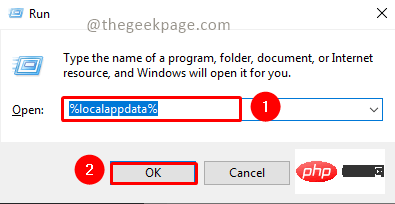 수정: Microsoft Teams 오류 코드 80090016 컴퓨터의 신뢰할 수 있는 플랫폼 모듈에 오류가 발생했습니다.
Apr 19, 2023 pm 09:28 PM
수정: Microsoft Teams 오류 코드 80090016 컴퓨터의 신뢰할 수 있는 플랫폼 모듈에 오류가 발생했습니다.
Apr 19, 2023 pm 09:28 PM
<p>MSTeams는 팀원 및 동료와 소통하고, 채팅하고, 통화할 수 있는 신뢰할 수 있는 플랫폼입니다. MSTeams의 오류 코드 80090016과 <strong>컴퓨터의 신뢰할 수 있는 플랫폼 모듈이 실패했습니다</strong>라는 메시지로 인해 로그인이 어려울 수 있습니다. 오류 코드가 해결될 때까지 앱에서 로그인을 허용하지 않습니다. MS Teams 또는 기타 Microsoft 응용 프로그램을 열 때 이러한 메시지가 나타나면 이 문서에서 문제 해결 방법을 안내할 수 있습니다. </p><h2&
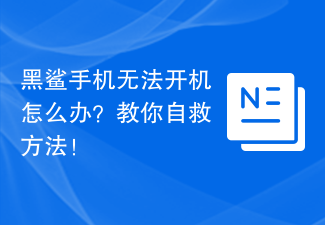 Black Shark 휴대폰이 켜지지 않으면 어떻게 해야 합니까? 자신을 구하는 방법을 가르쳐주세요!
Mar 23, 2024 pm 04:06 PM
Black Shark 휴대폰이 켜지지 않으면 어떻게 해야 합니까? 자신을 구하는 방법을 가르쳐주세요!
Mar 23, 2024 pm 04:06 PM
Black Shark 휴대폰이 켜지지 않으면 어떻게 해야 합니까? 자신을 구하는 방법을 가르쳐주세요! 일상생활에서 휴대폰은 우리에게 없어서는 안 될 필수품이 되었습니다. 많은 사람들에게 Black Shark 휴대폰은 사랑받는 게임용 휴대폰입니다. 그러나 다양한 문제에 직면하게 되는 것은 불가피하며, 그 중 하나는 전화기가 켜지지 않는다는 것입니다. 그러한 상황이 발생하더라도 당황하지 마십시오. 다음은 도움이 될 수 있는 몇 가지 해결 방법입니다. 우선, 블랙샤크 휴대폰이 켜지지 않을 경우 먼저 휴대폰의 전원이 충분한지 확인하세요. 배터리가 방전되어 휴대폰이 켜지지 않을 수도 있습니다.
 0x0000004e 오류는 무엇을 의미합니까?
Feb 18, 2024 pm 01:54 PM
0x0000004e 오류는 무엇을 의미합니까?
Feb 18, 2024 pm 01:54 PM
0x0000004e 오류란 무엇입니까? 오류는 컴퓨터 시스템에서 흔히 발생하는 문제입니다. 컴퓨터에 오류가 발생하면 일반적으로 시스템이 제대로 실행될 수 없기 때문에 시스템이 종료되거나 충돌하거나 오류 메시지가 표시됩니다. Windows 시스템에는 시스템에 심각한 오류가 발생했음을 나타내는 블루 스크린 오류 코드인 특정 오류 코드 0x0000004e가 있습니다. 0x0000004e 블루 스크린 오류는 시스템 커널 또는 드라이버 문제로 인해 발생합니다. 이 오류로 인해 일반적으로 컴퓨터 시스템이
 0x00000001 블루 스크린 오류를 수정하는 방법
Feb 19, 2024 pm 11:12 PM
0x00000001 블루 스크린 오류를 수정하는 방법
Feb 19, 2024 pm 11:12 PM
0x00000001 블루 스크린 문제는 어떻게 해야 할까요? 블루 스크린 문제는 많은 컴퓨터 사용자들이 자주 겪는 골칫거리입니다. 컴퓨터에 블루 스크린이 발생하면 갑자기 실행이 중단되고 오류 코드와 함께 블루 스크린 인터페이스가 표시됩니다. 그 중 0x00000001은 일반적인 블루 스크린 오류 코드입니다. 블루 스크린 문제는 소프트웨어 오류, 하드웨어 오류, 드라이버 문제 등을 포함한 다양한 이유로 인해 발생할 수 있습니다. 이 문제가 실망스러울 수 있지만 이를 해결하기 위해 할 수 있는 일이 있습니다. 아래에서는 블루 스크린에 대한 몇 가지 솔루션을 소개하겠습니다.
 Win10 공유 프린터 0x0000011b 오류 해결 방법 Win10 공유 프린터 0x0000011b 오류 해결 방법
Jul 18, 2023 am 08:33 AM
Win10 공유 프린터 0x0000011b 오류 해결 방법 Win10 공유 프린터 0x0000011b 오류 해결 방법
Jul 18, 2023 am 08:33 AM
공유 프린터 사용자는 2021년 9월 패치를 업그레이드한 후 win10 컴퓨터가 공유 프린터에 연결할 수 없다는 사실을 발견했습니다. 그러면 win10 공유 프린터 0x0000011b 오류가 발생하면 어떻게 해야 합니까? win10 공유 프린터 0x0000011b 오류 해결 방법의 구체적인 내용을 알려드립니다. 방법은 매우 간단하며 고객이 한 눈에 알아볼 수 있습니다. win10 공유 프린터 0x0000011b가 실패하는 경우 수행할 작업 1. 제어판을 열고 프로그램과 기능을 입력한 후 설치된 업그레이드를 확인합니다. 2. 다음 패치를 제거합니다. KB5005569/KB5005573/KB5005568/KB
 그래픽 카드 팬 정지 이유 및 해결 방법
Dec 26, 2023 pm 05:49 PM
그래픽 카드 팬 정지 이유 및 해결 방법
Dec 26, 2023 pm 05:49 PM
많은 친구들이 그래픽 카드를 새로 구입했는데 며칠 동안 갑자기 팬이 회전하지 않습니다. 이유는 무엇입니까? 섀시에 있는 그래픽 카드를 확인하면 됩니다. 메모리와 하드디스크 케이블은 연결되어 있는데 전원이 들어오지 않는군요. 전압이 불안정한가요? 그래픽 카드 팬이 회전하지 않는 이유에 대해 알아보겠습니다. 1. 전원 공급 장치가 부족하면 팬이 회전하지 않게 됩니다. 가장 일반적인 이유 중 하나는 컴퓨터 프로그램의 정상적인 작동을 유지하기 위해 전원 공급 장치에서 제공하는 에너지가 그래픽 카드의 요구 사항을 충족할 수 없기 때문입니다. 그래픽 카드는 GPU 코어가 계속해서 계산을 수행할 수 있도록 냉각 팬을 멈추게 됩니다. 이러한 상황이 발생하더라도 그래픽 카드가 강력하지 않다고 비난하지 마십시오! 확실히 배려가 깊은 것 같군요. 그렇죠?
 Black Shark 휴대폰 충전 문제 해결 및 솔루션
Mar 22, 2024 pm 09:03 PM
Black Shark 휴대폰 충전 문제 해결 및 솔루션
Mar 22, 2024 pm 09:03 PM
Black Shark는 강력한 성능과 탁월한 게임 경험으로 유명한 스마트폰 브랜드입니다. 그러나 다른 스마트폰과 마찬가지로 Black Shark 휴대폰에도 다양한 문제가 있으며 그 중 충전 실패가 흔한 문제입니다. 충전 실패는 휴대폰의 정상적인 사용에 영향을 미칠 뿐만 아니라 더 심각한 문제를 일으킬 수도 있으므로 충전 문제를 적시에 해결하는 것이 매우 중요합니다. 이 기사에서는 Black Shark 휴대폰 충전 실패의 일반적인 원인부터 시작하여 충전 문제를 해결하는 방법을 소개하고 독자가 Black Shark 휴대폰 충전 문제를 해결하는 데 도움이 되기를 바랍니다.
![충전기에 연결하면 마우스가 점프합니다. [수정]](https://img.php.cn/upload/article/000/887/227/170835319235361.jpg?x-oss-process=image/resize,m_fill,h_207,w_330) 충전기에 연결하면 마우스가 점프합니다. [수정]
Feb 19, 2024 pm 10:33 PM
충전기에 연결하면 마우스가 점프합니다. [수정]
Feb 19, 2024 pm 10:33 PM
충전기에 연결할 때 마우스 커서가 튀는 것을 발견하면 이 문서가 도움이 될 수 있습니다. 충전기를 노트북에 연결할 때 마우스 커서가 점프하거나 선택하거나 실수로 클릭하는 등 비정상적으로 작동할 수 있다는 보고가 있었습니다. 일반적으로 전원 문제는 이에 대한 가장 일반적인 이유 중 하나입니다. 마우스 충전에 문제가 있는 이유는 무엇입니까? 노트북 마우스 오류는 배터리, 충전기, 충전기 장치 등과 같은 여러 가지 이유로 인해 발생할 수 있습니다. 또한 벽면 콘센트의 배선 문제도 일반적인 원인입니다. 충전기에 연결하면 마우스가 점프합니다. 충전기에 연결하면 마우스가 점프하는 경우 다음 제안 사항을 따르십시오. 하드 리셋 수행, 다른 충전기 사용, 배터리 테스트 실행, 충전기에 필요한 드라이버 업데이트 또는 재설치




