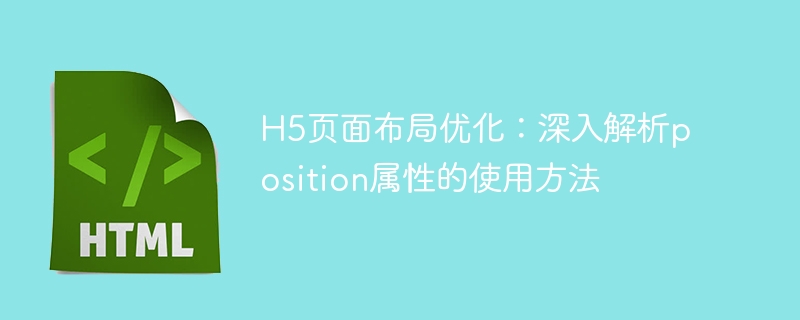
H5 페이지 레이아웃 최적화: 위치 속성 사용 방법에 대한 심층 분석
H5 페이지 개발에서 레이아웃 최적화는 매우 중요한 부분입니다. 그 중 position 속성은 요소의 위치를 제어하는 중요한 속성 중 하나입니다. 이 기사에서는 위치 속성을 어떻게 사용하는지 심층적으로 분석하고, 독자가 이를 더 잘 이해하고 실제 개발에 적용할 수 있도록 구체적인 코드 예제를 제공할 것입니다.
1. 위치 속성의 기본 개념
위치 속성은 요소의 위치를 제어하는 데 사용됩니다. 값은 다음과 같습니다.
2. 위치 속성 사용 방법 및 코드 예시
<style>
.container {
position: relative;
width: 300px;
height: 200px;
}
.box {
position: relative;
top: 20px;
left: 50px;
width: 100px;
height: 100px;
background-color: red;
}
</style>
<div class="container">
<div class="box"></div>
</div><style>
.container {
position: relative;
width: 300px;
height: 200px;
}
.box1 {
position: absolute;
top: 20px;
left: 50px;
width: 100px;
height: 100px;
background-color: red;
}
.box2 {
position: absolute;
top: 50%;
left: 50%;
transform: translate(-50%, -50%);
width: 200px;
height: 200px;
background-color: blue;
}
</style>
<div class="container">
<div class="box1"></div>
<div class="box2"></div>
</div><style>
.container {
height: 2000px;
}
.navbar {
position: fixed;
top: 0;
left: 0;
width: 100%;
height: 50px;
background-color: black;
color: white;
text-align: center;
line-height: 50px;
}
.back-to-top {
position: fixed;
bottom: 20px;
right: 20px;
width: 50px;
height: 50px;
background-color: red;
color: white;
text-align: center;
line-height: 50px;
}
</style>
<div class="container">
<div class="navbar">悬浮导航栏</div>
<div class="back-to-top">返回顶部</div>
</div><style>
.container {
height: 800px;
overflow-y: scroll;
}
.header {
position: sticky;
top: 0;
width: 100%;
height: 50px;
background-color: black;
color: white;
text-align: center;
line-height: 50px;
}
</style>
<div class="container">
<div class="header">粘性导航栏</div>
<!-- 此处省略其他内容 -->
</div>3. 요약
이 글에서는 위치 속성의 사용법과 코드 예시를 자세히 설명합니다. 다양한 위치 속성 값을 유연하게 사용함으로써 다양하고 복잡한 레이아웃 효과를 얻을 수 있어 H5 페이지의 표시 효과를 최적화할 수 있습니다. 독자는 실제 요구 사항에 따라 적절한 위치 지정 방법을 선택하고 이를 다른 레이아웃 기술과 결합하여 더 나은 웹 페이지 레이아웃을 만들 수 있습니다.
위 내용은 H5 페이지 레이아웃 최적화에서 위치 속성 적용에 대한 심층적인 이해의 상세 내용입니다. 자세한 내용은 PHP 중국어 웹사이트의 기타 관련 기사를 참조하세요!