GoLang에서 사용자 정의 구조 배열 정렬
위 내용은 GoLang에서 사용자 정의 구조 배열 정렬의 상세 내용입니다. 자세한 내용은 PHP 중국어 웹사이트의 기타 관련 기사를 참조하세요!

핫 AI 도구

Undresser.AI Undress
사실적인 누드 사진을 만들기 위한 AI 기반 앱

AI Clothes Remover
사진에서 옷을 제거하는 온라인 AI 도구입니다.

Undress AI Tool
무료로 이미지를 벗다

Clothoff.io
AI 옷 제거제

AI Hentai Generator
AI Hentai를 무료로 생성하십시오.

인기 기사

뜨거운 도구

메모장++7.3.1
사용하기 쉬운 무료 코드 편집기

SublimeText3 중국어 버전
중국어 버전, 사용하기 매우 쉽습니다.

스튜디오 13.0.1 보내기
강력한 PHP 통합 개발 환경

드림위버 CS6
시각적 웹 개발 도구

SublimeText3 Mac 버전
신 수준의 코드 편집 소프트웨어(SublimeText3)

뜨거운 주제
 7529
7529
 15
15
 1378
1378
 52
52
 81
81
 11
11
 54
54
 19
19
 21
21
 76
76
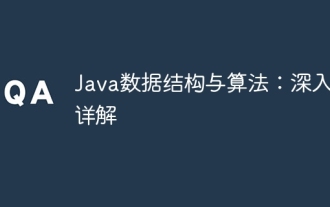 Java 데이터 구조 및 알고리즘: 심층 설명
May 08, 2024 pm 10:12 PM
Java 데이터 구조 및 알고리즘: 심층 설명
May 08, 2024 pm 10:12 PM
데이터 구조와 알고리즘은 Java 개발의 기초입니다. 이 기사에서는 Java의 주요 데이터 구조(예: 배열, 연결 목록, 트리 등)와 알고리즘(예: 정렬, 검색, 그래프 알고리즘 등)을 자세히 살펴봅니다. 이러한 구조는 배열을 사용하여 점수를 저장하고, 연결된 목록을 사용하여 쇼핑 목록을 관리하고, 스택을 사용하여 재귀를 구현하고, 대기열을 사용하여 스레드를 동기화하고, 트리 및 해시 테이블을 사용하여 빠른 검색 및 인증을 저장하는 등 실제 사례를 통해 설명됩니다. 이러한 개념을 이해하면 효율적이고 유지 관리가 가능한 Java 코드를 작성할 수 있습니다.
 C#에서 버블 정렬 알고리즘을 구현하는 방법
Sep 19, 2023 am 11:10 AM
C#에서 버블 정렬 알고리즘을 구현하는 방법
Sep 19, 2023 am 11:10 AM
C#에서 버블 정렬 알고리즘 구현 방법 버블 정렬은 인접한 요소를 여러 번 비교하고 위치를 교환하여 배열을 정렬하는 간단하지만 효과적인 정렬 알고리즘입니다. 이번 글에서는 C# 언어를 사용하여 버블 정렬 알고리즘을 구현하는 방법을 소개하고 구체적인 코드 예제를 제공하겠습니다. 먼저 버블정렬의 기본원리를 이해해보자. 알고리즘은 배열의 첫 번째 요소부터 시작하여 이를 다음 요소와 비교합니다. 현재 요소가 다음 요소보다 크면 위치를 바꾸고, 현재 요소가 다음 요소보다 작으면 그대로 유지합니다.
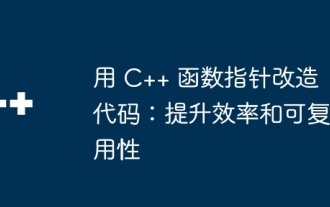 C++ 함수 포인터로 코드 변환: 효율성과 재사용성 향상
Apr 29, 2024 pm 06:45 PM
C++ 함수 포인터로 코드 변환: 효율성과 재사용성 향상
Apr 29, 2024 pm 06:45 PM
함수 포인터 기술은 특히 다음과 같이 코드 효율성과 재사용성을 향상시킬 수 있습니다. 효율성 향상: 함수 포인터를 사용하면 중복 코드를 줄이고 호출 프로세스를 최적화할 수 있습니다. 재사용성 향상: 함수 포인터를 사용하면 공통 함수를 사용하여 다양한 데이터를 처리할 수 있으므로 프로그램 재사용성이 향상됩니다.
 PHP 배열을 위한 사용자 정의 정렬 알고리즘 작성 가이드
Apr 27, 2024 pm 06:12 PM
PHP 배열을 위한 사용자 정의 정렬 알고리즘 작성 가이드
Apr 27, 2024 pm 06:12 PM
사용자 정의 PHP 배열 정렬 알고리즘을 작성하는 방법은 무엇입니까? 버블 정렬: 인접한 요소를 비교하고 교환하여 배열을 정렬합니다. 선택 정렬: 매번 가장 작거나 가장 큰 요소를 선택하고 현재 위치와 바꿉니다. 삽입 정렬: 순서가 지정된 부품에 요소를 하나씩 삽입합니다.
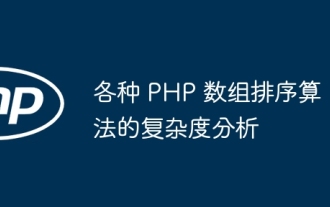 다양한 PHP 배열 정렬 알고리즘의 복잡성 분석
Apr 27, 2024 am 09:03 AM
다양한 PHP 배열 정렬 알고리즘의 복잡성 분석
Apr 27, 2024 am 09:03 AM
PHP 배열 정렬 알고리즘 복잡도: 버블 정렬: O(n^2) 빠른 정렬: O(nlogn) (평균) 병합 정렬: O(nlogn)
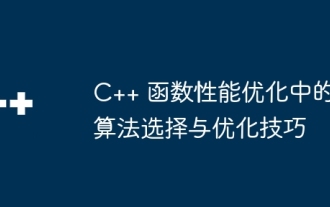 C++ 함수 성능 최적화의 알고리즘 선택 및 최적화 기술
Apr 23, 2024 pm 06:18 PM
C++ 함수 성능 최적화의 알고리즘 선택 및 최적화 기술
Apr 23, 2024 pm 06:18 PM
C++ 기능 성능 최적화 알고리즘 선택: 효율적인 알고리즘(예: 빠른 정렬, 이진 검색)을 선택합니다. 최적화 기술: 작은 함수 인라인, 캐싱 최적화, 전체 복사 방지 및 루프 언롤링. 실제 사례: 배열의 최대 요소 위치를 검색할 때 최적화 후 이진 검색 및 루프 확장을 사용하므로 성능이 크게 향상됩니다.
 Go 언어의 시간 복잡도와 공간 복잡도 분석
Mar 27, 2024 am 09:24 AM
Go 언어의 시간 복잡도와 공간 복잡도 분석
Mar 27, 2024 am 09:24 AM
Go는 쓰기 쉽고, 읽기 쉽고, 유지 관리하기 쉬우면서도 고급 프로그래밍 개념을 지원하도록 설계된 프로그래밍 언어로 점점 더 인기를 얻고 있습니다. 시간 복잡도와 공간 복잡도는 알고리즘과 데이터 구조 분석에서 중요한 개념으로, 프로그램의 실행 효율성과 메모리 크기를 측정합니다. 이번 글에서는 Go 언어의 시간 복잡도와 공간 복잡도를 분석하는 데 중점을 둘 것입니다. 시간 복잡도(Time Complexity) 시간 복잡도는 알고리즘의 실행 시간과 문제 크기 사이의 관계를 나타냅니다. 시간은 일반적으로 Big O 표기법으로 표현됩니다.
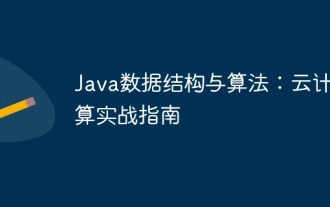 Java 데이터 구조 및 알고리즘: 클라우드 컴퓨팅에 대한 실용 가이드
May 09, 2024 am 08:12 AM
Java 데이터 구조 및 알고리즘: 클라우드 컴퓨팅에 대한 실용 가이드
May 09, 2024 am 08:12 AM
클라우드 컴퓨팅에서는 방대한 양의 데이터를 관리하고 처리하기 위해 데이터 구조와 알고리즘을 사용하는 것이 중요합니다. 일반적인 데이터 구조에는 배열, 목록, 해시 테이블, 트리 및 그래프가 포함됩니다. 일반적으로 사용되는 알고리즘에는 정렬 알고리즘, 검색 알고리즘 및 그래프 알고리즘이 포함됩니다. 개발자는 Java의 강력한 기능을 활용하여 Java 컬렉션, 스레드로부터 안전한 데이터 구조 및 Apache Commons 컬렉션을 사용하여 이러한 데이터 구조와 알고리즘을 구현할 수 있습니다.




