멀티캐스트가 golang의 Linux에서 작동하지 않습니다.
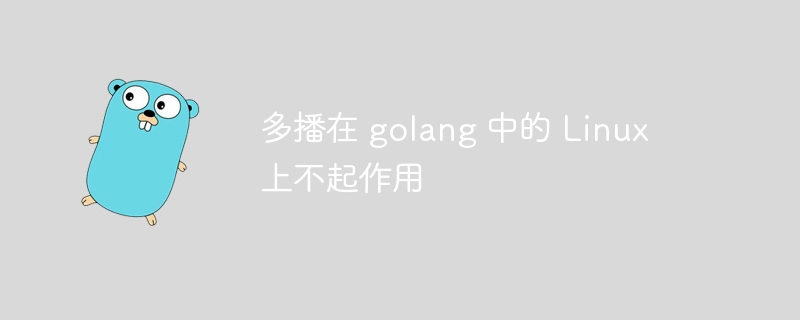
PHP 편집자 Xinyi님, 오늘 저는 golang의 멀티캐스트가 Linux에서 작동하지 않는 문제에 대해 논의하고 싶습니다. 멀티캐스트는 단일 송신자와 다수의 수신자 간에 데이터를 전송하는 네트워크 통신 방법입니다. 그러나 golang에서는 Linux 운영 체제에서 멀티캐스트가 작동하지 않는 상황이 발생할 수 있습니다. 이 문서에서는 이 문제가 발생하는 이유를 설명하고 가능한 해결 방법을 제공합니다. 시작하자!
질문 내용
이 코드는 멀티캐스트 패킷을 보내고 받습니다.
이 코드는 Windows 10에서는 작동하지만 Linux에서는 작동하지 않습니다. 왜 그럴까요?
패키지 콘텐츠(ip 230.0.0.1, 대상 포트 9001)를 보냈으나 애플리케이션에서 멀티캐스트를 수신하지 못했습니다
패킷(ip 230.0.0.2, 대상 포트 9002).
무엇이 문제인가요?
내 애플리케이션을 테스트하기 위해 Linux VM을 사용했습니다. 아마도 그게 이유일까요?
package main
import (
"net"
"os"
"strconv"
"time"
"github.com/rs/zerolog"
"golang.org/x/net/ipv4"
)
const device1_tx_multicastAddr = "230.0.0.1"
const device1_tx_udp_port = 9001
const device2_tx_multicastAddr = "230.0.0.2"
const device2_tx_udp_port = 9002
const packetTxDelayMs = 1000
// const ethName = "Ethernet" // Windows
const ethName = "eth0" // Linux
const modeDevice2 = false // Device 1
//const modeDevice2 = true // Device 2
var logConsole zerolog.Logger
func main() {
logConsole = zerolog.New(os.Stderr).With().Timestamp().
Str("module", "main").
Logger().Output(zerolog.ConsoleWriter{Out: os.Stderr}).
Level(zerolog.InfoLevel)
// **********************************
// Initialize Tx
localInterface := getInterfaceByName(ethName)
logConsole.Info().Str("func", "main").Msg("localInterface: " + ethName)
tx_multicastAddr := device1_tx_multicastAddr
rx_multicastAddr := device2_tx_multicastAddr
tx_udp_port := device1_tx_udp_port
rx_udp_port := device2_tx_udp_port
if modeDevice2 {
tx_multicastAddr = device2_tx_multicastAddr
rx_multicastAddr = device1_tx_multicastAddr
tx_udp_port = device2_tx_udp_port
rx_udp_port = device1_tx_udp_port
}
logConsole.Info().Str("func", "main").Msg("Open Tx UDP port " + tx_multicastAddr + ":" + strconv.Itoa(tx_udp_port) + "...")
remoteDeviceUdpAddr, err := net.ResolveUDPAddr("udp4", tx_multicastAddr+":"+strconv.Itoa(tx_udp_port))
if err != nil {
panic(err)
}
localDeviceUdpAddr, err2 := net.ResolveUDPAddr("udp4", localInterface.String()+":"+strconv.Itoa(rx_udp_port))
if err2 != nil {
panic(err2)
}
logConsole.Info().Str("func", "main").Msg("Listen UDP: " + localDeviceUdpAddr.String() + "...")
localDevice, err2 := net.ListenUDP("udp4", localDeviceUdpAddr)
if err2 != nil {
panic(err2)
}
// **********************************
// Initialize Rx
udpReceiver := ipv4.NewPacketConn(localDevice)
ief, errInterface := net.InterfaceByName(ethName)
if errInterface != nil {
localDevice.Close()
panic(errInterface)
}
logConsole.Info().Str("func", "main").Msg("Join Multicast: " + rx_multicastAddr + "...")
err = udpReceiver.JoinGroup(ief, &net.UDPAddr{IP: net.ParseIP(rx_multicastAddr)})
if err != nil {
localDevice.Close()
panic(err)
}
// **********************************
// Run Rx/Tx tasks
go sendData(localDevice, remoteDeviceUdpAddr, packetTxDelayMs)
receivedData(udpReceiver)
}
// *************************************************
func sendData(localDevice *net.UDPConn, remoteDeviceUdpAddr *net.UDPAddr, packetDelay uint) {
data := []byte("1234567890")
for {
//logConsole.Info().Str("func", "sendData").Msg("Send...")
_, err := localDevice.WriteTo(data, remoteDeviceUdpAddr)
if err != nil {
panic(err)
}
time.Sleep(time.Duration(packetDelay) * time.Millisecond)
}
}
func receivedData(receiver *ipv4.PacketConn) {
buf := make([]byte, 1500)
for {
n, _, _, err := receiver.ReadFrom(buf)
if err == nil {
logConsole.Info().Str("func", "receivedData").Msg("Receive Data: " + string(buf[0:n]))
}
}
}
// *************************************************
func getInterfaceByName(name string) net.IP {
ief, err := net.InterfaceByName(name)
if err != nil {
panic(err)
}
addrs, err := ief.Addrs()
if err != nil {
panic(err)
}
var ipAddr net.IP
for _, addr := range addrs {
ipAddr = addr.(*net.IPNet).IP.To4()
if ipAddr != nil {
break
}
}
if ipAddr == nil {
panic("ipAddr is nil")
}
return ipAddr
}해결 방법
다음 IP 주소 중 하나를 수신하도록 애플리케이션을 수정하면 Linux 및 Macos에서 실행됩니다.
- 멀티캐스트 그룹의 IP 주소(
rx_multicastaddr질문에) - 와일드카드 주소(
0.0.0.0).
그러나 NIC의 IP 주소(예: 192.168.0.5)를 수신할 때 작동할지는 확실하지 않습니다. 내 테스트와 질문의 설명에 따르면 Windows에서는 작동하지만 Linux 또는 Macos에서는 작동하지 않습니다. 이 동작을 설명하는 권위 있는 소스를 찾을 수 없습니다.
아래는 수락 플래그에 대한 간단한 데모입니다.
장치 1에서 다음 명령을 사용하여 실행합니다(인터페이스 이름을 장치 이름으로 바꿉니다):
으아악장치 2에서 다음 명령을 사용하여 실행합니다(인터페이스 이름을 장치의 인터페이스 이름으로 바꿉니다):
으아악 으아악위 내용은 멀티캐스트가 golang의 Linux에서 작동하지 않습니다.의 상세 내용입니다. 자세한 내용은 PHP 중국어 웹사이트의 기타 관련 기사를 참조하세요!

핫 AI 도구

Undresser.AI Undress
사실적인 누드 사진을 만들기 위한 AI 기반 앱

AI Clothes Remover
사진에서 옷을 제거하는 온라인 AI 도구입니다.

Undress AI Tool
무료로 이미지를 벗다

Clothoff.io
AI 옷 제거제

AI Hentai Generator
AI Hentai를 무료로 생성하십시오.

인기 기사

뜨거운 도구

메모장++7.3.1
사용하기 쉬운 무료 코드 편집기

SublimeText3 중국어 버전
중국어 버전, 사용하기 매우 쉽습니다.

스튜디오 13.0.1 보내기
강력한 PHP 통합 개발 환경

드림위버 CS6
시각적 웹 개발 도구

SublimeText3 Mac 버전
신 수준의 코드 편집 소프트웨어(SublimeText3)

뜨거운 주제
 7477
7477
 15
15
 1377
1377
 52
52
 77
77
 11
11
 49
49
 19
19
 19
19
 32
32
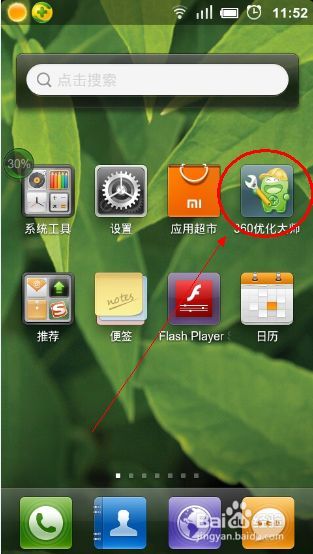 시스템 안정성 문제를 해결하기 위해 Kali Linux 소프트웨어를 제거하는 방법에 대한 전체 가이드
Mar 23, 2024 am 10:50 AM
시스템 안정성 문제를 해결하기 위해 Kali Linux 소프트웨어를 제거하는 방법에 대한 전체 가이드
Mar 23, 2024 am 10:50 AM
본 연구는 KaliLinux의 침투 테스트 및 보안 감사 과정에서 발생할 수 있는 소프트웨어 제거 문제에 대한 포괄적이고 심층적인 분석을 제공하고 시스템 안정성과 신뢰성을 보장하는 솔루션에 기여합니다. 1. 소프트웨어 설치 방법을 이해합니다. kalilinux에서 소프트웨어를 제거하기 전에 먼저 설치 경로를 결정하는 것이 중요한 단계입니다. 그런 다음 선택한 경로에 따라 적절한 오프로딩 솔루션이 선택됩니다. 일반적인 설치 방법에는 apt-get, dpkg, 소스 코드 컴파일 및 기타 형식이 포함됩니다. 각 전략에는 고유한 특성과 해당 오프로드 조치가 있습니다. 2. apt-get 명령을 사용하여 소프트웨어를 제거합니다. KaliLinux 시스템에서는 apt-get 기능 구성 요소가 소프트웨어 패키지를 효율적이고 편리하게 실행하는 데 널리 사용됩니다.
 국내 운영체제 기린 리눅스 설치 완벽 가이드, 15분 만에 완료
Mar 21, 2024 pm 02:36 PM
국내 운영체제 기린 리눅스 설치 완벽 가이드, 15분 만에 완료
Mar 21, 2024 pm 02:36 PM
최근 국내 운영체제인 기린 리눅스(Kirin Linux)가 많은 주목을 받고 있습니다. 컴퓨터 엔지니어로서 기술 혁신에 큰 관심을 갖고 있어 이 시스템의 설치 과정을 직접 경험했고, 이제 그 경험을 여러분과 공유하겠습니다. 설치 프로세스를 실행하기 전에 관련 단계에 대한 준비가 완벽하게 이루어졌습니다. 첫 번째 작업은 최신 Kirin Linux 운영 체제 이미지를 다운로드하여 USB 플래시 드라이브에 복사하는 것입니다. 두 번째로 64비트 Linux의 경우 잠재적인 설치 문제를 처리하기 위해 개인 장치의 중요한 데이터가 백업되었는지 확인합니다. 컴퓨터를 종료하고 USB 플래시 드라이브를 삽입합니다. 설치 인터페이스에 들어가서 컴퓨터를 다시 시작한 후 즉시 F12 기능 키를 누르고 시스템 부팅 메뉴로 들어가서 USB 우선 부팅 옵션을 선택합니다. 아름답고 간단한 시작 화면이 눈앞에 나타납니다.
 강아지리눅스 설치 USB 디스크
Mar 18, 2024 pm 06:31 PM
강아지리눅스 설치 USB 디스크
Mar 18, 2024 pm 06:31 PM
실제로 컴퓨터를 장기간 사용하면 전반적인 성능이 저하되는 경향을 보이며, Windows 시스템에 대한 적응력도 계속해서 저하됩니다. 컴퓨터 자체의 이유 외에도 Windows 시스템은 지속적으로 향상 및 확장되고 있으며 하드웨어 요구 사항도 점점 더 높아지고 있습니다. 따라서 Windows 시스템을 설치한 후 오래된 컴퓨터에서 지연이 발생하는 것은 놀라운 일이 아닙니다. 이전에는 많은 친구들이 백그라운드에서 시스템 지연, 오래된 컴퓨터를 어떻게 해야 하는지 묻고 있었습니다. 기존 컴퓨터에 새 Windows 10 시스템을 설치하면 지연 및 작동 문제가 발생하는 경우 Linux로 전환하는 것을 고려하는 것이 좋습니다. Dabaicai는 오래된 컴퓨터에 적합하고 효과적으로 CPU 사용량을 줄이고
 Linux 명령줄에 문자가 왜곡되어 표시되는 문제를 해결하는 방법
Mar 21, 2024 am 08:30 AM
Linux 명령줄에 문자가 왜곡되어 표시되는 문제를 해결하는 방법
Mar 21, 2024 am 08:30 AM
Linux 명령줄에 표시되는 잘못된 문자 문제를 해결하는 방법 Linux 운영 체제에서는 때때로 명령줄 인터페이스를 사용할 때 잘못된 문자가 표시되어 명령 출력 결과 또는 파일을 정상적으로 보고 이해하는 데 영향을 미칩니다. 내용물. 잘못된 문자의 원인은 잘못된 시스템 문자 집합 설정, 특정 문자 집합 표시를 지원하지 않는 터미널 소프트웨어, 일관되지 않은 파일 인코딩 형식 등으로 인해 발생할 수 있습니다. 이 기사에서는 Linux 명령줄에 표시되는 잘못된 문자 문제를 해결하는 몇 가지 방법을 소개하고 독자가 유사한 문제를 해결하는 데 도움이 되는 특정 코드 예제를 제공합니다.
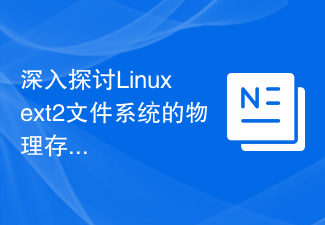 Linux ext2 파일 시스템의 물리적 스토리지 구조에 대한 심층적 논의
Mar 14, 2024 pm 09:06 PM
Linux ext2 파일 시스템의 물리적 스토리지 구조에 대한 심층적 논의
Mar 14, 2024 pm 09:06 PM
Linuxext2 파일 시스템은 대부분의 Linux 운영 체제에서 사용되는 파일 시스템으로 효율적인 디스크 저장 구조를 사용하여 파일 및 디렉터리 저장을 관리합니다. Linuxext2 파일 시스템의 물리적 저장 구조를 살펴보기 전에 먼저 몇 가지 기본 개념을 이해해야 합니다. ext2 파일 시스템에서 데이터는 파일 시스템에서 할당 가능한 가장 작은 단위인 데이터 블록(블록)에 저장됩니다. 각 데이터 블록은 고정된 크기(보통 1KB, 2KB 또는 4개)를 갖습니다.
 Linux에서 드라이브 자동 마운트
Mar 20, 2024 am 11:30 AM
Linux에서 드라이브 자동 마운트
Mar 20, 2024 am 11:30 AM
Linux 운영 체제를 사용하고 시스템이 부팅 시 드라이브를 자동으로 마운트하도록 하려면 장치의 고유 식별자(UID)와 마운트 지점 경로를 fstab 구성 파일에 추가하면 됩니다. fstab은 /etc 디렉터리에 있는 파일 시스템 테이블 파일입니다. 여기에는 시스템 시작 시 마운트해야 하는 파일 시스템에 대한 정보가 포함되어 있습니다. fstab 파일을 편집하면 시스템이 시작될 때마다 필요한 드라이브가 올바르게 로드되어 안정적인 시스템 작동을 보장할 수 있습니다. 드라이버 자동 장착을 통해 다양한 상황에서 편리하게 사용할 수 있습니다. 예를 들어, 내 시스템을 외부 저장 장치에 백업할 계획입니다. 자동화를 달성하려면 시작 시에도 장치가 시스템에 연결된 상태를 유지해야 합니다. 마찬가지로, 많은 애플리케이션이 직접적으로
 Linux의 프로세스가 왜 잠자기 상태입니까?
Mar 20, 2024 pm 02:09 PM
Linux의 프로세스가 왜 잠자기 상태입니까?
Mar 20, 2024 pm 02:09 PM
Linux의 프로세스가 왜 잠자기 상태입니까? Linux 운영 체제에서는 다양한 이유와 조건으로 인해 프로세스가 휴면 상태가 될 수 있습니다. 프로세스가 휴면 상태에 있다는 것은 프로세스가 일시적으로 중단되어 실행을 계속하기 위해 활성화되기 전에 특정 조건이 충족될 때까지 실행을 계속할 수 없음을 의미합니다. 다음으로 Linux에서 프로세스가 최대 절전 모드로 들어갈 때 발생하는 몇 가지 일반적인 상황을 자세히 소개하고 구체적인 코드 예제를 통해 설명하겠습니다. I/O가 완료되기를 기다리는 중: 프로세스가 I/O 작업(예: 읽기)을 시작할 때
 Linux '.a' 파일 생성 및 실행
Mar 20, 2024 pm 04:46 PM
Linux '.a' 파일 생성 및 실행
Mar 20, 2024 pm 04:46 PM
Linux 운영 체제에서 파일을 작업하려면 개발자가 파일, 코드, 프로그램, 스크립트 및 기타 항목을 효율적으로 생성하고 실행할 수 있도록 하는 다양한 명령과 기술을 사용해야 합니다. Linux 환경에서는 확장자가 ".a"인 파일이 정적 라이브러리로서 매우 중요합니다. 이러한 라이브러리는 소프트웨어 개발에서 중요한 역할을 수행하므로 개발자는 여러 프로그램에서 공통 기능을 효율적으로 관리하고 공유할 수 있습니다. Linux 환경에서 효과적인 소프트웨어 개발을 위해서는 ".a" 파일을 생성하고 실행하는 방법을 이해하는 것이 중요합니다. 이번 글에서는 리눅스 ".a" 파일을 포괄적으로 설치하고 구성하는 방법을 소개한다. 리눅스 ".a" 파일의 정의, 목적, 구조, 생성 및 실행 방법을 살펴보자. L은 무엇입니까?




