类型转换对MySQL选择索引的影响_MySQL
bitsCN.com
遇到了几例 MySQL 没用使用预期索引的问题,读了些文档之后,发现 MySQL 的类型转换对索引选择的影响还真是一个不大不小的坑。
比如有这样一张 MySQL 表:
CREATE TABLE `indextest` (
`id` int(10) unsigned NOT NULL AUTO_INCREMENT,
`name` varchar(10) DEFAULT NULL,
`age` tinyint(3) unsigned NOT NULL DEFAULT ’0′,
`create_time` timestamp NOT NULL DEFAULT CURRENT_TIMESTAMP,
PRIMARY KEY (`id`),
KEY `idx_name` (`name`),
KEY `idx_age` (`age`),
KEY `idx_create` (`create_time`)
) ENGINE=InnoDB AUTO_INCREMENT=9 DEFAULT CHARSET=latin1
name 是一个有索引的 varchar 字段,表内数据是这样的:
+—-+——–+—–+———————+
| id | name | age | create_time |
+—-+——–+—–+———————+
| 1 | hello | 10 | 2012-02-01 20:00:00 |
| 2 | world | 20 | 2012-02-02 20:00:00 |
| 3 | 111222 | 30 | 2012-02-03 20:00:00 |
| 4 | wow | 40 | 2012-02-04 20:00:00 |
+—-+——–+—–+———————+
使用字符串 ’111222′ 作为参数对 name 字段查询,Execution Plan 如预期的一样,会使用 name 字段上的索引 idx_name:
mysql [localhost] {msandbox} (test) > explain select age from
-> indextest where name=’111222′/G
*************************** 1. row ***************************
id: 1
select_type: SIMPLE
table: indextest
type: ref
possible_keys: idx_name
key: idx_name
key_len: 13
ref: const
rows: 1
Extra: Using where
1 row in set (0.00 sec)
而使用数字作为参数对 name 字段做查询时,explain 表明这将是全表扫描:
mysql [localhost] {msandbox} (test) > explain select age from
-> indextest where name=111222/G
*************************** 1. row ***************************
id: 1
select_type: SIMPLE
table: indextest
type: ALL
possible_keys: idx_name
key: NULL
key_len: NULL
ref: NULL
rows: 4
Extra: Using where
1 row in set (0.00 sec)
究其原因,是当文本字段与数字进行比较时,由于类型不同,MySQL 需要做隐式类型转换才能进行比较,结果就如上面的例子所提到的一样。
MySQL 的文档 (Type Conversion in Expression Evaluation) 中提到,在做比较时,会按这样的规则进行必要的类型转换:
两个参数至少有一个是 NULL 时,比较的结果也是 NULL,例外是使用 对两个 NULL 做比较时会返回 1,这两种情况都不需要做类型转换
两个参数都是字符串,会按照字符串来比较,不做类型转换
两个参数都是整数,按照整数来比较,不做类型转换
十六进制的值和非数字做比较时,会被当做二进制串,和数字做比较时会按下面的规则处理
有一个参数是 TIMESTAMP 或 DATETIME,并且另外一个参数是常量,常量会被转换为 timestamp
有一个参数是 decimal 类型,如果另外一个参数是 decimal 或者整数,会将整数转换为 decimal 后进行比较,如果另外一个参数是浮点数,则会把 decimal 转换为浮点数进行比较
所有其他情况下,两个参数都会被转换为浮点数再进行比较
比如:
mysql [localhost] {msandbox} (test) > SELECT ’18015376320243459′ =
-> 18015376320243459;
+—————————————–+
| ’18015376320243459′ = 18015376320243459 |
+—————————————–+
| 0 |
+—————————————–+
1 row in set (0.00 sec)
mysql [localhost] {msandbox} (test) > SELECT ’18015376320243459′ + 0;
+————————-+
| ’18015376320243459′ + 0 |
+————————-+
| 1.80153763202435e+16 |
+————————-+
1 row in set (0.00 sec)
mysql [localhost] {msandbox} (test) > SELECT
-> cast(’18015376320243459′ as unsigned) = 18015376320243459;
+———————————————————–+
| cast(’18015376320243459′ as unsigned) = 18015376320243459 |
+———————————————————–+
| 1 |
+———————————————————–+
1 row in set (0.00 sec)
因为浮点数精度(53 bits)问题,并且 MySQL 将字符串转换为浮点数和将整数转换为浮点数使用不同的方法,字符串 ’18015376320243459′ 和整数 18015376320243459 相比较就不相等,如果要避免隐式浮点数转换带来的精度问题,可以显式地使用 cast 做类型转换,将字符串转换为整数。
按照这些规则,对于上面的例子来说,name 字段的值和查询参数 ’111222′ 都会被转换为浮点数才会做比较,而很多文本都能转换为和 111222 相等的数值,比如 ’111222′, ’111222aabb’, ‘ 111222′ 和 ’11122.2e1′,所以 MySQL 不能有效使用索引,就退化为索引扫描甚至是全表扫描。
而反过来,如果使用一个字符串作为查询参数,对一个数字字段做比较查询,MySQL 则是可以有效利用索引的:
mysql [localhost] {msandbox} (test) > explain select name from
-> indextest where age=’30′/G
*************************** 1. row ***************************
id: 1
select_type: SIMPLE
table: indextest
type: ref
possible_keys: idx_age
key: idx_age
key_len: 1
ref: const
rows: 1
Extra:
1 row in set (0.00 sec)
原因则是,MySQL 可以将查询参数 ’30′ 转换为确定的数值 30,之后可以快速地在索引中找到与之相等的数值。
除此之外,使用函数对索引字段做显式类型转换或者计算也会使 MySQL 无法使用索引:
mysql [localhost] {msandbox} (test) > explain select name from
-> indextest where cast(age as unsigned)=30/G
*************************** 1. row ***************************
id: 1
select_type: SIMPLE
table: indextest
type: ALL
possible_keys: NULL
key: NULL
key_len: NULL
ref: NULL
rows: 4
Extra: Using where
1 row in set (0.00 sec)
如上,使用 cast 函数对 age 做显式的类型转换,会使索引失效,当然了,在实际的代码中很少会有这样的写法,但类似下面这样对时间字段做运算的用法就比较多了:
mysql [localhost] {msandbox} (test) > explain select * from
-> indextest where date(create_time)=’2012-02-02′/G
*************************** 1. row ***************************
id: 1
select_type: SIMPLE
table: indextest
type: ALL
possible_keys: NULL
key: NULL
key_len: NULL
ref: NULL
rows: 4
Extra: Using where
1 row in set (0.00 sec)
对于本例的需求,是想查找 create_time 是 2012-02-02 这一天的记录,用变通的方法,避免在索引字段上做运算就可以有效使用索引了:
mysql [localhost] {msandbox} (test) > explain select * from
-> indextest where create_time between ’2012-02-02′ and ’2012-02-03′/G
*************************** 1. row ***************************
id: 1
select_type: SIMPLE
table: indextest
type: range
possible_keys: idx_create
key: idx_create
key_len: 4
ref: NULL
rows: 1
Extra: Using where
1 row in set (0.00 sec)
MySQL 的 How … 系列文档值得读一读,比如:
- How MySQL Uses Indexes
- How MySQL Uses Memory
- How MySQL Uses Internal Temporary Tables
- How to Cope with Deadlocks
- How MySQL Opens and Closes Tables
- How MySQL Uses Threads for Client Connections
- How to Determine What is Causing a Problem
伟大开源软件的文档总是需要经过反复阅读,才能逐步被理解和正确运用,RTFM 和 RTFS 的光辉无限
bitsCN.com
핫 AI 도구

Undresser.AI Undress
사실적인 누드 사진을 만들기 위한 AI 기반 앱

AI Clothes Remover
사진에서 옷을 제거하는 온라인 AI 도구입니다.

Undress AI Tool
무료로 이미지를 벗다

Clothoff.io
AI 옷 제거제

Video Face Swap
완전히 무료인 AI 얼굴 교환 도구를 사용하여 모든 비디오의 얼굴을 쉽게 바꾸세요!

인기 기사

뜨거운 도구

메모장++7.3.1
사용하기 쉬운 무료 코드 편집기

SublimeText3 중국어 버전
중국어 버전, 사용하기 매우 쉽습니다.

스튜디오 13.0.1 보내기
강력한 PHP 통합 개발 환경

드림위버 CS6
시각적 웹 개발 도구

SublimeText3 Mac 버전
신 수준의 코드 편집 소프트웨어(SublimeText3)

뜨거운 주제
 7644
7644
 15
15
 1392
1392
 52
52
 91
91
 11
11
 73
73
 19
19
 34
34
 151
151
 VBOX_E_OBJECT_NOT_FOUND(0x80bb0001)VirtualBox 오류
Mar 24, 2024 am 09:51 AM
VBOX_E_OBJECT_NOT_FOUND(0x80bb0001)VirtualBox 오류
Mar 24, 2024 am 09:51 AM
VirtualBox에서 디스크 이미지를 열려고 하면 하드 드라이브를 등록할 수 없다는 오류가 발생할 수 있습니다. 이는 일반적으로 열려고 하는 VM 디스크 이미지 파일이 다른 가상 디스크 이미지 파일과 동일한 UUID를 가질 때 발생합니다. 이 경우 VirtualBox는 오류 코드 VBOX_E_OBJECT_NOT_FOUND(0x80bb0001)를 표시합니다. 이 오류가 발생하더라도 걱정하지 마세요. 시도해 볼 수 있는 몇 가지 해결 방법이 있습니다. 먼저 VirtualBox의 명령줄 도구를 사용하여 디스크 이미지 파일의 UUID를 변경하면 충돌을 피할 수 있습니다. 'VBoxManageinternal' 명령을 실행할 수 있습니다.
 비행기 모드를 사용하여 전화를 받는 것이 얼마나 효과적인가요?
Feb 20, 2024 am 10:07 AM
비행기 모드를 사용하여 전화를 받는 것이 얼마나 효과적인가요?
Feb 20, 2024 am 10:07 AM
비행기 모드로 전화를 걸면 어떻게 될까요? 휴대폰은 사람들의 삶에 없어서는 안될 도구 중 하나가 되었습니다. 휴대폰은 의사소통 도구일 뿐만 아니라 오락, 학습, 업무 및 기타 기능의 집합체이기도 합니다. 휴대폰 기능의 지속적인 업그레이드와 개선으로 인해 사람들은 휴대폰에 대한 의존도가 점점 더 높아지고 있습니다. 비행기 모드의 등장으로 사람들은 비행 중에 휴대폰을 더욱 편리하게 사용할 수 있게 되었습니다. 하지만 비행기 모드에서 다른 사람의 통화가 휴대폰이나 사용자에게 어떤 영향을 미칠지 걱정하시는 분들도 계시죠? 이 글에서는 여러 측면에서 분석하고 논의할 것이다. 첫 번째
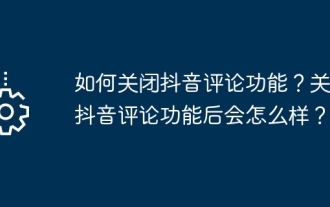 TikTok에서 댓글 기능을 끄는 방법은 무엇입니까? TikTok에서 댓글 기능을 끄면 어떻게 되나요?
Mar 23, 2024 pm 06:20 PM
TikTok에서 댓글 기능을 끄는 방법은 무엇입니까? TikTok에서 댓글 기능을 끄면 어떻게 되나요?
Mar 23, 2024 pm 06:20 PM
Douyin 플랫폼에서 사용자는 인생의 순간을 공유할 수 있을 뿐만 아니라 다른 사용자와 상호 작용할 수도 있습니다. 때로는 댓글 기능이 온라인 폭력, 악성 댓글 등 불쾌한 경험을 유발할 수 있습니다. 그렇다면 TikTok의 댓글 기능을 끄는 방법은 무엇입니까? 1. Douyin의 댓글 기능을 끄는 방법은 무엇입니까? 1. Douyin APP에 로그인하고 개인 홈페이지에 들어가세요. 2. 오른쪽 하단의 "I"를 클릭하여 설정 메뉴로 들어갑니다. 3. 설정 메뉴에서 "개인정보 설정"을 찾으세요. 4. "개인정보 설정"을 클릭하여 개인정보 설정 인터페이스로 들어갑니다. 5. 개인정보 설정 인터페이스에서 "댓글 설정"을 찾으세요. 6. "댓글 설정"을 클릭하여 댓글 설정 인터페이스로 들어갑니다. 7. 댓글 설정 인터페이스에서 '댓글 닫기' 옵션을 찾으세요. 8. "댓글 닫기" 옵션을 클릭하여 댓글 닫기를 확인하세요.
 Java의 파일 포함 취약점과 그 영향
Aug 08, 2023 am 10:30 AM
Java의 파일 포함 취약점과 그 영향
Aug 08, 2023 am 10:30 AM
Java는 다양한 애플리케이션을 개발하는 데 일반적으로 사용되는 프로그래밍 언어입니다. 그러나 다른 프로그래밍 언어와 마찬가지로 Java에도 보안 취약점과 위험이 있습니다. 일반적인 취약점 중 하나는 파일 포함 취약점(FileInclusionVulnerability)입니다. 이 문서에서는 이 취약점의 원리, 영향 및 방지 방법을 살펴봅니다. 파일 인클루젼 취약점은 프로그램 내에서 다른 파일을 동적으로 도입하거나 포함시키지만, 도입된 파일이 완전히 검증 및 보호되지 않는 취약점을 말합니다.
 데이터 부족이 모델 학습에 미치는 영향
Oct 08, 2023 pm 06:17 PM
데이터 부족이 모델 학습에 미치는 영향
Oct 08, 2023 pm 06:17 PM
데이터 부족이 모델 학습에 미치는 영향에는 특정 코드 예제가 필요합니다. 기계 학습 및 인공 지능 분야에서 데이터는 모델 학습의 핵심 요소 중 하나입니다. 그러나 현실에서 우리가 자주 직면하는 문제는 데이터의 부족입니다. 데이터 희소성은 훈련 데이터의 양이 부족하거나 주석이 달린 데이터가 부족한 것을 의미합니다. 이 경우 모델 훈련에 일정한 영향을 미칩니다. 데이터 부족 문제는 주로 다음과 같은 측면에서 나타납니다. 과적합(Overfitting): 훈련 데이터의 양이 부족하면 모델이 과적합되기 쉽습니다. 과적합은 모델이 훈련 데이터에 과도하게 적응하는 것을 말합니다.
 하드 드라이브의 불량 섹터로 인해 어떤 문제가 발생합니까?
Feb 18, 2024 am 10:07 AM
하드 드라이브의 불량 섹터로 인해 어떤 문제가 발생합니까?
Feb 18, 2024 am 10:07 AM
하드디스크의 배드섹터(Bad Sector)란 하드디스크의 물리적인 고장, 즉 하드디스크의 저장장치가 정상적으로 데이터를 읽거나 쓸 수 없는 상태를 의미합니다. 불량 섹터가 하드 드라이브에 미치는 영향은 매우 크며 데이터 손실, 시스템 충돌 및 하드 드라이브 성능 저하로 이어질 수 있습니다. 이 기사에서는 하드 드라이브 불량 섹터의 영향과 관련 솔루션을 자세히 소개합니다. 첫째, 하드 드라이브의 불량 섹터로 인해 데이터가 손실될 수 있습니다. 하드 디스크의 섹터에 불량 섹터가 있으면 해당 섹터의 데이터를 읽을 수 없어 파일이 손상되거나 액세스할 수 없게 됩니다. 불량 섹터가 위치한 섹터에 중요한 파일이 저장되어 있는 경우 이러한 상황은 특히 심각합니다.
 광산 카드가 게임에 구체적으로 어떤 영향을 미치나요?
Jan 03, 2024 am 09:05 AM
광산 카드가 게임에 구체적으로 어떤 영향을 미치나요?
Jan 03, 2024 am 09:05 AM
일부 사용자는 저렴함을 위해 마이닝 카드 구매를 고려할 수도 있습니다. 그러나 일부 게이머는 마이닝 카드가 게임 플레이에 미치는 영향을 걱정합니다. . 마이닝 카드를 사용하여 게임을 할 때의 효과는 무엇입니까? 1. 마이닝 카드의 수명이 매우 짧고 그냥 플레이한 후에는 쓸모가 없게 될 가능성이 높기 때문에 마이닝 카드를 사용한 게임 플레이의 안정성은 보장할 수 없습니다. 2. 마이닝 카드는 기본적으로 원본 버전의 거세 버전이므로 장기간 마모로 인해 모든 측면에서 성능이 약할 수 있습니다. 3. 이와 같은 방법으로 이용자는 게임 플레이 시 게임의 효과를 모두 표현하지 못할 수도 있습니다. 4. 게다가 그래픽 카드의 전자 부품은 미리 노후화되며, 게임을 하는 것도 그래픽 카드를 소모하기 때문에 소모되는 정도가 크기 때문에 게임에 미치는 영향이 큽니다. 5. 일반적으로 게임을 할 때는 마이닝 카드를 사용합니다.
 섀시 누출이 컴퓨터에 어떤 영향을 미치나요?
Feb 22, 2024 pm 06:48 PM
섀시 누출이 컴퓨터에 어떤 영향을 미치나요?
Feb 22, 2024 pm 06:48 PM
섀시 누출은 컴퓨터에 어떤 영향을 미칩니까? 지속적인 기술 발전으로 컴퓨터는 점차 사람들의 삶에서 없어서는 안될 도구가 되었습니다. 그러나 우리는 컴퓨터가 제공하는 편리함을 누리는 동시에 컴퓨터의 보안에도 주의를 기울여야 합니다. 케이스 유출은 제때에 처리하지 않을 경우 컴퓨터와 사용자에게 심각한 영향을 미칠 수 있는 잠재적인 문제입니다. 우선, 섀시 누출로 인해 컴퓨터 하드웨어가 손상될 수 있습니다. 컴퓨터의 마더보드, 전원 공급 장치, 내부 회로 및 기타 구성 요소는 모두 섀시 내부에 있습니다.




