세로 컷아웃 추론을 위한 TensorFlow 딥 러닝 프레임워크 모델 추론 파이프라인
개요
ModelScope 사용자가 플랫폼에서 제공하는 다양한 모델을 빠르고 편리하게 사용할 수 있도록 ModelScope 공식 모델 구현은 물론 이러한 모델의 사용을 포함하는 모든 기능을 갖춘 Python 라이브러리 세트가 제공됩니다. 추론을 위한 모델, 데이터 전처리, 후처리, 효과 평가 및 기타 작업에 필요한 기타 기능과 관련된 코드를 미세 조정하는 동시에 간단하고 사용하기 쉬운 API와 풍부한 사용 예제를 제공합니다. 라이브러리를 호출하면 사용자는 코드 몇 줄만 작성하여 모델 추론, 훈련, 평가 등의 작업을 완료할 수 있으며 이를 기반으로 2차 개발도 빠르게 수행하여 자신만의 혁신적인 아이디어를 실현할 수 있습니다.
현재 도서관에서 제공하는 알고리즘 모델은 이미지, 자연어 처리, 음성, 다중 양식, 과학 등 5가지 주요 AI 분야와 수십 가지 응용 시나리오 작업을 다루고 있습니다. 작업.
딥 러닝 프레임워크
ModelScope 라이브러리는 현재 Pytorch 및 Tensorflow와 같은 딥 러닝 프레임워크를 지원합니다. 앞으로 더 많은 프레임워크가 지속적으로 업데이트되고 확장될 예정이므로 계속 지켜봐 주시기 바랍니다! 모든 공식 모델은 ModelScope 라이브러리를 통해 모델 추론에 사용할 수 있으며 일부 모델은 교육 및 평가에도 라이브러리를 사용할 수 있습니다. 전체 사용법 정보는 해당 모델의 모델 카드를 참조하세요.
모델 추론 파이프라인
모델 추론
딥 러닝에서 추론은 모델이 데이터를 예측하는 프로세스를 의미합니다. ModelScope는 추론을 수행할 때 파이프라인을 사용하여 필요한 작업을 순차적으로 수행합니다. 일반적인 파이프라인에는 일반적으로 데이터 전처리, 모델 순방향 추론, 데이터 후처리의 세 단계가 포함됩니다.
파이프라인 소개
pipeline() 메서드는 ModelScope 프레임워크의 가장 기본적인 사용자 메서드 중 하나이며 다양한 분야에서 모델 추론을 빠르게 수행하는 데 사용할 수 있습니다. 파이프라인() 메서드를 사용하면 사용자는 단 한 줄의 코드로 특정 작업에 대한 모델 추론을 쉽게 완료할 수 있습니다.
pipeline() 메서드는 ModelScope 프레임워크의 가장 기본적인 사용자 메서드 중 하나이며 다양한 분야에서 모델 추론을 빠르게 수행하는 데 사용할 수 있습니다. 파이프라인() 메서드를 사용하면 사용자는 단 한 줄의 코드로 특정 작업에 대한 모델 추론을 쉽게 완료할 수 있습니다.
파이프라인 사용
이 글에서는 파이프라인 방식을 사용하여 추론을 위한 모델을 로드하는 방법을 간략하게 소개합니다. 파이프라인 방식을 통해 사용자는 작업 유형 및 모델 이름을 기반으로 추론을 위해 모델 웨어하우스에서 필요한 모델을 쉽게 가져올 수 있습니다. 이 방법의 가장 큰 장점은 사용하기 쉽고 모델 추론을 빠르고 효율적으로 수행할 수 있다는 것입니다. 파이프라인 방법의 편리성은 사용자가 모델의 특정 세부 사항을 이해할 필요 없이 모델을 획득하고 적용할 수 있는 직접적인 방법을 제공하므로 모델 사용에 대한 임계값을 낮춘다는 것입니다. 파이프라인 방법을 통해 사용자는 문제 해결에 더 집중할 수 있으며
- 환경 준비
- 중요 매개변수
- 파이프라인의 기본 사용법
- 추론을 위한 전처리 및 모델 지정
- 다양한 시나리오에서 추론 작업에 파이프라인을 사용하는 예
파이프라인의 기본 사용법
중국어 단어 분할
파이프라인 기능은 특정 작업 이름 지정, 작업 기본 모델 로드 및 해당 파이프라인 개체 생성을 지원합니다.
Python 코드
from modelscope.pipelines import pipelineword_segmentation = pipeline('word-segmentation')input_str = '开源技术小栈作者是Tinywan,你知道不?'print(word_segmentation(input_str))PHP 코드
<?php $operator = PyCore::import("operator");$builtins = PyCore::import("builtins");$pipeline = PyCore::import('modelscope.pipelines')->pipeline;$word_segmentation = $pipeline("word-segmentation");$input_str = "开源技术小栈作者是Tinywan,你知道不?";PyCore::print($word_segmentation($input_str));온라인 변환 도구: https://www.swoole.com/py2php/
결과 출력
/usr/local/php-8.2.14/bin/php demo.php 2024-03-25 21:41:42,434 - modelscope - INFO - PyTorch version 2.2.1 Found.2024-03-25 21:41:42,434 - modelscope - INFO - Loading ast index from /home/www/.cache/modelscope/ast_indexer2024-03-25 21:41:42,577 - modelscope - INFO - Loading done! Current index file version is 1.13.0, with md5 f54e9d2dceb89a6c989540d66db83a65 and a total number of 972 components indexed2024-03-25 21:41:44,661 - modelscope - WARNING - Model revision not specified, use revision: v1.0.32024-03-25 21:41:44,879 - modelscope - INFO - initiate model from /home/www/.cache/modelscope/hub/damo/nlp_structbert_word-segmentation_chinese-base2024-03-25 21:41:44,879 - modelscope - INFO - initiate model from location /home/www/.cache/modelscope/hub/damo/nlp_structbert_word-segmentation_chinese-base.2024-03-25 21:41:44,880 - modelscope - INFO - initialize model from /home/www/.cache/modelscope/hub/damo/nlp_structbert_word-segmentation_chinese-baseYou are using a model of type bert to instantiate a model of type structbert. This is not supported for all configurations of models and can yield errors.2024-03-25 21:41:48,633 - modelscope - WARNING - No preprocessor field found in cfg.2024-03-25 21:41:48,633 - modelscope - WARNING - No val key and type key found in preprocessor domain of configuration.json file.2024-03-25 21:41:48,633 - modelscope - WARNING - Cannot find available config to build preprocessor at mode inference, current config: {'model_dir': '/home/www/.cache/modelscope/hub/damo/nlp_structbert_word-segmentation_chinese-base'}. trying to build by task and model information.2024-03-25 21:41:48,639 - modelscope - INFO - cuda is not available, using cpu instead.2024-03-25 21:41:48,640 - modelscope - WARNING - No preprocessor field found in cfg.2024-03-25 21:41:48,640 - modelscope - WARNING - No val key and type key found in preprocessor domain of configuration.json file.2024-03-25 21:41:48,640 - modelscope - WARNING - Cannot find available config to build preprocessor at mode inference, current config: {'model_dir': '/home/www/.cache/modelscope/hub/damo/nlp_structbert_word-segmentation_chinese-base', 'sequence_length': 512}. trying to build by task and model information./home/www/anaconda3/envs/tinywan-modelscope/lib/python3.10/site-packages/transformers/modeling_utils.py:962: FutureWarning: The `device` argument is deprecated and will be removed in v5 of Transformers.warnings.warn({'output': ['开源', '技术', '小', '栈', '作者', '是', 'Tinywan', ',', '你', '知道', '不', '?']}여러 샘플 입력
파이프라인 개체도 It 여러 샘플 목록을 입력으로 전달하는 것을 지원하고 해당 출력 목록을 반환합니다. 각 요소는 입력 샘플의 반환 결과에 해당합니다. 여러 텍스트 조각에 대한 추론 방법은 입력 데이터가 파이프라인 내부의 반복자를 사용하여 개별적으로 처리된 다음 동일한 반환 목록에 추가된다는 것입니다.
Python code
from modelscope.pipelines import pipelineword_segmentation = pipeline('word-segmentation')inputs =['开源技术小栈作者是Tinywan,你知道不?','webman这个框架不错,建议你看看']print(word_segmentation(inputs))PHP code
<?php $operator = PyCore::import("operator");$builtins = PyCore::import("builtins");$pipeline = PyCore::import('modelscope.pipelines')->pipeline;$word_segmentation = $pipeline("word-segmentation");$inputs = new PyList(["开源技术小栈作者是Tinywan,你知道不?", "webman这个框架不错,建议你看看"]);PyCore::print($word_segmentation($inputs));Output
[{'output': ['开源', '技术', '小', '栈', '作者', '是', 'Tinywan', ',', '你', '知道', '不', '?']},{'output': ['webman', '这个', '框架', '不错', ',', '建议', '你', '看看']}]배치 추론
파이프라인의 배치 추론 지원은 위의 "여러 텍스트 입력"과 유사하지만 차이점은 지정된다는 것입니다. 사용자에 의한 배치 크기 규모에서는 배치 전달 추론이 모델 전달 프로세스에서 구현됩니다.
inputs =['今天天气不错,适合出去游玩','这本书很好,建议你看看']# 指定batch_size参数来支持批量推理print(word_segmentation(inputs, batch_size=2))# 输出[{'output': ['今天', '天气', '不错', ',', '适合', '出去', '游玩']}, {'output': ['这', '本', '书', '很', '好', ',', '建议', '你', '看看']}]데이터 세트 입력
from modelscope.msdatasets import MsDatasetfrom modelscope.pipelines import pipelineinputs = ['今天天气不错,适合出去游玩', '这本书很好,建议你看看']dataset = MsDataset.load(inputs, target='sentence')word_segmentation = pipeline('word-segmentation')outputs = word_segmentation(dataset)for o in outputs:print(o)# 输出{'output': ['今天', '天气', '不错', ',', '适合', '出去', '游玩']}{'output': ['这', '本', '书', '很', '好', ',', '建议', '你', '看看']}추론을 위한 전처리 및 모델 지정
파이프라인 기능은 인스턴스화된 전처리 개체 및 모델 개체 전달을 지원하므로 사용자가 전처리 및 모델을 사용자 지정할 수 있습니다.
추론을 위한 모델 객체 생성
Python 코드
from modelscope.models import Modelfrom modelscope.pipelines import pipelinemodel = Model.from_pretrained('damo/nlp_structbert_word-segmentation_chinese-base')word_segmentation = pipeline('word-segmentation', model=model)inputs =['开源技术小栈作者是Tinywan,你知道不?','webman这个框架不错,建议你看看']print(word_segmentation(inputs))PHP 코드
<?php $operator = PyCore::import("operator");$builtins = PyCore::import("builtins");$Model = PyCore::import('modelscope.models')->Model;$pipeline = PyCore::import('modelscope.pipelines')->pipeline;$model = $Model->from_pretrained("damo/nlp_structbert_word-segmentation_chinese-base");$word_segmentation = $pipeline("word-segmentation", model: $model);$inputs = new PyList(["开源技术小栈作者是Tinywan,你知道不?", "webman这个框架不错,建议你看看"]);PyCore::print($word_segmentation($inputs));Output
[{'output': ['开源', '技术', '小', '栈', '作者', '是', 'Tinywan', ',', '你', '知道', '不', '?']},{'output': ['webman', '这个', '框架', '不错', ',', '建议', '你', '看看']}]추론을 위한 전처리기 및 모델 객체 생성
from modelscope.models import Modelfrom modelscope.pipelines import pipelinefrom modelscope.preprocessors import Preprocessor, TokenClassificationTransformersPreprocessormodel = Model.from_pretrained('damo/nlp_structbert_word-segmentation_chinese-base')tokenizer = Preprocessor.from_pretrained(model.model_dir)# Or call the constructor directly: # tokenizer = TokenClassificationTransformersPreprocessor(model.model_dir)word_segmentation = pipeline('word-segmentation', model=model, preprocessor=tokenizer)inputs =['开源技术小栈作者是Tinywan,你知道不?','webman这个框架不错,建议你看看']print(word_segmentation(inputs))[{'output': ['开源', '技术', '小', '栈', '作者', '是', 'Tinywan', ',', '你', '知道', '不', '?']},{'output': ['webman', '这个', '框架', '不错', ',', '建议', '你', '看看']}]이미지
참고:
- OpenCV 라이브러리가 설치되어 있는지 확인하세요. 설치되어 있지 않은 경우 pip
pip install opencv-python
没有安装会提示:PHP Fatal error: Uncaught PyError: No module named 'cv2' in /home/www/build/ai/demo3.php:4
- 确保你已经安装深度学习框架包TensorFlow库
否则提示modelscope.pipelines.cv.image_matting_pipeline requires the TensorFlow library but it was not found in your environment. Checkout the instructions on the installation page: https://www.tensorflow.org/install and follow the ones that match your environment.。
报错信息表明,你正在尝试使用一个名为 modelscope.pipelines.cv.image_matting_pipeline 的模块,该模块依赖于 TensorFlow 库。然而,该模块无法正常工作,因为缺少必要的 TensorFlow 依赖。
可以使用以下命令安装最新版本的 TensorFlow
pip install tensorflow
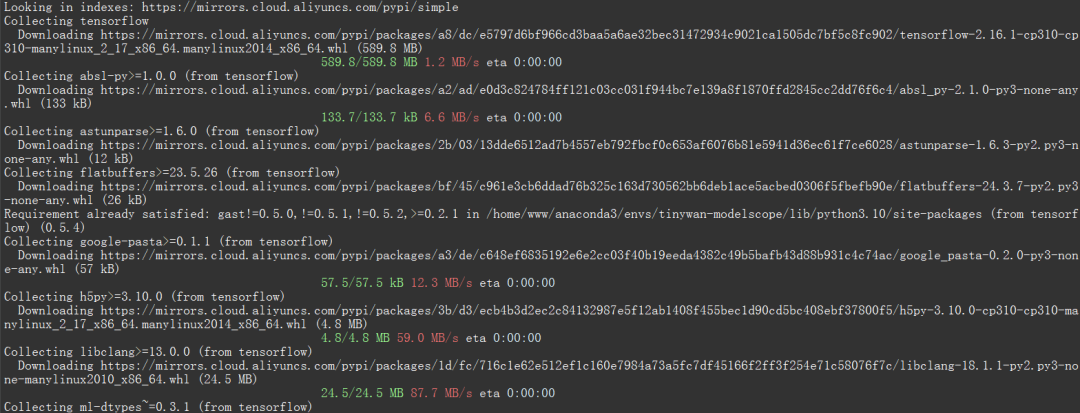 图片
图片
人像抠图('portrait-matting')
输入图片
 图片
图片
Python 代码
import cv2from modelscope.pipelines import pipelineportrait_matting = pipeline('portrait-matting')result = portrait_matting('https://modelscope.oss-cn-beijing.aliyuncs.com/test/images/image_matting.png')cv2.imwrite('result.png', result['output_img'])PHP 代码 tinywan-images.php
<?php $operator = PyCore::import("operator");$builtins = PyCore::import("builtins");$cv2 = PyCore::import('cv2');$pipeline = PyCore::import('modelscope.pipelines')->pipeline;$portrait_matting = $pipeline("portrait-matting");$result = $portrait_matting("https://modelscope.oss-cn-beijing.aliyuncs.com/test/images/image_matting.png");$cv2->imwrite("tinywan_result.png", $result->__getitem__("output_img"));加载本地文件图片$result = $portrait_matting("./tinywan.png");
执行结果
/usr/local/php-8.2.14/bin/php tinywan-images.php 2024-03-25 22:17:25,630 - modelscope - INFO - PyTorch version 2.2.1 Found.2024-03-25 22:17:25,631 - modelscope - INFO - TensorFlow version 2.16.1 Found.2024-03-25 22:17:25,631 - modelscope - INFO - Loading ast index from /home/www/.cache/modelscope/ast_indexer2024-03-25 22:17:25,668 - modelscope - INFO - Loading done! Current index file version is 1.13.0, with md5 f54e9d2dceb89a6c989540d66db83a65 and a total number of 972 components indexed2024-03-25 22:17:26,990 - modelscope - WARNING - Model revision not specified, use revision: v1.0.02024-03-25 22:17:27.623085: I tensorflow/core/util/port.cc:113] oneDNN custom operations are on. You may see slightly different numerical results due to floating-point round-off errors from different computation orders. To turn them off, set the environment variable `TF_ENABLE_ONEDNN_OPTS=0`.2024-03-25 22:17:27.678592: I tensorflow/core/platform/cpu_feature_guard.cc:210] This TensorFlow binary is optimized to use available CPU instructions in performance-critical operations.To enable the following instructions: AVX2 AVX512F AVX512_VNNI FMA, in other operations, rebuild TensorFlow with the appropriate compiler flags.2024-03-25 22:17:28.551510: W tensorflow/compiler/tf2tensorrt/utils/py_utils.cc:38] TF-TRT Warning: Could not find TensorRT2024-03-25 22:17:29,206 - modelscope - INFO - initiate model from /home/www/.cache/modelscope/hub/damo/cv_unet_image-matting2024-03-25 22:17:29,206 - modelscope - INFO - initiate model from location /home/www/.cache/modelscope/hub/damo/cv_unet_image-matting.2024-03-25 22:17:29,209 - modelscope - WARNING - No preprocessor field found in cfg.2024-03-25 22:17:29,210 - modelscope - WARNING - No val key and type key found in preprocessor domain of configuration.json file.2024-03-25 22:17:29,210 - modelscope - WARNING - Cannot find available config to build preprocessor at mode inference, current config: {'model_dir': '/home/www/.cache/modelscope/hub/damo/cv_unet_image-matting'}. trying to build by task and model information.2024-03-25 22:17:29,210 - modelscope - WARNING - Find task: portrait-matting, model type: None. Insufficient information to build preprocessor, skip building preprocessorWARNING:tensorflow:From /home/www/anaconda3/envs/tinywan-modelscope/lib/python3.10/site-packages/modelscope/utils/device.py:60: is_gpu_available (from tensorflow.python.framework.test_util) is deprecated and will be removed in a future version.Instructions for updating:Use `tf.config.list_physical_devices('GPU')` instead.2024-03-25 22:17:29,213 - modelscope - INFO - loading model from /home/www/.cache/modelscope/hub/damo/cv_unet_image-matting/tf_graph.pbWARNING:tensorflow:From /home/www/anaconda3/envs/tinywan-modelscope/lib/python3.10/site-packages/modelscope/pipelines/cv/image_matting_pipeline.py:45: FastGFile.__init__ (from tensorflow.python.platform.gfile) is deprecated and will be removed in a future version.Instructions for updating:Use tf.gfile.GFile.2024-03-25 22:17:29,745 - modelscope - INFO - load model done输出图片
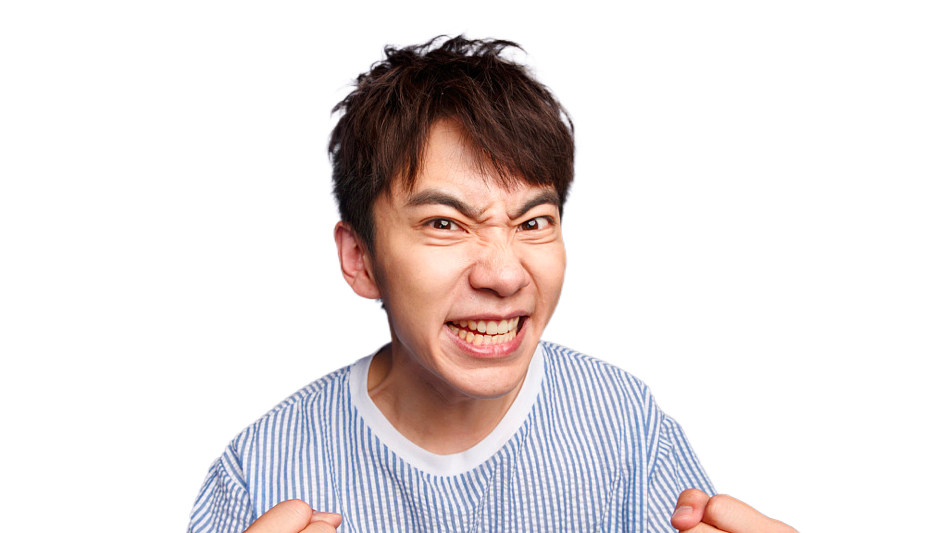 图片
图片
위 내용은 세로 컷아웃 추론을 위한 TensorFlow 딥 러닝 프레임워크 모델 추론 파이프라인의 상세 내용입니다. 자세한 내용은 PHP 중국어 웹사이트의 기타 관련 기사를 참조하세요!

핫 AI 도구

Undresser.AI Undress
사실적인 누드 사진을 만들기 위한 AI 기반 앱

AI Clothes Remover
사진에서 옷을 제거하는 온라인 AI 도구입니다.

Undress AI Tool
무료로 이미지를 벗다

Clothoff.io
AI 옷 제거제

AI Hentai Generator
AI Hentai를 무료로 생성하십시오.

인기 기사

뜨거운 도구

메모장++7.3.1
사용하기 쉬운 무료 코드 편집기

SublimeText3 중국어 버전
중국어 버전, 사용하기 매우 쉽습니다.

스튜디오 13.0.1 보내기
강력한 PHP 통합 개발 환경

드림위버 CS6
시각적 웹 개발 도구

SublimeText3 Mac 버전
신 수준의 코드 편집 소프트웨어(SublimeText3)

뜨거운 주제
 7467
7467
 15
15
 1376
1376
 52
52
 77
77
 11
11
 45
45
 19
19
 18
18
 19
19
 일반적인 Pandas 설치 문제 해결: 설치 오류에 대한 해석 및 해결 방법
Feb 19, 2024 am 09:19 AM
일반적인 Pandas 설치 문제 해결: 설치 오류에 대한 해석 및 해결 방법
Feb 19, 2024 am 09:19 AM
Pandas 설치 튜토리얼: 일반적인 설치 오류 및 해결 방법 분석, 구체적인 코드 예제가 필요합니다. 소개: Pandas는 데이터 정리, 데이터 처리 및 데이터 시각화에 널리 사용되는 강력한 데이터 분석 도구이므로 현장에서 높은 평가를 받고 있습니다. 데이터 과학의 . 그러나 환경 구성 및 종속성 문제로 인해 Pandas를 설치할 때 몇 가지 어려움과 오류가 발생할 수 있습니다. 이 기사에서는 Pandas 설치 튜토리얼을 제공하고 몇 가지 일반적인 설치 오류와 해결 방법을 분석합니다. 1. 팬더 설치
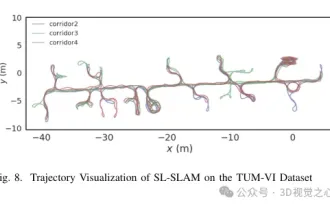 ORB-SLAM3를 넘어! SL-SLAM: 저조도, 심한 흔들림, 약한 텍스처 장면을 모두 처리합니다.
May 30, 2024 am 09:35 AM
ORB-SLAM3를 넘어! SL-SLAM: 저조도, 심한 흔들림, 약한 텍스처 장면을 모두 처리합니다.
May 30, 2024 am 09:35 AM
이전에 작성했던 오늘은 딥 러닝 기술이 복잡한 환경에서 비전 기반 SLAM(동시 위치 파악 및 매핑)의 성능을 향상할 수 있는 방법에 대해 논의합니다. 심층 특징 추출과 깊이 일치 방법을 결합하여 저조도 조건, 동적 조명, 질감이 약한 영역 및 심한 지터와 같은 까다로운 시나리오에서 적응을 향상하도록 설계된 다목적 하이브리드 시각적 SLAM 시스템을 소개합니다. 우리 시스템은 확장 단안, 스테레오, 단안 관성 및 스테레오 관성 구성을 포함한 여러 모드를 지원합니다. 또한 시각적 SLAM을 딥러닝 방법과 결합하여 다른 연구에 영감을 주는 방법도 분석합니다. 공개 데이터 세트 및 자체 샘플링 데이터에 대한 광범위한 실험을 통해 위치 정확도 및 추적 견고성 측면에서 SL-SLAM의 우수성을 입증합니다.
 상위 7가지 Linux GPU 모니터링 및 진단 명령줄 도구
Feb 11, 2024 pm 08:48 PM
상위 7가지 Linux GPU 모니터링 및 진단 명령줄 도구
Feb 11, 2024 pm 08:48 PM
비디오 카드는 컴퓨터 모니터에 표시되는 내용을 제어하는 데 사용되는 특수 회로 기판입니다. GPU(그래픽 처리 장치)라고도 하며 Linux 게임 및 기타 목적을 위해 3D 이미지와 그래픽을 계산합니다. 문제를 해결하기 위한 상위 7가지 Linux GPU 모니터링 및 진단 명령줄 도구를 살펴보겠습니다. GPU 모니터링 및 진단 목적으로 Linux뿐만 아니라 FreeBSD와 같은 다른 운영 체제에서도 다음 도구를 사용할 수 있습니다. 오늘날 대부분의 Linux 및 FreeBSD 사용자는 Nvidia, Intel 및 AMD GPU를 사용합니다. LinuxGPU 모니터링 및 진단 명령줄 도구 다음 도구를 사용하여 Linux 또는 *BSD 기반 시스템을 모니터링, 진단 및 검사할 수 있습니다. 그래프를 얻다
 효율적인 설치: Pandas 라이브러리를 빠르게 설치하기 위한 팁과 요령
Feb 21, 2024 am 09:45 AM
효율적인 설치: Pandas 라이브러리를 빠르게 설치하기 위한 팁과 요령
Feb 21, 2024 am 09:45 AM
효율적인 설치: 특정 코드 예제가 필요한 pandas 라이브러리를 빠르게 설치하기 위한 팁과 요령 개요: Pandas는 Python 개발자들 사이에서 매우 인기가 있는 강력한 데이터 처리 및 분석 도구입니다. 그러나 Pandas 라이브러리를 설치하는 데 때로는 몇 가지 문제가 발생할 수 있습니다. 특히 네트워크 상태가 좋지 않은 경우 더욱 그렇습니다. 이 문서에서는 Pandas 라이브러리를 빠르게 설치하는 데 도움이 되는 몇 가지 팁과 요령을 소개하고 구체적인 코드 예제를 제공합니다. pip를 사용하여 설치: pip는 Python의 공식 패키지 관리자입니다.
 Flask 프레임워크 설치 가이드: Flask를 올바르게 설치하는 데 도움이 되는 자세한 단계
Feb 18, 2024 pm 10:51 PM
Flask 프레임워크 설치 가이드: Flask를 올바르게 설치하는 데 도움이 되는 자세한 단계
Feb 18, 2024 pm 10:51 PM
Flask 프레임워크 설치 튜토리얼: Flask 프레임워크를 올바르게 설치하는 방법을 단계별로 설명합니다. 특정 코드 예제가 필요합니다. 소개: Flask는 간단하고 유연한 Python 웹 개발 프레임워크입니다. 배우기 쉽고 사용하기 쉬우며 강력한 기능이 가득합니다. 이 문서에서는 Flask 프레임워크를 올바르게 설치하는 방법을 단계별로 안내하고 참조할 수 있는 자세한 코드 예제를 제공합니다. 1단계: Python 설치 Flask 프레임워크를 설치하기 전에 먼저 Python이 컴퓨터에 설치되어 있는지 확인해야 합니다. P부터 시작할 수 있습니다.
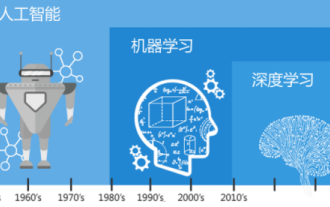 하나의 기사로 이해하기: AI, 머신러닝, 딥러닝 간의 연결과 차이점
Mar 02, 2024 am 11:19 AM
하나의 기사로 이해하기: AI, 머신러닝, 딥러닝 간의 연결과 차이점
Mar 02, 2024 am 11:19 AM
오늘날 급속한 기술 변화의 물결 속에서 인공지능(AI), 머신러닝(ML), 딥러닝(DL)은 정보기술의 새로운 물결을 이끄는 밝은 별과도 같습니다. 이 세 단어는 다양한 최첨단 토론과 실제 적용에 자주 등장하지만, 이 분야를 처음 접하는 많은 탐험가들에게는 그 구체적인 의미와 내부 연관성이 여전히 수수께끼에 싸여 있을 수 있습니다. 그럼 먼저 이 사진을 보시죠. 딥러닝, 머신러닝, 인공지능 사이에는 밀접한 상관관계와 진보적인 관계가 있음을 알 수 있습니다. 딥러닝은 머신러닝의 특정 분야이며, 머신러닝은
 매우 강하다! 딥러닝 알고리즘 상위 10개!
Mar 15, 2024 pm 03:46 PM
매우 강하다! 딥러닝 알고리즘 상위 10개!
Mar 15, 2024 pm 03:46 PM
2006년 딥러닝이라는 개념이 제안된 지 거의 20년이 지났습니다. 딥러닝은 인공지능 분야의 혁명으로 많은 영향력 있는 알고리즘을 탄생시켰습니다. 그렇다면 딥러닝을 위한 상위 10가지 알고리즘은 무엇이라고 생각하시나요? 다음은 제가 생각하는 딥 러닝을 위한 최고의 알고리즘입니다. 이들은 모두 혁신, 애플리케이션 가치 및 영향력 측면에서 중요한 위치를 차지하고 있습니다. 1. 심층 신경망(DNN) 배경: 다층 퍼셉트론이라고도 불리는 심층 신경망(DNN)은 가장 일반적인 딥 러닝 알고리즘으로 처음 발명되었을 때 최근까지 컴퓨팅 성능 병목 현상으로 인해 의문을 제기했습니다. 20년, 컴퓨팅 파워, 데이터의 폭발적인 증가로 돌파구가 찾아왔습니다. DNN은 여러 개의 숨겨진 레이어를 포함하는 신경망 모델입니다. 이 모델에서 각 레이어는 입력을 다음 레이어로 전달하고
 Scipy 라이브러리의 일반적인 오류 설치 및 해결 가이드
Feb 18, 2024 am 10:53 AM
Scipy 라이브러리의 일반적인 오류 설치 및 해결 가이드
Feb 18, 2024 am 10:53 AM
Scipy 라이브러리 설치 가이드 및 일반적인 오류 해결 방법 소개: Scipy는 Python 과학 컴퓨팅을 위한 오픈 소스 라이브러리로, 풍부한 수학, 과학 및 엔지니어링 컴퓨팅 기능을 제공합니다. NumPy 라이브러리를 기반으로 구축되었으며 일부 복잡한 수치 계산 문제를 처리할 수 있습니다. 이 기사에서는 Scipy 설치 가이드를 소개하고, 몇 가지 일반적인 오류에 대한 솔루션을 제공하고, 독자가 Scipy를 더 잘 이해하고 사용할 수 있도록 특정 코드 예제를 제공합니다. 1. Python과 pi를 설치하기 위한 Scipy 라이브러리 설치 가이드




