xml을 html table_javascript 기술로 변환하는 JavaScript 방법
이 기사의 예에서는 JavaScript를 사용하여 xml을 html 테이블로 변환하는 방법을 설명합니다. 참고할 수 있도록 모든 사람과 공유하세요. 세부 내용은 다음과 같습니다.
function ConvertToTable(targetNode)
{
// if the targetNode is xmlNode this line must be removed
// i couldnt find a way to parse xml string to xml node
// so i parse xml string to xml document
targetNode = targetNode.childNodes[0];
// first we need to create headers
var columnCount = targetNode.childNodes[0].childNodes.length;
var rowCount = targetNode.childNodes.length
// name for the table
var myTable = document.createElement("table");
myTable.border = 1;
myTable.borderColor ="green";
var firstRow = myTable.insertRow();
var firstCell = firstRow.insertCell();
firstCell.colSpan = columnCount;
firstCell.innerHTML = targetNode.nodeName;
// name for the columns
var secondRow = myTable.insertRow();
for(var i=0;i<columnCount;i++)
{
var newCell = secondRow.insertCell();
newCell.innerHTML = targetNode.childNodes[0].childNodes[i].nodeName;
}
// now fill the rows with data
for(var i2=0;i2<rowCount;i2++)
{
var newRow = myTable.insertRow();
for(var j=0;j<columnCount;j++)
{
var newCell = newRow.insertCell();
newCell.innerHTML = targetNode.childNodes[i2].childNodes[j].firstChild.nodeValue;
}
}
// i prefer to send it as string instead of a table object
return myTable.outerHTML;
}다음은 간단한 사용 예입니다.
Untitled Page
이 기사가 모든 사람의 JavaScript 프로그래밍 설계에 도움이 되기를 바랍니다.

핫 AI 도구

Undresser.AI Undress
사실적인 누드 사진을 만들기 위한 AI 기반 앱

AI Clothes Remover
사진에서 옷을 제거하는 온라인 AI 도구입니다.

Undress AI Tool
무료로 이미지를 벗다

Clothoff.io
AI 옷 제거제

AI Hentai Generator
AI Hentai를 무료로 생성하십시오.

인기 기사

뜨거운 도구

메모장++7.3.1
사용하기 쉬운 무료 코드 편집기

SublimeText3 중국어 버전
중국어 버전, 사용하기 매우 쉽습니다.

스튜디오 13.0.1 보내기
강력한 PHP 통합 개발 환경

드림위버 CS6
시각적 웹 개발 도구

SublimeText3 Mac 버전
신 수준의 코드 편집 소프트웨어(SublimeText3)

뜨거운 주제
 7364
7364
 15
15
 1628
1628
 14
14
 1353
1353
 52
52
 1266
1266
 25
25
 1214
1214
 29
29
 전각 영문자를 반각 형태로 변환하는 실용적인 팁
Mar 26, 2024 am 09:54 AM
전각 영문자를 반각 형태로 변환하는 실용적인 팁
Mar 26, 2024 am 09:54 AM
전각 영문자를 반각 형태로 변환하는 실용팁 현대생활에서 우리는 영문자를 자주 접하게 되고, 컴퓨터나 휴대폰, 기타 기기를 사용할 때 영문자를 입력해야 하는 경우가 많습니다. 그러나 때로는 영어의 전각 문자를 접하게 되므로 반각 형식을 사용해야 합니다. 그렇다면 전각 영문자를 반각 형태로 변환하는 방법은 무엇일까요? 다음은 몇 가지 실용적인 팁입니다. 먼저, 전각 영문자 및 숫자는 입력방법에서 전각 위치를 차지하는 문자를 말하며, 반각 영문자 및 숫자는 전각 위치를 차지한다.
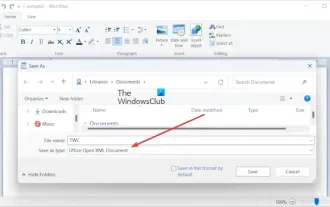 Windows 11/10에서 ODT를 Word로 변환하는 방법은 무엇입니까?
Feb 20, 2024 pm 12:21 PM
Windows 11/10에서 ODT를 Word로 변환하는 방법은 무엇입니까?
Feb 20, 2024 pm 12:21 PM
이 기사에서는 OpenDocumentTextDocument(ODT) 파일을 Microsoft Word(Docx, DOC 등)로 변환하는 방법을 보여줍니다. 체재. Windows 11/10에서 ODT를 Word로 변환하는 방법 다음은 Windows PC에서 ODT 문서를 DOC 또는 DOCX 형식으로 변환하는 방법입니다. 워드패드 또는 Word를 사용하여 ODT를 Word로 변환합니다. 우리가 보여줄 첫 번째 방법은 워드패드 또는 ODT를 Word로 변환하는 MicrosoftWord. 이를 달성하는 단계는 다음과 같습니다. 먼저 시작 메뉴를 사용하여 워드패드 앱을 엽니다. 이제 다음으로 이동하세요.
 Golang 시간 처리: Golang에서 타임스탬프를 문자열로 변환하는 방법
Feb 24, 2024 pm 10:42 PM
Golang 시간 처리: Golang에서 타임스탬프를 문자열로 변환하는 방법
Feb 24, 2024 pm 10:42 PM
Golang 시간 변환: 타임스탬프를 문자열로 변환하는 방법 Golang에서 시간 연산은 매우 일반적인 연산 중 하나입니다. 때로는 쉽게 표시하거나 저장하기 위해 타임스탬프를 문자열로 변환해야 하는 경우도 있습니다. 이 기사에서는 Golang을 사용하여 타임스탬프를 문자열로 변환하는 방법을 소개하고 구체적인 코드 예제를 제공합니다. 1. 타임스탬프와 문자열의 변환 Golang에서 타임스탬프는 일반적으로 1970년 1월 1일부터 현재 시간까지의 초 수를 나타내는 정수 형태로 표현됩니다. 문자열은
 qq 음악을 mp3 형식으로 변환하는 방법 휴대폰에서 qq 음악을 mp3 형식으로 변환
Mar 21, 2024 pm 01:21 PM
qq 음악을 mp3 형식으로 변환하는 방법 휴대폰에서 qq 음악을 mp3 형식으로 변환
Mar 21, 2024 pm 01:21 PM
QQ Music을 사용하면 누구나 영화를 감상하고 지루함을 해소할 수 있습니다. 이 소프트웨어를 사용하면 누구나 쉽게 들을 수 있는 고품질 노래를 다운로드할 수 있습니다. 다음에 들을 때는 인터넷 연결이 필요하지 않습니다. 여기에서 다운로드한 노래는 MP3 형식이 아니며 다른 플랫폼에서 사용할 수 없습니다. 따라서 해당 노래를 다시 들을 수 없습니다. , 많은 친구들이 노래를 MP3 형식으로 변환하고 싶어합니다. 여기서 편집자는 모든 사람이 사용할 수 있도록 방법을 제공한다고 설명합니다. 1. 컴퓨터에서 QQ Music을 열고 오른쪽 상단의 [메인 메뉴] 버튼을 클릭한 후 [오디오 트랜스코딩]을 클릭하고 [노래 추가] 옵션을 선택한 후 변환해야 하는 노래를 추가합니다. 노래를 클릭하여 [mp3]로 변환을 선택하세요.
 PHP 월을 영어 월로 변환하는 구현 방법에 대한 자세한 설명
Mar 21, 2024 pm 06:45 PM
PHP 월을 영어 월로 변환하는 구현 방법에 대한 자세한 설명
Mar 21, 2024 pm 06:45 PM
이 기사에서는 PHP의 월을 영어 월로 변환하는 방법을 자세히 소개하고 구체적인 코드 예제를 제공합니다. PHP 개발 시 디지털 월을 영어 월로 변환해야 하는 경우가 있는데, 이는 일부 날짜 처리 또는 데이터 표시 시나리오에서 매우 실용적입니다. 구현 원칙, 구체적인 코드 예시, 주의사항은 아래에서 자세히 설명하겠습니다. 1. 구현 원리 PHP에서는 DateTime 클래스와 형식 메소드를 사용하여 디지털 월을 영어 월로 변환할 수 있습니다. 날짜
 PHP 튜토리얼: int 유형을 문자열로 변환하는 방법
Mar 27, 2024 pm 06:03 PM
PHP 튜토리얼: int 유형을 문자열로 변환하는 방법
Mar 27, 2024 pm 06:03 PM
PHP 튜토리얼: Int 유형을 문자열로 변환하는 방법 PHP에서는 정수 데이터를 문자열로 변환하는 것이 일반적인 작업입니다. 이 튜토리얼에서는 특정 코드 예제를 제공하면서 PHP의 내장 함수를 사용하여 int 유형을 문자열로 변환하는 방법을 소개합니다. 캐스트 사용: PHP에서는 캐스트를 사용하여 정수 데이터를 문자열로 변환할 수 있습니다. 이 방법은 매우 간단합니다. 정수 데이터 앞에 (문자열)을 추가하면 문자열로 변환됩니다. 아래는 간단한 샘플 코드입니다.
 전각 영문자를 반각 문자로 변환하는 방법
Mar 25, 2024 pm 02:45 PM
전각 영문자를 반각 문자로 변환하는 방법
Mar 25, 2024 pm 02:45 PM
전각 영문자를 반각자로 변환하는 방법 일상생활이나 직장에서 컴퓨터 비밀번호를 입력하거나 문서를 편집하거나 작업을 할 때 전각 영문자를 반각자로 변환해야 하는 상황에 직면할 때가 있습니다. 레이아웃 디자인. 영문자와 숫자는 한자와 폭이 같은 문자를 의미하고, 영문자는 한자와 폭이 좁은 문자를 의미합니다. 실제 작업에서는 텍스트와 숫자를 보다 편리하게 처리할 수 있도록 영문 전각을 반각 문자로 변환하는 몇 가지 간단한 방법을 익혀야 합니다. 1. 영문자 전각 및 영문자 반각
 PHP의 ASCII 값 변환에 대해 빠르게 알아보기
Mar 28, 2024 pm 06:42 PM
PHP의 ASCII 값 변환에 대해 빠르게 알아보기
Mar 28, 2024 pm 06:42 PM
PHP의 ASCII 값 변환은 프로그래밍에서 자주 발생하는 문제입니다. ASCII(American Standard Code for Information Interchange)는 문자를 숫자로 변환하는 표준 인코딩 시스템입니다. PHP에서는 ASCII 코드를 통해 문자와 숫자를 변환해야 하는 경우가 많습니다. 이 기사에서는 PHP에서 ASCII 값을 변환하는 방법을 소개하고 구체적인 코드 예제를 제공합니다. 1. 캐릭터 변경




