php获取远程网页源码的程序代码
有时我们需要做一些采集需要下载远程网页源码到本来了,在这里我们整理了一些php获取远程网页源码代码,希望对各位会有所帮助。
php的curl函数
基本例子
<?php // 初始化一个 cURL 对象 $curl = curl_init(); // 设置你需要抓取的URL curl_setopt($curl, CURLOPT_URL, 'http://www.phprm.com'); // 设置header curl_setopt($curl, CURLOPT_HEADER, 1); // 设置cURL 参数,要求结果保存到字符串中还是输出到屏幕上。 curl_setopt($curl, CURLOPT_RETURNTRANSFER, 1); // 运行cURL,请求网页 $data = curl_exec($curl); // 关闭URL请求 curl_close($curl); // 显示获得的数据 var_dump($data); ?>
php fopen函数
<?php
print ("<h1 id="HTTP">HTTP</h1>n");
// open a file using http protocol
if (!($myFile = fopen("http://www.phprm.com/", "r"))) {
print ("file could not be opened");
exit;
}
while (!feof($myFile)) {
// read a line from the file
$myLine = fgetss($myFile, 255);
print ("$myLine <BR>n");
}
// close the file
fclose($myFile);
print ("<h1 id="FTP">FTP</h1>n");
print ("<HR>n");
// open a file using ftp protocol
if (!($myFile = fopen("ftp://ftp.php.net/welcome.msg", "r"))) {
print ("file could not be opened");
exit;
}
while (!feof($myFile)) {
// read a line from the file
$myLine = fgetss($myFile, 255);
print ("$myLine <BR>n");
}
// close the file
fclose($myFile);
print ("<h1 id="Local">Local</h1>n");
print ("<HR>n");
// open a local file
if (!($myFile = fopen("data.txt", "r"))) {
print ("file could not be opened");
exit;
}
while (!feof($myFile)) {
// read a line from the file
$myLine = fgetss($myFile, 255);
print ("$myLine <BR>n");
}
// close the file
fclose($myFile);
?>file_get_contents函数
<?php file_get_contents('http://www.phprm.com/'); ?>
抓取远程网页源码类
<?php
class HTTPRequest {
var $_fp; // HTTP socket
var $_url; // full URL
var $_host; // HTTP host
var $_protocol; // protocol (HTTP/HTTPS)
var $_uri; // request URI
var $_port; // port
// scan url
function _scan_url() {
$req = $this->_url;
$pos = strpos($req, '://');
$this->_protocol = strtolower(substr($req, 0, $pos));
$req = substr($req, $pos + 3);
$pos = strpos($req, '/');
if ($pos === false) $pos = strlen($req);
$host = substr($req, 0, $pos);
if (strpos($host, ':') !== false) {
list($this->_host, $this->_port) = explode(':', $host);
} else {
$this->_host = $host;
$this->_port = ($this->_protocol == 'https') ? 443 : 80;
}
$this->_uri = substr($req, $pos);
if ($this->_uri == '') $this->_uri = '/';
}
// constructor
function HTTPRequest($url) {
$this->_url = $url;
$this->_scan_url();
}
// download URL to string
function DownloadToString() {
$crlf = "rn";
// generate request
$req = 'GET ' . $this->_uri . ' HTTP/1.0' . $crlf . 'Host: ' . $this->_host . $crlf . $crlf;
// fetch
$this->_fp = fsockopen(($this->_protocol == 'https' ? 'ssl://' : '') . $this->_host, $this->_port);
fwrite($this->_fp, $req);
while (is_resource($this->_fp) && $this->_fp && !feof($this->_fp)) $response.= fread($this->_fp, 1024);
fclose($this->_fp);
// split header and body
$pos = strpos($response, $crlf . $crlf);
if ($pos === false) return ($response);
$header = substr($response, 0, $pos);
$body = substr($response, $pos + 2 * strlen($crlf));
// parse headers
$headers = array();
$lines = explode($crlf, $header);
foreach ($lines as $line) if (($pos = strpos($line, ':')) !== false) $headers[strtolower(trim(substr($line, 0, $pos))) ] = trim(substr($line, $pos + 1));
// redirection?
if (isset($headers['location'])) {
$http = new HTTPRequest($headers['location']);
return ($http->DownloadToString($http));
} else {
return ($body);
}
}
}
//使用方法
$r = new HTTPRequest('http://www.phprm.com');
$str = $r->DownloadToString();
?>
핫 AI 도구

Undresser.AI Undress
사실적인 누드 사진을 만들기 위한 AI 기반 앱

AI Clothes Remover
사진에서 옷을 제거하는 온라인 AI 도구입니다.

Undress AI Tool
무료로 이미지를 벗다

Clothoff.io
AI 옷 제거제

AI Hentai Generator
AI Hentai를 무료로 생성하십시오.

인기 기사

뜨거운 도구

메모장++7.3.1
사용하기 쉬운 무료 코드 편집기

SublimeText3 중국어 버전
중국어 버전, 사용하기 매우 쉽습니다.

스튜디오 13.0.1 보내기
강력한 PHP 통합 개발 환경

드림위버 CS6
시각적 웹 개발 도구

SublimeText3 Mac 버전
신 수준의 코드 편집 소프트웨어(SublimeText3)

뜨거운 주제
 7364
7364
 15
15
 1628
1628
 14
14
 1353
1353
 52
52
 1265
1265
 25
25
 1214
1214
 29
29
 Java ArrayList를 순회할 때 요소를 삭제하기 위해 foreach와 iterator를 사용하는 것의 차이점은 무엇입니까?
Apr 27, 2023 pm 03:40 PM
Java ArrayList를 순회할 때 요소를 삭제하기 위해 foreach와 iterator를 사용하는 것의 차이점은 무엇입니까?
Apr 27, 2023 pm 03:40 PM
1. Iterator와 foreach의 차이점은 다형성 차이입니다(foreach의 맨 아래 레이어는 Iterator입니다). Iterator는 인터페이스 유형이므로 컬렉션 유형이나 배열에 관심이 없습니다. for와 foreach 모두 컬렉션 유형을 알아야 합니다. 1. foreach의 최하위 레이어가 Iterator에 의해 작성된 코드라고 말하는 이유: 디컴파일된 코드: 2. foreach와 iterator에서 제거의 차이점을 살펴보세요. Alibaba Java Development Manual, 그러나 1번의 경우에는 오류가 보고되지 않으며, 2번의 경우(java.util.ConcurrentModificationException) 먼저 오류가 보고됩니다.
 PHP에서 foreach 루프 수를 결정하는 방법
Jul 10, 2023 pm 02:18 PM
PHP에서 foreach 루프 수를 결정하는 방법
Jul 10, 2023 pm 02:18 PM
PHP가 foreach 루프 수를 결정하는 단계: 1. "$fruits" 배열을 만듭니다. 2. 초기 값이 0인 카운터 변수 "$counter"를 만듭니다. 3. "foreach"를 사용하여 루프를 만듭니다. 배열을 통해 루프 본문의 카운터 변수 값을 늘린 다음 각 요소와 해당 인덱스를 출력합니다. 4. "foreach" 루프 외부에 카운터 변수 값을 출력하여 루프가 도달하는 요소를 확인합니다.
 PHP 경고 해결 방법: fopen(): 스트림을 열지 못했습니다: 해당 파일이나 디렉터리가 없습니다.
Aug 19, 2023 am 10:44 AM
PHP 경고 해결 방법: fopen(): 스트림을 열지 못했습니다: 해당 파일이나 디렉터리가 없습니다.
Aug 19, 2023 am 10:44 AM
PHPWarning:fopen():failedtoopenstream:Nosuchfileordirectory 해결 방법 PHP 개발을 사용하는 과정에서 "PHPWarning:fopen():failedtoopenstream:Nosuchfileordirectory"와 같은 파일 작업 문제가 종종 발생합니다.
 PHP 경고 해결 방법: fopen(): X 라인의 file.php에서 SSL 작업이 실패했습니다.
Aug 25, 2023 am 09:22 AM
PHP 경고 해결 방법: fopen(): X 라인의 file.php에서 SSL 작업이 실패했습니다.
Aug 25, 2023 am 09:22 AM
PHPWarning:fopen():SSLOperationfailedinfile.phponlineX 해결 방법 PHP 프로그래밍에서는 fopen 함수를 사용하여 파일이나 URL을 열고 관련 작업을 수행하는 경우가 많습니다. 그러나 fopen 함수를 사용할 때 때때로 Warning:fopen():SSLOperationfailedinfile.p와 유사한 문제가 발생할 수 있습니다.
 PHP 요청은 무엇을 의미합니까?
Jul 07, 2021 pm 01:49 PM
PHP 요청은 무엇을 의미합니까?
Jul 07, 2021 pm 01:49 PM
요청의 중국어 의미는 "요청"입니다. PHP의 전역 변수이며 "$_POST", "$_GET" 및 "$_COOKIE"를 포함하는 배열입니다. "$_REQUEST" 변수는 POST 또는 GET으로 제출된 데이터 및 COOKIE 정보를 얻을 수 있습니다.
 PHP 경고 해결 방법: fopen(): 스트림을 열지 못했습니다: 권한이 거부되었습니다.
Aug 20, 2023 pm 01:45 PM
PHP 경고 해결 방법: fopen(): 스트림을 열지 못했습니다: 권한이 거부되었습니다.
Aug 20, 2023 pm 01:45 PM
PHPWarning:fopen():failedtoopenstream:Permissiondenied 문제 해결 방법 PHP 프로그램을 개발하는 과정에서 PHPWarning:fopen():failedtoopenstream:Permissiondenied와 같은 오류 메시지를 자주 접하게 됩니다. 이 오류는 일반적으로 잘못된 파일 또는 디렉터리 권한으로 인해 발생합니다.
 PHP의 요청 객체란 무엇입니까?
Feb 27, 2024 pm 09:06 PM
PHP의 요청 객체란 무엇입니까?
Feb 27, 2024 pm 09:06 PM
PHP의 요청 객체는 클라이언트가 서버로 보낸 HTTP 요청을 처리하는 데 사용되는 객체입니다. Request 객체를 통해 요청 메소드, 요청 헤더 정보, 요청 매개변수 등과 같은 클라이언트의 요청 정보를 얻어 요청을 처리하고 응답할 수 있습니다. PHP에서는 $_REQUEST, $_GET, $_POST 등과 같은 전역 변수를 사용하여 요청된 정보를 얻을 수 있지만 이러한 변수는 객체가 아니라 배열입니다. 요청사항을 보다 유연하고 편리하게 처리하기 위해
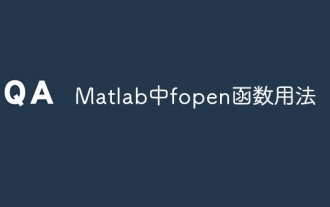 Matlab에서 fopen 함수 사용
Nov 28, 2023 am 11:03 AM
Matlab에서 fopen 함수 사용
Nov 28, 2023 am 11:03 AM
Matlab에서 fopen 함수는 파일을 열고 파일에 대한 후속 읽기 또는 쓰기 작업을 위해 파일 식별자를 반환하는 데 사용됩니다. 필요에 따라 적절한 권한 옵션을 선택하여 파일을 열고 작업이 완료되면 즉시 파일을 닫습니다. 파일을 연 후에는 시스템 리소스를 해제하는 데 더 이상 필요하지 않은 시간에 파일이 닫히는지 확인해야 합니다. 또한 파일 열기에 실패하거나 작업 오류가 발생하는 경우 오류 처리 메커니즘을 사용하여 그에 따라 처리할 수 있습니다.




