Jquery를 사용하여 일일 체크인 구현 function_jquery
예전부터 체크인 기능을 만들어보고 싶었는데 바이두에 제가 원하는게 없어서 인터넷에서 검색한 자료를 이용해서 예전에 작성했던 플러그인 레이어 모델을 직접 통합해두기만 하면 됩니다. 재미있는!
calendar.js
var calUtil = {
getDaysInmonth : function(iMonth, iYear){
var dPrevDate = new Date(iYear, iMonth, 0);
return dPrevDate.getDate();
},
bulidCal : function(iYear, iMonth) {
var aMonth = new Array();
aMonth[0] = new Array(7);
aMonth[1] = new Array(7);
aMonth[2] = new Array(7);
aMonth[3] = new Array(7);
aMonth[4] = new Array(7);
aMonth[5] = new Array(7);
aMonth[6] = new Array(7);
var dCalDate = new Date(iYear, iMonth - 1, 1);
var iDayOfFirst = dCalDate.getDay();
var iDaysInMonth = calUtil.getDaysInmonth(iMonth, iYear);
var iVarDate = 1;
var d, w;
aMonth[0][0] = "日";
aMonth[0][1] = "一";
aMonth[0][2] = "二";
aMonth[0][3] = "三";
aMonth[0][4] = "四";
aMonth[0][5] = "五";
aMonth[0][6] = "六";
for (d = iDayOfFirst; d < 7; d++) {
aMonth[1][d] = iVarDate;
iVarDate++;
}
for (w = 2; w < 7; w++) {
for (d = 0; d < 7; d++) {
if (iVarDate <= iDaysInMonth) {
aMonth[w][d] = iVarDate;
iVarDate++;
}
}
}
return aMonth;
},
ifHasSigned : function(signList,day){
var signed = false;
$.each(signList,function(index,item){
if(item.signDay == day) {
signed = true;
return false;
}
});
return signed ;
},
drawCal : function(iYear, iMonth ,signList) {
var myMonth = calUtil.bulidCal(iYear, iMonth);
var htmls = new Array();
htmls.push("<div class='sign_main' id='sign_layer'>");
htmls.push("<div class='sign_succ_calendar_title'>");
// htmls.push("<div class='calendar_month_next'> </div>");
// htmls.push("<div class='calendar_month_prev'> </div>");
htmls.push("<div class='calendar_month_span'>2015年04月</div>");
htmls.push("</div>");
htmls.push("<div class='sign' id='sign_cal'>");
htmls.push("<table>");
htmls.push("<tr>");
htmls.push("<th>" + myMonth[0][0] + "</th>");
htmls.push("<th>" + myMonth[0][1] + "</th>");
htmls.push("<th>" + myMonth[0][2] + "</th>");
htmls.push("<th>" + myMonth[0][3] + "</th>");
htmls.push("<th>" + myMonth[0][4] + "</th>");
htmls.push("<th>" + myMonth[0][5] + "</th>");
htmls.push("<th>" + myMonth[0][6] + "</th>");
htmls.push("</tr>");
var d, w;
for (w = 1; w < 7; w++) {
htmls.push("<tr>");
for (d = 0; d < 7; d++) {
var ifHasSigned = calUtil.ifHasSigned(signList,myMonth[w][d]);
console.log(ifHasSigned);
if(ifHasSigned){
htmls.push("<td class='on'>" + (!isNaN(myMonth[w][d]) ? myMonth[w][d] : " ") + "</td>");
} else {
htmls.push("<td>" + (!isNaN(myMonth[w][d]) ? myMonth[w][d] : " ") + "</td>");
}
}
htmls.push("</tr>");
}
htmls.push("</table>");
htmls.push("</div>");
htmls.push("</div>");
return htmls.join('');
}
};sign.css
.singer_r_img{display:block;width:114px;height:52px;line-height:45px;background:url(images/sing_week.gif) right 2px no-repeat;vertical-align:middle;*margin-bottom:-10px;text-decoration:none;}
.singer_r_img:hover{background-position:right -53px;text-decoration:none;}
.singer_r_img span{margin-left:14px;font-size:16px;font-family:'Hiragino Sans GB','Microsoft YaHei',sans-serif !important;font-weight:700;color:#165379;}
.singer_r_img.current{background:url(images/sing_sing.gif) no-repeat 0 2px;border:0;text-decoration:none;}
.sign table{border-collapse: collapse;border-spacing: 0;width:100%;}
.sign th,.sign td {width: 30px;height: 40px;text-align: center;line-height: 40px;border:1px solid #e3e3e3;}
.sign th {font-size: 16px;}
.sign td {color: #404040;vertical-align: middle;}
.sign .on {background: url(images/sign_have.gif) no-repeat center;}
.calendar_month_next,.calendar_month_prev{width: 34px;height: 40px;cursor: pointer;background:url(images/sign_arrow.png) no-repeat;}
.calendar_month_next {float: right;background-position:-42px -6px;}
.calendar_month_span {display: inline;line-height: 40px;font-size: 16px;color: #656565;letter-spacing: 2px;font-weight: bold;}
.calendar_month_prev {float: left;background-position:-5px -6px;}
.sign_succ_calendar_title {text-align: center;width:398px;border-left:1px solid #e3e3e3;border-right:1px solid #e3e3e3;background:#fff;}
.sign_main {width: 400px;/**background-color: #FBFEFE;**/border-top:1px solid #e3e3e3;font-family: "Microsoft YaHei",SimHei;display: none;}sign.jsp
<%@ page language="java" import="java.util.*" pageEncoding="utf-8"%>
<!DOCTYPE html PUBLIC "-//W3C//DTD XHTML 1.0 Transitional//EN" "http://www.w3.org/TR/xhtml1/DTD/xhtml1-transitional.dtd">
<html xmlns="http://www.w3.org/1999/xhtml">
<head>
<meta http-equiv="Content-Type" content="text/html; charset=utf-8" />
<title>签到效果实现</title>
<script type="text/javascript" src="${pageContext.request.contextPath}/resources/jquery-1.8.3.min.js"></script>
<link rel="stylesheet" type="text/css" href="${pageContext.request.contextPath}/resources/sign/sign.css"/>
<script type="text/javascript" src="${pageContext.request.contextPath}/resources/sign/calendar.js"></script>
<script type="text/javascript" src="${pageContext.request.contextPath}/resources/layerModel/jquery.layerModel.js"></script>
<link type="text/css" rel="stylesheet" href="${pageContext.request.contextPath}/resources/layerModel/layerModel.css"/>
<link type="text/css" rel="stylesheet" href="${pageContext.request.contextPath}/resources/layerModel/layerModel.plugin.css"/>
<script type="text/javascript">
var ctx = "${pageContext.request.contextPath}";
/*签到模块日期捕捉:*/
function week(){
var objDate= new Date();
var week = objDate.getDay();
switch(week)
{
case 0:
week="周日";
break;
case 1:
week="周一";
break;
case 2:
week="周二";
break;
case 3:
week="周三";
break;
case 4:
week="周四";
break;
case 5:
week="周五";
break;
case 6:
week="周六";
break;
}
$("#sing_for_number").html( week );
}
$(function(){
week();
var current = new Date();
$(".singer_r_img").click(function(){
var s = this;
showLoading("正在签到...");
$.ajax({
url : "${pageContext.request.contextPath}/sign/doSign",
type : "POST",
dataType : "json",
success : function(data) {
loadingComplete();
var rst = data.result;
if(rst == 1) {
showError("今天您已经签到,无须再次签到!",function(){
var signList = data.signList;
$(s).addClass("current");
var str = calUtil.drawCal(current.getFullYear(),current.getMonth() + 1,signList);
$(str).layerModel({title:"签到日历"});
});
} else {
showSuccess("签到成功!",function(){
var signList = data.signList;
$(s).addClass("current");
var str = calUtil.drawCal(current.getFullYear(),current.getMonth() + 1,signList);
$(str).layerModel({title:"签到日历"});
});
}
}
});
});
});
</script>
<script type="text/javascript" src="${pageContext.request.contextPath}/resources/layerModel/jquery.layerModel.plugin.js"></script>
</head>
<body>
<a class="singer_r_img" href="###">
<span id="sing_for_number">签到</span>
</a>
</body>
</html>SignController.java
package com.controller;
import java.util.Date;
import java.util.List;
import javax.servlet.http.HttpServletRequest;
import javax.servlet.http.HttpServletResponse;
import org.springframework.beans.factory.annotation.Autowired;
import org.springframework.stereotype.Controller;
import org.springframework.web.bind.annotation.RequestMapping;
import org.springframework.web.servlet.ModelAndView;
import com.common.framework.controller.BaseController;
import com.common.util.RequestUtil;
import com.model.entity.SignEntity;
import com.model.service.SignService;
@Controller
@RequestMapping("/sign")
public class SignController extends BaseController {
@Autowired
private SignService signService;
@RequestMapping("/doSign")
public ModelAndView doSign(HttpServletRequest request, HttpServletResponse response) {
ModelAndView view = super.createJsonView();
try {
// 先查询是否已经签到
boolean ifHasSigned = signService.ifHasSigned();
if(ifHasSigned) {
view.addObject("result", "1");
} else {
SignEntity signEntity = new SignEntity();
Date signDate = new Date();
signEntity.setSignTime(signDate);
signEntity.setSignDay(Long.valueOf(signDate.getDate()));
signEntity.setSignIp(RequestUtil.getIpAddr(request));
signEntity.setSigner("zhoukun");
signService.signTX(signEntity);
view.addObject("result", "0");
}
List<SignEntity> signList = signService.listSign();
view.addObject("signList", signList);
} catch (Exception e) {
e.printStackTrace();
}
return view;
}
public static void main(String[] args) {
System.out.println(new Date().getDate());
}
}데모 사진:
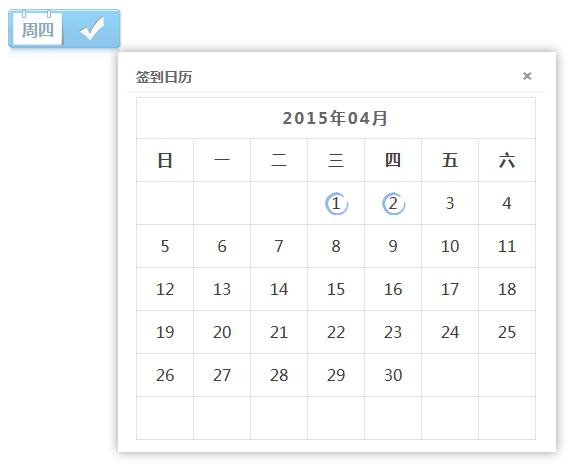
위 내용은 이 글의 전체 내용입니다. 모두 마음에 드셨으면 좋겠습니다.

핫 AI 도구

Undresser.AI Undress
사실적인 누드 사진을 만들기 위한 AI 기반 앱

AI Clothes Remover
사진에서 옷을 제거하는 온라인 AI 도구입니다.

Undress AI Tool
무료로 이미지를 벗다

Clothoff.io
AI 옷 제거제

AI Hentai Generator
AI Hentai를 무료로 생성하십시오.

인기 기사

뜨거운 도구

메모장++7.3.1
사용하기 쉬운 무료 코드 편집기

SublimeText3 중국어 버전
중국어 버전, 사용하기 매우 쉽습니다.

스튜디오 13.0.1 보내기
강력한 PHP 통합 개발 환경

드림위버 CS6
시각적 웹 개발 도구

SublimeText3 Mac 버전
신 수준의 코드 편집 소프트웨어(SublimeText3)

뜨거운 주제
 7442
7442
 15
15
 1371
1371
 52
52
 76
76
 11
11
 36
36
 19
19
 7
7
 6
6
 jQuery 참조 방법에 대한 자세한 설명: 빠른 시작 가이드
Feb 27, 2024 pm 06:45 PM
jQuery 참조 방법에 대한 자세한 설명: 빠른 시작 가이드
Feb 27, 2024 pm 06:45 PM
jQuery 참조 방법에 대한 자세한 설명: 빠른 시작 가이드 jQuery는 웹 사이트 개발에 널리 사용되는 JavaScript 라이브러리로, JavaScript 프로그래밍을 단순화하고 개발자에게 풍부한 기능을 제공합니다. 이 기사에서는 jQuery의 참조 방법을 자세히 소개하고 독자가 빠르게 시작할 수 있도록 구체적인 코드 예제를 제공합니다. jQuery 소개 먼저 HTML 파일에 jQuery 라이브러리를 도입해야 합니다. CDN 링크를 통해 소개하거나 다운로드할 수 있습니다.
 jQuery를 사용하여 요소의 높이 속성을 제거하는 방법은 무엇입니까?
Feb 28, 2024 am 08:39 AM
jQuery를 사용하여 요소의 높이 속성을 제거하는 방법은 무엇입니까?
Feb 28, 2024 am 08:39 AM
jQuery를 사용하여 요소의 높이 속성을 제거하는 방법은 무엇입니까? 프런트엔드 개발에서는 요소의 높이 속성을 조작해야 하는 경우가 종종 있습니다. 때로는 요소의 높이를 동적으로 변경해야 할 수도 있고 요소의 높이 속성을 제거해야 하는 경우도 있습니다. 이 기사에서는 jQuery를 사용하여 요소의 높이 속성을 제거하는 방법을 소개하고 구체적인 코드 예제를 제공합니다. jQuery를 사용하여 높이 속성을 연산하기 전에 먼저 CSS의 높이 속성을 이해해야 합니다. height 속성은 요소의 높이를 설정하는 데 사용됩니다.
 jQuery에서 PUT 요청 방법을 사용하는 방법은 무엇입니까?
Feb 28, 2024 pm 03:12 PM
jQuery에서 PUT 요청 방법을 사용하는 방법은 무엇입니까?
Feb 28, 2024 pm 03:12 PM
jQuery에서 PUT 요청 방법을 사용하는 방법은 무엇입니까? jQuery에서 PUT 요청을 보내는 방법은 다른 유형의 요청을 보내는 것과 유사하지만 몇 가지 세부 사항과 매개 변수 설정에 주의해야 합니다. PUT 요청은 일반적으로 데이터베이스의 데이터 업데이트 또는 서버의 파일 업데이트와 같은 리소스를 업데이트하는 데 사용됩니다. 다음은 jQuery에서 PUT 요청 메소드를 사용하는 구체적인 코드 예제입니다. 먼저 jQuery 라이브러리 파일을 포함했는지 확인한 다음 $.ajax({u를 통해 PUT 요청을 보낼 수 있습니다.
 jQuery 팁: 페이지에 있는 모든 태그의 텍스트를 빠르게 수정하세요.
Feb 28, 2024 pm 09:06 PM
jQuery 팁: 페이지에 있는 모든 태그의 텍스트를 빠르게 수정하세요.
Feb 28, 2024 pm 09:06 PM
제목: jQuery 팁: 페이지에 있는 모든 태그의 텍스트를 빠르게 수정하세요. 웹 개발에서는 페이지의 요소를 수정하고 조작해야 하는 경우가 많습니다. jQuery를 사용할 때 페이지에 있는 모든 태그의 텍스트 내용을 한 번에 수정해야 하는 경우가 있는데, 이는 시간과 에너지를 절약할 수 있습니다. 다음은 jQuery를 사용하여 페이지의 모든 태그 텍스트를 빠르게 수정하는 방법을 소개하고 구체적인 코드 예제를 제공합니다. 먼저 jQuery 라이브러리 파일을 도입하고 다음 코드가 페이지에 도입되었는지 확인해야 합니다. <
 jQuery를 사용하여 모든 태그의 텍스트 내용 수정
Feb 28, 2024 pm 05:42 PM
jQuery를 사용하여 모든 태그의 텍스트 내용 수정
Feb 28, 2024 pm 05:42 PM
제목: jQuery를 사용하여 모든 태그의 텍스트 내용을 수정합니다. jQuery는 DOM 작업을 처리하는 데 널리 사용되는 인기 있는 JavaScript 라이브러리입니다. 웹 개발을 하다 보면 페이지에 있는 링크 태그(태그)의 텍스트 내용을 수정해야 하는 경우가 종종 있습니다. 이 기사에서는 jQuery를 사용하여 이 목표를 달성하는 방법을 설명하고 구체적인 코드 예제를 제공합니다. 먼저 페이지에 jQuery 라이브러리를 도입해야 합니다. HTML 파일에 다음 코드를 추가합니다.
 jQuery 요소에 특정 속성이 있는지 어떻게 알 수 있나요?
Feb 29, 2024 am 09:03 AM
jQuery 요소에 특정 속성이 있는지 어떻게 알 수 있나요?
Feb 29, 2024 am 09:03 AM
jQuery 요소에 특정 속성이 있는지 어떻게 알 수 있나요? jQuery를 사용하여 DOM 요소를 조작할 때 요소에 특정 속성이 있는지 확인해야 하는 상황이 자주 발생합니다. 이 경우 jQuery에서 제공하는 메소드를 사용하여 이 기능을 쉽게 구현할 수 있습니다. 다음은 jQuery 요소에 특정 속성이 있는지 확인하기 위해 일반적으로 사용되는 두 가지 방법을 특정 코드 예제와 함께 소개합니다. 방법 1: attr() 메서드와 typeof 연산자를 // 사용하여 요소에 특정 속성이 있는지 확인
 jQuery에서 eq의 역할 및 적용 시나리오 이해
Feb 28, 2024 pm 01:15 PM
jQuery에서 eq의 역할 및 적용 시나리오 이해
Feb 28, 2024 pm 01:15 PM
jQuery는 웹 페이지에서 DOM 조작 및 이벤트 처리를 처리하는 데 널리 사용되는 인기 있는 JavaScript 라이브러리입니다. jQuery에서 eq() 메서드는 지정된 인덱스 위치에서 요소를 선택하는 데 사용됩니다. 구체적인 사용 및 적용 시나리오는 다음과 같습니다. jQuery에서 eq() 메서드는 지정된 인덱스 위치에 있는 요소를 선택합니다. 인덱스 위치는 0부터 계산되기 시작합니다. 즉, 첫 번째 요소의 인덱스는 0이고 두 번째 요소의 인덱스는 1입니다. eq() 메소드의 구문은 다음과 같습니다: $("s
 PHP에서 일반적으로 사용되는 파일 작업 기능 요약
Apr 03, 2024 pm 02:52 PM
PHP에서 일반적으로 사용되는 파일 작업 기능 요약
Apr 03, 2024 pm 02:52 PM
目录1:basename()2:copy()3:dirname()4:disk_free_space()5:disk_total_space()6:file_exists()7:file_get_contents()8:file_put_contents()9:filesize()10:filetype( )11:glob()12:is_dir()13:is_writable()14:mkdir()15:move_uploaded_file()16:parse_ini_file()17:




