jQuery 객체 초기화에 대한 매개변수 전달 방법_jquery
jQuery 객체 초기화를 위한 매개변수 전달 방법은 다음과 같습니다.
1.$(DOME요소)
2.$('
...
'), $('#id'), $('.class')는 문자열로 전달됩니다. 이는 가장 일반적인 형식입니다. 컨텍스트를 지정하기 위해 두 번째 매개변수 context로 전달되는 경우가 많습니다. 여기서 context 매개변수는 $(...), DOMElement일 수 있습니다. 3.$(function() {}); <===> $(document).ready(function() { });
4.$({선택자: '.class', 컨텍스트: 컨텍스트}) <===> $('.class', 컨텍스트)
jQuery.fn = jQuery.prototype = {
생성자: jQuery,
초기화: 함수(선택기, 컨텍스트, rootjQuery) {
var match, elem, ret, doc;
// $(""), $(null), $(undefine), $(false) 매개변수를 처리하고 이를 직접 반환합니다
if ( !selector ) {
이것을 돌려주세요.
}
| If (selector.nodeType) {
This.context = this[0] = 선택자;
This.length = 1;
이것을 돌려주세요.
}
// HTML 문자열 처리
// 들어오는 선택기 매개변수가 문자열인 경우
if ( 선택기 유형 === "문자열" ) {
If ( selector.charAt(0) === "<" && selector.charAt( selector.length - 1 ) === ">" && selector.length >= 3 ) {
// <>로 시작하고 끝나는 문자열을 HTML로 가정하고 정규식 검사를 건너뜁니다.
일치 = [ null, 선택기, null ];
} else {
일치 = rquickExpr.exec( 선택기 );
}
// html을 일치시키거나 #id
에 대해 컨텍스트가 지정되지 않았는지 확인하세요. If ( match && (match[1] || !context) ) {
// 처리: $(html) -> $(배열)
If (일치[1]) {
context = jQuery의 컨텍스트 인스턴스 ? context[0] : context;
doc = ( context && context.nodeType ? context.ownerDocument || context : document );
// 이전 버전과의 호환성에는 스크립트가 적용됩니다
선택기 = jquery.parsehtml (일치 [1], doc, true); If ( rsingleTag.test( match[1] ) && jQuery.isPlainObject( context ) ) {
This.attr.call( 선택기, 컨텍스트, true );
}
Return jQuery.merge( this, selector );
// 처리: $(#id)
} else {
elem = document.getElementById( match[2] );
// Blackberry 4.6이 반환될 때를 잡기 위해 parentNode를 확인하세요
// 문서에 더 이상 존재하지 않는 노드 #6963
If (elem && elem.parentNode) {
// IE와 Opera가 항목을 반환하는 경우 처리
//ID 대신 이름으로
if ( elem.id !== match[2] ) {
return rootjQuery.find( 선택기 );
}
// 그렇지 않으면 요소를 jQuery 객체에 직접 주입합니다
this.length = 1;
this[0] = 요소;
}
this.context = 문서;
this.selector = 선택기;
이것을 돌려주세요;
}
// 처리: $(expr, $(...))
} else if ( !context || context.jquery ) {
return ( context || rootjQuery ).find( 선택기 );
// 처리: $(expr, context)
// (다음과 같습니다: $(context).find(expr)
} 그 밖의 {
return this.constructor( context ).find( selector );
}
// 처리: $(함수)
// 문서 준비 바로가기
// 当selector为function时上当于$(document).ready(selector);
} else if ( jQuery.isFunction( 선택기 ) ) {
return rootjQuery.ready( 선택기 );
}
// 当selector参数为{selector:'#id', context:document} 之类时, 重置属性selector와context
if ( selector.selector !== 정의되지 않음 ) {
this.selector = 선택기.selector;
this.context = selector.context;
}
return jQuery.makeArray( 선택기, this );
}
};
以上就是本文의 전체 부서 内容了, 希望大家能够喜欢。

핫 AI 도구

Undresser.AI Undress
사실적인 누드 사진을 만들기 위한 AI 기반 앱

AI Clothes Remover
사진에서 옷을 제거하는 온라인 AI 도구입니다.

Undress AI Tool
무료로 이미지를 벗다

Clothoff.io
AI 옷 제거제

Video Face Swap
완전히 무료인 AI 얼굴 교환 도구를 사용하여 모든 비디오의 얼굴을 쉽게 바꾸세요!

인기 기사

뜨거운 도구

메모장++7.3.1
사용하기 쉬운 무료 코드 편집기

SublimeText3 중국어 버전
중국어 버전, 사용하기 매우 쉽습니다.

스튜디오 13.0.1 보내기
강력한 PHP 통합 개발 환경

드림위버 CS6
시각적 웹 개발 도구

SublimeText3 Mac 버전
신 수준의 코드 편집 소프트웨어(SublimeText3)

뜨거운 주제
 7612
7612
 15
15
 1387
1387
 52
52
 88
88
 11
11
 68
68
 19
19
 29
29
 136
136
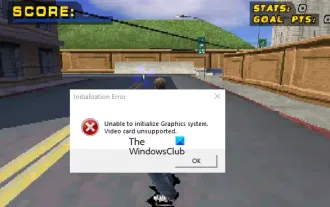 PC에서 그래픽 시스템 오류를 초기화할 수 없는 문제 수정
Mar 08, 2024 am 09:55 AM
PC에서 그래픽 시스템 오류를 초기화할 수 없는 문제 수정
Mar 08, 2024 am 09:55 AM
많은 게이머들이 그래픽 시스템을 초기화하지 못하는 게임의 실망스러운 문제에 직면했습니다. 이 글에서는 이 문제의 일반적인 이유를 자세히 알아보고, 즉시 다시 보드로 돌아가서 레벨을 깨뜨릴 수 있는 간단하면서도 효과적인 솔루션을 찾을 것입니다. 따라서 Rollercoaster Tycoon, Assassin's Creed, Tony Hawk's Pro Skater 등에서 그래픽 시스템을 초기화할 수 없다는 오류 메시지가 나타나면 이 문서에 언급된 해결 방법을 따르십시오. 초기화 오류 그래픽 시스템을 초기화할 수 없습니다. 그래픽 카드는 지원되지 않습니다. 그래픽 시스템을 초기화할 수 없음 오류 메시지 수정 Rollercoaster Tycoon, Assassin's Creed, Tony Hawk's Pro Skater 등과 같은 게임에서 그래픽 시스템을 초기화할 수 없음 오류를 해결하려면 다음 해결 방법을 시도할 수 있습니다. 호환 모드
 jQuery에서 PUT 요청 방법을 사용하는 방법은 무엇입니까?
Feb 28, 2024 pm 03:12 PM
jQuery에서 PUT 요청 방법을 사용하는 방법은 무엇입니까?
Feb 28, 2024 pm 03:12 PM
jQuery에서 PUT 요청 방법을 사용하는 방법은 무엇입니까? jQuery에서 PUT 요청을 보내는 방법은 다른 유형의 요청을 보내는 것과 유사하지만 몇 가지 세부 사항과 매개 변수 설정에 주의해야 합니다. PUT 요청은 일반적으로 데이터베이스의 데이터 업데이트 또는 서버의 파일 업데이트와 같은 리소스를 업데이트하는 데 사용됩니다. 다음은 jQuery에서 PUT 요청 메소드를 사용하는 구체적인 코드 예제입니다. 먼저 jQuery 라이브러리 파일을 포함했는지 확인한 다음 $.ajax({u를 통해 PUT 요청을 보낼 수 있습니다.
 MySQL 쿼리 결과 배열을 객체로 변환하는 방법은 무엇입니까?
Apr 29, 2024 pm 01:09 PM
MySQL 쿼리 결과 배열을 객체로 변환하는 방법은 무엇입니까?
Apr 29, 2024 pm 01:09 PM
MySQL 쿼리 결과 배열을 객체로 변환하는 방법은 다음과 같습니다. 빈 객체 배열을 만듭니다. 결과 배열을 반복하고 각 행에 대해 새 개체를 만듭니다. foreach 루프를 사용하여 각 행의 키-값 쌍을 새 개체의 해당 속성에 할당합니다. 개체 배열에 새 개체를 추가합니다. 데이터베이스 연결을 닫습니다.
 jQuery 팁: 페이지에 있는 모든 태그의 텍스트를 빠르게 수정하세요.
Feb 28, 2024 pm 09:06 PM
jQuery 팁: 페이지에 있는 모든 태그의 텍스트를 빠르게 수정하세요.
Feb 28, 2024 pm 09:06 PM
제목: jQuery 팁: 페이지에 있는 모든 태그의 텍스트를 빠르게 수정하세요. 웹 개발에서는 페이지의 요소를 수정하고 조작해야 하는 경우가 많습니다. jQuery를 사용할 때 페이지에 있는 모든 태그의 텍스트 내용을 한 번에 수정해야 하는 경우가 있는데, 이는 시간과 에너지를 절약할 수 있습니다. 다음은 jQuery를 사용하여 페이지의 모든 태그 텍스트를 빠르게 수정하는 방법을 소개하고 구체적인 코드 예제를 제공합니다. 먼저 jQuery 라이브러리 파일을 도입하고 다음 코드가 페이지에 도입되었는지 확인해야 합니다. <
 jQuery를 사용하여 모든 태그의 텍스트 내용 수정
Feb 28, 2024 pm 05:42 PM
jQuery를 사용하여 모든 태그의 텍스트 내용 수정
Feb 28, 2024 pm 05:42 PM
제목: jQuery를 사용하여 모든 태그의 텍스트 내용을 수정합니다. jQuery는 DOM 작업을 처리하는 데 널리 사용되는 인기 있는 JavaScript 라이브러리입니다. 웹 개발을 하다 보면 페이지에 있는 링크 태그(태그)의 텍스트 내용을 수정해야 하는 경우가 종종 있습니다. 이 기사에서는 jQuery를 사용하여 이 목표를 달성하는 방법을 설명하고 구체적인 코드 예제를 제공합니다. 먼저 페이지에 jQuery 라이브러리를 도입해야 합니다. HTML 파일에 다음 코드를 추가합니다.
 PHP에서 배열과 객체의 차이점은 무엇입니까?
Apr 29, 2024 pm 02:39 PM
PHP에서 배열과 객체의 차이점은 무엇입니까?
Apr 29, 2024 pm 02:39 PM
PHP에서 배열은 순서가 지정된 시퀀스이며 요소는 인덱스로 액세스됩니다. 객체는 new 키워드를 통해 생성된 속성과 메서드가 있는 엔터티입니다. 배열 액세스는 인덱스를 통해 이루어지며, 객체 액세스는 속성/메서드를 통해 이루어집니다. 배열 값이 전달되고 객체 참조가 전달됩니다.
 PHP 함수는 어떻게 객체를 반환하나요?
Apr 10, 2024 pm 03:18 PM
PHP 함수는 어떻게 객체를 반환하나요?
Apr 10, 2024 pm 03:18 PM
PHP 함수는 return 문과 객체 인스턴스를 사용하여 객체를 반환함으로써 데이터를 사용자 정의 구조로 캡슐화할 수 있습니다. 구문: functionget_object():object{}. 이를 통해 사용자 정의 속성과 메소드를 사용하여 객체를 생성하고 객체 형태로 데이터를 처리할 수 있습니다.
 C++ 함수가 객체를 반환할 때 무엇에 주의해야 합니까?
Apr 19, 2024 pm 12:15 PM
C++ 함수가 객체를 반환할 때 무엇에 주의해야 합니까?
Apr 19, 2024 pm 12:15 PM
C++에서는 함수가 객체를 반환할 때 주의해야 할 세 가지 사항이 있습니다. 객체의 수명 주기는 메모리 누수를 방지하기 위해 호출자가 관리합니다. 매달린 포인터를 피하고 메모리를 동적으로 할당하거나 개체 자체를 반환하여 함수가 반환된 후에도 개체가 유효한지 확인하세요. 컴파일러는 성능을 향상시키기 위해 반환된 개체의 복사 생성을 최적화할 수 있지만 개체가 값 의미 체계에 따라 전달되는 경우 복사 생성이 필요하지 않습니다.




