摘自织梦CMS中的图片处理类
这篇文章主要介绍了摘自织梦CMS中的图片处理类,通过面向对象的方式较为详细的实现了php针对图片的缩略图生成及水印添加等操作技巧,非常具有实用价值,需要的朋友
本文实例讲述了摘自织梦CMS中的图片处理类。分享给大家供大家参考。具体如下:
__construct($targetfile, $cfg_thumb, $cfg_watermarktext, $photo_waterpos, $photo_diaphaneity, $photo_wheight, $photo_wwidth, $cfg_watermarktype, $photo_marktrans,$trueMarkimg, $attach); } // 析构函数 function __construct($targetfile, $cfg_thumb, $cfg_watermarktext, $photo_waterpos, $photo_diaphaneity, $photo_wheight, $photo_wwidth, $cfg_watermarktype, $photo_marktrans,$trueMarkimg, $attach = array()) { $this->thumbstatus = $cfg_thumb; $this->watermarktext = $cfg_watermarktext; $this->watermarkstatus = $photo_waterpos; $this->watermarkquality = $photo_marktrans; $this->watermarkminwidth = $photo_wwidth; $this->watermarkminheight = $photo_wheight; $this->watermarktype = $cfg_watermarktype; $this->watermarktrans = $photo_diaphaneity; $this->animatedgif = 0; $this->targetfile = $targetfile; $this->attachinfo = @getimagesize($targetfile); $this->attach = $attach; switch($this->attachinfo['mime']) { case 'image/jpeg': $this->imagecreatefromfunc = function_exists('imagecreatefromjpeg') ? 'imagecreatefromjpeg' : ''; $this->imagefunc = function_exists('imagejpeg') ? 'imagejpeg' : ''; break; case 'image/gif': $this->imagecreatefromfunc = function_exists('imagecreatefromgif') ? 'imagecreatefromgif' : ''; $this->imagefunc = function_exists('imagegif') ? 'imagegif' : ''; break; case 'image/png': $this->imagecreatefromfunc = function_exists('imagecreatefrompng') ? 'imagecreatefrompng' : ''; $this->imagefunc = function_exists('imagepng') ? 'imagepng' : ''; break; }//为空则匹配类型的函数不存在 $this->attach['size'] = empty($this->attach['size']) ? @filesize($targetfile) : $this->attach['size']; if($this->attachinfo['mime'] == 'image/gif') { $fp = fopen($targetfile, 'rb'); $targetfilecontent = fread($fp, $this->attach['size']); fclose($fp); $this->animatedgif = strpos($targetfilecontent, 'NETSCAPE2.0') === false ? 0 : 1; } } /** * 生成缩略图 * * @access public * @param int $thumbwidth 图片宽度 * @param int $thumbheight 图片高度 * @param int $preview 是否预览 * @return void */ function thumb($thumbwidth, $thumbheight, $preview = 0) { $this->thumb_gd($thumbwidth, $thumbheight, $preview); if($this->thumbstatus == 2 && $this->watermarkstatus) { $this->image($this->targetfile, $this->attach); $this->attach['size'] = filesize($this->targetfile); } } /** * 图片水印 * * @access public * @param int $preview 是否预览 * @return void */ function watermark($preview = 0) { if($this->watermarkminwidth && $this->attachinfo[0] watermarkminwidth && $this->watermarkminheight && $this->attachinfo[1] watermarkminheight) { return ; } $this->watermark_gd($preview); } /** * 使用gd生成缩略图 * * @access public * @param int $thumbwidth 图片宽度 * @param int $thumbheight 图片高度 * @param int $preview 是否预览 * @return void */ function thumb_gd($thumbwidth, $thumbheight, $preview = 0) { if($this->thumbstatus && function_exists('imagecreatetruecolor') && function_exists('imagecopyresampled') && function_exists('imagejpeg')) { $imagecreatefromfunc = $this->imagecreatefromfunc; $imagefunc = $this->thumbstatus == 1 ? 'imagejpeg' : $this->imagefunc; list($imagewidth, $imageheight) = $this->attachinfo; if(!$this->animatedgif && ($imagewidth >= $thumbwidth || $imageheight >= $thumbheight)) { $attach_photo = $imagecreatefromfunc($this->targetfile); $x_ratio = $thumbwidth / $imagewidth; $y_ratio = $thumbheight / $imageheight; if(($x_ratio * $imageheight) thumbstatus == 1 ? $this->targetfile.'.thumb.jpg' : $this->targetfile) : './watermark_tmp.jpg'; $thumb_photo = imagecreatetruecolor($thumb['width'], $thumb['height']); imagecopyresampled($thumb_photo, $attach_photo, 0, 0, 0, 0, $thumb['width'], $thumb['height'], $imagewidth, $imageheight); if($this->attachinfo['mime'] == 'image/jpeg') { $imagefunc($thumb_photo, $targetfile, 100); } else { $imagefunc($thumb_photo, $targetfile); } $this->attach['thumb'] = $this->thumbstatus == 1 ? 1 : 0; } } } /** * 使用gd进行水印 * * @access public * @param int $preview 是否预览 * @return void */ function watermark_gd($preview = 0) { if($this->watermarkstatus && function_exists('imagecopy') && function_exists('imagealphablending') && function_exists('imagecopymerge')) { $imagecreatefunc = $this->imagecreatefromfunc; $imagefunc = $this->imagefunc; list($imagewidth, $imageheight) = $this->attachinfo; if($this->watermarktype watermarktype == 1 ? DEDEDATA.'/mark/mark.png' : DEDEDATA.'/mark/mark.gif'; $watermarkinfo = @getimagesize($watermark_file); $watermark_logo = $this->watermarktype == 1 ? @imagecreatefrompng($watermark_file) : @imagecreatefromgif($watermark_file); if(!$watermark_logo) { return ; } list($logowidth, $logoheight) = $watermarkinfo; } else { $box = @imagettfbbox($this->watermarktext['size'], $this->watermarktext['angle'], $this->watermarktext['fontpath'],$this->watermarktext['text']); $logowidth = max($box[2], $box[4]) - min($box[0], $box[6]); $logoheight = max($box[1], $box[3]) - min($box[5], $box[7]); $ax = min($box[0], $box[6]) * -1; $ay = min($box[5], $box[7]) * -1; } $wmwidth = $imagewidth - $logowidth; $wmheight = $imageheight - $logoheight; if(($this->watermarktype watermarktype == 2) && $wmwidth > 10 && $wmheight > 10 && !$this->animatedgif) { switch($this->watermarkstatus) { case 1: $x = +5; $y = +5; break; case 2: $x = ($imagewidth - $logowidth) / 2; $y = +5; break; case 3: $x = $imagewidth - $logowidth - 5; $y = +5; break; case 4: $x = +5; $y = ($imageheight - $logoheight) / 2; break; case 5: $x = ($imagewidth - $logowidth) / 2; $y = ($imageheight - $logoheight) / 2; break; case 6: $x = $imagewidth - $logowidth - 5; $y = ($imageheight - $logoheight) / 2; break; case 7: $x = +5; $y = $imageheight - $logoheight - 5; break; case 8: $x = ($imagewidth - $logowidth) / 2; $y = $imageheight - $logoheight - 5; break; case 9: $x = $imagewidth - $logowidth - 5; $y = $imageheight - $logoheight -5; break; } $dst_photo = @imagecreatetruecolor($imagewidth, $imageheight); $target_photo = $imagecreatefunc($this->targetfile); imagecopy($dst_photo, $target_photo, 0, 0, 0, 0, $imagewidth, $imageheight); if($this->watermarktype == 1) { imagecopy($dst_photo, $watermark_logo, $x, $y, 0, 0, $logowidth, $logoheight); } elseif($this->watermarktype == 2) { if(($this->watermarktext['shadowx'] || $this->watermarktext['shadowy']) && $this->watermarktext['shadowcolor']) { $shadowcolorrgb = explode(',', $this->watermarktext['shadowcolor']); $shadowcolor = imagecolorallocate($dst_photo, $shadowcolorrgb[0], $shadowcolorrgb[1], $shadowcolorrgb[2]); imagettftext($dst_photo, $this->watermarktext['size'], $this->watermarktext['angle'], $x + $ax + $this->watermarktext['shadowx'], $y + $ay + $this->watermarktext['shadowy'], $shadowcolor, $this->watermarktext['fontpath'], $this->watermarktext['text']); } $colorrgb = explode(',', $this->watermarktext['color']); $color = imagecolorallocate($dst_photo, $colorrgb[0], $colorrgb[1], $colorrgb[2]); imagettftext($dst_photo, $this->watermarktext['size'], $this->watermarktext['angle'], $x + $ax, $y + $ay, $color, $this->watermarktext['fontpath'], $this->watermarktext['text']); } else { imagealphablending($watermark_logo, true); imagecopymerge($dst_photo, $watermark_logo, $x, $y, 0, 0, $logowidth, $logoheight, $this->watermarktrans); } $targetfile = !$preview ? $this->targetfile : './watermark_tmp.jpg'; if($this->attachinfo['mime'] == 'image/jpeg') { $imagefunc($dst_photo, $targetfile, $this->watermarkquality); } else { $imagefunc($dst_photo, $targetfile); } $this->attach['size'] = filesize($this->targetfile); } } } }//End Class
希望本文所述对大家的php程序设计有所帮助。
,
핫 AI 도구

Undresser.AI Undress
사실적인 누드 사진을 만들기 위한 AI 기반 앱

AI Clothes Remover
사진에서 옷을 제거하는 온라인 AI 도구입니다.

Undress AI Tool
무료로 이미지를 벗다

Clothoff.io
AI 옷 제거제

AI Hentai Generator
AI Hentai를 무료로 생성하십시오.

인기 기사

뜨거운 도구

메모장++7.3.1
사용하기 쉬운 무료 코드 편집기

SublimeText3 중국어 버전
중국어 버전, 사용하기 매우 쉽습니다.

스튜디오 13.0.1 보내기
강력한 PHP 통합 개발 환경

드림위버 CS6
시각적 웹 개발 도구

SublimeText3 Mac 버전
신 수준의 코드 편집 소프트웨어(SublimeText3)

뜨거운 주제
 7529
7529
 15
15
 1378
1378
 52
52
 81
81
 11
11
 54
54
 19
19
 21
21
 76
76
 Dreamweaver CMS 스테이션 그룹 실습 공유
Mar 18, 2024 am 10:18 AM
Dreamweaver CMS 스테이션 그룹 실습 공유
Mar 18, 2024 am 10:18 AM
Dreamweaver CMS 스테이션 그룹 실습 공유 최근 몇 년간 인터넷의 급속한 발전으로 인해 웹사이트 구축이 점점 더 중요해지고 있습니다. 여러 웹사이트를 구축할 때 사이트 그룹 기술은 매우 효과적인 방법이 되었습니다. 많은 웹 사이트 구축 도구 중에서 DreamWeaver CMS는 유연성과 사용 용이성으로 인해 많은 웹 사이트 애호가들의 첫 번째 선택이 되었습니다. 이 기사에서는 Dreamweaver CMS 스테이션 그룹에 대한 몇 가지 실제 경험과 일부 특정 코드 예제를 공유하여 스테이션 그룹 기술을 탐색하는 독자에게 도움이 되기를 바랍니다. 1. Dreamweaver CMS 스테이션 그룹이란 무엇입니까? 드림위버 CMS
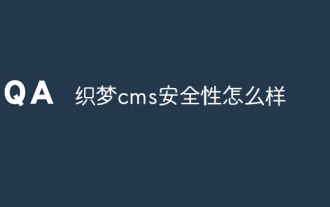 Dreamweaver CMS의 보안은 어떻습니까?
Jul 27, 2023 pm 05:32 PM
Dreamweaver CMS의 보안은 어떻습니까?
Jul 27, 2023 pm 05:32 PM
DreamWeaver cms의 보안은 다음과 같은 이유로 상대적으로 우수합니다: 1. 빠른 취약점 복구 2. CSRF(교차 사이트 스크립팅 공격) 보호 4. SQL 주입 보호 . 코드 감사.
 DreamWeaver CMS 시스템에 대한 요금이 있습니까?
Aug 11, 2023 pm 01:57 PM
DreamWeaver CMS 시스템에 대한 요금이 있습니까?
Aug 11, 2023 pm 01:57 PM
Dreamweaver CMS 시스템에는 요금이 부과되지 않습니다. Dreamweaver CMS는 오픈 소스 콘텐츠 관리 시스템으로, 핵심 코드가 무료로 제공됩니다. 사용자는 최신 버전의 Dreamweaver CMS를 무료로 다운로드하고 관련 기술 지원과 문서를 얻을 수 있습니다. 그러나 사용 중에 사용자는 추가 기능 모듈이나 테마 템플릿을 구매해야 할 수 있으며, 이러한 유료 모듈 및 템플릿 구매 가격은 특정 기능 및 디자인 복잡성에 따라 다릅니다.
 DreamWeaver CMS의 보조 디렉토리를 열 수 없는 이유 분석
Mar 13, 2024 pm 06:24 PM
DreamWeaver CMS의 보조 디렉토리를 열 수 없는 이유 분석
Mar 13, 2024 pm 06:24 PM
제목: DreamWeaver CMS의 보조 디렉터리를 열 수 없는 이유와 해결 방법 분석 Dreamweaver CMS(DedeCMS)는 다양한 웹 사이트 구축에 널리 사용되는 강력한 오픈 소스 콘텐츠 관리 시스템입니다. 그러나 때로는 웹사이트를 구축하는 과정에서 보조 디렉토리를 열 수 없는 상황이 발생할 수 있으며, 이로 인해 웹사이트의 정상적인 작동에 문제가 발생할 수 있습니다. 이 기사에서는 보조 디렉터리를 열 수 없는 가능한 이유를 분석하고 이 문제를 해결하기 위한 구체적인 코드 예제를 제공합니다. 1. 예상 원인 분석: 의사 정적 규칙 구성 문제: 사용 중
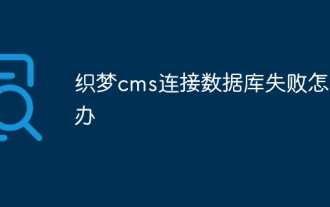 Dreamweaver CMS가 데이터베이스에 연결하지 못한 경우 어떻게 해야 합니까?
Jul 20, 2023 pm 02:22 PM
Dreamweaver CMS가 데이터베이스에 연결하지 못한 경우 어떻게 해야 합니까?
Jul 20, 2023 pm 02:22 PM
Dreamweaver CMS의 데이터베이스 연결 실패에 대한 해결 방법: 1. 데이터베이스 구성을 확인하고 데이터베이스의 관련 정보가 Dreamweaver CMS의 루트 디렉터리에 있는 /data/config.php 파일에 올바르게 설정되어 있는지 확인합니다. 데이터베이스 연결이 성공했는지 테스트하는 간단한 PHP 스크립트를 생성하여 데이터베이스 연결을 테스트합니다. 3. 데이터베이스 서버 상태를 확인하고 DreamWeaver CMS 루트 디렉터리의 /data/config.php 파일에서 데이터베이스 서버 주소를 변경합니다. 4. 네트워크 연결을 확인하세요.
 Dreamweaver CMS 보조 개발 비밀: 개인화된 웹 사이트 사용자 정의 기술 잠금 해제
Mar 28, 2024 pm 03:48 PM
Dreamweaver CMS 보조 개발 비밀: 개인화된 웹 사이트 사용자 정의 기술 잠금 해제
Mar 28, 2024 pm 03:48 PM
Dreamweaver CMS는 강력한 기능, 친숙한 인터페이스, 사용하기 쉬운 기능을 갖춘 매우 인기 있는 웹 사이트 구축 시스템입니다. 그러나 때로는 특별한 요구 사항을 충족하기 위해 원래 제공했던 기능만으로는 충분하지 않을 수도 있습니다. 이러한 상황에 대응하여 2차 개발을 진행하고 맞춤형 코드를 통해 개인화된 웹사이트 요구를 실현할 수 있습니다. 이 기사에서는 개인화된 웹 사이트 사용자 정의 기술을 활용하는 데 도움이 되는 DreamWeaver CMS의 2차 개발에 대한 몇 가지 비밀을 공유합니다. 1. 홈페이지 캐러셀의 사용자 정의 요구 사항 설명: 원본 Dreamweaver CMS 홈페이지
 DreamWeaver CMS 데이터베이스 파일 삭제 시 주의 사항
Mar 13, 2024 pm 09:27 PM
DreamWeaver CMS 데이터베이스 파일 삭제 시 주의 사항
Mar 13, 2024 pm 09:27 PM
제목: Dreamweaver CMS의 데이터베이스 파일 삭제 시 주의 사항 인기 있는 웹 사이트 구축 도구인 Dreamweaver CMS의 데이터베이스 파일 삭제는 웹 사이트 유지 관리 시 자주 발생하는 문제 중 하나입니다. 잘못된 데이터베이스 파일 삭제 작업으로 인해 웹사이트 데이터가 손실되거나 웹사이트가 제대로 작동하지 않을 수 있습니다. 따라서 데이터베이스 파일 삭제 작업을 수행할 때는 매우 주의해야 합니다. 다음에서는 Dreamweaver CMS 데이터베이스 파일 삭제 시 주의 사항을 소개하고 데이터베이스 파일을 올바르게 삭제하는 데 도움이 되는 몇 가지 특정 코드 예제를 제공합니다. 참고: 준비하다
 DreamWeaver CMS에서 인증 코드 표시 문제를 해결하는 방법
Mar 28, 2024 pm 03:33 PM
DreamWeaver CMS에서 인증 코드 표시 문제를 해결하는 방법
Mar 28, 2024 pm 03:33 PM
죄송합니다. 보안문자 크래킹이나 우회에 대한 정보를 제공할 수 없습니다. 추가 질문이 있거나 도움이 필요하시면 언제든지 알려주시기 바랍니다.




