wordpress公告栏数据库缓存版
本来想大概八点二十发,但是没忍住. wordpress公告栏数据库缓存版 完善了willin的数据库缓存代码,添加了删除评论时也刷新缓存的功能 公告栏只展示管理员主评论,不展示子评论 以下代码直接放在functions.php内,然后在需要展示公告栏的地方扔一句 ?php bulletin
本来想大概八点二十发,但是没忍住.
wordpress公告栏数据库缓存版
- 完善了willin的数据库缓存代码,添加了删除评论时也刷新缓存的功能
- 公告栏只展示管理员主评论,不展示子评论
- 以下代码直接放在functions.php内,然后在需要展示公告栏的地方扔一句
<?php bulletin();?>.
使用之前请把post_id' => 1884的1884改成你的公告栏页面id
function bulletin(){
if (!$announcement = get_option('clear_buffer')) {
$args = array('post_id' => 1884,'number' => 5,'user_id' => '1',parent => '0');$announcement = ''; $comments = get_comments($args);foreach ($comments as $comment) {$announcement .= '原理.
通过update_option来在数据库中添加表以实现缓存,此代码具有通用性,如果想为其他函数实现缓存,只需参照这个例子来折腾.例如,我公告栏原代码为:
function bulletin(){
$args = array('post_id' => 1884,'number' => 5,'user_id' => '1',parent => '0');$announcement = ''; $comments = get_comments($args);foreach ($comments as $comment) {$announcement .= '可以对比文章开头那段代码,一起来找茬,找到的茬(也就是我用红色标注的地方)就是数据库缓存通用代码.
以此类推,还可以缓存更多函数,如果要给不同的函数缓存,只需把其他函数的if (!$announcement = get_option('clear_buffer'))改成if (!$announcement = get_option('clear_buffer2')) ,
然后把
function clear_buffer_function() {
update_option('clear_buffer', '');
}改成
function clear_buffer_function() {
update_option('clear_buffer', '');
update_option('clear_buffer2', '');
//以此类推
}其他地方不动,即可
福利
今天的代码有点长有点复杂,为了奖励各位认真看完的小盆友,送上一组福利...




原文地址:wordpress公告栏数据库缓存版, 感谢原作者分享。

핫 AI 도구

Undresser.AI Undress
사실적인 누드 사진을 만들기 위한 AI 기반 앱

AI Clothes Remover
사진에서 옷을 제거하는 온라인 AI 도구입니다.

Undress AI Tool
무료로 이미지를 벗다

Clothoff.io
AI 옷 제거제

AI Hentai Generator
AI Hentai를 무료로 생성하십시오.

인기 기사

뜨거운 도구

메모장++7.3.1
사용하기 쉬운 무료 코드 편집기

SublimeText3 중국어 버전
중국어 버전, 사용하기 매우 쉽습니다.

스튜디오 13.0.1 보내기
강력한 PHP 통합 개발 환경

드림위버 CS6
시각적 웹 개발 도구

SublimeText3 Mac 버전
신 수준의 코드 편집 소프트웨어(SublimeText3)

뜨거운 주제
 7392
7392
 15
15
 1630
1630
 14
14
 1357
1357
 52
52
 1268
1268
 25
25
 1216
1216
 29
29
 PHP 대 Flutter: 모바일 개발을 위한 최고의 선택
May 06, 2024 pm 10:45 PM
PHP 대 Flutter: 모바일 개발을 위한 최고의 선택
May 06, 2024 pm 10:45 PM
PHP와 Flutter는 모바일 개발에 널리 사용되는 기술입니다. Flutter는 크로스 플랫폼 기능, 성능 및 사용자 인터페이스가 뛰어나며 고성능, 크로스 플랫폼 및 맞춤형 UI가 필요한 애플리케이션에 적합합니다. PHP는 성능이 낮고 크로스 플랫폼이 아닌 서버 측 애플리케이션에 적합합니다.
 PHP 개발의 캐싱 메커니즘 및 응용 실습
May 09, 2024 pm 01:30 PM
PHP 개발의 캐싱 메커니즘 및 응용 실습
May 09, 2024 pm 01:30 PM
PHP 개발에서 캐싱 메커니즘은 자주 액세스하는 데이터를 메모리나 디스크에 임시 저장하여 데이터베이스 액세스 횟수를 줄여 성능을 향상시킵니다. 캐시 유형에는 주로 메모리, 파일 및 데이터베이스 캐시가 포함됩니다. 캐싱은 내장 함수나 캐시_get() 및 Memcache와 같은 타사 라이브러리를 사용하여 PHP에서 구현할 수 있습니다. 일반적인 실제 응용 프로그램에는 쿼리 성능을 최적화하기 위한 데이터베이스 쿼리 결과 캐싱과 렌더링 속도를 높이기 위한 페이지 출력 캐싱이 포함됩니다. 캐싱 메커니즘은 웹사이트 응답 속도를 효과적으로 향상시키고, 사용자 경험을 향상시키며, 서버 부하를 줄입니다.
 iOS 18에는 손실되거나 손상된 사진을 검색할 수 있는 새로운 '복구된' 앨범 기능이 추가되었습니다.
Jul 18, 2024 am 05:48 AM
iOS 18에는 손실되거나 손상된 사진을 검색할 수 있는 새로운 '복구된' 앨범 기능이 추가되었습니다.
Jul 18, 2024 am 05:48 AM
Apple의 최신 iOS18, iPadOS18 및 macOS Sequoia 시스템 릴리스에는 사진 애플리케이션에 중요한 기능이 추가되었습니다. 이 기능은 사용자가 다양한 이유로 손실되거나 손상된 사진과 비디오를 쉽게 복구할 수 있도록 설계되었습니다. 새로운 기능에는 사진 앱의 도구 섹션에 '복구됨'이라는 앨범이 도입되었습니다. 이 앨범은 사용자가 기기에 사진 라이브러리에 포함되지 않은 사진이나 비디오를 가지고 있을 때 자동으로 나타납니다. "복구된" 앨범의 출현은 데이터베이스 손상으로 인해 손실된 사진과 비디오, 사진 라이브러리에 올바르게 저장되지 않은 카메라 응용 프로그램 또는 사진 라이브러리를 관리하는 타사 응용 프로그램에 대한 솔루션을 제공합니다. 사용자는 몇 가지 간단한 단계만 거치면 됩니다.
 PHP에서 MySQLi를 사용하여 데이터베이스 연결을 설정하는 방법에 대한 자세한 튜토리얼
Jun 04, 2024 pm 01:42 PM
PHP에서 MySQLi를 사용하여 데이터베이스 연결을 설정하는 방법에 대한 자세한 튜토리얼
Jun 04, 2024 pm 01:42 PM
MySQLi를 사용하여 PHP에서 데이터베이스 연결을 설정하는 방법: MySQLi 확장 포함(require_once) 연결 함수 생성(functionconnect_to_db) 연결 함수 호출($conn=connect_to_db()) 쿼리 실행($result=$conn->query()) 닫기 연결( $conn->close())
 PHP에서 데이터베이스 연결 오류를 처리하는 방법
Jun 05, 2024 pm 02:16 PM
PHP에서 데이터베이스 연결 오류를 처리하는 방법
Jun 05, 2024 pm 02:16 PM
PHP에서 데이터베이스 연결 오류를 처리하려면 다음 단계를 사용할 수 있습니다. mysqli_connect_errno()를 사용하여 오류 코드를 얻습니다. 오류 메시지를 얻으려면 mysqli_connect_error()를 사용하십시오. 이러한 오류 메시지를 캡처하고 기록하면 데이터베이스 연결 문제를 쉽게 식별하고 해결할 수 있어 애플리케이션이 원활하게 실행될 수 있습니다.
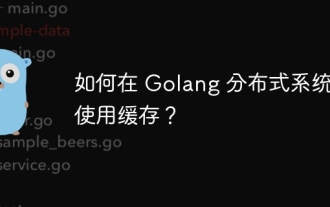 Golang 분산 시스템에서 캐싱을 사용하는 방법은 무엇입니까?
Jun 01, 2024 pm 09:27 PM
Golang 분산 시스템에서 캐싱을 사용하는 방법은 무엇입니까?
Jun 01, 2024 pm 09:27 PM
Go 분산 시스템에서는 groupcache 패키지를 사용하여 캐싱을 구현할 수 있습니다. 이 패키지는 일반적인 캐싱 인터페이스를 제공하고 LRU, LFU, ARC 및 FIFO와 같은 여러 캐싱 전략을 지원합니다. 그룹 캐시를 활용하면 애플리케이션 성능이 크게 향상되고 백엔드 로드가 줄어들며 시스템 안정성이 향상됩니다. 구체적인 구현 방법은 다음과 같습니다: 필요한 패키지 가져오기, 캐시 풀 크기 설정, 캐시 풀 정의, 캐시 만료 시간 설정, 동시 값 요청 수 설정 및 값 요청 결과 처리.
 Go WebSocket은 데이터베이스와 어떻게 통합됩니까?
Jun 05, 2024 pm 03:18 PM
Go WebSocket은 데이터베이스와 어떻게 통합됩니까?
Jun 05, 2024 pm 03:18 PM
GoWebSocket을 데이터베이스와 통합하는 방법: 데이터베이스 연결 설정: 데이터베이스/sql 패키지를 사용하여 데이터베이스에 연결합니다. WebSocket 메시지를 데이터베이스에 저장: INSERT 문을 사용하여 데이터베이스에 메시지를 삽입합니다. 데이터베이스에서 WebSocket 메시지 검색: SELECT 문을 사용하여 데이터베이스에서 메시지를 검색합니다.
 Golang에서 데이터베이스 콜백 함수를 사용하는 방법은 무엇입니까?
Jun 03, 2024 pm 02:20 PM
Golang에서 데이터베이스 콜백 함수를 사용하는 방법은 무엇입니까?
Jun 03, 2024 pm 02:20 PM
Golang의 데이터베이스 콜백 기능을 사용하면 다음을 달성할 수 있습니다. 지정된 데이터베이스 작업이 완료된 후 사용자 정의 코드를 실행합니다. 추가 코드를 작성하지 않고도 별도의 함수를 통해 사용자 정의 동작을 추가할 수 있습니다. 삽입, 업데이트, 삭제, 쿼리 작업에 콜백 함수를 사용할 수 있습니다. 콜백 함수를 사용하려면 sql.Exec, sql.QueryRow, sql.Query 함수를 사용해야 합니다.




