How to install/setup latest version of PHP 5.5 on
Please note: This works fine. But this package will also upgrade your apache to version 2.4 which has different config files than apache 2.2 and even deletes stuff, like?/etc/apache2/sites-available/defaultwhen upgrading. This may result i
Please note: This works fine. But this package will also upgrade your apache to version 2.4 which has different config files than apache 2.2 and even deletes stuff, like?/etc/apache2/sites-available/defaultwhen upgrading. This may result in a loss of your apache settings (vhost, mod_rewrite stuff etc.). Be aware of that ! This shit cost me a full weekend. This affects only upgrades, not fresh installs for sure.?Update:?This is a known bug (more here), I’ll keep this post updated…
How to install
There’s an excellent and (usually) hassle-free method to install the latest version of PHP5 (which is 5.5.3 when i’m writing this) with 3 simple bash commands:
1. Add this package-repository to your system. If Ubuntu says that you need to download a key first, then follow the instructions given in the notice.
sudo add-apt-repository ppa:ondrej/php5
If you get an error message now, then please do an update first and install the python-software-properties, that need to be necessary to add a package repository:
sudo apt-get update sudo apt-get install python-software-properties
2. Update
sudo apt-get update
3. Install PHP
sudo apt-get install php5
更新过程中可能会出现The package openfire needs to be reinstalled, but I can't find an archive for it的错误。
使用命令将openfire卸载掉:?dpkg --remove --force-remove-reinstreq openfire
Check the installed version of PHP via
php5 -v
Please note: The ondrej/php5 repository (which is used here) provides the very latest version of PHP. Usually the new version of PHP is available a few days after it was been officially released. This is really cool and a big step forward as Ubuntu, Debian, CentOS etc. provide only very old versions by default.
To UPDATE from PHP 5.3 / 5.4 to PHP 5.5:
It’s also possible to update from any PHP version to the latest one with exactly the commands above. But, after doing
sudo apt-get install php5
you’ll have to restart the server with
sudo /etc/init.d/apache2 restart
or
sudo service apache2 restart
By the way, I’ve also written a tutorial on “How to setup latest version of PHP 5.5 on Debian Wheezy 7.0/7.1/7.2 (and how to fix the GPG key error)“, which is different from this here.
原文地址:How to install/setup latest version of PHP 5.5 on , 感谢原作者分享。

핫 AI 도구

Undresser.AI Undress
사실적인 누드 사진을 만들기 위한 AI 기반 앱

AI Clothes Remover
사진에서 옷을 제거하는 온라인 AI 도구입니다.

Undress AI Tool
무료로 이미지를 벗다

Clothoff.io
AI 옷 제거제

AI Hentai Generator
AI Hentai를 무료로 생성하십시오.

인기 기사

뜨거운 도구

메모장++7.3.1
사용하기 쉬운 무료 코드 편집기

SublimeText3 중국어 버전
중국어 버전, 사용하기 매우 쉽습니다.

스튜디오 13.0.1 보내기
강력한 PHP 통합 개발 환경

드림위버 CS6
시각적 웹 개발 도구

SublimeText3 Mac 버전
신 수준의 코드 편집 소프트웨어(SublimeText3)

뜨거운 주제
 7388
7388
 15
15
 1630
1630
 14
14
 1357
1357
 52
52
 1267
1267
 25
25
 1216
1216
 29
29
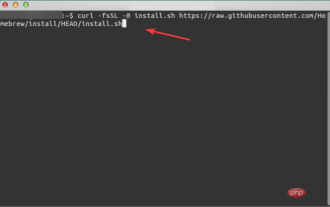 Mac에서 Windows 11 USB 설치 프로그램을 만드는 3가지 쉬운 방법
May 13, 2023 pm 09:43 PM
Mac에서 Windows 11 USB 설치 프로그램을 만드는 3가지 쉬운 방법
May 13, 2023 pm 09:43 PM
Windows 11은 다양한 새로운 기능과 전반적으로 개선된 외관을 도입하여 통일성과 효율성을 더욱 강조합니다. 그래서 오늘의 주제는 Mac에서 Windows 11 USB 설치 프로그램을 만드는 방법입니다. 업그레이드보다는 Windows 11을 새로 설치하는 것이 운영 체제를 얻을 때 최상의 결과를 얻을 수 있는 방법입니다. Windows 11에서 부팅 가능한 드라이브를 사용하면 이 작업을 수행할 수 있습니다. Windows PC를 사용하는 경우 Windows 11용 부팅 가능 CD를 만드는 과정은 매우 간단합니다. 반면에 Mac을 사용하는 경우 프로세스가 좀 더 복잡합니다. 이 기사에서는 베이스를 사용하는 방법에 대해 설명합니다.
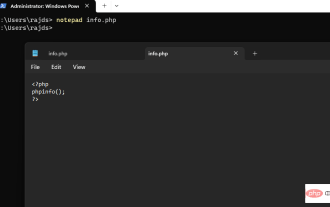 명령 프롬프트를 사용하여 Windows 10에 PHP를 설치하는 방법
May 08, 2023 pm 05:13 PM
명령 프롬프트를 사용하여 Windows 10에 PHP를 설치하는 방법
May 08, 2023 pm 05:13 PM
명령 프롬프트 또는 PowerShell을 사용하여 Windows에 PHP 설치 ChocolateyChoco 패키지 관리자 설치 Windows 기본 패키지 관리자 Winget을 사용해 보았지만 이를 통해 PHP를 설치할 수 없습니다. 따라서 남은 다른 최선의 선택은 인기 있는 Chocolatey 패키지 관리자를 사용하는 것입니다. 하지만 Winget과 달리 Choco는 기본적으로 Windows 시스템에 존재하지 않으므로 시스템에 수동으로 설치해야 합니다. Windows 10 또는 11 검색 상자로 이동하여 CMD를 입력하고, 표시되면 "관리자 권한으로 실행"을 선택하여 해당 명령을 복사합니다.
 새 SSD에 macOS를 설치하는 방법
Apr 13, 2023 pm 04:01 PM
새 SSD에 macOS를 설치하는 방법
Apr 13, 2023 pm 04:01 PM
macOS 복구를 사용하여 새 SSD에 macOS를 설치하는 방법 2009년 이후에 제작된 모든 Mac에는 복구 시스템이 내장되어 있습니다. 이를 통해 Mac을 복구 모드로 부팅할 수 있습니다. 이 모드에서는 내부 디스크를 복구하고, Time Machine 백업에서 파일을 복원하고, 온라인 도움말을 얻거나 macOS를 다시 설치할 수 있습니다. 이러한 도구를 사용하려면 인터넷에 연결되어 있어야 합니다. macOS 설치 도구를 사용하여 컴퓨터에 설치된 새 SSD에 macOS를 설치할 수 있습니다. 인터넷 복구를 사용하여 SSD에 macOS를 설치하려면: 제조업체의 지침을 따르세요.
 컴퓨터에서 설정이란 무엇을 의미합니까?
Feb 23, 2023 pm 02:06 PM
컴퓨터에서 설정이란 무엇을 의미합니까?
Feb 23, 2023 pm 02:06 PM
설치는 컴퓨터에 "설치"를 의미합니다. 일반 설치 폴더에 설치 파일이 있는 경우 설치 파일을 두 번 클릭하여 프로그램을 설치합니다. 설치는 특정 절차 및 사양에 따라 특정 위치에 기계나 장비를 고정하는 것입니다. .기계나 장비를 일정한 방법과 규격에 따라 일정한 장소에 고정하는 것을 말합니다.
 vue3의 setup 함수의 반환 값에 대해 이야기해 봅시다.
Aug 09, 2022 am 10:26 AM
vue3의 setup 함수의 반환 값에 대해 이야기해 봅시다.
Aug 09, 2022 am 10:26 AM
설정은 vue3의 새로운 구성 항목입니다. 값은 구성 요소에서 사용하는 데이터, 메서드 등을 설정에서 구성해야 합니다.




