自己找到方法了,分享一下。
가상 열 정렬
==================================
새로운 테마를 사용하면 목록 보기에서 가상 열과 외래 키 열을 쉽게 정렬할 수 있습니다. is_sortable을 사용하여 해당 필드를 true로 선언하면 생성된 모듈이 생성된 쿼리에서 orderByXXX() 메서드를 찾습니다. 예를 들어, 저자 이름으로 도서 목록을 정렬할 수 있도록 하려면:is_sortable to true, and the generated module will look for an orderByXXX() method in the generated query. For instance, to allow a book list to be sortable on the author name:
Then the generator will try to execute BookQuery::orderByAuthor() whenever the user clicks on the Author header to sort on this column. The method must be implemented as follows:
You can override the default sorting method name for a field by setting the sort_method 그러면 생성기는 사용자가 이 열을 정렬하기 위해 Author 헤더를 클릭할 때마다 BookQuery::orderByAuthor()를 실행하려고 시도합니다. 메소드는 다음과 같이 구현되어야 합니다:
🎜🎜🎜
🎜sort_method 매개변수를 설정하여 필드의 기본 정렬 방법 이름을 재정의할 수 있습니다.🎜🎜🎜🎜🎜
自己找到方法了,分享一下。

가상 열 정렬
==================================
새로운 테마를 사용하면 목록 보기에서 가상 열과 외래 키 열을 쉽게 정렬할 수 있습니다.
is_sortable을 사용하여 해당 필드를true로 선언하면 생성된 모듈이 생성된 쿼리에서orderByXXX()메서드를 찾습니다. 예를 들어, 저자 이름으로 도서 목록을 정렬할 수 있도록 하려면:is_sortabletotrue, and the generated module will look for anorderByXXX()method in the generated query. For instance, to allow a book list to be sortable on the author name:Then the generator will try to execute

BookQuery::orderByAuthor()whenever the user clicks on theAuthorheader to sort on this column. The method must be implemented as follows:You can override the default sorting method name for a field by setting the

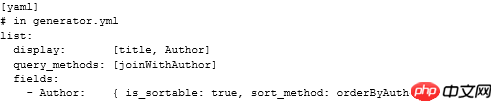 그러면 생성기는 사용자가 이 열을 정렬하기 위해
그러면 생성기는 사용자가 이 열을 정렬하기 위해
🎜sort_methodAuthor헤더를 클릭할 때마다BookQuery::orderByAuthor()를 실행하려고 시도합니다. 메소드는 다음과 같이 구현되어야 합니다:sort_method매개변수를 설정하여 필드의 기본 정렬 방법 이름을 재정의할 수 있습니다.🎜🎜🎜🎜🎜