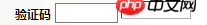
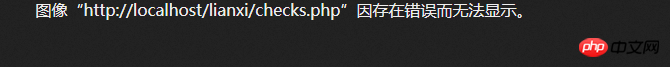
<?php
session_start();
header("content-type:image/png") //생성된 이미지의 형식을 설정합니다
$image_width=70; 이미지 너비
$image_height=18; //이미지 높이 설정
srand(microtime()*100000) //난수의 시드 설정
for($i=0;$i<4;$i++); //4자리 난수를 출력하는 루프
$new_number.=dechex(rand(0,15));
}
$_SESSION[check_checks]=$new_number; //얻은 난수 인증코드를 SESSION 변수에 씁니다.
$num_image =imagecreate($image_width,$image_height); //캔버스 만들기
imagecolorallocate($num_image,255,255,255) //캔버스 색상 설정
for($i=0;$i<strlen($ _SESSION[check_checks]); $i++){ //SESSION 변수에서 확인 코드를 읽는 루프
$font=mt_rand(3,5) ); //색상 설정 문자 수
imagestring($num_image,$font,$x,$y,$_SESSION[check_checks][$i],$color); //가로 문자 출력
}
imagepng ($num_image);
코드에 오류가 많습니다.
header("content-type:image/png")를 먼저 주석 처리하고 오류를 먼저 처리하세요.
일반적으로 헤더는 이미지를 생성하는 imagepng() 함수 위에 설정되므로 오류를 쉽게 조정할 수 있습니다.