 Operation and Maintenance
Operation and Maintenance
 Linux Operation and Maintenance
Linux Operation and Maintenance
 Detailed introduction to installing ftp
Detailed introduction to installing ftp
Detailed introduction to installing ftp
This article mainly introduces the detailed explanation of CentOS6.8 installation FTP and adding users. The editor thinks it is quite good, so I will share it with you now and give it as a reference. Let's follow the editor to take a look. 1. Install FTP1. Check whether FTP has been installed. -qa | grep vsftpd2. If not, install yum install vsftpd. 2. Set vsftpd. Start chkconfig --level 35 vsftpd on. 3. Configure FTP server (turn on user-based Access control) 1 Configuration file modification vim /etc/vsftpd/vsftpd.confanonymous_enable=NO # Whether to enable anonymous login local_enable=YES # Whether to allow local users to log in w
1. Instance tutorial on installing FTP and adding users under Linux

Introduction: This article mainly introduces the detailed explanation of CentOS6.8 installation FTP and adding users. The editor thinks it is quite good, so I will share it with you now and give it as a reference. Let’s follow the editor to take a look
2. WordPress cannot be automatically updated in lnmp environment and prompts to fill in FTP information

Introduction: Alibaba Cloud configures LNMP and installs Nginx. I feel that SFTP is also very convenient, and the speed in China is fast enough, so I am too lazy to install FTP and consume resources. However, when WordPress prompts for upgrade, it cannot be upgraded normally even if you click automatic upgrade. It prompts you to enter your FTP account and password information. I think you need to install FTP. SFTP may not work, so I don’t care about this. Every time It is upgraded manually. After a lot of fiddling with my friend's Alibaba Cloud, it was able to automatically upgrade. I didn't install any FTP. When I asked how to do it, I just fiddled with it for a while, and then it was fine and it could automatically update. This is sad. So I have to think about it
3. PHP uses curl to download files to the FTP server (without ftp extension)
Introduction: PHP uses curl to upload files to the FTP server (without ftp extension) In one requirement, an FTP server is needed as a transfer station. The program regularly obtains data from the FTP server and uploads the database data to the FTP server regularly. Since PHP does not have the ftp extension installed, the FTP operation is very troublesome and the understanding of sockets is not enough. In depth, due to the urgent time, under the guidance of colleagues, I thought of using the curl method. After my own arrangement, the curl method
4. PHP uses curl to download files to FTP server (without ftp extension)
Introduction: PHP uses curl to upload files to the FTP server (without ftp extension) In a requirement, an FTP server is required As a transfer station, the program regularly obtains data from the FTP server and uploads the database data to the FTP server regularly. Since PHP does not have the ftp extension installed, the FTP operation is very troublesome. The understanding of sockets is not deep enough. Due to the urgent time, I work with my colleagues. Under the guidance, I thought of using the curl method. After my own arrangement, the curl method was
5. Alibaba server ftp connection problem
Introduction: Configuring Alibaba server to install ftp successfully, it has been started, iptables is not turned on, but ftp cannot be connected whether it is the root user or a newly added user. The root connection error is: Server said: Permission denied. The new user connection error is: Error -203: miscellaneous error occu...
[Related Q&A recommendations]:
php - Alibaba server ftp connection problem
The above is the detailed content of Detailed introduction to installing ftp. For more information, please follow other related articles on the PHP Chinese website!

Hot AI Tools

Undresser.AI Undress
AI-powered app for creating realistic nude photos

AI Clothes Remover
Online AI tool for removing clothes from photos.

Undress AI Tool
Undress images for free

Clothoff.io
AI clothes remover

AI Hentai Generator
Generate AI Hentai for free.

Hot Article

Hot Tools

Notepad++7.3.1
Easy-to-use and free code editor

SublimeText3 Chinese version
Chinese version, very easy to use

Zend Studio 13.0.1
Powerful PHP integrated development environment

Dreamweaver CS6
Visual web development tools

SublimeText3 Mac version
God-level code editing software (SublimeText3)

Hot Topics
 1384
1384
 52
52
 Key Linux Operations: A Beginner's Guide
Apr 09, 2025 pm 04:09 PM
Key Linux Operations: A Beginner's Guide
Apr 09, 2025 pm 04:09 PM
Linux beginners should master basic operations such as file management, user management and network configuration. 1) File management: Use mkdir, touch, ls, rm, mv, and CP commands. 2) User management: Use useradd, passwd, userdel, and usermod commands. 3) Network configuration: Use ifconfig, echo, and ufw commands. These operations are the basis of Linux system management, and mastering them can effectively manage the system.
 How to interpret the output results of Debian Sniffer
Apr 12, 2025 pm 11:00 PM
How to interpret the output results of Debian Sniffer
Apr 12, 2025 pm 11:00 PM
DebianSniffer is a network sniffer tool used to capture and analyze network packet timestamps: displays the time for packet capture, usually in seconds. Source IP address (SourceIP): The network address of the device that sent the packet. Destination IP address (DestinationIP): The network address of the device receiving the data packet. SourcePort: The port number used by the device sending the packet. Destinatio
 Where to view the logs of Tigervnc on Debian
Apr 13, 2025 am 07:24 AM
Where to view the logs of Tigervnc on Debian
Apr 13, 2025 am 07:24 AM
In Debian systems, the log files of the Tigervnc server are usually stored in the .vnc folder in the user's home directory. If you run Tigervnc as a specific user, the log file name is usually similar to xf:1.log, where xf:1 represents the username. To view these logs, you can use the following command: cat~/.vnc/xf:1.log Or, you can open the log file using a text editor: nano~/.vnc/xf:1.log Please note that accessing and viewing log files may require root permissions, depending on the security settings of the system.
 How to check Debian OpenSSL configuration
Apr 12, 2025 pm 11:57 PM
How to check Debian OpenSSL configuration
Apr 12, 2025 pm 11:57 PM
This article introduces several methods to check the OpenSSL configuration of the Debian system to help you quickly grasp the security status of the system. 1. Confirm the OpenSSL version First, verify whether OpenSSL has been installed and version information. Enter the following command in the terminal: If opensslversion is not installed, the system will prompt an error. 2. View the configuration file. The main configuration file of OpenSSL is usually located in /etc/ssl/openssl.cnf. You can use a text editor (such as nano) to view: sudonano/etc/ssl/openssl.cnf This file contains important configuration information such as key, certificate path, and encryption algorithm. 3. Utilize OPE
 How to use Debian Apache logs to improve website performance
Apr 12, 2025 pm 11:36 PM
How to use Debian Apache logs to improve website performance
Apr 12, 2025 pm 11:36 PM
This article will explain how to improve website performance by analyzing Apache logs under the Debian system. 1. Log Analysis Basics Apache log records the detailed information of all HTTP requests, including IP address, timestamp, request URL, HTTP method and response code. In Debian systems, these logs are usually located in the /var/log/apache2/access.log and /var/log/apache2/error.log directories. Understanding the log structure is the first step in effective analysis. 2. Log analysis tool You can use a variety of tools to analyze Apache logs: Command line tools: grep, awk, sed and other command line tools.
 How debian readdir integrates with other tools
Apr 13, 2025 am 09:42 AM
How debian readdir integrates with other tools
Apr 13, 2025 am 09:42 AM
The readdir function in the Debian system is a system call used to read directory contents and is often used in C programming. This article will explain how to integrate readdir with other tools to enhance its functionality. Method 1: Combining C language program and pipeline First, write a C program to call the readdir function and output the result: #include#include#include#includeintmain(intargc,char*argv[]){DIR*dir;structdirent*entry;if(argc!=2){
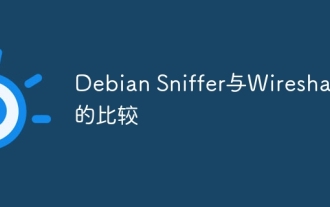 Comparison between Debian Sniffer and Wireshark
Apr 12, 2025 pm 10:48 PM
Comparison between Debian Sniffer and Wireshark
Apr 12, 2025 pm 10:48 PM
This article discusses the network analysis tool Wireshark and its alternatives in Debian systems. It should be clear that there is no standard network analysis tool called "DebianSniffer". Wireshark is the industry's leading network protocol analyzer, while Debian systems offer other tools with similar functionality. Functional Feature Comparison Wireshark: This is a powerful network protocol analyzer that supports real-time network data capture and in-depth viewing of data packet content, and provides rich protocol support, filtering and search functions to facilitate the diagnosis of network problems. Alternative tools in the Debian system: The Debian system includes networks such as tcpdump and tshark
 How to interpret warnings in Tomcat logs
Apr 12, 2025 pm 11:45 PM
How to interpret warnings in Tomcat logs
Apr 12, 2025 pm 11:45 PM
Warning messages in the Tomcat server logs indicate potential problems that may affect application performance or stability. To effectively interpret these warning information, you need to pay attention to the following key points: Warning content: Carefully study the warning information to clarify the type, cause and possible solutions. Warning information usually provides a detailed description. Log level: Tomcat logs contain different levels of information, such as INFO, WARN, ERROR, etc. "WARN" level warnings are non-fatal issues, but they need attention. Timestamp: Record the time when the warning occurs so as to trace the time point when the problem occurs and analyze its relationship with a specific event or operation. Context information: view the log content before and after warning information, obtain



