
Description:
Zabbix monitoring server and client have been deployed, the monitored host has been added, and Zabiix monitoring is running normally.
Purpose:
Set an email alarm on the Zabbix server. When the monitored host goes down or reaches the trigger preset value, an alarm email will be automatically sent to Specify email address.
Specific operations:
The following operations are performed on the Zabbix monitoring server
Remarks: Zabbix monitoring server
Operating system: CentOS
Use an external email account to send alarm emails settings:
1. Close sendmail or postfix
service sendmail stop #Close
chkconfig sendmail off #Prohibit Start at boot
service postfix stop
chkconfig postfix off
Note:
When using an external email account, there is no need to start sendmail or postfix
If you use an external mailbox to send alarm emails while sendmail or postfix is started, the external mailbox
configuration information will be read first.
2. Install the mail sending tool mailx
yum install mailx #Install
CentOS 5.x Compile and install mailx. The mailx version installed directly by yum is too old, use external mail There will be problems with sending.
yum remove mailx #Uninstall the old version of mailx that comes with the system
Download mailx:
tar jxvf mailx-12.4.tar.bz2 #Unzip
cd mailx-12.4 #Enter directory
make #Compile
make install UCBINSTALL=/usr/bin/install #Install
ln - s /usr/local/bin/mailx /bin/mail #Create a soft connection from mailx to mail
ln -s /etc/nail.rc /etc/mail.rc #Create a soft connection to the mailx configuration file
3. Configure Zabbix server external mailbox
vi /etc/mail.rc #Edit and add the following information
set from=xxx@163.com smtp=smtp. 163.com //Add the sender and sending server
set smtp-auth-user=xxx@163.com smtp-auth-password=123456 //Add the sending email address and login password.
set smtp-auth=login
:wq! #Save and exit
echo "zabbix test mail" |mail -s "zabbix" yyy@163.com
#Test sending an email, title zabbix, email content: zabbix test mail, email sent to: yyy@163.com
#At this time, the email yyy@163.com will receive a message from xxx Test email from @163.com
4. Configure Zabbix server email alarm
1. Open Zabbix
Management-Alert Media Type-Create Media Type
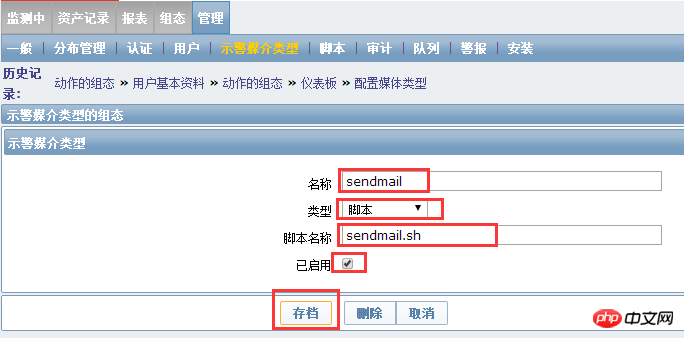
Name: Sendmail
Type: Script
Script name: sendmail.sh
Enabled: Check
Archive
2. Set Zabbix user alarm email address
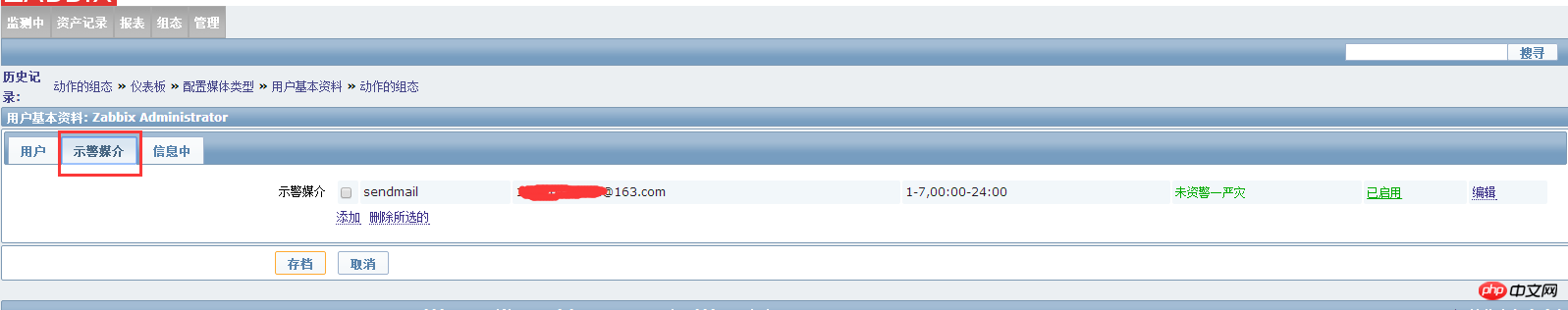
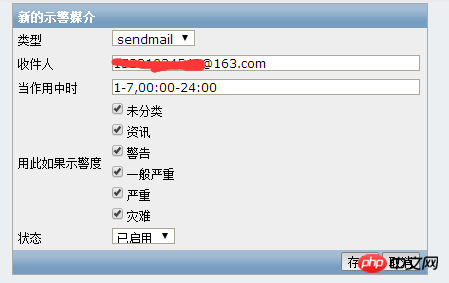
Type: Sendmail
Recipient: xxx@163.com
Other defaults are acceptable, or
Set as needed
Status: Enabled
Archive
3. Set the action for Zabbix to trigger the alarm
Configuration-Action-Create Action

Name: Action-Email
Default recipient: Failure {TRIGGER.STATUS}, Server: {HOSTNAME1} Occurrence: {TRIGGER.NAME} failure !
Default information:
Alarm host: {HOSTNAME1}
Alarm time: {EVENT.DATE} {EVENT.TIME}
Alarm level: {TRIGGER.SEVERITY}
Alarm information: {TRIGGER.NAME}
Alarm item:{TRIGGER.KEY1}
Problem details:{ITEM.NAME}:{ITEM .VALUE}
Current status:{TRIGGER.STATUS}:{ITEM.VALUE1}
Event ID:{EVENT.ID}
Restore information: check
Restore purpose: Restore {TRIGGER.STATUS}, Server: {HOSTNAME1}: {TRIGGER.NAME} has been restored !
Recovery information:
Alarm host: {HOSTNAME1}
Alarm time: {EVENT.DATE} {EVENT.TIME}
Alarm level: {TRIGGER.SEVERITY}
Alarm information: {TRIGGER.NAME}
Alarm item:{TRIGGER.KEY1}
Problem details:{ITEM.NAME}:{ITEM .VALUE}
Current status:{TRIGGER.STATUS}:{ITEM.VALUE1}
Event ID:{EVENT.ID}
Enabled: Tick
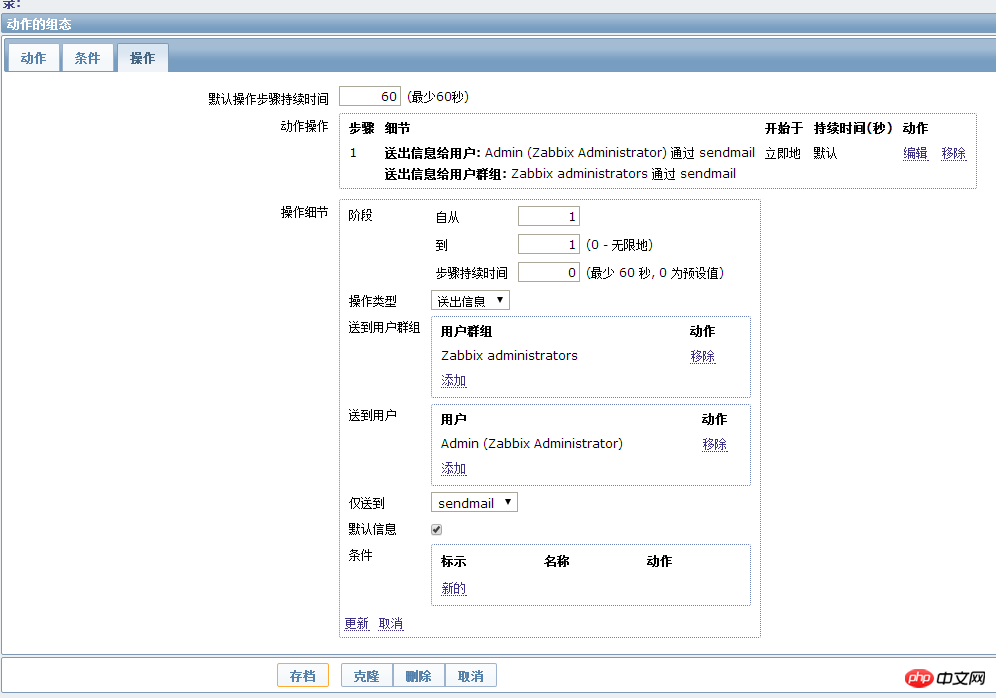
Switch to operation option
New
Operation type: Send message
Send to user: Add
Default information: Check
Select user: Admin
Select
Send only to: Sendmail
Archive
4. Add Zabbix server email sending script
cd /usr/local/zabbix/share/zabbix/alertscripts #Enter the script storage directory
vi sendmail.sh #Edit and add the following code
#!/bin/sh
echo "$3" | mail -s "$2" $1
:wq! #Save and exit
chown -R zabbix.zabbix Add the relative path of the script to the /usr/local/zabbix/share/zabbix/alertscripts/*
zabbix_server.conf file
AlertScriptsPath=/usr/local/zabbix/share/zabbix/alertscripts
#Set the script owner as the zabbix user
chmod +x /usr/local/zabbix/share/zabbix/alertscripts/sendmail.sh
#Set the script execution permissions
5. Test Zabbix alarm
Close Zabbix client service
service zabbix_agentd stop
Check your xxx@163.com mailbox and you will receive an alarm email
Restart Zabbix client service
service zabbix_agentd start
Check your xxx@163.com mailbox, you will receive a recovery email
Use an external mailbox The settings for sending alarm emails to the account are completed.
At this point, the Zabbix email alarm setting is completed.
The above is the detailed content of Zabbix implementation of email alarm example tutorial. For more information, please follow other related articles on the PHP Chinese website!




