
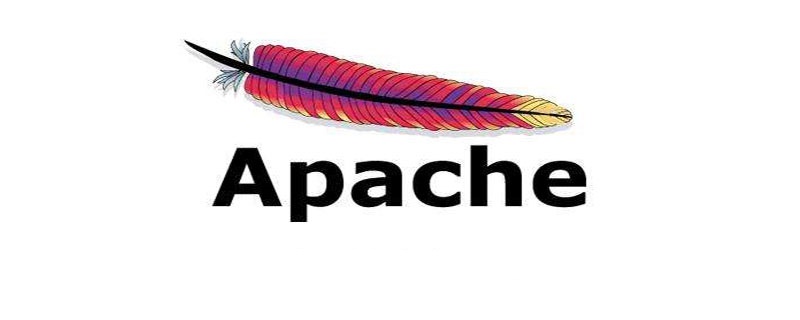
Where is the linux apache installation directory?
1. RPM package installation method
● Use RPM package installation, the installation path should be in the /etc/httpd directory
apache configuration file:/etc/httpd/conf/httpd.conf You can modify the relevant Access path and configuration
Apache module path:/usr/sbin/apachectl Start module
web directory:/var/www/html Project storage path
2. Source code compilation and installation method
● Use source code installation, which is generally installed in the /usr/local/apache2 directory by default.
Extended information:
Linux is a set of Unix-like operating systems that are free to use and freely disseminated. It is a multi-user, multi-tasking, multi-threading and multi-CPU based on POSIX and UNIX. operating system. It can run major UNIX software tools, applications and network protocols. It supports 32-bit and 64-bit hardware. Linux inherits the network-centric design philosophy of Unix and is a multi-user network operating system with stable performance.
RPM is the abbreviation of Red-Hat Package Manager (RPM package manager). Although this file format name is marked with the RedHat logo, its original design concept is open and now includes OpenLinux, S.u.S.E. It is also used in distribution versions of Linux such as Turbo Linux, and it can be regarded as a recognized industry standard.
For more Apache related knowledge, please visit the Apache usage tutorial column!
The above is the detailed content of Where is the linux apache installation directory?. For more information, please follow other related articles on the PHP Chinese website!
 What does apache mean?
What does apache mean?
 apache startup failed
apache startup failed
 Oracle view table operation history
Oracle view table operation history
 Usage of delete statement
Usage of delete statement
 The purpose of rm-rf command in linux
The purpose of rm-rf command in linux
 Linux batch modification file name suffix
Linux batch modification file name suffix
 How to open Windows 7 Explorer
How to open Windows 7 Explorer
 How to enable TFTP server
How to enable TFTP server
 The difference between JD.com's self-operated and official flagship stores
The difference between JD.com's self-operated and official flagship stores