
How to check the size of memory in Linux: 1. Execute the "free -m" command, and the value of the "total" item in the output list is the total amount of memory queried; 2. Execute the "cat /proc/meminfo" command, Detailed memory information can be displayed. The value of the "MemTotal" item in the output list is the total memory size queried.
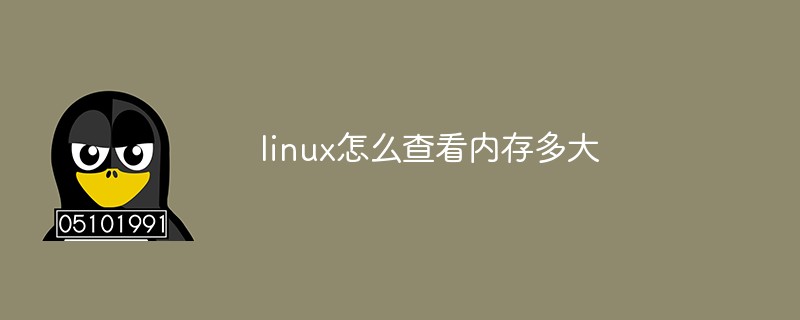
#The operating environment of this tutorial: linux5.9.8 system, Dell G3 computer.
How to check the memory size in Linux
1. Execute free -m
free -m Displays memory usage in MB.
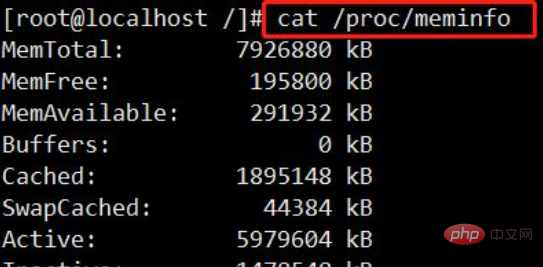
The free command is used to display the system memory status, including the usage of system physical memory, virtual memory (swap swap partition), shared memory and system cache. Its output is the same as top The memory part of the command is very similar.
free -m In the command output list, the first line displays the list header information of each column, and their respective meanings are as follows:
total is the total amount of memory;
used is the amount of memory that has been used;
free is the number of free memory;
shared is the total amount of memory shared by multiple processes;
buffers is the number of buffer memory;
cached is the amount of cache memory.
One line of Mem refers to the memory usage; the number of memory in -/buffers/cache is equivalent to used-buffers-cached in the first line. The number of memory in /buffers/cache is equivalent to the free buffers cached in the first line; the Swap line refers to the usage of the swap partition.
It can be seen that the physical memory of the system is 7741 MB, 5623 MB has been used, and 1560 MB is free. The total size of the swap partition is 7935 MB, and 528 MB is currently used.
2. Execute cat /proc/meminfo
cat /proc/meminfoView the details of the Linux system memory size Information, you can view the total memory, remaining memory, available memory and other information.
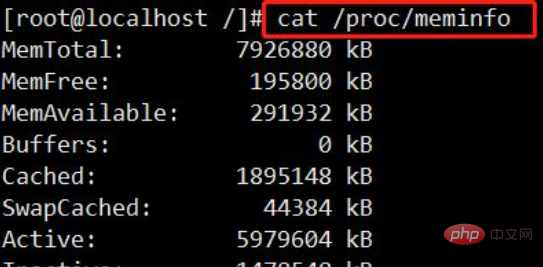
Related recommendations: "Linux Video Tutorial"
The above is the detailed content of How to check the memory size in Linux. For more information, please follow other related articles on the PHP Chinese website!