
Commands to view ip in Linux: 1. The ip command can display IPv4 and IPv6 addresses at the same time, and the syntax is "ip addr show"; 2. The hostname command can view the IP address of the host name, and the syntax is " hostname -I"; 3. ifconfig command, which can query and configure the network interface card, and the syntax is "ifconfig -a"; 4. curl command, which is a powerful http command line tool, and the syntax is "curl ifconfig.me".
#The operating environment of this tutorial: linux7.3 system, Dell G3 computer.
4 kinds of commands to check the IP address in Linux system
1. Use the ip command
This command will display both IPv4 and IPv6 addresses:
ip addr show
As shown in the picture above, my IPv4 address is 192.168.3.17.
Also saw There are many parameters, let’s explain them:
eth0@if2 is the name of the interface.
mtu 1500 represents the maximum transmission unit, which is equal to 1500 bytes, which is the maximum frame size that can be sent through this interface. This is usually the default value for the Ethernet protocol limit setting, which is a limit of 1500. If a larger packet is sent, it will be fragmented upon reaching the Ethernet interface and its payload will be transmitted in 2 or more packets.
link/ether indicates that Ethernet is a link layer protocol
brd represents broadcast (broadcast).
inet indicates that the network layer protocol is IPv4.
lft stands for life. If you obtained this address via DHCP, it refers to the lease time relative to the IP address.
Let’s take a look at the abbreviation of the ip addr show command:
ip a
2, hostname
hostname can also view the IP address:
hostname -I
This will display the IP address of the hostname with the -I flag (if the hostname is resolvable).
In addition, if there are multiple host network addresses, using the -I option will display all host network addresses.
3. ifconfig command
ifconfig is a command used to query and configure network interface cards (network cards) in Linux. The full English name is network interfaces configuring.
The configurations made to the network card using the ifconfig command are temporary configurations and will be restored after restarting. If you want to permanently configure the network card, you need to modify the configuration file.
First, to use this command, you need to install net-tools:
The following command takes the Ubantu system as an example:
sudo apt install net-tools
To view the settings for all network interfaces on the system (including inactive interfaces), run the ifconfig command with the -a option:
ifconfig -a
4, curl command
In principle, if curl is not installed on your system, please run the following command:
apt install curl
Then enter the following command in the terminal:
curl ifconfig.me
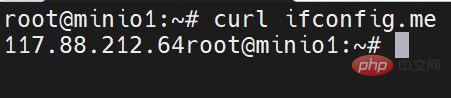
Therefore, your IP address will be displayed in a simple way without any further information.
Note: The address here is your public IP, provided by your service provider. Mine is the intranet IP
Related recommendations: "Linux Video Tutorial》
The above is the detailed content of What command to use to check ip in linux. For more information, please follow other related articles on the PHP Chinese website!