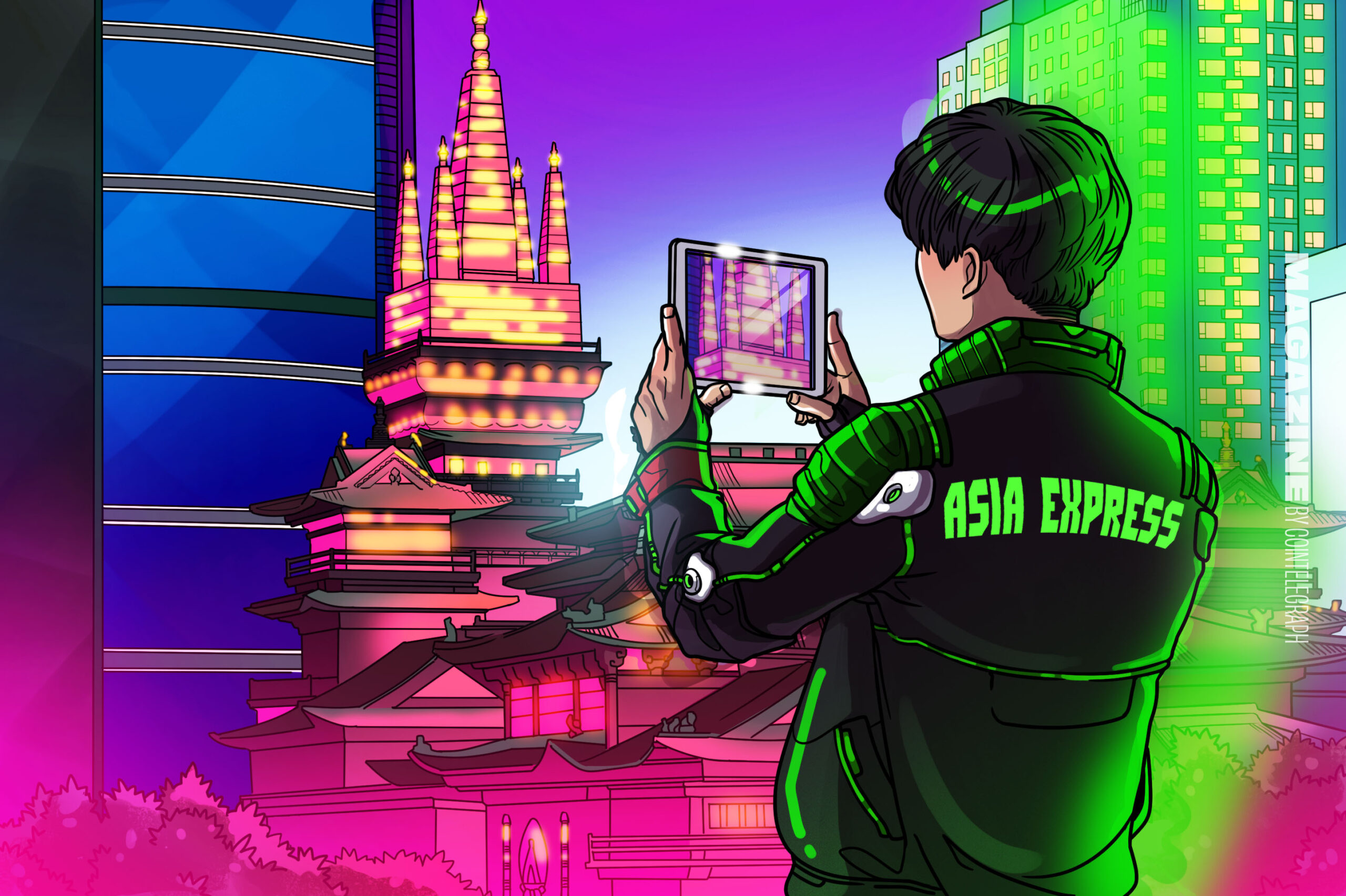current location:Home > Technical Articles > Operation and Maintenance > Linux Operation and Maintenance
- Direction:
- All web3.0 Backend Development Web Front-end Database Operation and Maintenance Development Tools PHP Framework Common Problem Other Tech CMS Tutorial Java System Tutorial Computer Tutorials Hardware Tutorial Mobile Tutorial Software Tutorial Mobile Game Tutorial
- Classify:
-

- Understand the principles and application areas of Linux Deploy
- Title: Exploring the principles and application areas of LinuxDeploy LinuxDeploy is an open source application that can help users deploy and run Linux systems on Android devices. Its principle is to create an independent Linux environment in the Android system through virtualization technology, in which users can run various Linux distributions, such as Ubuntu, Debian, CentOS, etc. In this article we will take a deep dive into LinuxDe
- Linux Operation and Maintenance 690 2024-03-14 21:51:03
-

- cmd command tips and tricks for Linux systems
- In Linux systems, the command line is a very powerful and flexible tool that can help users complete various operations efficiently. Mastering some common command techniques and tips can make users more proficient in using the command line to manage files, perform tasks, etc. The following will introduce some cmd command tips and tricks suitable for Linux systems, hoping to help everyone make better use of command line tools. List files and subdirectories in a directory Use the ls command to list all files and subdirectories in the current directory. If you want to display more information,
- Linux Operation and Maintenance 1178 2024-03-14 21:48:03
-

- Analysis of the role and execution process of the Linux kernel main function
- Analysis of the role and execution process of the Linux kernel main function In the Linux operating system, the kernel main function is the entry point of the entire kernel. It is responsible for initializing each module of the system and finally starting the system. This article will analyze the Linux kernel main function in detail from three aspects: its role, execution process, and specific code examples. 1. The role of the kernel main function The kernel main function is mainly responsible for the following important tasks: Initializing the system: The kernel main function will first initialize each module of the system, including processor, memory management, equipment
- Linux Operation and Maintenance 1277 2024-03-14 21:45:03
-

- The mystery of Linux stability: What makes it so stable?
- In today's era of rapid development of information technology, operating systems play a vital role. Among many operating systems, Linux has become the first choice for many users and developers because of its open source, stable and secure features. As an open source operating system, Linux has always been praised for its stability and has become synonymous with "stable as a mountain". So, what exactly makes the Linux system so stable? In this article, we’ll delve into the mystery of Linux system stability and unravel it with concrete code examples
- Linux Operation and Maintenance 1372 2024-03-14 21:42:03
-

- Explore uncommon special characters and their applications in Linux systems
- Title: Exploring Uncommon Special Characters and Their Applications in Linux Systems In Linux systems, special characters are a very important concept, and they can be used to perform various operations and processing. In addition to some common special characters, such as wildcards and redirection symbols, there are also some less common but powerful special characters. This article will delve into some uncommon special characters and demonstrate their use through concrete code examples. 1. Curly braces {} Curly braces {} are a very useful special character that can be used to generate
- Linux Operation and Maintenance 785 2024-03-14 21:39:04
-

- Deep understanding of process priority in Linux
- To deeply understand the process priority in Linux, specific code examples are required. In the Linux system, the priority of the process is a very important concept. By properly setting the priority of the process, you can effectively control the allocation of system resources and improve system performance. This article will delve into the concept of process priority in Linux and demonstrate and practice it through specific code examples. 1. The concept of process priority in Linux. In the Linux system, the priority range of a process is -20 to 19, where -20 represents the highest priority.
- Linux Operation and Maintenance 1253 2024-03-14 21:36:04
-

- Explore bit operations in C language under Linux
- When programming in C language under Linux, bit operations are a very important and efficient operation method. Through bit operations, we can perform logical operations on the bits in variables to achieve some complex functions. This article will explore the use of C language to perform bit operations under Linux, and provide specific code examples to help readers better understand and apply it. 1. Basic Concepts Bit Operators In C language, bit operations mainly involve AND (&), OR (|), XOR (^), negation (~) and left shift (
- Linux Operation and Maintenance 662 2024-03-14 21:21:04
-

- The role and practical application of host names in Linux systems
- The role and practical application of the host name in the Linux system In the Linux system, the host name (hostname) is an extremely important concept. It is used to identify a host (computer) in the network. Hostnames are usually unique and can be used to identify different computers on a network. The setting of the host name has practical significance and can also improve the convenience of system management. Function and significance Network identification: The host name is the identification of each host in the network. The host name can be used to locate and access a specific machine. System Administration: In Linux
- Linux Operation and Maintenance 664 2024-03-14 21:15:04
-

- Detailed explanation of the functions and usage of special characters in Linux
- In the Linux operating system, special characters are a very important element, they have specific functions and usage. This article will explain in detail some common special characters in Linux, as well as their usage and sample code. 1. Wildcard *: represents zero or more characters. For example, to find all files ending in .txt, you can use the command ls*.txt. ?: represents an arbitrary character. For example, to find a file consisting of 6 characters, you can use the command ls??????. []: used to match the
- Linux Operation and Maintenance 719 2024-03-14 21:09:04
-

- An in-depth discussion of the physical storage structure of the Linux ext2 file system
- The Linuxext2 file system is a file system used on most Linux operating systems. It uses an efficient disk storage structure to manage the storage of files and directories. Before we delve into the physical storage structure of the Linuxext2 file system, we first need to understand some basic concepts. In the ext2 file system, data is stored in data blocks (blocks), which are the smallest allocable units in the file system. Each data block has a fixed size, usually 1KB, 2KB or 4
- Linux Operation and Maintenance 971 2024-03-14 21:06:03
-

- Discover the secrets of Linux stability: the secrets behind it
- Exploring the Mysteries of Linux Stability: The Secrets Behind Linux As an open source operating system, Linux is world-famous for its stability and reliability. Many people are curious about the stability of Linux and want to know the secrets behind it. This article will explore the reasons for Linux stability and reveal the secrets through specific code examples. 1. Stability of kernel design The stability of Linux comes from its kernel design. The Linux kernel has undergone long-term evolution and optimization, and has a good design architecture and modular programming style.
- Linux Operation and Maintenance 819 2024-03-14 21:03:04
-

- How to use cmd command in Linux system?
- How to use command line operations in Linux system? In Linux systems, the command line is a powerful tool for handling various tasks. Through the command line, users can perform various operations, such as file management, system configuration, network settings, etc. This article will introduce how to use some common command line commands in Linux systems, including operations such as viewing files, searching content, and modifying file permissions. View files and directories Use the ls command to list the files and directories in the current directory. For example: ls uses the ls-l command to display files and directories.
- Linux Operation and Maintenance 912 2024-03-14 18:48:03
-

- How to execute .sh file in Linux system?
- How to execute .sh file in Linux system? In Linux systems, a .sh file is a file called a Shell script, which is used to execute a series of commands. Executing .sh files is a very common operation. This article will introduce how to execute .sh files in Linux systems and provide specific code examples. Method 1: Use an absolute path to execute a .sh file. To execute a .sh file in a Linux system, you can use an absolute path to specify the location of the file. The following are the specific steps: Open the terminal
- Linux Operation and Maintenance 2210 2024-03-14 18:42:03
-

- Interpretation and application of special characters in Linux
- Interpretation and Application of Special Characters in Linux In the Linux system, special characters are a very important part. They play a vital role in command line operations and script writing. Special characters are usually used to control command behavior, file operations, pipe connections, etc. Understanding the meaning and usage of these special characters can improve your work efficiency and scripting abilities. This article will introduce some common special characters and their usage, and give specific code examples. Wildcards Wildcards are special characters used to match multiple characters. Commonly used
- Linux Operation and Maintenance 1213 2024-03-14 18:18:04
-

- Detailed explanation of Linux kernel source code storage location
- Detailed explanation of the storage location of Linux kernel source code. Linux kernel source code is the core part of the Linux operating system. It contains the implementation code for various functions of the operating system. To understand where the Linux kernel source code is stored, we first need to understand the organizational structure of the Linux kernel. Linux kernel source code is usually stored in the /usr/src/linux or /usr/src/linux- directory. In this directory, there are many
- Linux Operation and Maintenance 1076 2024-03-14 18:12:04