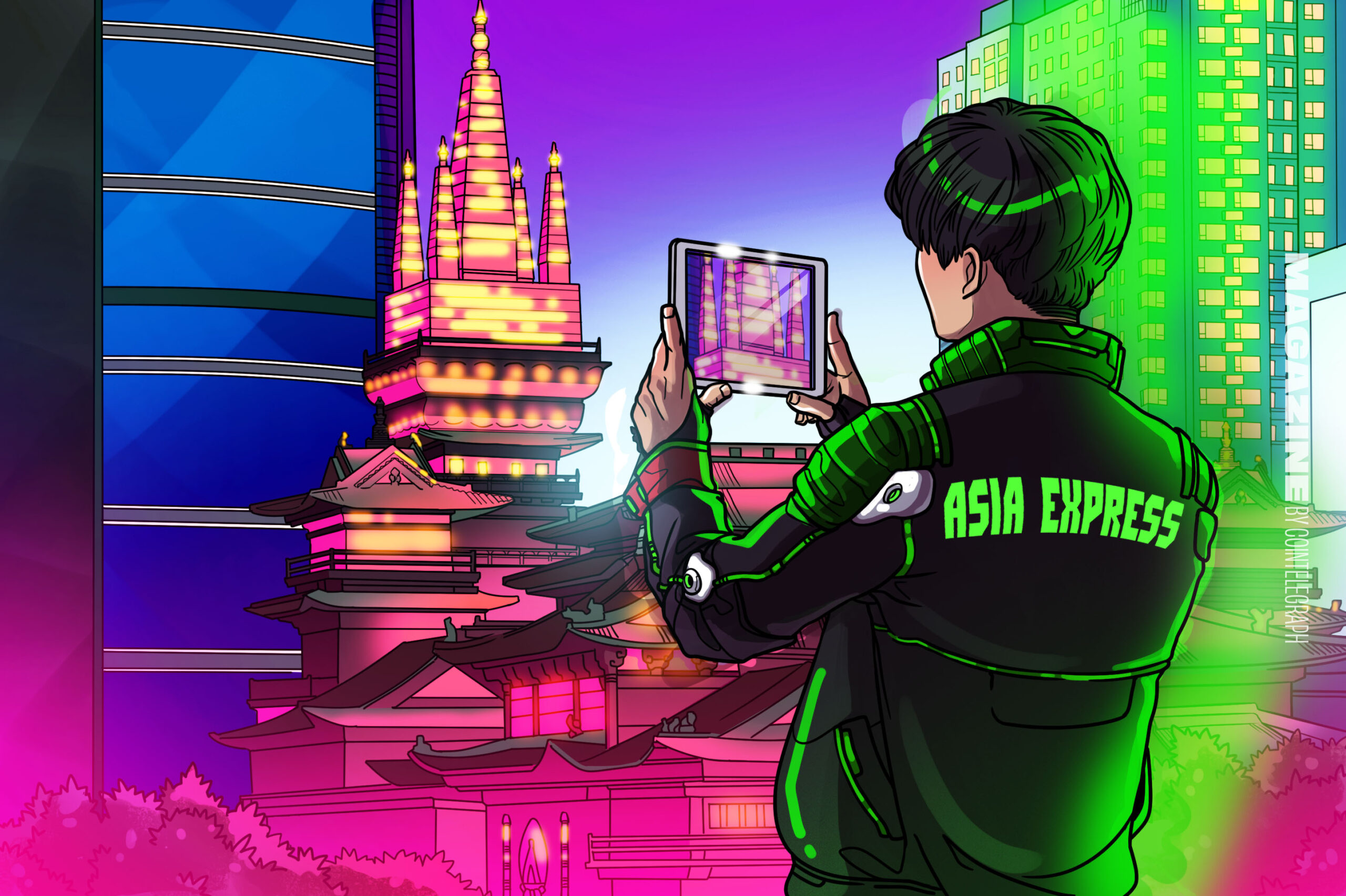current location:Home > Technical Articles > System Tutorial > LINUX
- Direction:
- All web3.0 Backend Development Web Front-end Database Operation and Maintenance Development Tools PHP Framework Common Problem Other Tech CMS Tutorial Java System Tutorial Computer Tutorials Hardware Tutorial Mobile Tutorial Software Tutorial Mobile Game Tutorial
- Classify:
-

- Flexible application of Linuxcpio: master three operating modes
- Flexible application of Linuxcpio: Master three operating modes In Linux systems, cpio is a utility tool used to create and extract cpio archive files, and its function is similar to tar. The flexible application of cpio can help us manage files and directories more efficiently. This article will introduce the three operating modes of the cpio tool and provide specific code examples so that you can better master this powerful tool. 1. Copy Mode (CopyMode) Copy mode is one of the most commonly used modes of cpio and is used to
- LINUX 1198 2024-02-23 10:00:04
-

- Linux Kernel Revealed: Source Code Design Concepts and Quality Revealed
- Recently, the Douban community disclosed a compelling report on the Linux kernel, which provides an in-depth explanation of the importance of the Linux kernel as the core of an open operating system, as well as its operating methods and design theory. This valuable report provides researchers with a valuable opportunity to gain an in-depth understanding of the Linux kernel. 1. The source code structure is clear. As you can see, recently published documents reveal the exquisite design of the Linux kernel source code-the modular architecture. This design develops distinctive parts in sequence and enables interaction through reasonable interfaces. In this way, the Linux kernel is highly scalable and maintains good maintainability. 2. The design concept is unique and highlights the Linux kernel source code, which shows the author’s understanding of the operating system.
- LINUX 1243 2024-02-23 09:46:11
-

- Detailed explanation of Linux locate command: a powerful tool for quickly locating files
- Detailed explanation of Linuxlocate command: a powerful tool for quickly locating files. Under Linux systems, it is often necessary to quickly locate specific files or directories in order to operate them or view their contents. The locate command in the Linux system is a very powerful and convenient tool that can help users quickly locate the location of files and improve work efficiency. This article will introduce the use of the locate command in detail and provide specific code examples to help readers better understand and use this command. 1. locate command
- LINUX 907 2024-02-23 09:45:04
-

- System initialization phase: detailed explanation of the last step in the Linux startup process
- The system initialization phase is the last phase in the operating system startup process, and it is also the phase when the operating system actually starts running. In Linux systems, the system initialization phase includes processes such as loading the kernel, initializing the kernel, and starting the first user space process. This article will explain in detail the specific steps of the Linux system initialization phase, and attach relevant code examples. Loading the Kernel The first step in the system initialization phase is to load the kernel. Under the influence of the boot loader (BootLoader), the kernel file (usually located in /
- LINUX 1031 2024-02-23 09:42:03
-

- (IT Coke) linux command - compression and decompression commands
- Hello everyone, I am Coke Linux System Log, a programmer who focuses on originality and is willing to share. This series of tutorials is continuously updated. You can search "IT Cola" on Momo to read it immediately. In reply to "E-Book", there are a large number of free books and materials that I have carefully selected for you. In the next blog, we explained the Linux help and user management commands. Linux decompresses zip files. For help commands, the man command can obtain help information about commands and configuration files. The help command can obtain help information for shell external commands. We can use which to distinguish which are shell external commands and which are external commands. And basically if we are not familiar with a certain command, we can use the command --help to view it more clearly.
- LINUX 982 2024-02-23 09:28:09
-

- How to display compressed file information in Linux?
- How to display compressed file information in Linux? In Linux systems, compressed files are often used to save disk space or to package files for transmission. To view the information of compressed files, you can use some commands to display the basic information of compressed files, file list, compression algorithm and other information. The following will introduce how to use common compressed file formats (such as zip, tar, gzip) in Linux systems to display compressed file information. View zip file information First, let’s look at how to view zip file information
- LINUX 1391 2024-02-23 09:24:04
-

- Chinese version of Linux: the technological engine of a new era
- The following is a detailed explanation of the rise of the Chinese version of Linux and the impetus it brings to the technology world. You will gain insight into the development path, features and applicable fields of this version of Linux, and thus deeply understand its far-reaching meaning and bright future. 1. The development process of the Chinese version of Linux is based on learning and innovation. The Chinese version of Linux has overcome thorns and forged ahead. Relentless investment in scientific research and research have made its light shine increasingly brightly. 2. Characteristics of the Chinese version of Linux Compared with traditional operating systems, the Chinese version of Linux is famous for its excellent stable performance, security and freedom of choice. Its open source code setting creates an ideal personalized customization platform for developers and users.
- LINUX 896 2024-02-23 08:07:27
-

- There is no need to download the time.h header file separately on Windows platform.
- ###Answer 1: time.h is a header file in the C standard library, used to contain declarations of time-related functions and data types. To download the time.h header file, you first need to understand the development environment or standard library supported by the compiler. For the development of C language, commonly used compilers such as GCC (GNU Compiler Collection) or Clang will generally include the C standard library manually during installation. To do this, there is no need to download the time.h header file separately. If you are using an IDE (integrated development environment) such as Visual Studio, time-related functions and data type declarations have already been included in the standard library of the Windows platform. There is also no need to download the time.h header file separately. For other special cases, such as
- LINUX 1224 2024-02-23 08:04:21
-

- Analyze the principles of HTTPS and its use in Android
- 1. Shortcomings of the HTTP protocol. When HTTP1. Being eavesdropped; the identity of the communicating party is not verified, and may be masqueraded; the integrity of the message cannot be proven, so it may have been tampered with; in fact, these problems not only occur in HTTP, but also in other unencrypted protocols. question. (1) Communication using clear text may be eavesdropped. According to the working mechanism of the TCP/IP protocol suite, there is a risk of communication content being eavesdropped anywhere on the Internet. The HTTP protocol itself does not have the encryption function, and all data transmitted are plain text. Even if it has been encrypted
- LINUX 1233 2024-02-23 08:00:21
-

- The impact of open source protocols on software development
- Open source software has always been an important part of the software industry, and open source agreements are the legal basis for the development of open source software. Open source software refers to software that allows users to view, modify and distribute the source code. The open source agreement stipulates specific rules for how users can use, modify and distribute the software. Different open source licenses have different regulations, such as GPL (GNU General Public License), MIT (Massachusetts Institute of Technology)
- LINUX 1002 2024-02-22 22:30:04
-

- Linux cpu and memory analysis
- Linux CPU and memory analysis In the Linux operating system, CPU and memory are two important resources of the system. Correctly analyzing and optimizing CPU and memory usage can improve system performance and response speed. This article will introduce some common CPU and memory analysis methods, and provide specific code examples to help readers better understand and practice. 1. CPU Analysis 1.1 View CPU Utilization We can use the top command to view the CPU utilization of the current system. Here is a sample code: top-n
- LINUX 1252 2024-02-22 20:36:04
-

- Detailed explanation of the linux system call system() function
- Detailed explanation of Linux system call system() function System call is a very important part of the Linux operating system. It provides a way to interact with the system kernel. Among them, the system() function is one of the commonly used system call functions. This article will introduce the use of the system() function in detail and provide corresponding code examples. Basic Concepts of System Calls System calls are a way for user programs to interact with the operating system kernel. User programs request the operating system by calling system call functions
- LINUX 1035 2024-02-22 20:21:04
-

- Linuxcpio operation skills: comprehensive analysis of extraction mode
- Linuxcpio operation skills: comprehensive analysis of extraction mode The cpio command in the Linux operating system is a very powerful tool that can be used to create, decompress and extract archive files. In the process of using the cpio command, extraction mode is a very common function that can help users extract specific files or directories from archive files. This article will delve into the extraction mode of the cpio command and provide specific code examples to help readers better understand and use this function. 1. Introduction to cpio extraction mode
- LINUX 1125 2024-02-22 20:15:03
-

- Understand the importance of establishing linked files in Linux
- Title: In-depth discussion of the importance and examples of establishing link files in Linux. In the Linux operating system, link files are a very useful concept. It can help users better organize and manage data in the file system and improve file accessibility. Accessibility and flexibility. Understanding how to create link files in Linux is crucial for system administrators and developers. This article will delve into the importance of establishing link files in Linux and demonstrate its usage and role through specific code examples. 1.What is
- LINUX 912 2024-02-22 19:24:04
-

- In-depth understanding of Linux viewing commands: detailed usage analysis
- Linux is a widely used operating system, and it is crucial for system administrators and developers to have a deep understanding of Linux commands and features. In Linux systems, the view command is a commonly used command used to display the contents of a file or the output of a command. This article will analyze in detail how to use view commands in Linux, including common view commands and specific code examples. cat command The cat (concatenate) command is a command used to concatenate and display the contents of files. It is usually used
- LINUX 1539 2024-02-22 19:18:04