
How to manage Apple subscriptions on all devices
Apr 07, 2025 am 09:38 AM
Discover the best remote access software for your Mac
Remote access to your Mac: The Best Remote Desktop Software Guide Many Mac users, not necessarily newbies, want to know if they can really access another Mac remotely, or use special features to fix problems on another computer, or just access certain files. The answer is yes. Apple's magic can do this! Remote Desktop Software Tool allows you to use your Mac elsewhere just like you would sit in front of a computer. In this article, we will discuss the best remote desktop software for your Mac and help you make the right choice. What is remote access software? With remote control software, you can access your computer remotely without having to be on site. Must be able to connect to a computer via the network or the internet. Easily get the required files Se
Apr 07, 2025 am 09:34 AM
How to hide apps on iPhone without disabling them
This article explores various methods for hiding apps on your iPhone without deleting them, addressing common user concerns about organization, productivity, and privacy. The average iPhone user has many more apps installed than they use daily, lead
Apr 07, 2025 am 09:19 AM
How to install macOS 13 Ventura
The official version of macOS Ventura (13) has been released on October 24, 2022. Its new functions such as Stage Manager and Safari password key are highly anticipated. This article will guide you on how to upgrade to macOS Ventura. macOS 13 system requirements Before starting the upgrade, please confirm whether your Mac complies with the system requirements of macOS 13: iMac 2017 and later models iMac Pro 2017 and later models MacBook Air 2018 and later models MacBook Pro 2017 and later models Mac Pro 2019
Apr 07, 2025 am 09:16 AM
How to switch from macOS to Windows 10 with Mac Boot Camp assistant.
This guide explains how to install Windows 10 on your Intel-based Mac using Boot Camp, and offers alternatives for Apple Silicon Macs. Before You Begin: System Requirements Before installing Windows 10, ensure your Mac meets these requirements: Int
Apr 07, 2025 am 09:06 AM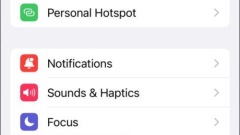
Forgot Screen Time Passcode? How to Reset or Change It?
Managing screen time is vital for a healthy tech-life balance. Many Apple devices offer Screen Time or parental controls to limit app usage, but forgetting the passcode can be frustrating. This guide provides solutions to reset or change your Screen
Apr 06, 2025 am 10:34 AM
How to downgrade from macOS Ventura (version 13)
macOS Ventura is not perfect: a complete guide to downgrade to Monterey For some users, macOS Ventura is undoubtedly a disappointment. Errors and performance issues such as slow Mac running may make you want to downgrade from Ventura to Monterey. This is completely understandable. Let us guide you through this process. Preparation before downgrade Before explaining how to downgrade macOS, you need to know the following: Have you checked out the most common problems with Ventura? This is a very important step, especially if you have specific problems such as some applications that don't work or Bluetooth can't connect to the device. Maybe there is an easy solution! You can find it here
Apr 06, 2025 am 10:33 AM
How to fix 'macOS cannot verify that this app is free from malware” issue
macOS security warning "macOS cannot verify this app has no malware" solution Receiving a message that "macOS cannot verify that this app has no malware" means that Gatekeeper does not trust the software and blocks it. However, if you are sure that the software is safe, here are some ways to bypass Mac security blocking. These methods have been tested repeatedly and I use them frequently when testing different apps. What to do if the Mac cannot verify that the app does not have malware? CleanMyMac lets you know if the App is infected or if your Mac is overly protected. Available on Setapp. Free trial
Apr 06, 2025 am 10:32 AM
How to factory reset your MacBook ( Backup tips)
Completely reset your Mac and look brand new! This article will guide you to safely restore your MacBook to factory settings and avoid the risk of data loss. Data security and worry-free Easily back up important data or clone the entire Mac system with Get BackupPro, ensuring that it is foolproof. Experience it now on Setapp! Setapp free trial Why factory reset? Before performing a factory reset, carefully consider whether such drastic measures are really needed. Factory reset clears all data, so this should only be done if necessary. Here are a few common reasons: MacBook for sale: Clear data thoroughly and protect personal privacy. Malware infection:
Apr 06, 2025 am 10:20 AM
How to fix common macOS Ventura issues
macOS Ventura: Installation and Troubleshooting Guide Ventura (macOS 13) was released in fall 2022, bringing the highly anticipated Stage Manager multitasking feature. However, some users have encountered problems during installation and use. This article will guide you to install Ventura safely and resolve common problems. Important tip: Back up your data Always back up your Mac data before any system upgrade. Get Backup Pro is an excellent backup tool that provides efficient compression ratios (60% higher than Time Machine) and bootable backup capabilities, and allows you to selectively back up your data. Connect to external hard drive (optional,
Apr 06, 2025 am 10:08 AM
How to check if a website is safe? Look for these signs.
Ensuring cybersecurity: A practical guide to identifying and circumventing online fraudulent websites The Internet is full of fraud, so it is crucial to conduct website security checks. Before accessing any resources and leaking important personal information, be sure to ask yourself: "Is this website safe?" This article will provide some top tips to help you check the security of your web pages. While it is crucial to know how to identify dangerous websites before visiting, this is not the only way to protect you from all kinds of online risks. We will also discuss other measures you can take to keep your online security. Continue reading to learn more. Safe browsing the network Choose the best security tool to protect your data. Free trial How to determine whether the website is safe As promised, this article will show you some
Apr 06, 2025 am 10:06 AM
How to remove Other Volumes in Container on Mac: Essential tips
Understanding and Managing "Other Volumes" on Your Mac Have you noticed "Other Volumes" consuming significant storage space on your Mac? This article explains what they are and provides five methods to reclaim that space. What ar
Apr 06, 2025 am 10:03 AM
Best ways to transfer photos from Android to Mac
Easily transfer Android photos to Mac: The Ultimate Guide The interconnection between Apple devices is very convenient, but outside its ecosystem, compatibility is inferior. Cooperation between different operating systems often leads to problems, such as transferring photos from Android to Mac becomes tricky, especially after Google no longer provides Android file transfer apps. However, there are still many ways to easily accomplish this task, which will be explained in detail in this article. Quickly, easy and reliable transfer of photos, videos and more files, with just a few clicks. The easiest way to transfer photos from Android to Mac For convenience, I have compiled the following quick lookup table. Select the method you want and go down
Apr 06, 2025 am 09:56 AM
Can PDFs have viruses in them?
Will PDF files carry viruses? The answer is yes, but most PDF files do not contain malware. This article will guide you how to identify and clear malicious PDF files to protect your device's security. How to carry viruses in PDF files? Malware can penetrate PDF files through a variety of ways: Editable content and dynamic elements: Dynamic elements such as editable parts, date and time display and calculation functions of PDF files require code execution, which provides an opportunity for virus installation. JavaScript and System Commands: PDF files can contain JavaScript code and execute system commands, which makes it an ideal carrier for malware. Although Adobe has disabled system life in many PDFs
Apr 06, 2025 am 09:53 AM
How to reset PRAM/NVRAM and SMC on Mac for different models
Troubleshooting Your Mac: Resetting PRAM/NVRAM and SMC for Optimal Performance My trusty 2016 MacBook Pro, after years of heavy use, finally showed its age. Overheating, noisy fans, and unpredictable screen resolution changes became frequent annoyanc
Apr 06, 2025 am 09:49 AM
Hot tools Tags

Undresser.AI Undress
AI-powered app for creating realistic nude photos

AI Clothes Remover
Online AI tool for removing clothes from photos.

Undress AI Tool
Undress images for free

Clothoff.io
AI clothes remover

Video Face Swap
Swap faces in any video effortlessly with our completely free AI face swap tool!

Hot Article

Hot Tools

vc9-vc14 (32+64 bit) runtime library collection (link below)
Download the collection of runtime libraries required for phpStudy installation

VC9 32-bit
VC9 32-bit phpstudy integrated installation environment runtime library

PHP programmer toolbox full version
Programmer Toolbox v1.0 PHP Integrated Environment

VC11 32-bit
VC11 32-bit phpstudy integrated installation environment runtime library

SublimeText3 Chinese version
Chinese version, very easy to use

Hot Topics
 1392
1392
 52
52





