Tackle
 Gunakan sekarang
Gunakan sekarang





pengenalan:
Ditambah pada:
Pelawat Bulanan:
Automated time-tracking with insightful reports
Dec-12 2024
 2.0K
2.0K
 2.0K
2.0K
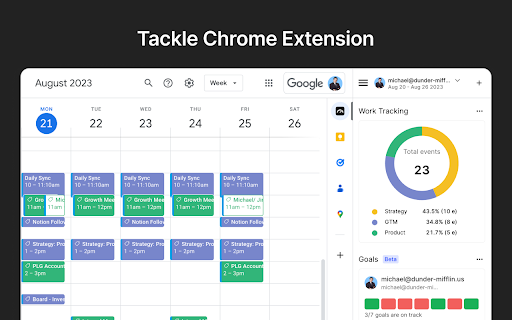
Maklumat Produk
What is Tackle ai chrome extension?
Tackle helps you automatically track time, gain productivity insights, and generate customized reports from Google Calendar and other tools.
How to use Tackle ai chrome extension?
1. Install the add-on on Google Calendar. 2. Sign up via Tackle’s Google Calendar sidebar. 3. Create tags and properties. 4. Add tags to events. 5. Analyze>
Tackle ai chrome extension's Core Features
Automated time tracking
Customized reports
Intuitive workflows
Team time tracking
Dynamic dashboards
Export timesheets
Tackle ai chrome extension's Use Cases
Agencies managing resources
Coaching and consultancy time tracking
Revenue ops for sales efficiency
Customer-facing teams activities tracking
Automated calendar audits for executives
Tracking projects for product and engineering teams
Sumber berkaitan





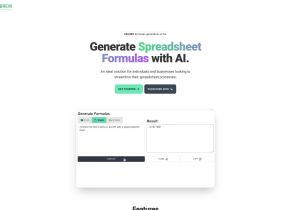



Artikel Panas
Tutorial Tugasan Berjadual ChatGPT: Anda Kini Boleh Tetapkan ChatGPT untuk Menyelesaikan Tugasan, dan Inilah Cara Menggunakannya dengan Betul
3 minggu yang lalu
By DDD
Saya Mempunyai Langganan ChatGPT Plus dan Perplexity Pro: Inilah Sebab Saya Menggunakan Kedua-duanya
3 minggu yang lalu
By DDD
4 Sebab Mengapa Pemeriksa AI Mungkin Membenderakan Penulisan Anda Walaupun Anda Tidak Menggunakan ChatGPT
2 minggu yang lalu
By DDD
Gergasi teknologi Cina ini baru sahaja melancarkan chatbot AI -dan lebih baik daripada DeepSeek
1 minggu yang lalu
By DDD
Mengapa Saya Berhenti Menggunakan Alat AI Percuma (dan Perkara yang Saya Lakukan Sebaliknya)
1 bulan yang lalu
By DDD












