Whoz Extension
 Gunakan sekarang
Gunakan sekarang




pengenalan:
Ditambah pada:
Pelawat Bulanan:
Effortlessly capture LinkedIn profiles.
Dec-12 2024
 65
65
 65
65

Maklumat Produk
What is Whoz Extension ai chrome extension?
Capture LinkedIn profiles and automatically feed your Whoz CV library.
How to use Whoz Extension ai chrome extension?
1. Install the extension. 2. Log in to Whoz and go to your Whoz workspace: any page starting with https://www.whoz.com/workspace/... 3. Click the extension icon; a configuration acknowledgment message will appear. 4. Visit LinkedIn, open a profile, and click the extension icon. A confirmation message will notify you that the profile is loaded into your CV library.
Whoz Extension ai chrome extension's Core Features
AI-driven expertise and skill detection
AI-powered profile relevance identification
Recruitment process monitoring
Profile annotation after recruitment interviews
Whoz Extension ai chrome extension's Use Cases
Automatically adding profiles to the CV library
Efficient sourcing and profile evaluation
Sumber berkaitan
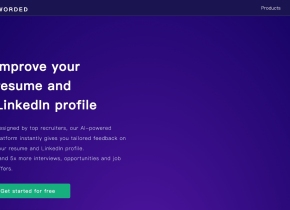
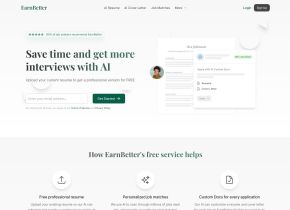
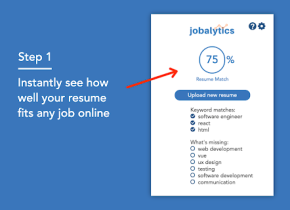

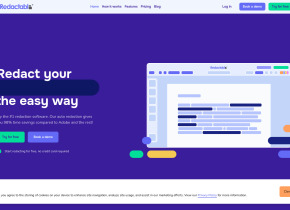
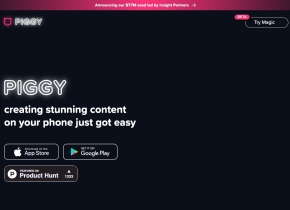

Artikel Panas
Tutorial Tugasan Berjadual ChatGPT: Anda Kini Boleh Tetapkan ChatGPT untuk Menyelesaikan Tugasan, dan Inilah Cara Menggunakannya dengan Betul
1 minggu yang lalu
By DDD
Saya Mempunyai Langganan ChatGPT Plus dan Perplexity Pro: Inilah Sebab Saya Menggunakan Kedua-duanya
2 minggu yang lalu
By DDD
4 Sebab Mengapa Pemeriksa AI Mungkin Membenderakan Penulisan Anda Walaupun Anda Tidak Menggunakan ChatGPT
1 minggu yang lalu
By DDD
GPT-4 lwn GPT-4o lwn GPT-4o Mini: Apakah Perbezaannya?
1 bulan yang lalu
By 尊渡假赌尊渡假赌尊渡假赌
Penyepaduan Produk AI Semakin Meningkat: Inilah Yang Saya Gembirakan
1 bulan yang lalu
By 尊渡假赌尊渡假赌尊渡假赌












