Oracle11gR2RAC添加新节点错误之--IP子网掩码
Oracle 11gR2 RAC添加新节点错误之--IP子网掩码 系统环境: 操作系统:RedHat EL5 Cluster: Oracle GI( Grid Infrastructure) Oracle: Oracle 11.2.0.1.0 如图所示:RAC 系统架构 650) this.width=650;" src="http://www.68idc.cn/help/uploads/allimg/151
Oracle 11gR2 RAC添加新节点错误之--IP子网掩码
系统环境:
操作系统:RedHat EL5
Cluster: Oracle GI(Grid Infrastructure)
Oracle: Oracle 11.2.0.1.0
如图所示:RAC 系统架构

对于Oracle 11G构建RAC首先需要构建GI(Grid Infrastructure)的架构
案例分析:
在Oracle 11gR2 RAC在添加新节点时,添加grid,在node3上执行root.sh时,出现以下错误:
[root@lxh3 ~]# /u01/11.2.0/grid/root.sh
Running Oracle 11g root.sh script...
The following environment variables are set as:
ORACLE_OWNER= grid
ORACLE_HOME= /u01/11.2.0/grid
Enter the full pathname of the local bin directory: [/usr/local/bin]:
Copying dbhome to /usr/local/bin ...
Copying oraenv to /usr/local/bin ...
Copying coraenv to /usr/local/bin ...
Creating /etc/oratab file...
Entries will be added to the /etc/oratab file as needed by
Database Configuration Assistant when a database is created
Finished running generic part of root.sh script.
Now product-specific root actions will be performed.
2014-07-10 15:00:36: Parsing the host name
2014-07-10 15:00:36: Checking for super user privileges
2014-07-10 15:00:36: User has super user privileges
Using configuration parameter file: /u01/11.2.0/grid/crs/install/crsconfig_params
Creating trace directory
LOCAL ADD MODE
Creating OCR keys for user 'root', privgrp 'root'..
Operation successful.
Adding daemon to inittab
CRS-4123: Oracle High Availability Services has been started.
ohasd is starting
CRS-4402: The CSS daemon was started in exclusive mode but found an active CSS daemon on node lxh1, number 1, and is terminating
An active cluster was found during exclusive startup, restarting to join the cluster
CRS-2672: Attempting to start 'ora.mdnsd' on 'lxh3'
CRS-2676: Start of 'ora.mdnsd' on 'lxh3' succeeded
CRS-2672: Attempting to start 'ora.gipcd' on 'lxh3'
CRS-2676: Start of 'ora.gipcd' on 'lxh3' succeeded
CRS-2672: Attempting to start 'ora.gpnpd' on 'lxh3'
CRS-2676: Start of 'ora.gpnpd' on 'lxh3' succeeded
CRS-2672: Attempting to start 'ora.cssdmonitor' on 'lxh3'
CRS-2676: Start of 'ora.cssdmonitor' on 'lxh3' succeeded
CRS-2672: Attempting to start 'ora.cssd' on 'lxh3'
CRS-2672: Attempting to start 'ora.diskmon' on 'lxh3'
CRS-2676: Start of 'ora.diskmon' on 'lxh3' succeeded
CRS-2676: Start of 'ora.cssd' on 'lxh3' succeeded
CRS-2672: Attempting to start 'ora.ctssd' on 'lxh3'
CRS-2676: Start of 'ora.ctssd' on 'lxh3' succeeded
CRS-2672: Attempting to start 'ora.drivers.acfs' on 'lxh3'
CRS-2676: Start of 'ora.drivers.acfs' on 'lxh3' succeeded
CRS-2672: Attempting to start 'ora.asm' on 'lxh3'
CRS-2676: Start of 'ora.asm' on 'lxh3' succeeded
CRS-2672: Attempting to start 'ora.crsd' on 'lxh3'
CRS-2676: Start of 'ora.crsd' on 'lxh3' succeeded
CRS-2672: Attempting to start 'ora.evmd' on 'lxh3'
CRS-2676: Start of 'ora.evmd' on 'lxh3' succeeded
Timed out waiting for the CRS stack to start.CRSD服务启动失败!
查看日志:
[root@lxh3 crsd]# more crsdOUT.log
2014-07-10 15:03:56
Changing directory to /u01/11.2.0/grid/log/lxh3/crsd 2014-07-10 15:03:56 CRSD REBOOT CRSD exiting: Could not init OCR, code: 442014-07-10 15:03:58 Changing directory to /u01/11.2.0/grid/log/lxh3/crsd 2014-07-10 15:03:58 CRSD REBOOT CRSD exiting: Could not init OCR, code: 442014-07-10 15:04:00 Changing directory to /u01/11.2.0/grid/log/lxh3/crsd 2014-07-10 15:04:00 CRSD REBOOT CRSD exiting: Could not init OCR, code: 442014-07-10 15:04:02 Changing directory to /u01/11.2.0/grid/log/lxh3/crsd 2014-07-10 15:04:02 CRSD REBOOT CRSD exiting: Could not init OCR, code: 442014-07-10 15:04:04 Changing directory to /u01/11.2.0/grid/log/lxh3/crsd 2014-07-10 15:04:04 CRSD REBOOT CRSD exiting: Could not init OCR, code: 442014-07-10 15:04:06 Changing directory to /u01/11.2.0/grid/log/lxh3/crsd 2014-07-10 15:04:06 CRSD REBOOT CRSD exiting: Could not init OCR, code: 442014-07-10 15:04:08 Changing directory to /u01/11.2.0/grid/log/lxh3/crsd 2014-07-10 15:04:08 CRSD REBOOT CRSD exiting: Could not init OCR, code: 442014-07-10 15:04:10 Changing directory to /u01/11.2.0/grid/log/lxh3/crsd 2014-07-10 15:04:10 CRSD REBOOT CRSD exiting: Could not init OCR, code: 442014-07-10 15:04:12 Changing directory to /u01/11.2.0/grid/log/lxh3/crsd 2014-07-10 15:04:12 CRSD REBOOT CRSD exiting: Could not init OCR, code: 442014-07-10 15:04:14 Changing directory to /u01/11.2.0/grid/log/lxh3/crsd 2014-07-10 15:04:14 CRSD REBOOT CRSD exiting: Could not init OCR, code: 442014-07-10 15:04:16 Changing directory to /u01/11.2.0/grid/log/lxh3/crsd 2014-07-10 15:04:16 CRSD REBOOT CRSD exiting: Could not init OCR, code: 44
[root@lxh3 crsd]# tail crsd.log
2014-07-10 15:04:17.954: [ GPnP][3046512336]clsgpnp_Init: [at clsgpnp0.c:837] GPnP client pid=12069, tl=3, f=0 2014-07-10 15:04:17.966: [ OCRAPI][3046512336]clsu_get_private_ip_addresses: no ip addresses found. 2014-07-10 15:04:17.966: [GIPCXCPT][3046512336] gipcShutdownF: skipping shutdown, count 2, from [ clsinet.c : 1732], ret gipcretSuccess (0) 2014-07-10 15:04:17.968: [GIPCXCPT][3046512336] gipcShutdownF: skipping shutdown, count 1, from [ clsgpnp0.c : 1021], ret gipcretSuccess (0) [ OCRAPI][3046512336]a_init_clsss: failed to call clsu_get_private_ip_addr (7) 2014-07-10 15:04:17.970: [ OCRAPI][3046512336]a_init:13!: Clusterware init unsuccessful : [44] 2014-07-10 15:04:17.970: [ CRSOCR][3046512336] OCR context init failure. Error: PROC-44: Error in network address and interface operations Network address and interface operations error [7] 2014-07-10 15:04:17.970: [ CRSD][3046512336][PANIC] CRSD exiting: Could not init OCR, code: 44 2014-07-10 15:04:17.970: [ CRSD][3046512336] Done.
一个重要的错误信息“2014-07-10 15:04:17.966: [ OCRAPI][3046512336]clsu_get_private_ip_addresses: no ip addresses found.”看来造成crsd启动失败的原因和private network interface 有关系
检查网络配置:
[root@lxh3 crsd]# ifconfig eth1
eth1 Link encap:Ethernet HWaddr 08:00:27:D5:85:37
inet addr:10.10.10.13 Bcast:10.255.255.255 Mask:255.0.0.0
inet6 addr: fe80::a00:27ff:fed5:8537/64 Scope:Link
UP BROADCAST RUNNING MULTICAST MTU:1500 Metric:1
RX packets:2213 errors:0 dropped:0 overruns:0 frame:0
TX packets:11568 errors:0 dropped:0 overruns:0 carrier:0
collisions:0 txqueuelen:1000
RX bytes:281234 (274.6 KiB) TX bytes:4006863 (3.8 MiB)
[grid@lxh1 ~]$ /sbin/ifconfig eth1
eth1 Link encap:Ethernet HWaddr 08:00:27:AE:93:9A
inet addr:10.10.10.11 Bcast:10.10.10.255 Mask:255.255.255.0
inet6 addr: fe80::a00:27ff:feae:939a/64 Scope:Link
UP BROADCAST RUNNING MULTICAST MTU:1500 Metric:1
RX packets:157629 errors:0 dropped:0 overruns:0 frame:0
TX packets:140367 errors:0 dropped:0 overruns:0 carrier:0
collisions:0 txqueuelen:1000
RX bytes:68428231 (65.2 MiB) TX bytes:48684593 (46.4 MiB)
node3的private network interface的netmask 为255.255.255.0,和其他node的netmask(255.255.255.0)不一致!
解决方法:
1、修改node3的private network interface的netmask为255.255.255.0
2、清除crs的配置信息,重新执行root.sh
[root@lxh3 install]# perl rootcrs.pl -deconfig -force
2014-07-10 15:12:13: Parsing the host name 2014-07-10 15:12:13: Checking for super user privileges 2014-07-10 15:12:13: User has super user privileges Using configuration parameter file: ./crsconfig_params PRCR-1035 : Failed to look up CRS resource ora.cluster_vip.type for 1 PRCR-1068 : Failed to query resources Cannot communicate with crsd PRCR-1070 : Failed to check if resource ora.gsd is registered Cannot communicate with crsd PRCR-1070 : Failed to check if resource ora.ons is registered Cannot communicate with crsd PRCR-1070 : Failed to check if resource ora.eons is registered Cannot communicate with crsd ACFS-9200: Supported CRS-4535: Cannot communicate with Cluster Ready Services CRS-4000: Command Stop failed, or completed with errors. CRS-2791: Starting shutdown of Oracle High Availability Services-managed resources on 'lxh3' CRS-2673: Attempting to stop 'ora.cssdmonitor' on 'lxh3' CRS-2673: Attempting to stop 'ora.ctssd' on 'lxh3' CRS-2673: Attempting to stop 'ora.evmd' on 'lxh3' CRS-2673: Attempting to stop 'ora.asm' on 'lxh3' CRS-2673: Attempting to stop 'ora.mdnsd' on 'lxh3' CRS-2673: Attempting to stop 'ora.drivers.acfs' on 'lxh3' CRS-2677: Stop of 'ora.cssdmonitor' on 'lxh3' succeeded CRS-2677: Stop of 'ora.evmd' on 'lxh3' succeeded CRS-2677: Stop of 'ora.mdnsd' on 'lxh3' succeeded CRS-2677: Stop of 'ora.ctssd' on 'lxh3' succeeded CRS-2677: Stop of 'ora.asm' on 'lxh3' succeeded CRS-2673: Attempting to stop 'ora.cssd' on 'lxh3' CRS-2677: Stop of 'ora.cssd' on 'lxh3' succeeded CRS-2673: Attempting to stop 'ora.gpnpd' on 'lxh3' CRS-2673: Attempting to stop 'ora.diskmon' on 'lxh3' CRS-2677: Stop of 'ora.diskmon' on 'lxh3' succeeded CRS-2677: Stop of 'ora.gpnpd' on 'lxh3' succeeded CRS-2673: Attempting to stop 'ora.gipcd' on 'lxh3' CRS-2677: Stop of 'ora.drivers.acfs' on 'lxh3' succeeded CRS-2677: Stop of 'ora.gipcd' on 'lxh3' succeeded CRS-2793: Shutdown of Oracle High Availability Services-managed resources on 'lxh3' has completed CRS-4133: Oracle High Availability Services has been stopped. error: package cvuqdisk is not installed Successfully deconfigured Oracle clusterware stack on this node
[root@lxh3 crsd]# /u01/11.2.0/grid/root.sh
Running Oracle 11g root.sh script...
The following environment variables are set as:
ORACLE_OWNER= grid
ORACLE_HOME= /u01/11.2.0/grid
Enter the full pathname of the local bin directory: [/usr/local/bin]:
The file "dbhome" already exists in /usr/local/bin. Overwrite it? (y/n)
[n]: y
Copying dbhome to /usr/local/bin ...
The file "oraenv" already exists in /usr/local/bin. Overwrite it? (y/n)
[n]: y
Copying oraenv to /usr/local/bin ...
The file "coraenv" already exists in /usr/local/bin. Overwrite it? (y/n)
[n]: y
Copying coraenv to /usr/local/bin ...
Entries will be added to the /etc/oratab file as needed by
Database Configuration Assistant when a database is created
Finished running generic part of root.sh script.
Now product-specific root actions will be performed.
2014-07-10 15:17:53: Parsing the host name
2014-07-10 15:17:53: Checking for super user privileges
2014-07-10 15:17:53: User has super user privileges
Using configuration parameter file: /u01/11.2.0/grid/crs/install/crsconfig_params
LOCAL ADD MODE
Creating OCR keys for user 'root', privgrp 'root'..
Operation successful.
Adding daemon to inittab
CRS-4123: Oracle High Availability Services has been started.
ohasd is starting
CRS-4402: The CSS daemon was started in exclusive mode but found an active CSS daemon on node lxh1, number 1, and is terminating
An active cluster was found during exclusive startup, restarting to join the cluster
CRS-2672: Attempting to start 'ora.mdnsd' on 'lxh3'
CRS-2676: Start of 'ora.mdnsd' on 'lxh3' succeeded
CRS-2672: Attempting to start 'ora.gipcd' on 'lxh3'
CRS-2676: Start of 'ora.gipcd' on 'lxh3' succeeded
CRS-2672: Attempting to start 'ora.gpnpd' on 'lxh3'
CRS-2676: Start of 'ora.gpnpd' on 'lxh3' succeeded
CRS-2672: Attempting to start 'ora.cssdmonitor' on 'lxh3'
CRS-2676: Start of 'ora.cssdmonitor' on 'lxh3' succeeded
CRS-2672: Attempting to start 'ora.cssd' on 'lxh3'
CRS-2672: Attempting to start 'ora.diskmon' on 'lxh3'
CRS-2676: Start of 'ora.diskmon' on 'lxh3' succeeded
CRS-2676: Start of 'ora.cssd' on 'lxh3' succeeded
CRS-2672: Attempting to start 'ora.ctssd' on 'lxh3'
CRS-2676: Start of 'ora.ctssd' on 'lxh3' succeeded
CRS-2672: Attempting to start 'ora.drivers.acfs' on 'lxh3'
CRS-2676: Start of 'ora.drivers.acfs' on 'lxh3' succeeded
CRS-2672: Attempting to start 'ora.asm' on 'lxh3'
CRS-2676: Start of 'ora.asm' on 'lxh3' succeeded
CRS-2672: Attempting to start 'ora.crsd' on 'lxh3'
CRS-2676: Start of 'ora.crsd' on 'lxh3' succeeded
CRS-2672: Attempting to start 'ora.evmd' on 'lxh3'
CRS-2676: Start of 'ora.evmd' on 'lxh3' succeeded
clscfg: EXISTING configuration version 5 detected.
clscfg: version 5 is 11g Release 2.
Successfully accumulated necessary OCR keys.
Creating OCR keys for user 'root', privgrp 'root'..
Operation successful.
lxh3 2014/07/10 15:20:10 /u01/11.2.0/grid/cdata/lxh3/backup_20140710_152010.olr
Preparing packages for installation...
cvuqdisk-1.0.7-1
Configure Oracle Grid Infrastructure for a Cluster ... succeeded
Updating inventory properties for clusterware
Starting Oracle Universal Installer...
Checking swap space: must be greater than 500 MB. Actual 2047 MB Passed
The inventory pointer is located at /etc/oraInst.loc
The inventory is located at /u01/app/oraInventory
'UpdateNodeList' was successful.脚本执行成功!
验证:
[root@lxh3 crsd]# crsctl check crs
CRS-4638: Oracle High Availability Services is online CRS-4537: Cluster Ready Services is online CRS-4529: Cluster Synchronization Services is online CRS-4533: Event Manager is online
[root@lxh3 crsd]# crs_stat -t
Name Type Target State Host ------------------------------------------------------------ ora.DG1.dg ora....up.type ONLINE ONLINE lxh1 ora.DG2.dg ora....up.type ONLINE ONLINE lxh1 ora....ER.lsnr ora....er.type ONLINE ONLINE lxh2 ora....N1.lsnr ora....er.type ONLINE ONLINE lxh1 ora....VOTE.dg ora....up.type ONLINE ONLINE lxh1 ora.RCY.dg ora....up.type ONLINE ONLINE lxh1 ora.asm ora.asm.type ONLINE ONLINE lxh1 ora.eons ora.eons.type ONLINE ONLINE lxh1 ora.gsd ora.gsd.type ONLINE ONLINE lxh1 ora.lxh.db ora....se.type OFFLINE OFFLINE ora....taf.svc ora....ce.type OFFLINE OFFLINE ora....SM1.asm application ONLINE ONLINE lxh1 ora....H1.lsnr application ONLINE OFFLINE ora.lxh1.gsd application ONLINE ONLINE lxh1 ora.lxh1.ons application ONLINE OFFLINE ora.lxh1.vip ora....t1.type ONLINE ONLINE lxh2 ora....SM2.asm application ONLINE ONLINE lxh2 ora....H2.lsnr application ONLINE ONLINE lxh2 ora.lxh2.gsd application ONLINE ONLINE lxh2 ora.lxh2.ons application ONLINE OFFLINE ora.lxh2.vip ora....t1.type ONLINE ONLINE lxh2 ora....SM3.asm application ONLINE ONLINE lxh3 ora....H3.lsnr application ONLINE ONLINE lxh3 ora.lxh3.gsd application ONLINE ONLINE lxh3 ora.lxh3.ons application ONLINE ONLINE lxh3 ora.lxh3.vip ora....t1.type ONLINE ONLINE lxh3 ora....network ora....rk.type ONLINE ONLINE lxh1 ora.oc4j ora.oc4j.type ONLINE ONLINE lxh1 ora.ons ora.ons.type ONLINE ONLINE lxh3 ora....ry.acfs ora....fs.type ONLINE ONLINE lxh1 ora.scan1.vip ora....ip.type ONLINE ONLINE lxh1
@至此,问题解决完毕!

Alat AI Hot

Undresser.AI Undress
Apl berkuasa AI untuk mencipta foto bogel yang realistik

AI Clothes Remover
Alat AI dalam talian untuk mengeluarkan pakaian daripada foto.

Undress AI Tool
Gambar buka pakaian secara percuma

Clothoff.io
Penyingkiran pakaian AI

AI Hentai Generator
Menjana ai hentai secara percuma.

Artikel Panas

Alat panas

Notepad++7.3.1
Editor kod yang mudah digunakan dan percuma

SublimeText3 versi Cina
Versi Cina, sangat mudah digunakan

Hantar Studio 13.0.1
Persekitaran pembangunan bersepadu PHP yang berkuasa

Dreamweaver CS6
Alat pembangunan web visual

SublimeText3 versi Mac
Perisian penyuntingan kod peringkat Tuhan (SublimeText3)

Topik panas
 1377
1377
 52
52
 Tidak dapat menyelesaikan operasi (Ralat 0x0000771) Ralat pencetak
Mar 16, 2024 pm 03:50 PM
Tidak dapat menyelesaikan operasi (Ralat 0x0000771) Ralat pencetak
Mar 16, 2024 pm 03:50 PM
Jika anda menemui mesej ralat semasa menggunakan pencetak anda, seperti operasi tidak dapat diselesaikan (ralat 0x00000771), ini mungkin kerana pencetak telah diputuskan sambungan. Dalam kes ini, anda boleh menyelesaikan masalah melalui kaedah berikut. Dalam artikel ini, kami akan membincangkan cara membetulkan isu ini pada Windows 11/10 PC. Keseluruhan mesej ralat berkata: Operasi tidak dapat diselesaikan (ralat 0x0000771). Pencetak yang ditentukan telah dipadamkan. Betulkan 0x00000771 Ralat Pencetak pada Windows PC Untuk membetulkan Ralat Pencetak operasi tidak dapat diselesaikan (Ralat 0x0000771), pencetak yang ditentukan telah dipadamkan pada Windows 11/10 PC, ikut penyelesaian ini: Mulakan semula Print Spool
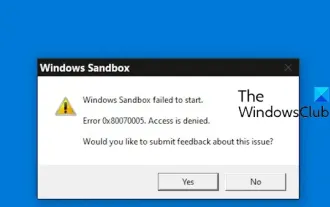 Permulaan Kotak Pasir Windows gagal - Akses Ditolak
Feb 19, 2024 pm 01:00 PM
Permulaan Kotak Pasir Windows gagal - Akses Ditolak
Feb 19, 2024 pm 01:00 PM
Adakah Windows Sandbox ditamatkan dengan Windows Sandbox Unable to Start, Ralat 0x80070005, Access Denied message? Sesetengah pengguna melaporkan bahawa Windows Sandbox tidak boleh dibuka. Jika anda juga menghadapi ralat ini, anda boleh mengikuti panduan ini untuk membetulkannya. Windows Sandbox gagal dimulakan - Access Denied Jika Windows Sandbox ditamatkan dengan Windows Sandbox Unable to Start, Ralat 0x80070005, Access Denied message, pastikan anda log masuk sebagai pentadbir. Ralat jenis ini biasanya disebabkan oleh kebenaran yang tidak mencukupi. Jadi cuba log masuk sebagai pentadbir dan lihat sama ada itu menyelesaikan masalah itu. Jika masalah berterusan, anda boleh mencuba penyelesaian berikut: Jalankan Wi-Fi sebagai pentadbir
 Mendedahkan punca kod status HTTP 460
Feb 19, 2024 pm 08:30 PM
Mendedahkan punca kod status HTTP 460
Feb 19, 2024 pm 08:30 PM
Menyahsulit kod status HTTP 460: Mengapakah ralat ini berlaku? Pengenalan: Dalam penggunaan rangkaian harian, kami sering menghadapi pelbagai gesaan ralat, termasuk kod status HTTP. Kod status ini ialah mekanisme yang ditakrifkan oleh protokol HTTP untuk menunjukkan pemprosesan permintaan. Di antara kod status ini, terdapat kod ralat yang agak jarang berlaku, iaitu 460. Artikel ini akan menyelidiki kod ralat ini dan menerangkan sebab ralat ini berlaku. Definisi kod status HTTP 460: Pertama, kita perlu memahami asas kod status HTTP
 Penyelesaian kepada ralat segera Windows Update Ralat 0x8024401c
Jun 08, 2024 pm 12:18 PM
Penyelesaian kepada ralat segera Windows Update Ralat 0x8024401c
Jun 08, 2024 pm 12:18 PM
Jadual Kandungan Penyelesaian 1 Penyelesaian 21. Padamkan fail sementara Windows Update 2. Membaiki fail sistem yang rosak 3. Lihat dan ubah suai entri pendaftaran 4. Matikan kad rangkaian IPv6 5. Jalankan alat WindowsUpdateTroubleshooter untuk membaiki 6. Matikan firewall dan perisian anti-virus lain yang berkaitan. 7. Tutup perkhidmatan WidowsUpdate. Penyelesaian 3 Penyelesaian 4 Ralat "0x8024401c" berlaku semasa kemas kini Windows pada komputer Huawei Gejala Masalah Punca Penyelesaian Masih tidak diselesaikan? Baru-baru ini, pelayan web perlu dikemas kini kerana kelemahan sistem Selepas log masuk ke pelayan, kemas kini menggesa kod ralat 0x8024401c
 Pelayan mengalami ralat, 0x80070003, semasa mencipta mesin maya baharu.
Feb 19, 2024 pm 02:30 PM
Pelayan mengalami ralat, 0x80070003, semasa mencipta mesin maya baharu.
Feb 19, 2024 pm 02:30 PM
Jika anda menghadapi kod ralat 0x80070003 semasa menggunakan Hyper-V untuk mencipta atau memulakan mesin maya, ia mungkin disebabkan oleh isu kebenaran, kerosakan fail atau ralat konfigurasi. Penyelesaian termasuk menyemak kebenaran fail, membaiki fail yang rosak, memastikan konfigurasi yang betul dan banyak lagi. Masalah ini boleh diselesaikan dengan menolak kemungkinan yang berbeza satu demi satu. Keseluruhan mesej ralat kelihatan seperti ini: Pelayan mengalami ralat semasa membuat [nama mesin maya]. Tidak dapat mencipta mesin maya baharu. Tidak dapat mengakses stor konfigurasi: Sistem tidak dapat mencari laluan yang ditentukan. (0x80070003). Beberapa kemungkinan punca ralat ini termasuk: Fail mesin maya rosak. Ini boleh berlaku disebabkan oleh serangan perisian hasad, virus atau adware. Walaupun kemungkinan ini berlaku adalah rendah, anda tidak boleh sepenuhnya
 Bagaimana untuk menambah TV pada Mijia
Mar 25, 2024 pm 05:00 PM
Bagaimana untuk menambah TV pada Mijia
Mar 25, 2024 pm 05:00 PM
Ramai pengguna semakin memihak kepada ekosistem elektronik sambung rumah pintar Xiaomi dalam kehidupan moden Selepas menyambung ke APP Mijia, anda boleh mengawal peranti yang disambungkan dengan mudah dengan telefon bimbit anda Namun, ramai pengguna masih tidak tahu cara menambah Mijia rumah mereka, maka panduan tutorial ini akan membawakan kepada anda kaedah dan langkah sambungan khusus, dengan harapan dapat membantu semua orang yang memerlukan. 1. Selepas memuat turun APP Mijia, buat atau log masuk ke akaun Xiaomi. 2. Kaedah menambah: Selepas peranti baharu dihidupkan, dekatkan telefon dengan peranti dan hidupkan TV Xiaomi Dalam keadaan biasa, gesaan sambungan akan muncul. Jika tiada gesaan muncul, anda juga boleh menambah peranti secara manual Kaedahnya ialah: selepas memasuki APP rumah pintar, klik butang pertama di sebelah kiri bawah
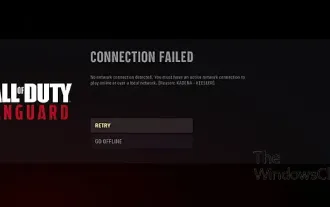 Betulkan Kod Ralat Perintis Kadena-Keesler
Feb 19, 2024 pm 02:20 PM
Betulkan Kod Ralat Perintis Kadena-Keesler
Feb 19, 2024 pm 02:20 PM
Jika anda menghadapi ralat Kadena-Keesler semasa bermain Call of Duty: Vanguard, artikel ini mungkin membantu anda. Menurut maklum balas daripada beberapa pemain, permainan ini mempunyai masalah ini pada Windows PC, Xbox, PlayStation dan platform lain. Apabila dicetuskan, anda mungkin menerima mesej ralat berikut: Sambungan gagal Tiada sambungan rangkaian gagal. Anda mesti mempunyai sambungan internet yang aktif untuk bermain dalam talian atau melalui rangkaian tempatan. [Sebab: Kadena-Keesler] Anda juga mungkin menerima mesej ralat berikut: Sambungan gagal Tidak dapat mengakses perkhidmatan dalam talian. [Sebab: Kadena-Keesler] Satu lagi contoh ralat ini pada Xbox adalah seperti berikut: Anda mesti mempunyai sambungan rangkaian yang aktif
 Selesaikan ralat kod 0xc000007b
Feb 18, 2024 pm 07:34 PM
Selesaikan ralat kod 0xc000007b
Feb 18, 2024 pm 07:34 PM
Kod Penamatan 0xc000007b Semasa menggunakan komputer anda, kadangkala anda menghadapi pelbagai masalah dan kod ralat. Antaranya, kod penamatan adalah yang paling mengganggu terutamanya kod penamatan 0xc000007b. Kod ini menunjukkan bahawa aplikasi tidak boleh dimulakan dengan betul, menyebabkan ketidakselesaan kepada pengguna. Mula-mula, mari kita fahami maksud kod penamatan 0xc000007b. Kod ini ialah kod ralat sistem pengendalian Windows yang biasanya berlaku apabila aplikasi 32-bit cuba dijalankan pada sistem pengendalian 64-bit. Maksudnya sepatutnya




