
Ext4.2 Ext.grid.plugin.RowExpander mempunyai pepijat Collapsebody dan expandbody yang ditambahkan tidak boleh dicetuskan. Saya menyemak kod sumber yang sepadan dengan Ext.grid.plugin.RowExpander dan mendapati peristiwa collapsebody dan expandbody tidak ditambahkan. . Malah mengikut Kaedah dalam talian yang mengatasi kaedah init dan toggleRow Ext.grid.plugin.RowExpander tidak boleh mencetuskan acara collapsebody dan expandbody.
Penyelesaian: Tambahkan acara collapsebody dan expandbody pada objek grid, kemudian konfigurasikan kedua-dua acara ini untuk grid dan pada masa yang sama tulis semula kaedah toggleRow Ext.grid.plugin.RowExpander untuk mencetuskan dua peristiwa yang ditambahkan pada grid .
Kod sumber ujian adalah seperti berikut:
<!DOCTYPE html PUBLIC "-//W3C//DTD XHTML 1.0 Transitional//EN" "http://www.w3.org/TR/xhtml1/DTD/xhtml1-transitional.dtd">
<html>
<head>
<meta http-equiv="Content-Type" content="text/html; charset=gb2312">
<title>Ext4.2+ Ext.grid.plugin.RowExpander无法触发collapsebody,expandbody事件解决办法</title>
<link rel="stylesheet" type="text/css" href="../../resources/css/ext-all.css" rel="external nofollow" />
<script type="text/javascript" src="../../ext-all-debug.js"> </script>
<script>
Ext.override(Ext.grid.plugin.RowExpander, { // Override to fire collapsebody & expandbody
init: function(grid) {
this.callParent(arguments);
// grid.getView().addEvents('collapsebody', 'expandbody');//ext论坛找到的解决办法,这样也无法添加事件
//存储grid对象
this.grid=grid
this.grid.addEvents('collapsebody', 'expandbody');//给grid对象添加事件
},
toggleRow: function(rowIdx, record) {
var me = this,
view = me.view,
rowNode = view.getNode(rowIdx),
row = Ext.fly(rowNode, '_rowExpander'),
nextBd = row.down(me.rowBodyTrSelector, true),
isCollapsed = row.hasCls(me.rowCollapsedCls),
addOrRemoveCls = isCollapsed ? 'removeCls' : 'addCls',
ownerLock, rowHeight, fireView;
// Suspend layouts because of possible TWO views having their height change
Ext.suspendLayouts();
row[addOrRemoveCls](me.rowCollapsedCls);
Ext.fly(nextBd)[addOrRemoveCls](me.rowBodyHiddenCls);
me.recordsExpanded[record.internalId] = isCollapsed;
view.refreshSize();
// Sync the height and class of the row on the locked side
if (me.grid.ownerLockable) {
ownerLock = me.grid.ownerLockable;
// fireView = ownerLock.getView();
view = ownerLock.lockedGrid.view;
fireView=ownerLock.lockedGrid.view;
rowHeight = row.getHeight();
// EXTJSIV-9848: in Firefox the offsetHeight of a row may not match
// it is actual rendered height due to sub-pixel rounding errors. To ensure
// the rows heights on both sides of the grid are the same, we have to set
// them both.
row.setHeight(isCollapsed ? rowHeight : '');
row = Ext.fly(view.getNode(rowIdx), '_rowExpander');
row.setHeight(isCollapsed ? rowHeight : '');
row[addOrRemoveCls](me.rowCollapsedCls);
view.refreshSize();
} else {
fireView = view;
}
//通过grid触发事件,而不是view
this.grid.fireEvent(isCollapsed ? 'expandbody' : 'collapsebody', row.dom, record, nextBd);
//下面为ext论坛的解决办法,无效
//fireView.fireEvent(isCollapsed ? 'expandbody' : 'collapsebody', row.dom, record, nextBd);
// Coalesce laying out due to view size changes
Ext.resumeLayouts(true);
},
});
//Ext.loader.setConfig({enabled:true});
Ext.onReady(function() {
Ext.QuickTips.init();
var store = new Ext.data.Store({
fields:[
{name:'fileName',type:'string'},
{name:'room',type:'string'},
{name:'recordDate',type:'string'},
],
data:[
{fileName:'文件1',room:'会议室1',recordDate:'2014-07-03'},
{fileName:'文件2',room:'会议室2',recordDate:'2014-07-03'},
{fileName:'文件3',room:'会议室3',recordDate:'2014-07-03'}
],
autoLoad:true
});
var expander = new Ext.grid.plugin.RowExpander({
rowBodyTpl:new Ext.XTemplate('<div class="detailData">pp</div>'),
listeners:{
expandbody:function(){//无法触发这个是事件
console.log('Ext.grid.plugin.RowExpander');
}
}
});
Ext.create('Ext.grid.Panel',{
xtype: 'row-expander-grid',
store: store,
listeners:{
expandbody:function(){//OK,可以触发
console.log('fired from grid');
}
},
renderTo:Ext.getBody(),
columns: [
{text: "文件名称", flex: 1, dataIndex: 'fileName'},
{text: "会议室", dataIndex: 'room'},
{text: "录制日期", renderer: Ext.util.Format.dateRenderer('Y-m-d'), dataIndex: 'recordDate'}
],
width: 600,
height: 300,
plugins:expander,
collapsible: true,
animCollapse: false,
title: 'Expander Rows in a Collapsible Grid',
iconCls: 'icon-grid'
});
});
</script>
</head>
<body id="docbody">
</body>
</html>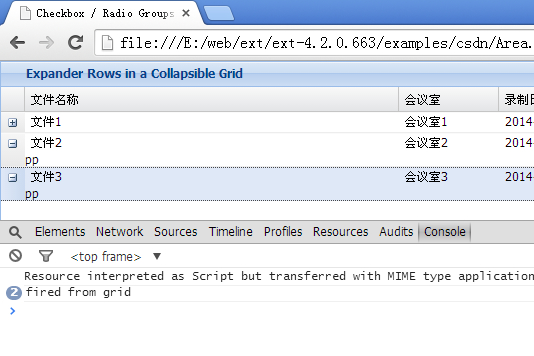
 Cara membuat panggilan tanpa menunjukkan nombor anda
Cara membuat panggilan tanpa menunjukkan nombor anda
 Apakah pertukaran mata wang digital?
Apakah pertukaran mata wang digital?
 Perbezaan antara tcp dan udp
Perbezaan antara tcp dan udp
 psp3000 retak
psp3000 retak
 Penyelesaian laporan ralat fail sql import MySQL
Penyelesaian laporan ralat fail sql import MySQL
 Bagaimana untuk mengekalkan dua tempat perpuluhan dalam c++
Bagaimana untuk mengekalkan dua tempat perpuluhan dalam c++
 Bagaimana untuk membuka fail apk
Bagaimana untuk membuka fail apk
 Perbezaan antara injektif dan surjektif
Perbezaan antara injektif dan surjektif




