640-605 Remote Access 2.0 考试大纲
★Exam Description The Remote Access exam (RMTAC 640-605) is one exam within two different series of exams required to achieve either CCNP or CCDP Routing and Switching certification. ★Exam Topics The following topics are general guidelin
★Exam Description
The Remote Access exam (RMTAC 640-605) is one exam within two different series of exams required to achieve either CCNP or CCDP Routing and Switching certification.
★Exam Topics
The following topics are general guidelines for the content likely to be included on the Remote Access exam. However, other related topics may also appear on any specific delivery of the exam.
■.Cisco Remote Access Networks Introduction
* Specify and /or identify the Cisco products that best meet the WAN connection requirements for permanent or dialup access connections
■.Selecting CISCO Products for Remote Connections
* Explain and/or identify the advantages and disadvantages of WAN connection types
* Select the appropriate WAN connection types that address specific site connection considerations.
* Select Cisco equipment that will suit the specific needs of a WAN topology
■.Assembling and Cabling the WAN Components
* Identify the components and connections necessary to allow WAN connections like Frame Relay, and ISDN PRI from the central site to a branch office.
* Identify the components and connections necessary to allow WAN connections like Frame Relay, and ISDN BRI from a branch office to the central site
* Identify the components and connections necessary to allow a WAN connections like ISDN BRI from a telecommuter site to the central site
■.Configuring Asynchronous Connections to a Central Site with Modems
* Specify the commands and procedures necessary to configure an access server for modem connectivity so telecommuters can access the central site.
* Specify the commands and procedures to configure the central site for dial out connections.
* Specify the commands used to reverse Telnet to the modem and configure the modem for basic asynchronous operations.
* Specify the commands and procedures used to set up the modem autoconfiguration feature.
■.Configuring PPP and Controlling Network Access with PAP and CHAP
* Specify the commands and syntax used to configure a PPP connection between the central site and a branch office
* Specify the commands and syntax to configure PAP or CHAP authentication to allow access to a secure site.
* Configure Multilink PPP to increase the data throughput.
* Specify the commands used to verify proper PPP configuration and troubleshoot an incorrect PPP configuration.
* Accessing the Central Site with Windows 95
* Specify the commands and procedures to configure a PC to complete a dialup call to the central site router through the traditional telephone network.
■.Using ISDN and DDR Technologies to Enhance Remote Connectivity
* Identify when to use ISDN BRI and PRI services and select the service that best suits a set of given requirements.
* Identify the Q.921 and Q.931 signaling and call setup sequences.
* Specify the commands used to configure ISDN BRI and PRI
* Specify the commands used to configure DDR
■.Optimizing the use of DDR Interfaces
* Specify or select appropriate dialup capabilities to place a call.
* Specify the commands and procedures to configure rotary groups and dialer profiles
* Specify the commands used to verify proper dialer profile or rotary group configuration and troubleshoot an incorrect configuration.
■.Using X.25 for Remote Access
* Specify the commands and procedures to configure an X.25 WAN connection between the central office and branch office
* Specify proper X.121 addresses and the commands used to assign them to router interfaces
* Specify the commands and procedures used to verify proper X.25 configuration and troubleshoot incorrect X.25 configuration
■.Establishing a Dedicated Frame Relay Connection and Control Traffic Flow
* Specify the commands and procedures used to configure a Frame Relay WAN connection between the central office and branch office
* Specify the commands to configure subinterfaces on virtual interfaces to solve split horizon problems.
* Specify the commands used to configure Frame Relay traffic shaping.
* Specify the commands and procedures used to verify proper Frame Relay configuration and troubleshoot an incorrect configuration
■.Enabling a Backup to the Permanent Connection
* Specify the procedure and commands used to configure a backup connection that activates upon primary line failure.
* Specify the procedure and commands used to configure a backup connection to activate when the primary line reaches a specified threshold.
* Specify the procedure and commands used to configure a dialer to function as backup to the primary interface.
■.Managing Network Performance with Queuing and Compression
* Determine why queuing is enabled, identify alternative queuing protocols that Cisco products support, and determine the best queuing method to implement.
* Specify the commands to configure weighted-fair, priority and custom queuing
* Specify the commands and procedures used to verify proper queuing configuration and troubleshoot incorrect configuration
* Specify the commands and procedures used to effectively select and implement compression
■.Scaling IP Addresses with Network Address Translation
* Describe how NAT and PAT operate.
* Specify the commands and procedures to configure NAT and PAT to allow reuse of registered IP addresses in a private network.
* Verify proper configuration of NAT and PAT with available Cisco verification commands.
■.Using AAA to Scale Access Control in an Expanding Network
* Specify, recognize or describe the security features of CiscoSecure and the operation of a CiscoSecure server.
* Specify the commands and procedures used to configure a router to access a CiscoSecure server and to use AAA.
* Specify the commands used to configure AAA on a router to control access from remote access clients.
【责编:admin】

Alat AI Hot

Undresser.AI Undress
Apl berkuasa AI untuk mencipta foto bogel yang realistik

AI Clothes Remover
Alat AI dalam talian untuk mengeluarkan pakaian daripada foto.

Undress AI Tool
Gambar buka pakaian secara percuma

Clothoff.io
Penyingkiran pakaian AI

Video Face Swap
Tukar muka dalam mana-mana video dengan mudah menggunakan alat tukar muka AI percuma kami!

Artikel Panas

Alat panas

Notepad++7.3.1
Editor kod yang mudah digunakan dan percuma

SublimeText3 versi Cina
Versi Cina, sangat mudah digunakan

Hantar Studio 13.0.1
Persekitaran pembangunan bersepadu PHP yang berkuasa

Dreamweaver CS6
Alat pembangunan web visual

SublimeText3 versi Mac
Perisian penyuntingan kod peringkat Tuhan (SublimeText3)

Topik panas
 1393
1393
 52
52
 1209
1209
 24
24
 Apakah faedah multithreading dalam C#?
Apr 03, 2025 pm 02:51 PM
Apakah faedah multithreading dalam C#?
Apr 03, 2025 pm 02:51 PM
Kelebihan multithreading ialah ia dapat meningkatkan prestasi dan penggunaan sumber, terutamanya untuk memproses sejumlah besar data atau melakukan operasi yang memakan masa. Ia membolehkan pelbagai tugas dilakukan secara serentak, meningkatkan kecekapan. Walau bagaimanapun, terlalu banyak benang boleh menyebabkan kemerosotan prestasi, jadi anda perlu dengan teliti memilih bilangan benang berdasarkan bilangan teras CPU dan ciri -ciri tugas. Di samping itu, pengaturcaraan multi-threaded melibatkan cabaran seperti kebuntuan dan keadaan perlumbaan, yang perlu diselesaikan menggunakan mekanisme penyegerakan, dan memerlukan pengetahuan yang kukuh tentang pengaturcaraan serentak, menimbang kebaikan dan keburukan dan menggunakannya dengan berhati-hati.
 Cara Menggunakan SQL Jika Penyataan
Apr 09, 2025 pm 06:12 PM
Cara Menggunakan SQL Jika Penyataan
Apr 09, 2025 pm 06:12 PM
SQL Jika pernyataan digunakan untuk melaksanakan pernyataan SQL secara kondusif, dengan sintaks sebagai: jika (keadaan) maka {pernyataan} else {statement} end if;. Keadaan ini boleh menjadi ungkapan SQL yang sah, dan jika keadaan itu benar, laksanakan klausa kemudian; Sekiranya keadaan itu palsu, laksanakan klausa lain. Jika pernyataan boleh bersarang, membolehkan pemeriksaan bersyarat yang lebih kompleks.
 Tidak dapat log masuk ke mysql sebagai akar
Apr 08, 2025 pm 04:54 PM
Tidak dapat log masuk ke mysql sebagai akar
Apr 08, 2025 pm 04:54 PM
Sebab utama mengapa anda tidak boleh log masuk ke MySQL sebagai akar adalah masalah kebenaran, ralat fail konfigurasi, kata laluan tidak konsisten, masalah fail soket, atau pemintasan firewall. Penyelesaiannya termasuk: periksa sama ada parameter pengikat di dalam fail konfigurasi dikonfigurasi dengan betul. Semak sama ada kebenaran pengguna root telah diubahsuai atau dipadam dan ditetapkan semula. Sahkan bahawa kata laluan adalah tepat, termasuk kes dan aksara khas. Semak tetapan dan laluan kebenaran fail soket. Semak bahawa firewall menyekat sambungan ke pelayan MySQL.
 Bagaimana untuk mengelakkan antara muka pihak ketiga yang mengembalikan 403 kesilapan dalam persekitaran nod?
Apr 01, 2025 pm 02:03 PM
Bagaimana untuk mengelakkan antara muka pihak ketiga yang mengembalikan 403 kesilapan dalam persekitaran nod?
Apr 01, 2025 pm 02:03 PM
Bagaimana untuk mengelakkan antara muka pihak ketiga yang mengembalikan ralat 403 dalam persekitaran nod. Apabila memanggil antara muka laman web pihak ketiga menggunakan Node.js, anda kadang-kadang menghadapi masalah mengembalikan 403 ralat. � ...
 Cara menyelesaikan 'ralat rangkaian' yang disebabkan oleh vue axios di seluruh domain
Apr 07, 2025 pm 10:27 PM
Cara menyelesaikan 'ralat rangkaian' yang disebabkan oleh vue axios di seluruh domain
Apr 07, 2025 pm 10:27 PM
Kaedah untuk menyelesaikan masalah silang domain Vue Axios termasuk: Mengkonfigurasi tajuk CORS di sebelah pelayan menggunakan proksi Axios menggunakan JSONP menggunakan WebSocket menggunakan plug-in CORS
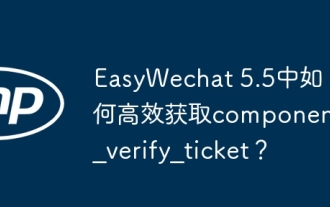 Bagaimana dengan cekap mendapatkan COMPONENT_VERIFY_TICKET dalam EasyWeChat 5.5?
Apr 01, 2025 pm 12:42 PM
Bagaimana dengan cekap mendapatkan COMPONENT_VERIFY_TICKET dalam EasyWeChat 5.5?
Apr 01, 2025 pm 12:42 PM
Dapatkan ComponentVerify dalam EasyWeChat5.5 ...
 Cara Menggunakan Log Debian Apache Untuk Meningkatkan Prestasi Laman Web
Apr 12, 2025 pm 11:36 PM
Cara Menggunakan Log Debian Apache Untuk Meningkatkan Prestasi Laman Web
Apr 12, 2025 pm 11:36 PM
Artikel ini akan menerangkan bagaimana untuk meningkatkan prestasi laman web dengan menganalisis log Apache di bawah sistem Debian. 1. Asas Analisis Log Apache Log merekodkan maklumat terperinci semua permintaan HTTP, termasuk alamat IP, timestamp, url permintaan, kaedah HTTP dan kod tindak balas. Dalam sistem Debian, log ini biasanya terletak di direktori/var/log/apache2/access.log dan /var/log/apache2/error.log. Memahami struktur log adalah langkah pertama dalam analisis yang berkesan. 2. Alat Analisis Log Anda boleh menggunakan pelbagai alat untuk menganalisis log Apache: Alat baris arahan: grep, awk, sed dan alat baris arahan lain.
 Cara Mengkonfigurasi Zend untuk Apache
Apr 13, 2025 pm 12:57 PM
Cara Mengkonfigurasi Zend untuk Apache
Apr 13, 2025 pm 12:57 PM
Bagaimana cara mengkonfigurasi zend di Apache? Langkah -langkah untuk mengkonfigurasi Rangka Kerja Zend dalam pelayan web Apache adalah seperti berikut: Pasang Rangka Kerja Zend dan ekstraknya ke dalam direktori pelayan web. Buat fail .htaccess. Buat direktori aplikasi Zend dan tambahkan fail index.php. Konfigurasikan aplikasi Zend (Application.ini). Mulakan semula pelayan web Apache.




