#1045
关于这个问题,在网上找了好多方法都不管用 我用的php-4.4.1+mysql-4.0.26+Windows2000专业版搭建的环境 PhpMyAdmin2.11.4 版本。 当以此安装完后在WEB目录下安装了 Discuz! 6.0.0版本的论坛成功。 然后在安装PhpMyAdmin2.11.4 后出现问题:问题如题目{ mysq
关于这个问题,在网上找了好多方法都不管用
我用的php-4.4.1+mysql-4.0.26+Windows2000专业版搭建的环境
PhpMyAdmin2.11.4 版本。
当以此安装完后在WEB目录下安装了Discuz!6.0.0版本的论坛成功。
然后在安装PhpMyAdmin2.11.4 后出现问题:问题如题目{ mysql #1045 - Access denied for user 'root'@'localhost' (using password: NO) }
安装PhpMyAdmin2.11.4 很简单不多说了,直接下载解压缩放在web目录下就可以,我2000系统的目录是C:/Inetpub/wwwroot/PhpMyAdmin
网上最多教的方法是从PhpMyAdmin/libraries目录下 找到config.default.php 文件然后复制到根目录PhpMyAdmin下 改名字为 config.inc.php 然后修改里面的内容等等
但是在PhpMyAdmin2.11.4 版本里不需要,只要找到根目录下的config.sample.inc.php文件,复制里面的内容到新建文件config.inc.php里就可以了。 config.inc.php要放在根目录下。
然后修改里面的内容为如下:(只修改红色部分)
/* vim: set expandtab sw=4 ts=4 sts=4: */
/**
* phpMyAdmin sample configuration, you can use it as base for
* manual configuration. For easier setup you can use scripts/setup.php
*
* All directives are explained in Documentation.html and on phpMyAdmin
* wiki http://wiki.cihar.com>.
*
* @version $Id: config.sample.inc.php 10142 2007-03-20 10:32:13Z cybot_tm $
*/
/*
* This is needed for cookie based authentication to encrypt password in
* cookie
*/
$cfg['blowfish_secret'] = '2156'; /* YOU MUST FILL IN THIS FOR COOKIE AUTH! */
//此句为注释不需要,上面的2156是随便值。
/*
* Servers configuration
*/
$i = 0;
/*
* First server
*/
$i++;
/* Authentication type */
$cfg['Servers'][$i]['auth_type'] = 'cookie';
/* Server parameters */
$cfg['Servers'][$i]['host'] = 'localhost';
$cfg['Servers'][$i]['connect_type'] = 'tcp';
$cfg['Servers'][$i]['compress'] = false;
/* Select mysqli if your server has it */
$cfg['Servers'][$i]['extension'] = 'mysql';
/* User for advanced features */
$cfg['Servers'][$i]['controluser'] = 'root';
$cfg['Servers'][$i]['controlpass'] = '123456';
/* Advanced phpMyAdmin features */
// $cfg['Servers'][$i]['pmadb'] = 'phpmyadmin';
// $cfg['Servers'][$i]['bookmarktable'] = 'pma_bookmark';
// $cfg['Servers'][$i]['relation'] = 'pma_relation';
// $cfg['Servers'][$i]['table_info'] = 'pma_table_info';
// $cfg['Servers'][$i]['table_coords'] = 'pma_table_coords';
// $cfg['Servers'][$i]['pdf_pages'] = 'pma_pdf_pages';
// $cfg['Servers'][$i]['column_info'] = 'pma_column_info';
// $cfg['Servers'][$i]['history'] = 'pma_history';
// $cfg['Servers'][$i]['designer_coords'] = 'pma_designer_coords';
/*
* End of servers configuration
*/
/*
* Directories for saving/loading files from server
*/
$cfg['UploadDir'] = '';
$cfg['SaveDir'] = '';
?>
基本工作完成,现在试着打开就会提示 如题的错误。
方法是 在C:/Inetpub/wwwroot/目录下新建个文件夹(例如:PMA)
然后把PhpMyAdmin文件夹拖到PMA目录下就OK了
访问的目录就应该是 http://localhost/PMA/phpmyadmin/index.php
如果前一步$cfg['blowfish_secret'] = '2156'; 没有设置任意值的话,会提示错误信息“配置文件现在需要绝密的短语密码(blowfish_secret)”
忘记设置的话,快补上喽,我也是新手,刚开始学PHP。 有不准确的描述多包含。

Alat AI Hot

Undresser.AI Undress
Apl berkuasa AI untuk mencipta foto bogel yang realistik

AI Clothes Remover
Alat AI dalam talian untuk mengeluarkan pakaian daripada foto.

Undress AI Tool
Gambar buka pakaian secara percuma

Clothoff.io
Penyingkiran pakaian AI

AI Hentai Generator
Menjana ai hentai secara percuma.

Artikel Panas

Alat panas

Notepad++7.3.1
Editor kod yang mudah digunakan dan percuma

SublimeText3 versi Cina
Versi Cina, sangat mudah digunakan

Hantar Studio 13.0.1
Persekitaran pembangunan bersepadu PHP yang berkuasa

Dreamweaver CS6
Alat pembangunan web visual

SublimeText3 versi Mac
Perisian penyuntingan kod peringkat Tuhan (SublimeText3)

Topik panas
 1377
1377
 52
52
 Bagaimana untuk melumpuhkan aplikasi latar belakang dalam Windows 11_Windows 11 tutorial untuk melumpuhkan aplikasi latar belakang
May 07, 2024 pm 04:20 PM
Bagaimana untuk melumpuhkan aplikasi latar belakang dalam Windows 11_Windows 11 tutorial untuk melumpuhkan aplikasi latar belakang
May 07, 2024 pm 04:20 PM
1. Buka tetapan dalam Windows 11. Anda boleh menggunakan pintasan Win+I atau mana-mana kaedah lain. 2. Pergi ke bahagian Apl dan klik Apl & Ciri. 3. Cari aplikasi yang anda ingin halang daripada berjalan di latar belakang. Klik butang tiga titik dan pilih Pilihan Lanjutan. 4. Cari bahagian [Background Application Permissions] dan pilih nilai yang dikehendaki. Secara lalai, Windows 11 menetapkan mod pengoptimuman kuasa. Ia membolehkan Windows mengurus cara aplikasi berfungsi di latar belakang. Sebagai contoh, sebaik sahaja anda mendayakan mod penjimat bateri untuk mengekalkan bateri, sistem akan menutup semua apl secara automatik. 5. Pilih [Jangan sekali-kali] untuk menghalang aplikasi daripada berjalan di latar belakang. Sila ambil perhatian bahawa jika anda perasan bahawa program tidak menghantar pemberitahuan kepada anda, gagal mengemas kini data, dsb., anda boleh
 Tidak boleh membenarkan akses kepada kamera dan mikrofon dalam iPhone
Apr 23, 2024 am 11:13 AM
Tidak boleh membenarkan akses kepada kamera dan mikrofon dalam iPhone
Apr 23, 2024 am 11:13 AM
Adakah anda mendapat "Tidak dapat membenarkan akses kepada kamera dan mikrofon" apabila cuba menggunakan apl itu? Biasanya, anda memberikan kebenaran kamera dan mikrofon kepada orang tertentu berdasarkan keperluan untuk disediakan. Walau bagaimanapun, jika anda menafikan kebenaran, kamera dan mikrofon tidak akan berfungsi dan sebaliknya akan memaparkan mesej ralat ini. Menyelesaikan masalah ini adalah sangat asas dan anda boleh melakukannya dalam satu atau dua minit. Betulkan 1 – Sediakan Kebenaran Kamera, Mikrofon Anda boleh memberikan kebenaran kamera dan mikrofon yang diperlukan secara terus dalam tetapan. Langkah 1 – Pergi ke tab Tetapan. Langkah 2 – Buka panel Privasi & Keselamatan. Langkah 3 – Hidupkan kebenaran "Kamera" di sana. Langkah 4 – Di dalam, anda akan menemui senarai apl yang telah meminta kebenaran untuk kamera telefon anda. Langkah 5 – Buka "Kamera" apl yang ditentukan
 Cara menukar pdf deepseek
Feb 19, 2025 pm 05:24 PM
Cara menukar pdf deepseek
Feb 19, 2025 pm 05:24 PM
DeepSeek tidak dapat menukar fail terus ke PDF. Bergantung pada jenis fail, anda boleh menggunakan kaedah yang berbeza: dokumen biasa (Word, Excel, PowerPoint): Gunakan Microsoft Office, LibreOffice dan perisian lain untuk dieksport sebagai PDF. Imej: Simpan sebagai PDF Menggunakan Image Viewer atau Perisian Pemprosesan Imej. Halaman Web: Gunakan fungsi "Print Into PDF" penyemak imbas atau laman web yang berdedikasi ke alat PDF. Format yang tidak biasa: Cari penukar yang betul dan tukarnya ke PDF. Adalah penting untuk memilih alat yang betul dan membangunkan pelan berdasarkan keadaan sebenar.
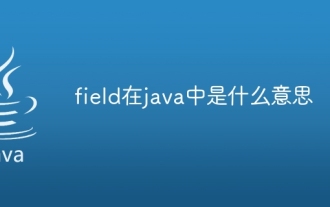 Apakah maksud medan dalam java
Apr 25, 2024 pm 10:18 PM
Apakah maksud medan dalam java
Apr 25, 2024 pm 10:18 PM
Di Java, "medan" ialah ahli data dalam kelas atau antara muka yang digunakan untuk menyimpan data atau keadaan. Atribut medan termasuk: jenis (boleh menjadi mana-mana jenis data Java), hak akses, statik (kepunyaan kelas dan bukannya contoh), muktamad (tidak berubah) dan sementara (tidak bersiri). Medan digunakan untuk menyimpan maklumat keadaan kelas atau antara muka, seperti menyimpan data objek dan mengekalkan keadaan objek.
 Bagaimana untuk membaca fail dbf dalam oracle
May 10, 2024 am 01:27 AM
Bagaimana untuk membaca fail dbf dalam oracle
May 10, 2024 am 01:27 AM
Oracle boleh membaca fail dbf melalui langkah-langkah berikut: buat jadual luaran dan rujuk fail dbf untuk mendapatkan semula data yang diimport ke dalam jadual Oracle;
 Bagaimanakah mekanisme refleksi Java mengubah suai tingkah laku kelas?
May 03, 2024 pm 06:15 PM
Bagaimanakah mekanisme refleksi Java mengubah suai tingkah laku kelas?
May 03, 2024 pm 06:15 PM
Mekanisme refleksi Java membolehkan program mengubah suai tingkah laku kelas secara dinamik tanpa mengubah suai kod sumber. Dengan mengendalikan kelas melalui objek Kelas, anda boleh membuat contoh melalui newInstance(), mengubah suai nilai medan peribadi, memanggil kaedah peribadi, dsb. Refleksi harus digunakan dengan berhati-hati, walau bagaimanapun, kerana ia boleh menyebabkan tingkah laku dan isu keselamatan yang tidak dijangka serta mempunyai overhed prestasi.
 Apakah rupa kayu memori?
Apr 21, 2024 pm 01:01 PM
Apakah rupa kayu memori?
Apr 21, 2024 pm 01:01 PM
Apakah rupa modul memori komputer Ini ialah gambaran keseluruhan kad grafik dan modul memori dalam komputer. Kad grafik bebas komputer dimasukkan ke dalam slot kad grafik, dengan kipas, dan modul memori berada di dalam slot modul memori pada motherboard komputer, berbentuk seperti selari segi empat tepat hijau. Modul memori komputer riba adalah berbeza daripada modul memori desktop, dan ia tidak boleh digunakan secara bergantian. Perbezaan rupa 1: Memori desktop adalah langsing, dengan panjang 13-14 cm. 2: Memori buku nota lebih pendek, kira-kira lima sentimeter. Memori adalah jambatan dalam komputer, bertanggungjawab untuk pertukaran data antara pemproses dan perkakasan seperti cakera keras, papan induk, dan kad grafik. Bulatan merah dalam perjalanan ialah memory stick, bersebelahan dengan kipas CPU dan dipasang pada memory stick. Lihat, kayu memori komputer kelihatan seperti ini. Gunakan pemutar skru untuk membuka penutup komputer meja Lingkaran merah di tengah ialah modul memori. Apakah kayu memori?
 Jenis pengecualian biasa dan langkah pembaikan mereka dalam pembangunan fungsi Java
May 03, 2024 pm 02:09 PM
Jenis pengecualian biasa dan langkah pembaikan mereka dalam pembangunan fungsi Java
May 03, 2024 pm 02:09 PM
Jenis pengecualian biasa dan langkah pembaikan mereka dalam pembangunan fungsi Java Semasa pembangunan fungsi Java, pelbagai pengecualian mungkin ditemui, yang menjejaskan pelaksanaan fungsi yang betul. Berikut ialah jenis pengecualian biasa dan langkah pembaikannya: 1. Perihalan NullPointerException: Dilemparkan apabila mengakses objek yang belum dimulakan. Betulkan: Pastikan anda menyemak objek untuk bukan nol sebelum menggunakannya. Contoh kod: cuba{Stringname=null;System.out.println(name.length());}catch(NullPointerExceptione){




