OM Console Issue: The System Center Data Access Service serv
OM Console Issue: The System Center Data Access Service service terminated unexpectedly 1. Check and ensureSQL Server and System Center Data Access Service service are running 2. To work around this problem, modify the registry to increase
OM Console Issue: The System Center Data Access Service service terminated unexpectedly
1. Check and ensure "SQL Server" and "System Center Data Access Service" service are running
2. To work around this problem, modify the registry to increase the default time-out value for the service control manager. To increase this value to 60 seconds, follow these steps:
- Click Start, click Run, type regedit, and then click OK.
-
Locate and then click the following registry subkey:
HKEY_LOCAL_MACHINE\SYSTEM\CurrentControlSet\Control
-
In the right pane, locate the
ServicesPipeTimeout entry.
Note If the ServicesPipeTimeout entry does not exist, you must create it. To do this, follow these steps:- On the Edit menu, point to New, and then click DWORD Value.
- Type ServicesPipeTimeout, and then press ENTER.
- Right-click ServicesPipeTimeout, and then click Modify.
-
Click
Decimal, type
60000, and then click
OK.
This value represents the time in milliseconds before a service times out.
- Restart the computer.
Pasted from

Alat AI Hot

Undresser.AI Undress
Apl berkuasa AI untuk mencipta foto bogel yang realistik

AI Clothes Remover
Alat AI dalam talian untuk mengeluarkan pakaian daripada foto.

Undress AI Tool
Gambar buka pakaian secara percuma

Clothoff.io
Penyingkiran pakaian AI

Video Face Swap
Tukar muka dalam mana-mana video dengan mudah menggunakan alat tukar muka AI percuma kami!

Artikel Panas

Alat panas

Notepad++7.3.1
Editor kod yang mudah digunakan dan percuma

SublimeText3 versi Cina
Versi Cina, sangat mudah digunakan

Hantar Studio 13.0.1
Persekitaran pembangunan bersepadu PHP yang berkuasa

Dreamweaver CS6
Alat pembangunan web visual

SublimeText3 versi Mac
Perisian penyuntingan kod peringkat Tuhan (SublimeText3)

Topik panas
 Prapesanan dibuka untuk muat semula Nintendo Switch Lite baharu
Jun 29, 2024 am 06:49 AM
Prapesanan dibuka untuk muat semula Nintendo Switch Lite baharu
Jun 29, 2024 am 06:49 AM
Nintendo telah membuka prapesanan untuk versi terkini Switch Lite (kurr. $189.99 di Amazon). Walau bagaimanapun, peranti itu belum lagi tersedia untuk dipesan secara global. Untuk mengimbas kembali, syarikat itu membentangkan Edisi Switch Lite Hyrule hampir dua minggu lalu d
 Apakah maksud konsol?
Sep 05, 2023 pm 02:43 PM
Apakah maksud konsol?
Sep 05, 2023 pm 02:43 PM
Konsol bermaksud konsol Ia adalah peranti atau perisian yang berinteraksi dengan sistem komputer Ia biasanya merupakan peranti dengan papan kekunci dan skrin untuk memasukkan dan mengeluarkan maklumat pada asalnya komputer dan pelayan, ia boleh membantu pengguna mengurus dan menyelenggara sistem komputer, serta memasang sistem pengendalian dan aplikasi, program nyahpepijat, dsb.
 Kosongkan output konsol menggunakan fungsi Console.Clear dalam C#
Nov 18, 2023 am 11:00 AM
Kosongkan output konsol menggunakan fungsi Console.Clear dalam C#
Nov 18, 2023 am 11:00 AM
Gunakan fungsi Console.Clear dalam C# untuk mengosongkan output konsol Dalam aplikasi konsol C#, kami selalunya perlu mengosongkan maklumat output dalam konsol untuk memaparkan kandungan baharu atau memberikan pengalaman pengguna yang lebih baik. C# menyediakan fungsi Console.Clear untuk melaksanakan fungsi ini, yang boleh mengosongkan output dalam konsol dan menjadikan antara muka kosong semula. Format panggilan bagi fungsi Console.Clear adalah seperti berikut: Console.Clear();
 2 bulan kemudian, robot humanoid Walker S boleh melipat pakaian
Apr 03, 2024 am 08:01 AM
2 bulan kemudian, robot humanoid Walker S boleh melipat pakaian
Apr 03, 2024 am 08:01 AM
Editor Laporan Kuasa Mesin: Wu Xin Versi domestik robot humanoid + pasukan model besar menyelesaikan tugas operasi bahan fleksibel yang kompleks seperti melipat pakaian buat kali pertama. Dengan pelancaran Figure01, yang mengintegrasikan model besar berbilang modal OpenAI, kemajuan berkaitan rakan domestik telah menarik perhatian. Baru semalam, UBTECH, "stok robot humanoid nombor satu" China, mengeluarkan demo pertama robot humanoid WalkerS yang disepadukan secara mendalam dengan model besar Baidu Wenxin, menunjukkan beberapa ciri baharu yang menarik. Kini, WalkerS, diberkati oleh keupayaan model besar Baidu Wenxin, kelihatan seperti ini. Seperti Rajah01, WalkerS tidak bergerak, tetapi berdiri di belakang meja untuk menyelesaikan satu siri tugasan. Ia boleh mengikut perintah manusia dan melipat pakaian
 Nintendo mengumumkan penyegaran Switch Lite baharu sebelum keluaran Switch 2
Jun 20, 2024 am 09:41 AM
Nintendo mengumumkan penyegaran Switch Lite baharu sebelum keluaran Switch 2
Jun 20, 2024 am 09:41 AM
Nintendo mempersembahkan banyak permainan semalam semasa acara Nintendo Direct terbarunya, gambaran keseluruhan yang telah kami sediakan secara berasingan. Selain itu, syarikat itu juga mengumumkan versi baharu Switch Lite (kurr. $194.93 di Amazon), mungkin
 Tafsiran dokumentasi Java: Analisis penggunaan kaedah currentTimeMillis() kelas Sistem
Nov 03, 2023 am 09:30 AM
Tafsiran dokumentasi Java: Analisis penggunaan kaedah currentTimeMillis() kelas Sistem
Nov 03, 2023 am 09:30 AM
Tafsiran dokumen Java: Analisis penggunaan kaedah currentTimeMillis() kelas Sistem, contoh kod khusus diperlukan Dalam pengaturcaraan Java, kelas Sistem ialah kelas yang sangat penting, yang merangkumi beberapa sifat dan operasi yang berkaitan dengan sistem. Antaranya, kaedah currentTimeMillis ialah kaedah yang sangat biasa digunakan dalam kelas Sistem Artikel ini akan menerangkan kaedah secara terperinci dan memberikan contoh kod. 1. Gambaran keseluruhan kaedah TimeMillis semasa
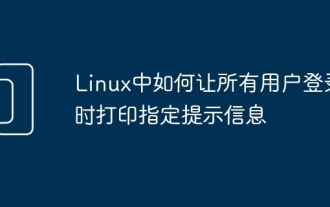 Bagaimana untuk membenarkan semua pengguna mencetak maklumat segera yang ditentukan semasa log masuk di Linux
Feb 19, 2024 pm 05:12 PM
Bagaimana untuk membenarkan semua pengguna mencetak maklumat segera yang ditentukan semasa log masuk di Linux
Feb 19, 2024 pm 05:12 PM
Dalam sistem Linux, melalui fail konfigurasi dan skrip, anda boleh memaparkan maklumat segera yang ditentukan apabila semua pengguna log masuk. Seterusnya, kami akan memperkenalkan beberapa kaedah pelaksanaan yang biasa digunakan. Kaedah 1: Ubah suai fail /etc/issue Buka terminal dan gunakan editor teks (seperti vi atau nano) untuk mengedit fail /etc/issue dengan kebenaran root. sudovi/etc/issue Tambahkan mesej gesaan yang ingin anda paparkan pada penghujung fail, contohnya: Selamat datang ke MyLinuxSystem. Sila berhati-hati bahawa semua aktiviti dipantau. Sekarang apabila pengguna log masuk sistem akan memaparkan /
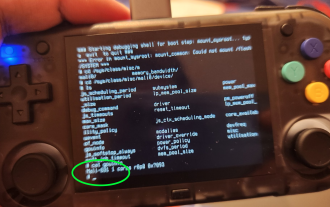 MagicX XU Mini M: Teardown mendedahkan CPU RK3326 dan bukannya RK3562 yang diiklankan, MagicX memutuskan hubungan dengan pembangun pihak ketiga
Sep 01, 2024 am 06:30 AM
MagicX XU Mini M: Teardown mendedahkan CPU RK3326 dan bukannya RK3562 yang diiklankan, MagicX memutuskan hubungan dengan pembangun pihak ketiga
Sep 01, 2024 am 06:30 AM
Jika anda membeli MagicX XU Mini M baru-baru ini, berita ini mungkin mengejutkan. Pembongkaran perkakasan dan perisian konsol pegang tangan yang baru dikeluarkan mendedahkan bahawa CPU RK3562 yang diiklankan, sebenarnya, pemproses RK3326 yang lebih rendah dan lebih lama.






