网站发布时出现Forbidden You don't have permission to ac
今天在测试一个php程序的时候,发现这个问题: Forbidden You don't have permission to access / on this server. 开始的时候我是用http://localhost/test.php进行的测试,没有发现问题,后来要在内网测试一下就要用IP地址进行那个访问了,如:http://10.10.
今天在测试一个php程序的时候,发现这个问题:
Forbidden
You don't have permission to access / on this server.
开始的时候我是用http://localhost/test.php进行的测试,没有发现问题,后来要在内网测试一下就要用IP地址进行那个访问了,如:http://10.10.50.195/test.php,就出现了这个问题。
后来咨询了一下朋友(php高手),说修改一下php的配置文件httpd.conf。
在原有的位置文件中找到配置节
Options FollowSymLinks
AllowOverride None
Order deny,allow
Deny from all
Satisfy all
修改成
Options FollowSymLinks
AllowOverride None
Order deny,allow
# Deny from all
Allow from all
#允许所有访问
Satisfy all
还有
#
# Possible values for the Options directive are "None", "All",
# or any combination of:
# Indexes Includes FollowSymLinks SymLinksifOwnerMatch ExecCGI MultiViews
#
# Note that "MultiViews" must be named *explicitly* --- "Options All"
# doesn't give it to you.
#
# The Options directive is both complicated and important. Please see
# http://httpd.apache.org/docs/2.2/mod/core.html#options
# for more information.
#
Options Indexes FollowSymLinks
#
# AllowOverride controls what directives may be placed in .htaccess files.
# It can be "All", "None", or any combination of the keywords:
# Options FileInfo AuthConfig Limit
#
AllowOverride all
#
# Controls who can get stuff from this server.
#
# onlineoffline tag - don't remove
Order Deny,Allow
Deny from all
Allow from 127.0.0.1
修改成
#
# Possible values for the Options directive are "None", "All",
# or any combination of:
# Indexes Includes FollowSymLinks SymLinksifOwnerMatch ExecCGI MultiViews
#
# Note that "MultiViews" must be named *explicitly* --- "Options All"
# doesn't give it to you.
#
# The Options directive is both complicated and important. Please see
# http://httpd.apache.org/docs/2.2/mod/core.html#options
# for more information.
#
Options Indexes FollowSymLinks
#
# AllowOverride controls what directives may be placed in .htaccess files.
# It can be "All", "None", or any combination of the keywords:
# Options FileInfo AuthConfig Limit
#
AllowOverride all
#
# Controls who can get stuff from this server.
#
# onlineoffline tag - don't remove
Order Deny,Allow
# Deny from all
# Allow from 127.0.0.1
Allow from all
然后保存,重启服务,在访问就解决了这个问题。
因为刚刚接触,处于新手上路阶段,所以写下来备忘。

Alat AI Hot

Undresser.AI Undress
Apl berkuasa AI untuk mencipta foto bogel yang realistik

AI Clothes Remover
Alat AI dalam talian untuk mengeluarkan pakaian daripada foto.

Undress AI Tool
Gambar buka pakaian secara percuma

Clothoff.io
Penyingkiran pakaian AI

AI Hentai Generator
Menjana ai hentai secara percuma.

Artikel Panas

Alat panas

Notepad++7.3.1
Editor kod yang mudah digunakan dan percuma

SublimeText3 versi Cina
Versi Cina, sangat mudah digunakan

Hantar Studio 13.0.1
Persekitaran pembangunan bersepadu PHP yang berkuasa

Dreamweaver CS6
Alat pembangunan web visual

SublimeText3 versi Mac
Perisian penyuntingan kod peringkat Tuhan (SublimeText3)

Topik panas
 Bagaimana untuk menerbitkan karya di Xiaohongshu Bagaimana untuk menerbitkan artikel dan gambar di Xiaohongshu
Mar 22, 2024 pm 09:21 PM
Bagaimana untuk menerbitkan karya di Xiaohongshu Bagaimana untuk menerbitkan artikel dan gambar di Xiaohongshu
Mar 22, 2024 pm 09:21 PM
Bagaimana untuk menerbitkan karya di Xiaohongshu Bagaimana untuk menerbitkan artikel dan gambar di Xiaohongshu
 Mengapakah Xiaohongshu tidak boleh menerbitkan video karya? Bagaimanakah ia menerbitkan karyanya?
Mar 21, 2024 pm 06:36 PM
Mengapakah Xiaohongshu tidak boleh menerbitkan video karya? Bagaimanakah ia menerbitkan karyanya?
Mar 21, 2024 pm 06:36 PM
Mengapakah Xiaohongshu tidak boleh menerbitkan video karya? Bagaimanakah ia menerbitkan karyanya?
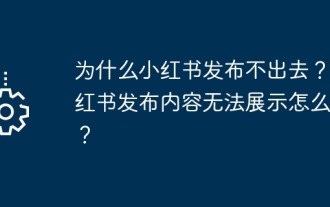 Mengapa Xiaohongshu tidak boleh dibebaskan? Apakah yang perlu saya lakukan jika kandungan yang diterbitkan oleh Xiaohongshu tidak dapat dipaparkan?
Mar 21, 2024 pm 07:47 PM
Mengapa Xiaohongshu tidak boleh dibebaskan? Apakah yang perlu saya lakukan jika kandungan yang diterbitkan oleh Xiaohongshu tidak dapat dipaparkan?
Mar 21, 2024 pm 07:47 PM
Mengapa Xiaohongshu tidak boleh dibebaskan? Apakah yang perlu saya lakukan jika kandungan yang diterbitkan oleh Xiaohongshu tidak dapat dipaparkan?
 Bagaimana untuk memadam keluaran Xiaohongshu? Bagaimana untuk memulihkan selepas pemadaman?
Mar 21, 2024 pm 05:10 PM
Bagaimana untuk memadam keluaran Xiaohongshu? Bagaimana untuk memulihkan selepas pemadaman?
Mar 21, 2024 pm 05:10 PM
Bagaimana untuk memadam keluaran Xiaohongshu? Bagaimana untuk memulihkan selepas pemadaman?
 Bagaimana cara menerbitkan karya pada apl Xiaohongshu?
Mar 12, 2024 pm 05:10 PM
Bagaimana cara menerbitkan karya pada apl Xiaohongshu?
Mar 12, 2024 pm 05:10 PM
Bagaimana cara menerbitkan karya pada apl Xiaohongshu?
 Adakah terdapat laman web untuk mempelajari bahasa C?
Jan 30, 2024 pm 02:38 PM
Adakah terdapat laman web untuk mempelajari bahasa C?
Jan 30, 2024 pm 02:38 PM
Adakah terdapat laman web untuk mempelajari bahasa C?
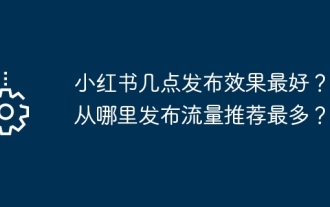 Bilakah masa terbaik untuk menerbitkan Xiaohongshu? Dari manakah ia menyiarkan paling banyak pengesyoran trafik?
Mar 21, 2024 pm 08:11 PM
Bilakah masa terbaik untuk menerbitkan Xiaohongshu? Dari manakah ia menyiarkan paling banyak pengesyoran trafik?
Mar 21, 2024 pm 08:11 PM
Bilakah masa terbaik untuk menerbitkan Xiaohongshu? Dari manakah ia menyiarkan paling banyak pengesyoran trafik?
 Bagaimana untuk menerbitkan karya video Xiaohongshu? Apakah yang perlu saya perhatikan semasa menyiarkan video?
Mar 23, 2024 pm 08:50 PM
Bagaimana untuk menerbitkan karya video Xiaohongshu? Apakah yang perlu saya perhatikan semasa menyiarkan video?
Mar 23, 2024 pm 08:50 PM
Bagaimana untuk menerbitkan karya video Xiaohongshu? Apakah yang perlu saya perhatikan semasa menyiarkan video?






