IIS:The process cannot access the file because it is being u
/*by Jiangong SUN*/ I have encountered the problem when i configure a website in IIS 7. The process cannot access the file because it is being used by another process. (Exception from HRESULT: 0x80070020) Apparently, the TCP/IP port used i
/*by Jiangong SUN*/
I have encountered the problem when i configure a website in IIS 7.
"The process cannot access the file because it is being used by another process. (Exception from HRESULT: 0x80070020) "
Apparently, the TCP/IP port used in my new website is also used in another running services. So what i need to do is find the service(s).
Because my new site uses port 443, so i need to find which service(s) is using this port.
Firstly,
run cmd
-> netstat -aon | find ":443"
Here it will shows process id of the service(s) you want.
Secondly, you can find the exact service(s) using its PID. 2272 is the PID in my case.
-> tasklist /fi "PID eq 2272"

Finally, you can kill the service(s).

Restart your web site, and it will work.

Alat AI Hot

Undresser.AI Undress
Apl berkuasa AI untuk mencipta foto bogel yang realistik

AI Clothes Remover
Alat AI dalam talian untuk mengeluarkan pakaian daripada foto.

Undress AI Tool
Gambar buka pakaian secara percuma

Clothoff.io
Penyingkiran pakaian AI

AI Hentai Generator
Menjana ai hentai secara percuma.

Artikel Panas

Alat panas

Notepad++7.3.1
Editor kod yang mudah digunakan dan percuma

SublimeText3 versi Cina
Versi Cina, sangat mudah digunakan

Hantar Studio 13.0.1
Persekitaran pembangunan bersepadu PHP yang berkuasa

Dreamweaver CS6
Alat pembangunan web visual

SublimeText3 versi Mac
Perisian penyuntingan kod peringkat Tuhan (SublimeText3)

Topik panas
 1376
1376
 52
52
 Bagaimana untuk melumpuhkan aplikasi latar belakang dalam Windows 11_Windows 11 tutorial untuk melumpuhkan aplikasi latar belakang
May 07, 2024 pm 04:20 PM
Bagaimana untuk melumpuhkan aplikasi latar belakang dalam Windows 11_Windows 11 tutorial untuk melumpuhkan aplikasi latar belakang
May 07, 2024 pm 04:20 PM
1. Buka tetapan dalam Windows 11. Anda boleh menggunakan pintasan Win+I atau mana-mana kaedah lain. 2. Pergi ke bahagian Apl dan klik Apl & Ciri. 3. Cari aplikasi yang anda ingin halang daripada berjalan di latar belakang. Klik butang tiga titik dan pilih Pilihan Lanjutan. 4. Cari bahagian [Background Application Permissions] dan pilih nilai yang dikehendaki. Secara lalai, Windows 11 menetapkan mod pengoptimuman kuasa. Ia membolehkan Windows mengurus cara aplikasi berfungsi di latar belakang. Sebagai contoh, sebaik sahaja anda mendayakan mod penjimat bateri untuk mengekalkan bateri, sistem akan menutup semua apl secara automatik. 5. Pilih [Jangan sekali-kali] untuk menghalang aplikasi daripada berjalan di latar belakang. Sila ambil perhatian bahawa jika anda perasan bahawa program tidak menghantar pemberitahuan kepada anda, gagal mengemas kini data, dsb., anda boleh
 Cara menukar pdf deepseek
Feb 19, 2025 pm 05:24 PM
Cara menukar pdf deepseek
Feb 19, 2025 pm 05:24 PM
DeepSeek tidak dapat menukar fail terus ke PDF. Bergantung pada jenis fail, anda boleh menggunakan kaedah yang berbeza: dokumen biasa (Word, Excel, PowerPoint): Gunakan Microsoft Office, LibreOffice dan perisian lain untuk dieksport sebagai PDF. Imej: Simpan sebagai PDF Menggunakan Image Viewer atau Perisian Pemprosesan Imej. Halaman Web: Gunakan fungsi "Print Into PDF" penyemak imbas atau laman web yang berdedikasi ke alat PDF. Format yang tidak biasa: Cari penukar yang betul dan tukarnya ke PDF. Adalah penting untuk memilih alat yang betul dan membangunkan pelan berdasarkan keadaan sebenar.
 Bagaimana untuk membaca fail dbf dalam oracle
May 10, 2024 am 01:27 AM
Bagaimana untuk membaca fail dbf dalam oracle
May 10, 2024 am 01:27 AM
Oracle boleh membaca fail dbf melalui langkah-langkah berikut: buat jadual luaran dan rujuk fail dbf untuk mendapatkan semula data yang diimport ke dalam jadual Oracle;
 Bagaimanakah mekanisme refleksi Java mengubah suai tingkah laku kelas?
May 03, 2024 pm 06:15 PM
Bagaimanakah mekanisme refleksi Java mengubah suai tingkah laku kelas?
May 03, 2024 pm 06:15 PM
Mekanisme refleksi Java membolehkan program mengubah suai tingkah laku kelas secara dinamik tanpa mengubah suai kod sumber. Dengan mengendalikan kelas melalui objek Kelas, anda boleh membuat contoh melalui newInstance(), mengubah suai nilai medan peribadi, memanggil kaedah peribadi, dsb. Refleksi harus digunakan dengan berhati-hati, walau bagaimanapun, kerana ia boleh menyebabkan tingkah laku dan isu keselamatan yang tidak dijangka serta mempunyai overhed prestasi.
 Jenis pengecualian biasa dan langkah pembaikan mereka dalam pembangunan fungsi Java
May 03, 2024 pm 02:09 PM
Jenis pengecualian biasa dan langkah pembaikan mereka dalam pembangunan fungsi Java
May 03, 2024 pm 02:09 PM
Jenis pengecualian biasa dan langkah pembaikan mereka dalam pembangunan fungsi Java Semasa pembangunan fungsi Java, pelbagai pengecualian mungkin ditemui, yang menjejaskan pelaksanaan fungsi yang betul. Berikut ialah jenis pengecualian biasa dan langkah pembaikannya: 1. Perihalan NullPointerException: Dilemparkan apabila mengakses objek yang belum dimulakan. Betulkan: Pastikan anda menyemak objek untuk bukan nol sebelum menggunakannya. Contoh kod: cuba{Stringname=null;System.out.println(name.length());}catch(NullPointerExceptione){
 Bagaimana untuk merentas domain iframe dalam vue
May 02, 2024 pm 10:48 PM
Bagaimana untuk merentas domain iframe dalam vue
May 02, 2024 pm 10:48 PM
Cara untuk menyelesaikan isu merentas domain iframe dalam Vue: CORS: Dayakan sokongan CORS dalam pelayan bahagian belakang dan gunakan XMLHttpRequest atau ambil API untuk menghantar permintaan CORS dalam Vue. JSONP: Muatkan skrip JSONP secara dinamik dalam Vue menggunakan titik akhir JSONP dalam pelayan hujung belakang. Pelayan proksi: Sediakan pelayan proksi untuk memajukan permintaan, gunakan pustaka pihak ketiga (seperti axios) dalam Vue untuk menghantar permintaan dan menetapkan URL pelayan proksi.
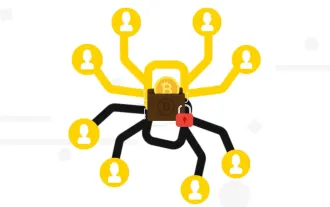 Tafsiran Botanix: BTC L2 terdesentralisasi untuk pengurusan aset rangkaian (dengan tutorial interaktif)
May 08, 2024 pm 06:40 PM
Tafsiran Botanix: BTC L2 terdesentralisasi untuk pengurusan aset rangkaian (dengan tutorial interaktif)
May 08, 2024 pm 06:40 PM
Semalam, BotanixLabs mengumumkan bahawa ia telah menyelesaikan sejumlah AS$11.5 juta dalam pembiayaan, dengan penyertaan daripada Polychain Capital, Placeholder Capital dan lain-lain. Pembiayaan akan digunakan untuk membina setara EVM terpencar BTCL2Botanix. Spiderchain menggabungkan kemudahan penggunaan EVM dengan keselamatan Bitcoin. Sejak testnet disiarkan secara langsung pada November 2023, terdapat lebih daripada 200,000 alamat aktif. Odaily akan menganalisis mekanisme ciri Botanix dan proses interaksi testnet dalam artikel ini. Botanix Menurut definisi rasmi, Botanix ialah L2EVM lengkap Turing terdesentralisasi yang dibina di atas Bitcoin dan terdiri daripada dua komponen teras: Mesin Maya Ethereum
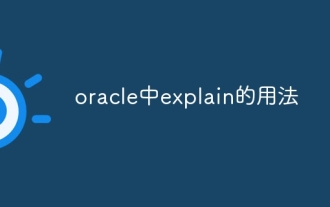 Cara menggunakan explain dalam oracle
May 03, 2024 am 12:06 AM
Cara menggunakan explain dalam oracle
May 03, 2024 am 12:06 AM
Perintah EXPLAIN dalam Oracle digunakan untuk menganalisis pelan pelaksanaan pernyataan SQL Kaedah penggunaan adalah untuk menambah kata kunci EXPLAIN sebelum pernyataan SQL. EXPLAIN keputusan mengandungi maklumat seperti ID, jenis operator, anggaran kiraan baris, anggaran kos, anggaran kiraan baris output, predikat akses dan predikat penapis, yang boleh digunakan untuk mengoptimumkan prestasi pertanyaan, mengenal pasti pengendali yang mahal dan jadual yang mungkin mendapat manfaat daripada pengoptimuman teknik.




