IHTMLElement和IHTMLElement2接口
IHTMLElement和IHTMLElement2是IE浏览器(WebBrowser控件,trident内核)的两个同系列针对文档元素的接口。这两个接口都提供了以编程方式访问常见的所有元素对象的属性和方法的途径。 一、 下面还是先介绍IHTMLElement接口 。 IHTMLElement接口里有不少的变量和
IHTMLElement和IHTMLElement2是IE浏览器(WebBrowser控件,trident内核)的两个同系列针对文档元素的接口。这两个接口都提供了以编程方式访问常见的所有元素对象的属性和方法的途径。
一、下面还是先介绍IHTMLElement接口。
IHTMLElement接口里有不少的变量和函数,其变量大多是文档元素的属性,比如class、id、attribute、lang、tagName、InnerText、InnerHtml、OuterText、OuterHtml、child、parentElement等,还有部分是style属性,比如offsetHeight、offsetLeft、style等,另外有一部分关于该元素的动作属性,比如onclick、ondragstart、onmousedown、onmousemove等。在这些成员属性之外,还有成员方法,比如click()、getAttribute(..),另外一部分成员方法就是针对各个成员变量安排的成员函数(getXX、setXX),比如id这个属性,HRESULT get_id(BSTR *p)、HRESULT put_id(BSTR *p),对于onmousedown这个成员属性,其对应的成员函数是HRESULT get_onmousedown(VARIANT *p)、HRESULT put_onmousedown(VARIANT *p),其中VARIANT是VT_IDISPATCH类型,其细化了IDispatch接口。
all Retrieves the collection of all the objects in the HTML that are within the scope of this object.
children Retrieves the collection that contains all the immediate children of this object.
className Sets or retrieves the class of the object.
click Simulates a click by causing the onclick event to fire.
contains Checks whether the given element is contained within the object.
document Gets the document object for the document that the browser is displaying.
filters Retrieves a collection of filters for an element.
getAttribute Retrieves the value of the specified attribute.
id Sets or retrieves the string identifying the object.
innerHTML Gets or sets the HTML between the start and end tags of the object.
innerText Sets or retrieves the text between the start and end tags of the object.
insertAdjacentHTML Inserts the given HTML text into the element at the location.
insertAdjacentText Inserts the given text into the element at the specified location.
isTextEdit Retrieves whether a TextRange object can be created using the object.
lang Sets or retrieves the language to use.
language Sets or retrieves the language in which the current script is written.
offsetHeight Retrieves the height of the object relative to the layout or coordinate parent, as specified by the IHTMLElement::offsetParent property.
offsetLeft Retrieves the calculated left position of the object relative to the layout or coordinate parent, as specified by the IHTMLElement::offsetParent property.
offsetParent Retrieves a reference to the container object that defines the IHTMLElement::offsetTop and IHTMLElement::offsetLeft properties of the object.
offsetTop Retrieves the calculated top position of the object relative to the layout or coordinate parent, as specified by the IHTMLElement::offsetParent property.
offsetWidth Retrieves the width of the object relative to the layout or coordinate parent, as specified by the IHTMLElement::offsetParent property.
onafter updateSets or retrieves a pointer to the event handler function associated with the onafterupdate event.
onbeforeupdate Sets or retrieves a pointer to the event handler function associated with the onbeforeupdate event.
onclick Sets or retrieves a pointer to the event handler function associated with the onclick event.
ondataavailable Sets or retrieves a pointer to the event handler function associated with the ondataavailable event.
ondatasetchanged Sets or retrieves a pointer to the event handler function associated with the ondatasetchanged event.
ondatasetcomplete Sets or retrieves a pointer to the event handler function associated with the ondatasetcomplete event.
ondblclick Sets or retrieves a pointer to the event handler function associated with the ondblclick event.
ondragstart Sets or retrieves a pointer to the event handler function associated with the ondragstart event.
onerrorupdate Sets or retrieves a pointer to the event handler function associated with the onerrorupdate event.
onfilterchange Sets or retrieves a pointer to the event handler function associated with the event.
onhelp Sets or retrieves a pointer to the event handler function associated with the onhelp event.
onkeydown Sets or retrieves a pointer to the event handler function associated with the onkeydown event.
onkeypress Sets or retrieves a pointer to the event handler function associated with the onkeypress event.
onkeyup Sets or retrieves a pointer to the event handler function associated with the onkeyup event.
onmousedown Sets or retrieves a pointer to the event handler function associated with the onmousedown event.
onmousemove Sets or retrieves a pointer to the event handler function associated with the onmousemove event.
onmouseout Sets or retrieves a pointer to the event handler function associated with the onmouseout event.
onmouseover Sets or retrieves a pointer to the event handler function associated with the onmouseover event.
onmouseup Sets or retrieves a pointer to the event handler function associated with the onmouseup event.
onrowenter Sets or retrieves a pointer to the event handler function associated with the onrowenter event.
onrowexit Sets or retrieves a pointer to the event handler function associated with the onrowexit event.
onselectstart Sets or retrieves a pointer to the event handler function associated with the onselectstart event.
outerHTML Sets or retrieves the object and its content in HTML.
outerText Sets or retrieves the text of the object.
parentElement Retrieves the parent object in the object hierarchy.
parentTextEdit Retrieves the container object in the document hierarchy that can be used to create a TextRange containing the original object.
recordNumber Retrieves the ordinal record from the data set that generated the object.
removeAttribute Removes an attribute from an object.
scrollIntoView Causes the object to scroll into view, aligning it either at the top or bottom of the window.
setAttribute Sets the value of the specified attribute.
sourceIndex Retrieves the ordinal position of the object, in source order, as the object appears in the document's all collection.
style Retrieves an inline style sheet for the tag.
tagName Retrieves the tag name of the object.
title Sets or retrieves advisory information (a ToolTip) for the object.
toString Retrieves a string representation of the object.
二、IHTMLElement2接口的介绍
IHTMLElement2是在IHTMLElement接口基础上加了一些成员属性和方法,以满足浏览器升级的需求。其加的属性,如readyState、readyStateValue、currentStyle、与scroll(滑动条)有关的几个属性、capture、expression、behavior等属性及其设置与删除。
onpropertychange Sets or retrieves a pointer to the event handler function associated with the onpropertychange event.
onreadystatechange Sets or retrieves a pointer to the event handler function associated with the onreadystatechange event.
onresize Sets or retrieves a pointer to the event handler function associated with the onresize event.
onrowsdelete Sets or retrieves a pointer to the event handler function associated with the onrowsdelete event.
onrowsinserted Sets or retrieves a pointer to the event handler function associated with the onrowsinserted event.
onscroll Sets or retrieves a pointer to the event handler function associated with the onscroll event.
readyState Retrieves the current state of the object.
readyStateValue Gets the current state of the object.
releaseCapture Removes mouse capture from the object in the current document.
removeBehavior Detaches a behavior from the element.
removeExpression Removes the expression from the specified property.
removeFilter Not implemented.
replaceAdjacentText Replaces the text adjacent to the element.
runtimeStyle Gets the element's runtimeStyle object.
scopeName Gets the namespace defined for the element.
scrollHeight Retrieves the scrolling height of the object.
scrollLeft Sets or retrieves the distance between the left edge of the object and the leftmost portion of the content currently visible in the window.
scrollTop Sets or retrieves the distance between the top of the object and the topmost portion of the content currently visible in the window.
scrollWidth Retrieves the scrolling width of the object.
setCapture Sets the mouse capture to the object that belongs to the current document.
setExpression Sets an expression for the specified object.
tabIndex Sets or retrieves the index that defines the tab order for the object.
tagUrn Sets or gets the URN specified in the namespace declaration.
canHaveChildren Gets a value indicating whether the object can contain child objects.
下面说下IHTMLElement2接口的版本等问题。注意,IHTMLElement接口只需要IE4及其以上版本即可。
Interface Information
Stock Implementation mshtml.dll
Custom Implementation No
Inherits from IDispatch
Header and IDL files Mshtml.h, Mshtml.idl
Minimum availability Internet Explorer5
Minimum operating systems Windows 95, Windows NT 4.0, Windows CE 4.0

Alat AI Hot

Undresser.AI Undress
Apl berkuasa AI untuk mencipta foto bogel yang realistik

AI Clothes Remover
Alat AI dalam talian untuk mengeluarkan pakaian daripada foto.

Undress AI Tool
Gambar buka pakaian secara percuma

Clothoff.io
Penyingkiran pakaian AI

AI Hentai Generator
Menjana ai hentai secara percuma.

Artikel Panas

Alat panas

Notepad++7.3.1
Editor kod yang mudah digunakan dan percuma

SublimeText3 versi Cina
Versi Cina, sangat mudah digunakan

Hantar Studio 13.0.1
Persekitaran pembangunan bersepadu PHP yang berkuasa

Dreamweaver CS6
Alat pembangunan web visual

SublimeText3 versi Mac
Perisian penyuntingan kod peringkat Tuhan (SublimeText3)

Topik panas
 Apakah antara muka dalaman papan induk komputer yang disyorkan pengenalan kepada antara muka dalaman papan induk komputer
Mar 12, 2024 pm 04:34 PM
Apakah antara muka dalaman papan induk komputer yang disyorkan pengenalan kepada antara muka dalaman papan induk komputer
Mar 12, 2024 pm 04:34 PM
Apabila kami memasang komputer, walaupun proses pemasangannya mudah, kami sering menghadapi masalah dalam pendawaian Selalunya, pengguna tersilap memasangkan talian bekalan kuasa radiator CPU ke SYS_FAN Walaupun kipas boleh berputar, ia mungkin tidak berfungsi apabila komputer dihidupkan. Akan terdapat ralat F1 "CPUFanError", yang juga menyebabkan penyejuk CPU tidak dapat melaraskan kelajuan secara bijak. Mari kita berkongsi pengetahuan bersama tentang antara muka CPU_FAN, SYS_FAN, CHA_FAN dan CPU_OPT pada papan induk komputer. Sains popular pada antara muka CPU_FAN, SYS_FAN, CHA_FAN dan CPU_OPT pada papan induk komputer 1. CPU_FANCPU_FAN ialah antara muka khusus untuk radiator CPU dan berfungsi pada 12V
 Paradigma pengaturcaraan biasa dan corak reka bentuk dalam bahasa Go
Mar 04, 2024 pm 06:06 PM
Paradigma pengaturcaraan biasa dan corak reka bentuk dalam bahasa Go
Mar 04, 2024 pm 06:06 PM
Sebagai bahasa pengaturcaraan yang moden dan cekap, bahasa Go mempunyai paradigma pengaturcaraan yang kaya dan corak reka bentuk yang boleh membantu pembangun menulis kod yang berkualiti tinggi dan boleh diselenggara. Artikel ini akan memperkenalkan paradigma pengaturcaraan biasa dan corak reka bentuk dalam bahasa Go dan memberikan contoh kod khusus. 1. Pengaturcaraan berorientasikan objek Dalam bahasa Go, anda boleh menggunakan struktur dan kaedah untuk melaksanakan pengaturcaraan berorientasikan objek. Dengan mentakrifkan struktur dan kaedah mengikat kepada struktur, ciri berorientasikan objek bagi pengkapsulan data dan pengikatan tingkah laku boleh dicapai. packagemaini
 Pengenalan kepada antara muka PHP dan cara mentakrifkannya
Mar 23, 2024 am 09:00 AM
Pengenalan kepada antara muka PHP dan cara mentakrifkannya
Mar 23, 2024 am 09:00 AM
Pengenalan kepada antara muka PHP dan bagaimana ia ditakrifkan PHP ialah bahasa skrip sumber terbuka yang digunakan secara meluas dalam pembangunan Web Ia fleksibel, mudah dan berkuasa. Dalam PHP, antara muka ialah alat yang mentakrifkan kaedah biasa antara pelbagai kelas, mencapai polimorfisme dan menjadikan kod lebih fleksibel dan boleh digunakan semula. Artikel ini akan memperkenalkan konsep antara muka PHP dan cara mentakrifkannya, dan menyediakan contoh kod khusus untuk menunjukkan penggunaannya. 1. Konsep antara muka PHP Antara muka memainkan peranan penting dalam pengaturcaraan berorientasikan objek, mentakrifkan aplikasi kelas
 Penyelesaian kepada NotImplementedError()
Mar 01, 2024 pm 03:10 PM
Penyelesaian kepada NotImplementedError()
Mar 01, 2024 pm 03:10 PM
Sebab ralat adalah dalam python Sebab mengapa NotImplementedError() dilemparkan dalam Tornado mungkin kerana kaedah atau antara muka abstrak tidak dilaksanakan. Kaedah atau antara muka ini diisytiharkan dalam kelas induk tetapi tidak dilaksanakan dalam kelas anak. Subkelas perlu melaksanakan kaedah atau antara muka ini untuk berfungsi dengan baik. Cara menyelesaikan masalah ini adalah dengan melaksanakan kaedah abstrak atau antara muka yang diisytiharkan oleh kelas induk dalam kelas kanak-kanak. Jika anda menggunakan kelas untuk mewarisi daripada kelas lain dan anda melihat ralat ini, anda harus melaksanakan semua kaedah abstrak yang diisytiharkan dalam kelas induk dalam kelas anak. Jika anda menggunakan antara muka dan anda melihat ralat ini, anda harus melaksanakan semua kaedah yang diisytiharkan dalam antara muka dalam kelas yang melaksanakan antara muka. Jika anda tidak pasti yang mana
 Wawasan ke dalam sistem Hongmeng: pengukuran fungsi sebenar dan pengalaman penggunaan
Mar 23, 2024 am 10:45 AM
Wawasan ke dalam sistem Hongmeng: pengukuran fungsi sebenar dan pengalaman penggunaan
Mar 23, 2024 am 10:45 AM
Sebagai sistem pengendalian baharu yang dilancarkan oleh Huawei, sistem Hongmeng telah menimbulkan kekecohan dalam industri. Sebagai percubaan baharu Huawei selepas larangan AS, sistem Hongmeng mempunyai harapan dan harapan yang tinggi. Baru-baru ini, saya cukup bernasib baik untuk mendapatkan telefon mudah alih Huawei yang dilengkapi dengan sistem Hongmeng Selepas tempoh penggunaan dan ujian sebenar, saya akan berkongsi beberapa ujian berfungsi dan pengalaman penggunaan sistem Hongmeng. Mula-mula, mari kita lihat antara muka dan fungsi sistem Hongmeng. Sistem Hongmeng mengguna pakai gaya reka bentuk Huawei sendiri secara keseluruhan, yang mudah, jelas dan lancar dalam operasi. Di desktop, pelbagai
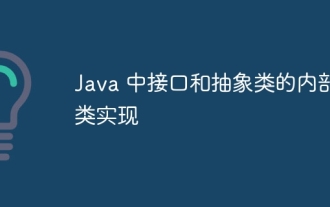 Pelaksanaan kelas dalaman antara muka dan kelas abstrak dalam Java
Apr 30, 2024 pm 02:03 PM
Pelaksanaan kelas dalaman antara muka dan kelas abstrak dalam Java
Apr 30, 2024 pm 02:03 PM
Java membenarkan kelas dalaman ditakrifkan dalam antara muka dan kelas abstrak, memberikan fleksibiliti untuk penggunaan semula kod dan modularisasi. Kelas dalaman dalam antara muka boleh melaksanakan fungsi tertentu, manakala kelas dalaman dalam kelas abstrak boleh mentakrifkan fungsi umum, dan subkelas menyediakan pelaksanaan konkrit.
 Antara muka Java dan kelas abstrak: mendedahkan sambungan dalaman antara mereka
Mar 04, 2024 am 09:34 AM
Antara muka Java dan kelas abstrak: mendedahkan sambungan dalaman antara mereka
Mar 04, 2024 am 09:34 AM
Antara Muka Antaramuka mentakrifkan kaedah abstrak dan pemalar dalam Java. Kaedah dalam antara muka tidak dilaksanakan, tetapi disediakan oleh kelas yang melaksanakan antara muka. Antara muka mentakrifkan kontrak yang memerlukan kelas pelaksanaan untuk menyediakan pelaksanaan kaedah tertentu. Isytiharkan antara muka: publicinterfaceExampleInterface{voiddoSomething();intgetSomething();} Kelas abstrak Kelas abstrak ialah kelas yang tidak boleh dibuat instantiated. Ia mengandungi campuran kaedah abstrak dan bukan abstrak. Sama seperti antara muka, kaedah abstrak dalam kelas abstrak dilaksanakan oleh subkelas. Walau bagaimanapun, kelas abstrak juga boleh mengandungi kaedah konkrit, yang menyediakan pelaksanaan lalai. Isytiharkan kelas abstrak: publicabstractcl
 Adakah terdapat konsep pengaturcaraan seperti kelas di Golang?
Mar 19, 2024 am 10:12 AM
Adakah terdapat konsep pengaturcaraan seperti kelas di Golang?
Mar 19, 2024 am 10:12 AM
Dalam Golang (bahasa Go), walaupun tiada konsep yang serupa dengan kelas dalam bahasa pengaturcaraan berorientasikan objek tradisional, fungsi serupa boleh dicapai melalui struktur dan kaedah. Di Golang, kita boleh mentakrifkan struktur untuk merangkum data, dan mentakrifkan kaedah untuk struktur memanipulasi data Kaedah ini boleh merealisasikan fungsi asas kelas dalam pengaturcaraan berorientasikan objek. Mula-mula, mari kita lihat contoh mudah, mentakrifkan struktur bernama Person, yang mengandungi dua medan: nama dan umur, dan struktur Person






