利用管道迁移数据
磁盘空间不足的情况下,利用命名或者匿名管道迁移和导入数据;需要注意命名管道的权限问题。 0. Name PIP 0[pg@h1 ~]$ psql gtlions -ac select t3 tab,count(*) from t3 union all select t4,count(*) from t4;select t3 tab,count(*) from t3 union all se
磁盘空间不足的情况下,利用命名或者匿名管道迁移和导入数据;需要注意命名管道的权限问题。
0. Name PIP 0 [pg@h1 ~]$ psql gtlions -ac "select 't3' tab,count(*) from t3 union all select 't4',count(*) from t4;" select 't3' tab,count(*) from t3 union all select 't4',count(*) from t4; tab | count -----+------- t3 | 100 t4 | 0 (2 rows) [pg@h1 ~]$ mknod syncpip p [pg@h1 ~]$ psql gtlions -p 5432 -c "copy t3 to '/home/pg/sync'"|psql gtlions -p 5432 -c "copy t4 from '/home/pg/sync'" ERROR: could not open file "/home/pg/sync" for reading: No such file or directory [pg@h1 ~]$ psql gtlions -p 5432 -c "copy t3 to '/home/pg/syncpip'"|psql gtlions -p 5432 -c "copy t4 from '/home/pg/syncpip'" COPY 100 [pg@h1 ~]$ psql gtlions -p 5432 -c "copy t3 to '/home/pg/syncpip'"|psql gtlions -p 5432 -c "copy t4 from '/home/pg/syncpip'" COPY 100 [pg@h1 ~]$ psql gtlions -p 5432 -c "copy t3 to '/home/pg/syncpip'"|psql gtlions -p 5432 -c "copy t4 from '/home/pg/syncpip'" COPY 100 [pg@h1 ~]$ psql gtlions -p 5432 -c "copy t3 to '/home/pg/syncpip'"|psql gtlions -p 5432 -c "copy t4 from '/home/pg/syncpip'" COPY 100 [pg@h1 ~]$ psql gtlions -ac "select 't3' tab,count(*) from t3 union all select 't4',count(*) from t4;" select 't3' tab,count(*) from t3 union all select 't4',count(*) from t4; tab | count -----+------- t3 | 100 t4 | 400 (2 rows) 1. Name PIP 1 [pg@h1 ~]$ rm -rf sync* [pg@h1 ~]$ mkfifo syncpip [pg@h1 ~]$ ll syncpip prw-rw-r-- 1 pg pg 0 11月 6 09:15 syncpip [pg@h1 ~]$ psql gtlions -p 5432 -c "copy t3 to '/home/pg/syncpip'"|psql gtlions -p 5432 -c "copy t4 from '/home/pg/syncpip'" COPY 100 [pg@h1 ~]$ psql gtlions -p 5432 -c "copy t3 to '/home/pg/syncpip'"|psql gtlions -p 5432 -c "copy t4 from '/home/pg/syncpip'" COPY 100 [pg@h1 ~]$ psql gtlions -p 5432 -c "copy t3 to '/home/pg/syncpip'"|psql gtlions -p 5432 -c "copy t4 from '/home/pg/syncpip'" COPY 100 [pg@h1 ~]$ psql gtlions -p 5432 -c "copy t3 to '/home/pg/syncpip'"|psql gtlions -p 5432 -c "copy t4 from '/home/pg/syncpip'" COPY 100 [pg@h1 ~]$ psql gtlions -ac "select 't3' tab,count(*) from t3 union all select 't4',count(*) from t4;" select 't3' tab,count(*) from t3 union all select 't4',count(*) from t4; tab | count -----+------- t3 | 100 t4 | 800 (2 rows) 2. UnName PIP [pg@h1 ~]$ psql gtlions -p 5432 -c "copy t3 to stdout"|psql gtlions -p 5432 -c "copy t4 from stdin" [pg@h1 ~]$ psql gtlions -p 5432 -c "copy t3 to stdout"|psql gtlions -p 5432 -c "copy t4 from stdin" [pg@h1 ~]$ psql gtlions -p 5432 -c "copy t3 to stdout"|psql gtlions -p 5432 -c "copy t4 from stdin" [pg@h1 ~]$ psql gtlions -p 5432 -c "copy t3 to stdout"|psql gtlions -p 5432 -c "copy t4 from stdin" [pg@h1 ~]$ psql gtlions -p 5432 -c "copy t3 to '/home/pg/syncpip'"|psql gtlions -p 5432 -c "copy t4 from '/home/pg/syncpip'" COPY 100 [pg@h1 ~]$ psql gtlions -ac "select 't3' tab,count(*) from t3 union all select 't4',count(*) from t4;" select 't3' tab,count(*) from t3 union all select 't4',count(*) from t4; tab | count -----+------- t3 | 100 t4 | 1300 (2 rows)
-EOF-

Alat AI Hot

Undresser.AI Undress
Apl berkuasa AI untuk mencipta foto bogel yang realistik

AI Clothes Remover
Alat AI dalam talian untuk mengeluarkan pakaian daripada foto.

Undress AI Tool
Gambar buka pakaian secara percuma

Clothoff.io
Penyingkiran pakaian AI

AI Hentai Generator
Menjana ai hentai secara percuma.

Artikel Panas

Alat panas

Notepad++7.3.1
Editor kod yang mudah digunakan dan percuma

SublimeText3 versi Cina
Versi Cina, sangat mudah digunakan

Hantar Studio 13.0.1
Persekitaran pembangunan bersepadu PHP yang berkuasa

Dreamweaver CS6
Alat pembangunan web visual

SublimeText3 versi Mac
Perisian penyuntingan kod peringkat Tuhan (SublimeText3)

Topik panas
 1369
1369
 52
52
 Sumber terbuka! Di luar ZoeDepth! DepthFM: Anggaran kedalaman monokular yang cepat dan tepat!
Apr 03, 2024 pm 12:04 PM
Sumber terbuka! Di luar ZoeDepth! DepthFM: Anggaran kedalaman monokular yang cepat dan tepat!
Apr 03, 2024 pm 12:04 PM
0. Apakah fungsi artikel ini? Kami mencadangkan DepthFM: model anggaran kedalaman monokular generatif yang serba boleh dan pantas. Sebagai tambahan kepada tugas anggaran kedalaman tradisional, DepthFM juga menunjukkan keupayaan terkini dalam tugas hiliran seperti mengecat kedalaman. DepthFM cekap dan boleh mensintesis peta kedalaman dalam beberapa langkah inferens. Mari kita baca karya ini bersama-sama ~ 1. Tajuk maklumat kertas: DepthFM: FastMonocularDepthEstimationwithFlowMatching Pengarang: MingGui, JohannesS.Fischer, UlrichPrestel, PingchuanMa, Dmytr
 Tukar cakera tetap VirtualBox kepada cakera dinamik dan sebaliknya
Mar 25, 2024 am 09:36 AM
Tukar cakera tetap VirtualBox kepada cakera dinamik dan sebaliknya
Mar 25, 2024 am 09:36 AM
Apabila mencipta mesin maya, anda akan diminta untuk memilih jenis cakera, anda boleh memilih cakera tetap atau cakera dinamik. Bagaimana jika anda memilih cakera tetap dan kemudian menyedari bahawa anda memerlukan cakera dinamik, atau sebaliknya. Anda boleh menukar satu kepada yang lain? Dalam siaran ini, kita akan melihat cara menukar cakera tetap VirtualBox kepada cakera dinamik dan sebaliknya. Cakera dinamik ialah cakera keras maya yang pada mulanya mempunyai saiz kecil dan membesar dalam saiz semasa anda menyimpan data dalam mesin maya. Cakera dinamik sangat cekap dalam menjimatkan ruang storan kerana ia hanya mengambil sebanyak mungkin ruang storan hos seperti yang diperlukan. Walau bagaimanapun, apabila kapasiti cakera berkembang, prestasi komputer anda mungkin terjejas sedikit. Cakera tetap dan cakera dinamik biasanya digunakan dalam mesin maya
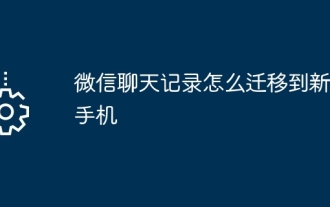 Cara memindahkan sejarah sembang WeChat ke telefon baharu
Mar 26, 2024 pm 04:48 PM
Cara memindahkan sejarah sembang WeChat ke telefon baharu
Mar 26, 2024 pm 04:48 PM
1. Buka aplikasi WeChat pada peranti lama, klik [Saya] di penjuru kanan sebelah bawah, pilih fungsi [Settings] dan klik [Chat]. 2. Pilih [Chat History Migration and Backup], klik [Migrate], dan pilih platform yang anda ingin pindahkan peranti. 3. Klik [Pilih sembang untuk dipindahkan], klik [Pilih semua] di penjuru kiri sebelah bawah, atau pilih rekod sembang sendiri. 4. Selepas memilih, klik [Mula] di sudut kanan bawah untuk log masuk ke akaun WeChat ini menggunakan peranti baharu. 5. Kemudian imbas kod QR untuk mula memindahkan rekod sembang Pengguna hanya perlu menunggu pemindahan selesai.
 Google gembira: prestasi JAX mengatasi Pytorch dan TensorFlow! Ia mungkin menjadi pilihan terpantas untuk latihan inferens GPU
Apr 01, 2024 pm 07:46 PM
Google gembira: prestasi JAX mengatasi Pytorch dan TensorFlow! Ia mungkin menjadi pilihan terpantas untuk latihan inferens GPU
Apr 01, 2024 pm 07:46 PM
Prestasi JAX, yang dipromosikan oleh Google, telah mengatasi Pytorch dan TensorFlow dalam ujian penanda aras baru-baru ini, menduduki tempat pertama dalam 7 penunjuk. Dan ujian tidak dilakukan pada TPU dengan prestasi JAX terbaik. Walaupun dalam kalangan pembangun, Pytorch masih lebih popular daripada Tensorflow. Tetapi pada masa hadapan, mungkin lebih banyak model besar akan dilatih dan dijalankan berdasarkan platform JAX. Model Baru-baru ini, pasukan Keras menanda aras tiga hujung belakang (TensorFlow, JAX, PyTorch) dengan pelaksanaan PyTorch asli dan Keras2 dengan TensorFlow. Pertama, mereka memilih satu set arus perdana
 Kelajuan Internet Data Selular Perlahan pada iPhone: Pembetulan
May 03, 2024 pm 09:01 PM
Kelajuan Internet Data Selular Perlahan pada iPhone: Pembetulan
May 03, 2024 pm 09:01 PM
Menghadapi ketinggalan, sambungan data mudah alih perlahan pada iPhone? Biasanya, kekuatan internet selular pada telefon anda bergantung pada beberapa faktor seperti rantau, jenis rangkaian selular, jenis perayauan, dsb. Terdapat beberapa perkara yang boleh anda lakukan untuk mendapatkan sambungan Internet selular yang lebih pantas dan boleh dipercayai. Betulkan 1 – Paksa Mulakan Semula iPhone Kadangkala, paksa memulakan semula peranti anda hanya menetapkan semula banyak perkara, termasuk sambungan selular. Langkah 1 – Hanya tekan kekunci naikkan kelantangan sekali dan lepaskan. Seterusnya, tekan kekunci Turun Kelantangan dan lepaskannya semula. Langkah 2 - Bahagian seterusnya proses adalah untuk menahan butang di sebelah kanan. Biarkan iPhone selesai dimulakan semula. Dayakan data selular dan semak kelajuan rangkaian. Semak semula Betulkan 2 – Tukar mod data Walaupun 5G menawarkan kelajuan rangkaian yang lebih baik, ia berfungsi lebih baik apabila isyarat lemah
 Daya hidup kecerdasan super membangkitkan! Tetapi dengan kedatangan AI yang mengemas kini sendiri, ibu tidak perlu lagi bimbang tentang kesesakan data
Apr 29, 2024 pm 06:55 PM
Daya hidup kecerdasan super membangkitkan! Tetapi dengan kedatangan AI yang mengemas kini sendiri, ibu tidak perlu lagi bimbang tentang kesesakan data
Apr 29, 2024 pm 06:55 PM
Saya menangis hingga mati. Dunia sedang membina model besar. Data di Internet tidak mencukupi. Model latihan kelihatan seperti "The Hunger Games", dan penyelidik AI di seluruh dunia bimbang tentang cara memberi makan data ini kepada pemakan yang rakus. Masalah ini amat ketara dalam tugas berbilang modal. Pada masa mereka mengalami kerugian, pasukan pemula dari Jabatan Universiti Renmin China menggunakan model baharu mereka sendiri untuk menjadi yang pertama di China untuk menjadikan "suapan data yang dijana model itu sendiri" menjadi kenyataan. Selain itu, ia merupakan pendekatan serampang dua mata dari segi pemahaman dan sisi penjanaan Kedua-dua pihak boleh menjana data baharu berbilang modal yang berkualiti tinggi dan memberikan maklum balas data kepada model itu sendiri. Apakah model? Awaker 1.0, model berbilang modal besar yang baru sahaja muncul di Forum Zhongguancun. Siapa pasukan itu? Enjin Sophon. Diasaskan oleh Gao Yizhao, pelajar kedoktoran di Sekolah Kecerdasan Buatan Hillhouse Universiti Renmin.
 Tentera Udara A.S. mempamerkan jet pejuang AI pertamanya dengan profil tinggi! Menteri secara peribadi menjalankan pandu uji tanpa campur tangan semasa keseluruhan proses, dan 100,000 baris kod telah diuji selama 21 kali.
May 07, 2024 pm 05:00 PM
Tentera Udara A.S. mempamerkan jet pejuang AI pertamanya dengan profil tinggi! Menteri secara peribadi menjalankan pandu uji tanpa campur tangan semasa keseluruhan proses, dan 100,000 baris kod telah diuji selama 21 kali.
May 07, 2024 pm 05:00 PM
Baru-baru ini, bulatan tentera telah terharu dengan berita: jet pejuang tentera AS kini boleh melengkapkan pertempuran udara automatik sepenuhnya menggunakan AI. Ya, baru-baru ini, jet pejuang AI tentera AS telah didedahkan buat pertama kali, mendedahkan misterinya. Nama penuh pesawat pejuang ini ialah Variable Stability Simulator Test Aircraft (VISTA). Ia diterbangkan sendiri oleh Setiausaha Tentera Udara AS untuk mensimulasikan pertempuran udara satu lawan satu. Pada 2 Mei, Setiausaha Tentera Udara A.S. Frank Kendall berlepas menggunakan X-62AVISTA di Pangkalan Tentera Udara Edwards Ambil perhatian bahawa semasa penerbangan selama satu jam, semua tindakan penerbangan telah diselesaikan secara autonomi oleh AI! Kendall berkata - "Sejak beberapa dekad yang lalu, kami telah memikirkan tentang potensi tanpa had pertempuran udara-ke-udara autonomi, tetapi ia sentiasa kelihatan di luar jangkauan." Namun kini,
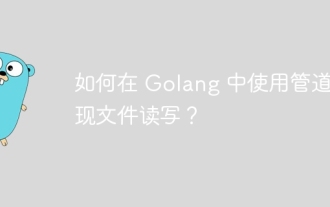 Bagaimana untuk menggunakan paip untuk membaca dan menulis fail di Golang?
Jun 04, 2024 am 10:22 AM
Bagaimana untuk menggunakan paip untuk membaca dan menulis fail di Golang?
Jun 04, 2024 am 10:22 AM
Fail membaca dan menulis melalui paip: Cipta paip untuk membaca data daripada fail dan hantarkannya melalui paip Terima data daripada paip dan proseskannya Tulis data yang diproses ke fail Gunakan goroutine untuk melaksanakan operasi ini secara serentak untuk meningkatkan prestasi




