The MongoDB Web Shell
About The MongoDB Web Shell is a web application designed to emulate some of the features of the mongo terminal shell. This project has three main uses: try.mongodb.org, 10gen Education online classes, and the MongoDB API documentation. In
About
The MongoDB Web Shell is a web application designed to emulate some of the features of the mongo terminal shell. This project has three main uses: try.mongodb.org, 10gen Education online classes, and the MongoDB API documentation.
In these three different contexts, users will be able to familiarize themselves with the MongoDB interface and basic commands available both independently and as part of a 10gen education homework assignment in the education program.
See a screenshot of the state of the browser shell prior to this summer below:

Architecture
The user interfaces with the new MongoDB Web Shell through any web browser. A majority of the codebase for the project is written in Javascript executed in the browser. It provides a responsive command line interface similar to the MongoDB desktop shell. Because the MongoDB console is also implemented in Javascript, it is convenient to evaluate user-written code locally.
The browser-based shell interacts with a backing mongod instance through a RESTful interface implemented on top of Flask, a Python web application microframework. The backend provides
1) sandboxing capability to manage sessions and access to resources on the backing database 2) a framework for preloading data into a given resource 3) ability to verify data state for use in the online classes.
One interesting problem we ran into is allowing the blocking paradigm of code used by the mongo shells without actually blocking in the web browser. Browser tabs run on a single thread, so if Javascript code blocks on that thread, you can’t scroll or select things or interact with the tab at all. However, running code such as length = db.foo.aggregate(pipeline).results.length traditionally requires that the aggregate call is a blocking request so that it can fetch the remote data and return it in a single function call. Normally, we should just rewrite out function calls to take callbacks, but since this is a web shell, we don’t have control over the code being written. Our solution was to write a Javascript evaluator that could pause execution at any time, similar to coroutines. This solution manifested itself in a library called suspend.js evaluates Javascript program strings and can pause execution, perform some arbitrary, possibly asynchronous actions, then resume execution with the result of those actions. Thus users can still write code in the blocking paradigm that the mongo shell uses without locking up the browser.
1) try.mongodb.org
One of the primary goals of the project is to replace the existing browser shell on try.mongodb.org. The newer version provides better support for javascript syntax and mongoDB features in a cleaner UI. Among the features that will be present in the shell are syntax highlighting (replacing the green on black styling), fully-featured Javascript, and a new tutorial system that integrates beyond the shell window in the containing page.
A screenshot of the new shell:

One of the challenges in developing a fully featured shell was the ability to execute user-written code in a sandboxed environment within the browser. Originally, the shell relied on parsing the code into an abstract syntax tree (AST) and mutating the source to namespace variables in a manner where var x would become mongo.shells[index].vars['x']. We quickly realized that this implementation would be difficult to maintain given potential feature growth and the number of edge case scenarios. Instead, the latest version of the shell delegates the scoping of variables to the browser by executing in an iframe element that intrinsically provides many sandboxing features.
2) 10gen Education

The MongoDB Web Shell will also make its debut on the 10gen Education platform where users learn to develop for and administer MongoDB quickly and efficiently. Currently, the assignments for the online classes must be downloaded and solved locally on an individual installation of MongoDB. With the web shell, students will be able to complete and submit assignments entirely within the education platform without needing to download and install their own copy of MongoDB or sample data. This online solution makes it more convenient for users to take courses wherever they may be and makes it easier to validate the correct completion of an assignment. Furthermore, users will no longer be required to load their own datasets using mongorestore since it is handled directly by the shell. Finally, since all the work is stored on their online account, students will be able to continue their work from where they left off from any computer.
3) MongoDB Documentation
Finally, the MongoDB Web Shell will be embedded into the API reference pages as part of the database’s documentation. This will allow a user to immediately test the commands detailed on the page and to evaluate its effects against provided sample data sets.
Resources
This project is Apache licensed open source software and is freely available through this Github repository. We have provided documentation using the Github wiki and welcome any feedback or contributions through issues and pull requests. The mentioned suspend.js library can be found at this Github repository.
About Us
The MongoDB Web Shell driver was developed by Ryan Chan and Danny Weinberg, who are currently interns at 10gen.
Acknowledgements
Special thanks to 10gen for hosting us as interns, Stacy Ferranti and Ian Whalen for managing the internship program, and our mentors Ian Bentley and Emily Stolfo for their help and support throughout the project.
原文地址:The MongoDB Web Shell, 感谢原作者分享。

Alat AI Hot

Undresser.AI Undress
Apl berkuasa AI untuk mencipta foto bogel yang realistik

AI Clothes Remover
Alat AI dalam talian untuk mengeluarkan pakaian daripada foto.

Undress AI Tool
Gambar buka pakaian secara percuma

Clothoff.io
Penyingkiran pakaian AI

AI Hentai Generator
Menjana ai hentai secara percuma.

Artikel Panas

Alat panas

Notepad++7.3.1
Editor kod yang mudah digunakan dan percuma

SublimeText3 versi Cina
Versi Cina, sangat mudah digunakan

Hantar Studio 13.0.1
Persekitaran pembangunan bersepadu PHP yang berkuasa

Dreamweaver CS6
Alat pembangunan web visual

SublimeText3 versi Mac
Perisian penyuntingan kod peringkat Tuhan (SublimeText3)

Topik panas
 1381
1381
 52
52
 Apakah kegunaan net4.0
May 10, 2024 am 01:09 AM
Apakah kegunaan net4.0
May 10, 2024 am 01:09 AM
.NET 4.0 digunakan untuk mencipta pelbagai aplikasi dan ia menyediakan pemaju aplikasi dengan ciri yang kaya termasuk: pengaturcaraan berorientasikan objek, fleksibiliti, seni bina berkuasa, penyepaduan pengkomputeran awan, pengoptimuman prestasi, perpustakaan yang luas, keselamatan, Kebolehskalaan, akses data dan mudah alih sokongan pembangunan.
 Cara mengkonfigurasi pengembangan automatik MongoDB pada Debian
Apr 02, 2025 am 07:36 AM
Cara mengkonfigurasi pengembangan automatik MongoDB pada Debian
Apr 02, 2025 am 07:36 AM
Artikel ini memperkenalkan cara mengkonfigurasi MongoDB pada sistem Debian untuk mencapai pengembangan automatik. Langkah -langkah utama termasuk menubuhkan set replika MongoDB dan pemantauan ruang cakera. 1. Pemasangan MongoDB Pertama, pastikan MongoDB dipasang pada sistem Debian. Pasang menggunakan arahan berikut: SudoaptDateSudoaptInstall-ImongoDB-Org 2. Mengkonfigurasi set replika replika MongoDB MongoDB Set memastikan ketersediaan dan kelebihan data yang tinggi, yang merupakan asas untuk mencapai pengembangan kapasiti automatik. Mula MongoDB Service: sudosystemctlstartmongodsudosys
 Cara Memastikan Ketersediaan MongoDB Tinggi di Debian
Apr 02, 2025 am 07:21 AM
Cara Memastikan Ketersediaan MongoDB Tinggi di Debian
Apr 02, 2025 am 07:21 AM
Artikel ini menerangkan cara membina pangkalan data MongoDB yang sangat tersedia pada sistem Debian. Kami akan meneroka pelbagai cara untuk memastikan keselamatan data dan perkhidmatan terus beroperasi. Strategi Utama: Replicaset: Replicaset: Gunakan replika untuk mencapai redundansi data dan failover automatik. Apabila nod induk gagal, set replika secara automatik akan memilih nod induk baru untuk memastikan ketersediaan perkhidmatan yang berterusan. Sandaran dan Pemulihan Data: Secara kerap Gunakan perintah Mongodump untuk membuat sandaran pangkalan data dan merumuskan strategi pemulihan yang berkesan untuk menangani risiko kehilangan data. Pemantauan dan penggera: Menyebarkan alat pemantauan (seperti Prometheus, Grafana) untuk memantau status MongoDB dalam masa nyata, dan
 Kaedah Navicat untuk melihat kata laluan pangkalan data MongoDB
Apr 08, 2025 pm 09:39 PM
Kaedah Navicat untuk melihat kata laluan pangkalan data MongoDB
Apr 08, 2025 pm 09:39 PM
Tidak mustahil untuk melihat kata laluan MongoDB secara langsung melalui Navicat kerana ia disimpan sebagai nilai hash. Cara mendapatkan kata laluan yang hilang: 1. Tetapkan semula kata laluan; 2. Periksa fail konfigurasi (mungkin mengandungi nilai hash); 3. Semak Kod (boleh kata laluan Hardcode).
 Kemas kini utama Pi Coin: Pi Bank akan datang!
Mar 03, 2025 pm 06:18 PM
Kemas kini utama Pi Coin: Pi Bank akan datang!
Mar 03, 2025 pm 06:18 PM
Pinetwork akan melancarkan Pibank, platform perbankan mudah alih revolusioner! Pinetwork hari ini mengeluarkan kemas kini utama mengenai Pimisrbank Elmahrosa (muka), yang disebut sebagai Pibank, yang mengintegrasikan dengan baik perkhidmatan perbankan tradisi C). Apakah pesona Pibank? Mari kita cari! Fungsi utama Pibank: Pengurusan sehenti akaun bank dan aset cryptocurrency. Menyokong urus niaga masa nyata dan mengamalkan biospesies
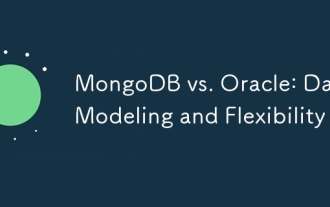 MongoDB vs. Oracle: Pemodelan Data dan Fleksibiliti
Apr 11, 2025 am 12:11 AM
MongoDB vs. Oracle: Pemodelan Data dan Fleksibiliti
Apr 11, 2025 am 12:11 AM
MongoDB lebih sesuai untuk memproses data yang tidak berstruktur dan lelaran yang cepat, sementara Oracle lebih sesuai untuk senario yang memerlukan konsistensi data yang ketat dan pertanyaan kompleks. Model dokumen 1.MongoDB adalah fleksibel dan sesuai untuk mengendalikan struktur data kompleks. 2. Model hubungan Oracle adalah ketat untuk memastikan konsistensi data dan prestasi pertanyaan yang kompleks.
 Cara menyusun indeks mongoDB
Apr 12, 2025 am 08:45 AM
Cara menyusun indeks mongoDB
Apr 12, 2025 am 08:45 AM
Indeks Penyortiran adalah sejenis indeks MongoDB yang membolehkan dokumen menyusun dalam koleksi oleh medan tertentu. Mewujudkan indeks jenis membolehkan anda menyusun hasil pertanyaan dengan cepat tanpa operasi penyortiran tambahan. Kelebihan termasuk penyortiran cepat, menimpa pertanyaan, dan penyortiran atas permintaan. Sintaks adalah db.collection.createIndex ({field: & lt; sort order & gt;}), di mana & lt; sort order & gt; adalah 1 (urutan menaik) atau -1 (perintah menurun). Anda juga boleh membuat indeks penyortiran berbilang bidang yang menyusun pelbagai bidang.
 Bolehkah mysql menyimpan pdf
Apr 08, 2025 pm 01:48 PM
Bolehkah mysql menyimpan pdf
Apr 08, 2025 pm 01:48 PM
MySQL tidak boleh menyimpan fail PDF secara langsung, dan boleh dicapai dengan menyimpan laluan fail atau nilai hash data binari. Idea teras adalah menggunakan jadual untuk menyimpan medan berikut: ID, nama fail, laluan fail (atau nilai hash). Skim laluan fail menyimpan laluan fail, yang mudah dan cekap, tetapi bergantung kepada sistem fail untuk keselamatan; Skim hash fail menyimpan nilai hash SHA-256 fail PDF, yang lebih selamat dan boleh melakukan pengesahan integriti data.




