手工提交Cluster Table的事务
本站文章除注明转载外,均为本站原创: 转载自love wife love life —Roger 的Oracle技术博客 本文链接地址: 手工提交Cluster Table的事务 前几天培训班中有学生问到,对于cluster table如果去实现手工提交事务,来屏蔽一些错误.他在自己的 环境中遇到了ora-00
本站文章除注明转载外,均为本站原创: 转载自love wife & love life —Roger 的Oracle技术博客
本文链接地址: 手工提交Cluster Table的事务
前几天培训班中有学生问到,对于cluster table如果去实现手工提交事务,来屏蔽一些错误.他在自己的
环境中遇到了ora-00600 4000错误,涉及的对象即为cluster table,下面我这里简单模拟了一下。供参考!
++++创建测试表
SQL> conn roger/roger Connected. SQL> create cluster t_cluster(id number(2)) ; Cluster created. SQL> create table t_0610 2 (id number(2) primary key, 3 name varchar2(13)) 4 cluster t_cluster(id); Table created. SQL> create index t_cluster_idx on cluster t_cluster; Index created. SQL> SQL> insert into t_0610 values(1,'baidu'); 1 row created. SQL> insert into t_0610 values(2,'google'); 1 row created. SQL> insert into t_0610 values(8,'roger'); 1 row created. SQL> commit; Commit complete. SQL> select * from t_0610; ID NAME ---------- ------------- 1 baidu 2 google 8 roger SQL> select dbms_rowid.rowid_relative_fno(rowid) file#,dbms_rowid.rowid_block_number(rowid) blk# 2 from t_0610; FILE# BLK# ---------- ---------- 6 172 6 173 6 174 SQL> oradebug setmypid ORA-01031: insufficient privileges SQL> conn /as sysdba Connected. SQL> oradebug setmypid Statement processed. SQL> alter system flush buffer_cache; System altered. SQL> alter system dump datafile 6 block 172; System altered. SQL> oradebug close_trace Statement processed. SQL> oradebug tracefile_name /oracle/diag/rdbms/roger/roger/trace/roger_ora_16777.trc
++++blockdump内容
Dump of buffer cache at level 4 for tsn=7 rdba=25165996 BH (0x71bf2f28) file#: 6 rdba: 0x018000ac (6/172) class: 1 ba: 0x71ad8000 set: 3 pool: 3 bsz: 8192 bsi: 0 sflg: 2 pwc: 0,15 dbwrid: 0 obj: 77519 objn: 77520 tsn: 7 afn: 6 hint: f hash: [0x8abfa738,0x8abfa738] lru: [0x74ff33a0,0x7abf47d0] lru-flags: on_auxiliary_list ckptq: [NULL] fileq: [NULL] objq: [NULL] objaq: [NULL] st: FREE md: NULL fpin: 'ktspbwh2: ktspfmdb' tch: 0 lfb: 33 flags: Block dump from disk: buffer tsn: 7 rdba: 0x018000ac (6/172) scn: 0x0000.00b941a6 seq: 0x01 flg: 0x06 tail: 0x41a60601 frmt: 0x02 chkval: 0xcb52 type: 0x06=trans data Hex dump of block: st=0, typ_found=1 Dump of memory from 0x00007FADB771EA00 to 0x00007FADB7720A00 7FADB771EA00 0000A206 018000AC 00B941A6 06010000 [.........A......] 7FADB771EA10 0000CB52 00000001 00012ECF 00B94199 [R............A..] 7FADB771EA20 00000000 00320002 018000A8 00080006 [......2.........] 7FADB771EA30 00000515 00C00562 002E014E 00008000 [....b...N.......] 7FADB771EA40 00B94198 001D0007 000004C9 00C03C08 [.A...........<.. ...a...... repeat times block header dump: object id on y seg csc: itc: flg: e typ: data brn: bdba: ver: opc: inc: exflg: itl xid uba flag lck scn c--- fsc data_block_dump at tsiz: hsiz: pbl: ntab="2"> 大于2,说明这是一个cluster table nrow=2 frre=-1 fsbo=0x1a fseo=0x1f78 avsp=0x1f5e tosp=0x1f5e 0xe:pti[0] nrow=1 offs=0 0x12:pti[1] nrow=1 offs=1 0x16:pri[0] offs=0x1f82 0x18:pri[1] offs=0x1f78 block_row_dump: tab 0, row 0, @0x1f82 tl: 22 fb: K-H-FL-- lb: 0x0 cc: 1 curc: 1 comc: 1 pk: 0x018000ac.0 nk: 0x018000ac.0 col 0: [ 2] c1 02 tab 1, row 0, @0x1f78 tl: 10 fb: -CH-FL-- lb: 0x2 cc: 1 cki: 0 col 0: [ 5] 62 61 69 64 75 end_of_block_dump End dump data blocks tsn: 7 file#: 6 minblk 172 maxblk 172</..>
大家可以看到,这跟普通的data block的dump内容是有所差别的,因为这里涉及到cluster table。
下面来模拟下手工提交cluster table的事务。
+++++模拟事务不提交
SQL> alter system checkpoint; System altered. SQL> alter system flush buffer_cache; System altered. SQL> show user USER is "SYS" SQL> conn roger/roger Connected. SQL> delete from t_0610 where id=8; ++++++不提交 1 row deleted. SQL> alter system flush buffer_cache; System altered. SQL> select xidusn,xidslot,xidsqn,ubablk,ubafil,ubarec from v$transaction; XIDUSN XIDSLOT XIDSQN UBABLK UBAFIL UBAREC ---------- ---------- ---------- ---------- ---------- ---------- 3 17 1212 1066 3 20 SQL>
这里我们可以看到对于这个未提交的事务XID为:3.17.1212? 前面我们已经知道
测试表中的数据分布在3个block中,这里我模拟的情况是删除第3条数据,且不提交,通过bbed来实现手工
提交这个未提交事务,注意:第3条数据是在第3个block中,即174 block。
+++++首先修改表的itl等信息
BBED> set file 6 block 174 FILE# 6 BLOCK# 174 BBED> map File: /oracle/oradata/roger/roger01.dbf (6) Block: 174 Dba:0x018000ae ------------------------------------------------------------ KTB Data Block (Table/Cluster) struct kcbh, 20 bytes @0 struct ktbbh, 72 bytes @20 struct kdbh, 14 bytes @100 struct kdbt[2], 8 bytes @114 sb2 kdbr[2] @122 ub1 freespace[8030] @126 ub1 rowdata[32] @8156 ub4 tailchk @8188 BBED> p kdbr sb2 kdbr[0] @122 8066 sb2 kdbr[1] @124 8056 BBED> p ktbbh struct ktbbh, 72 bytes @20 ub1 ktbbhtyp @20 0x01 (KDDBTDATA) union ktbbhsid, 4 bytes @24 ub4 ktbbhsg1 @24 0x00012ecf ub4 ktbbhod1 @24 0x00012ecf struct ktbbhcsc, 8 bytes @28 ub4 kscnbas @28 0x00b94309 ub2 kscnwrp @32 0x0000 sb2 ktbbhict @36 2 ub1 ktbbhflg @38 0x32 (NONE) ub1 ktbbhfsl @39 0x00 ub4 ktbbhfnx @40 0x018000a8 struct ktbbhitl[0], 24 bytes @44 struct ktbitxid, 8 bytes @44 ub2 kxidusn @44 0x0009 ub2 kxidslt @46 0x0002 ub4 kxidsqn @48 0x0000044c struct ktbituba, 8 bytes @52 ub4 kubadba @52 0x00c000f9 ub2 kubaseq @56 0x014a ub1 kubarec @58 0x1d ub2 ktbitflg @60 0x8000 (KTBFCOM) union _ktbitun, 2 bytes @62 sb2 _ktbitfsc @62 0 ub2 _ktbitwrp @62 0x0000 ub4 ktbitbas @64 0x00b941a4 struct ktbbhitl[1], 24 bytes @68 struct ktbitxid, 8 bytes @68 ub2 kxidusn @68 0x0003 ub2 kxidslt @70 0x0011 ub4 kxidsqn @72 0x000004bc struct ktbituba, 8 bytes @76 ub4 kubadba @76 0x00c0042a ub2 kubaseq @80 0x0185 ub1 kubarec @82 0x13 ub2 ktbitflg @84 0x0001 (NONE) union _ktbitun, 2 bytes @86 sb2 _ktbitfsc @86 6 ub2 _ktbitwrp @86 0x0006 ub4 ktbitbas @88 0x00000000 BBED> modify /x 0180 Warning: contents of previous BIFILE will be lost. Proceed? (Y/N) y File: /oracle/oradata/roger/roger01.dbf (6) Block: 174 Offsets: 84 to 87 Dba:0x018000ae ------------------------------------------------------------------------ 01800600 BBED> modify /x 00 offset 86 File: /oracle/oradata/roger/roger01.dbf (6) Block: 174 Offsets: 86 to 87 Dba:0x018000ae ------------------------------------------------------------------------ 0000 BBED> sum apply Check value for File 6, Block 174: current = 0x055c, required = 0x055c BBED> verify DBVERIFY - Verification starting FILE = /oracle/oradata/roger/roger01.dbf BLOCK = 174 Block Checking: DBA = 25165998, Block Type = KTB-managed data block data header at 0x7f88d49c1264 kdbchk: row locked by non-existent transaction table=1 slot=0 lockid=2 ktbbhitc=2 Block 174 failed with check code 6101 BBED> p *kdbr[1] rowdata[0] ---------- ub1 rowdata[0] @8156 0x7c BBED> x /rnnnnccccccnnnnnnnnnnn rowdata[0] @8156 ---------- flag@8156: 0x7c (KDRHFL, KDRHFF, KDRHFD, KDRHFH, KDRHFC) lock@8157: 0x02 cols@8158: 0 BBED> modify /x 6c offset 8156 File: /oracle/oradata/roger/roger01.dbf (6) Block: 174 Offsets: 8156 to 8159 Dba:0x018000ae ------------------------------------------------------------------------ 6c020100 BBED> sum apply Check value for File 6, Block 174: current = 0x054c, required = 0x054c BBED> verify DBVERIFY - Verification starting FILE = /oracle/oradata/roger/roger01.dbf BLOCK = 174 Block Checking: DBA = 25165998, Block Type = KTB-managed data block data header at 0x1112864 kdbchk: row locked by non-existent transaction table=1 slot=0 lockid=2 ktbbhitc=2 Block 174 failed with check code 6101 DBVERIFY - Verification complete Total Blocks Examined : 1 Total Blocks Processed (Data) : 1 Total Blocks Failing (Data) : 1 Total Blocks Processed (Index): 0 Total Blocks Failing (Index): 0 Total Blocks Empty : 0 Total Blocks Marked Corrupt : 0 Total Blocks Influx : 0 Message 531 not found; product=RDBMS; facility=BBED BBED> p kdbh struct kdbh, 14 bytes @100 ub1 kdbhflag @100 0x01 (KDBHFFK) sb1 kdbhntab @101 2 sb2 kdbhnrow @102 2 sb2 kdbhfrre @104 -1 sb2 kdbhfsbo @106 26 sb2 kdbhfseo @108 8056 sb2 kdbhavsp @110 8030 sb2 kdbhtosp @112 8040 BBED> d /v offset 102 count 4 File: /oracle/oradata/roger/roger01.dbf (6) Block: 174 Offsets: 102 to 105 Dba:0x018000ae ------------------------------------------------------- 0200ffff l .... BBED> modify /x 01 offset 102 File: /oracle/oradata/roger/roger01.dbf (6) Block: 174 Offsets: 102 to 105 Dba:0x018000ae ------------------------------------------------------------------------ 0100ffff BBED> sum apply Check value for File 6, Block 174: current = 0x054f, required = 0x054f BBED> verify DBVERIFY - Verification starting FILE = /oracle/oradata/roger/roger01.dbf BLOCK = 174 Block Checking: DBA = 25165998, Block Type = KTB-managed data block data header at 0x1112864 kdbchk: fsbo(26) wrong, (hsz 24) Block 174 failed with check code 6129 DBVERIFY - Verification complete Total Blocks Examined : 1 Total Blocks Processed (Data) : 1 Total Blocks Failing (Data) : 1 Total Blocks Processed (Index): 0 Total Blocks Failing (Index): 0 Total Blocks Empty : 0 Total Blocks Marked Corrupt : 0 Total Blocks Influx : 0 Message 531 not found; product=RDBMS; facility=BBED BBED> d /v offset 106 File: /oracle/oradata/roger/roger01.dbf (6) Block: 174 Offsets: 106 to 109 Dba:0x018000ae ------------------------------------------------------- 1a00781f l ..x. BBED> modify /x 18 offset 106 File: /oracle/oradata/roger/roger01.dbf (6) Block: 174 Offsets: 106 to 109 Dba:0x018000ae ------------------------------------------------------------------------ 1800781f BBED> sum apply Check value for File 6, Block 174: current = 0x054d, required = 0x054d BBED> verify DBVERIFY - Verification starting FILE = /oracle/oradata/roger/roger01.dbf BLOCK = 174 Block Checking: DBA = 25165998, Block Type = KTB-managed data block data header at 0x1112864 kdbchk: row count in table index incorrect Block 174 failed with check code 6125 DBVERIFY - Verification complete Total Blocks Examined : 1 Total Blocks Processed (Data) : 1 Total Blocks Failing (Data) : 1 Total Blocks Processed (Index): 0 Total Blocks Failing (Index): 0 Total Blocks Empty : 0 Total Blocks Marked Corrupt : 0 Total Blocks Influx : 0 Message 531 not found; product=RDBMS; facility=BBED BBED> p kdbt struct kdbt[0], 4 bytes @114 sb2 kdbtoffs @114 0 sb2 kdbtnrow @116 1 struct kdbt[1], 4 bytes @118 sb2 kdbtoffs @118 1 sb2 kdbtnrow @120 1 BBED> p kdbt[1] struct kdbt[1], 4 bytes @118 sb2 kdbtoffs @118 1 sb2 kdbtnrow @120 1 BBED> d /v offset 118 count 4 File: /oracle/oradata/roger/roger01.dbf (6) Block: 174 Offsets: 118 to 121 Dba:0x018000ae ------------------------------------------------------- 01000100 l .... BBED> modify /x 000000 offset 118 File: /oracle/oradata/roger/roger01.dbf (6) Block: 174 Offsets: 118 to 121 Dba:0x018000ae ------------------------------------------------------------------------ 00000000 BBED> sum apply Check value for File 6, Block 174: current = 0x054d, required = 0x054d BBED> verify DBVERIFY - Verification starting FILE = /oracle/oradata/roger/roger01.dbf BLOCK = 174 Block Checking: DBA = 25165998, Block Type = KTB-managed data block data header at 0x1112864 kdbchk: table index offset incorrect tab 1 Block 174 failed with check code 6124 DBVERIFY - Verification complete Total Blocks Examined : 1 Total Blocks Processed (Data) : 1 Total Blocks Failing (Data) : 1 Total Blocks Processed (Index): 0 Total Blocks Failing (Index): 0 Total Blocks Empty : 0 Total Blocks Marked Corrupt : 0 Total Blocks Influx : 0 Message 531 not found; product=RDBMS; facility=BBED
我们可以看到,无论怎么修改,这个block通过bbed进行检测都报错,这里不是因为修改的不对,而是因为
还需要修改cluster 上的Index信息。通过treedump 我们可以确认index block为file 6 block 187.
+++++ dump Index block
SQL> oradebug setmypid Statement processed. SQL> alter system dump datafile 6 block 187; System altered. SQL> oradebug close_trace Statement processed. SQL> oradebug tracefile_name /oracle/diag/rdbms/roger/roger/trace/roger_ora_17394.trc SQL>
+++++ dump 内容如下
Block header dump: 0x018000bb Object id on Block? Y seg/obj: 0x12ed2 csc: 0x00.b941a3 itc: 2 flg: E typ: 2 - INDEX brn: 0 bdba: 0x18000b8 ver: 0x01 opc: 0 inc: 0 exflg: 0 Itl Xid Uba Flag Lck Scn/Fsc 0x01 0x0000.000.00000000 0x00000000.0000.00 ---- 0 fsc 0x0000.00000000 0x02 0x0009.002.0000044c 0x00c000f9.014a.1e --U- 1 fsc 0x0000.00b941a4 Leaf block dump =============== header address 140553058142820=0x7fd50f1a4a64 kdxcolev 0 KDXCOLEV Flags = - - - kdxcolok 0 kdxcoopc 0x80: opcode=0: iot flags=--- is converted=Y kdxconco 1 kdxcosdc 0 kdxconro 3 kdxcofbo 42=0x2a kdxcofeo 7993=0x1f39 kdxcoavs 7951 kdxlespl 0 kdxlende 0 kdxlenxt 0=0x0 kdxleprv 0=0x0 kdxledsz 8 kdxlebksz 8032 row#0[8019] flag: ------, lock: 0, len=13, data:(8): 01 80 00 ac 00 00 01 00 col 0; len 2; (2): c1 02 row#1[8006] flag: ------, lock: 0, len=13, data:(8): 01 80 00 ad 00 00 01 00 col 0; len 2; (2): c1 03 row#2[7993] flag: ------, lock: 2, len=13, data:(8): 01 80 00 ae 00 00 01 00 col 0; len 2; (2): c1 09 ----- end of leaf block dump -----
可以看到,该index block中还存在3个index entry信息,我们需要将第3条信息给删掉,首先计算一下offset:
SQL> select 7993+76+24 from dual; 7993+76+24 ---------- 8093
+++++利用bbed修改 index block
BBED> set file 6 block 187 FILE# 6 BLOCK# 187 BBED> map File: /oracle/oradata/roger/roger01.dbf (6) Block: 187 Dba:0x018000bb ------------------------------------------------------------ KTB Data Block (Index Leaf) struct kcbh, 20 bytes @0 struct ktbbh, 72 bytes @20 struct kdxle, 32 bytes @100 sb2 kd_off[3] @132 ub1 freespace[7951] @138 ub1 rowdata[39] @8089 ub4 tailchk @8188 BBED> set offset 8093 OFFSET 8093 BBED> x /rn rowdata[4] @8093 ---------- flag@8093: 0x00 (NONE) lock@8094: 0x02 keydata[8]: 0x01 0x80 0x00 0xae 0x00 0x00 0x01 0x00 data key: col 0[2] @8104: 8 BBED> map File: /oracle/oradata/roger/roger01.dbf (6) Block: 187 Dba:0x018000bb ------------------------------------------------------------ KTB Data Block (Index Leaf) struct kcbh, 20 bytes @0 struct ktbbh, 72 bytes @20 struct kdxle, 32 bytes @100 sb2 kd_off[3] @132 ub1 freespace[7951] @138 ub1 rowdata[39] @8089 ub4 tailchk @8188 BBED> p kdxle struct kdxle, 32 bytes @100 struct kdxlexco, 16 bytes @100 ub1 kdxcolev @100 0x00 ub1 kdxcolok @101 0x00 ub1 kdxcoopc @102 0x80 ub1 kdxconco @103 0x01 ub4 kdxcosdc @104 0x00000000 sb2 kdxconro @108 3 sb2 kdxcofbo @110 42 sb2 kdxcofeo @112 7993 sb2 kdxcoavs @114 7951 sb2 kdxlespl @116 0 sb2 kdxlende @118 0 ub4 kdxlenxt @120 0x00000000 ub4 kdxleprv @124 0x00000000 ub1 kdxledsz @128 0x08 ub1 kdxleflg @129 0x00 (NONE) BBED> d /v offset 118 count 2 File: /oracle/oradata/roger/roger01.dbf (6) Block: 187 Offsets: 118 to 119 Dba:0x018000bb ------------------------------------------------------- 0000 l .. BBED> modify /x 01 offset 118 File: /oracle/oradata/roger/roger01.dbf (6) Block: 187 Offsets: 118 to 119 Dba:0x018000bb ------------------------------------------------------------------------ 0100 BBED> sum apply Check value for File 6, Block 187: current = 0x4faa, required = 0x4faa BBED> verify DBVERIFY - Verification starting FILE = /oracle/oradata/roger/roger01.dbf BLOCK = 187 Block Checking: DBA = 25166011, Block Type = KTB-managed data block **** actual rows marked deleted = 0 != kdxlende = 1 ---- end index block validation Block 187 failed with check code 6401 DBVERIFY - Verification complete Total Blocks Examined : 1 Total Blocks Processed (Data) : 0 Total Blocks Failing (Data) : 0 Total Blocks Processed (Index): 1 Total Blocks Failing (Index): 1 Total Blocks Empty : 0 Total Blocks Marked Corrupt : 0 Total Blocks Influx : 0 Message 531 not found; product=RDBMS; facility=BBED BBED> set offset 8093 OFFSET 8093 BBED> x /rn rowdata[4] @8093 ---------- flag@8093: 0x00 (NONE) lock@8094: 0x02 keydata[8]: 0x01 0x80 0x00 0xae 0x00 0x00 0x01 0x00 data key: col 0[2] @8104: 8 BBED> modify /x 01 offset 8093 File: /oracle/oradata/roger/roger01.dbf (6) Block: 187 Offsets: 8093 to 8094 Dba:0x018000bb ------------------------------------------------------------------------ 0102 BBED> sum apply Check value for File 6, Block 187: current = 0x4eaa, required = 0x4eaa BBED> verify DBVERIFY - Verification starting FILE = /oracle/oradata/roger/roger01.dbf BLOCK = 187 Block Checking: DBA = 25166011, Block Type = KTB-managed data block **** actual free space credit for itl 2 = 15 != # in trans. hdr = 0 ---- end index block validation Block 187 failed with check code 6401 DBVERIFY - Verification complete Total Blocks Examined : 1 Total Blocks Processed (Data) : 0 Total Blocks Failing (Data) : 0 Total Blocks Processed (Index): 1 Total Blocks Failing (Index): 1 Total Blocks Empty : 0 Total Blocks Marked Corrupt : 0 Total Blocks Influx : 0 Message 531 not found; product=RDBMS; facility=BBED BBED> map File: /oracle/oradata/roger/roger01.dbf (6) Block: 187 Dba:0x018000bb ------------------------------------------------------------ KTB Data Block (Index Leaf) struct kcbh, 20 bytes @0 struct ktbbh, 72 bytes @20 struct kdxle, 32 bytes @100 sb2 kd_off[3] @132 ub1 freespace[7951] @138 ub1 rowdata[39] @8089 ub4 tailchk @8188 BBED> p ktbbh struct ktbbh, 72 bytes @20 ub1 ktbbhtyp @20 0x02 (KDDBTINDEX) union ktbbhsid, 4 bytes @24 ub4 ktbbhsg1 @24 0x00012ed2 ub4 ktbbhod1 @24 0x00012ed2 struct ktbbhcsc, 8 bytes @28 ub4 kscnbas @28 0x00b941a3 ub2 kscnwrp @32 0x0000 sb2 ktbbhict @36 2 ub1 ktbbhflg @38 0x32 (NONE) ub1 ktbbhfsl @39 0x00 ub4 ktbbhfnx @40 0x018000b8 struct ktbbhitl[0], 24 bytes @44 struct ktbitxid, 8 bytes @44 ub2 kxidusn @44 0x0000 ub2 kxidslt @46 0x0000 ub4 kxidsqn @48 0x00000000 struct ktbituba, 8 bytes @52 ub4 kubadba @52 0x00000000 ub2 kubaseq @56 0x0000 ub1 kubarec @58 0x00 ub2 ktbitflg @60 0x0000 (NONE) union _ktbitun, 2 bytes @62 sb2 _ktbitfsc @62 0 ub2 _ktbitwrp @62 0x0000 ub4 ktbitbas @64 0x00000000 struct ktbbhitl[1], 24 bytes @68 struct ktbitxid, 8 bytes @68 ub2 kxidusn @68 0x0009 ub2 kxidslt @70 0x0002 ub4 kxidsqn @72 0x0000044c struct ktbituba, 8 bytes @76 ub4 kubadba @76 0x00c000f9 ub2 kubaseq @80 0x014a ub1 kubarec @82 0x1e ub2 ktbitflg @84 0x2001 (KTBFUPB) union _ktbitun, 2 bytes @86 sb2 _ktbitfsc @86 0 ub2 _ktbitwrp @86 0x0000 ub4 ktbitbas @88 0x00b941a4 BBED> d /v offset 86 count 2 File: /oracle/oradata/roger/roger01.dbf (6) Block: 187 Offsets: 86 to 87 Dba:0x018000bb ------------------------------------------------------- 0000 l .. BBED> modify /x 0f offset 86 File: /oracle/oradata/roger/roger01.dbf (6) Block: 187 Offsets: 86 to 87 Dba:0x018000bb ------------------------------------------------------------------------ 0f00 BBED> sum apply Check value for File 6, Block 187: current = 0x4ea5, required = 0x4ea5 BBED> verify DBVERIFY - Verification starting FILE = /oracle/oradata/roger/roger01.dbf BLOCK = 187 DBVERIFY - Verification complete Total Blocks Examined : 1 Total Blocks Processed (Data) : 0 Total Blocks Failing (Data) : 0 Total Blocks Processed (Index): 1 Total Blocks Failing (Index): 0 Total Blocks Empty : 0 Total Blocks Marked Corrupt : 0 Total Blocks Influx : 0 Message 531 not found; product=RDBMS; facility=BBED
到这里,我们完成了Index Block的修改,最后我们再来校验一下前面的data block,你会发现已经ok了,如下:
BBED> set file 2 block 174
FILE#?????????? 2
BLOCK#????????? 174
BBED> verify
DBVERIFY – Verification starting
FILE = /oracle/oradata/roger/sysaux01.dbf
BLOCK = 174
DBVERIFY – Verification complete
Total Blocks Examined???????? : 1
Total Blocks Processed (Data) : 0
Total Blocks Failing?? (Data) : 0
Total Blocks Processed (Index): 0
Total Blocks Failing?? (Index): 0
Total Blocks Empty??????????? : 1
Total Blocks Marked Corrupt?? : 0
Total Blocks Influx?????????? : 0
Message 531 not found;? product=RDBMS; facility=BBED
BBED>
+++++ 最后来验证下数据
SQL> alter system flush buffer_cache; System altered. SQL> select * from roger.t_0610; ID NAME ---------- ------------- 1 baidu 2 google
至此,整个模拟测试结束,供参考!
Related posts:
- 创建index之前如何确定其大小
- ora-00600 [kddummy_blkchk] solution
- 如何修复未格式化的坏块?
- Archivelog 模式下,datafile header损坏,如何恢复?
- datafile 也能跨resetlogs ?
 本站文章除注明转载外,均为本站原创: 转载自love wife & love life —Roger 的Oracle技术博客 本文链接地址: 手工提交Cluster Table的事务 前几天培训班中有学生问到,对于cluster table如果去实现手工提交事务,来屏蔽一些错误.他在自己的 环境中遇到了ora-00600 4000错误,涉及的对象即为cluster table,下面我这里简单模拟了一下。供参考! ++++创建测试表 SQL> conn roger/roger Connected. SQL> create cluster t_cluster(id number(2)) ; Cluster created. SQL> create table t_0610 2 (id number(2) primary key, 3 name varchar2(13)) 4 cluster t_cluster(id); Table created. SQL> create index t_cluster_idx on cluster t_cluster; Index created. [...]
本站文章除注明转载外,均为本站原创: 转载自love wife & love life —Roger 的Oracle技术博客 本文链接地址: 手工提交Cluster Table的事务 前几天培训班中有学生问到,对于cluster table如果去实现手工提交事务,来屏蔽一些错误.他在自己的 环境中遇到了ora-00600 4000错误,涉及的对象即为cluster table,下面我这里简单模拟了一下。供参考! ++++创建测试表 SQL> conn roger/roger Connected. SQL> create cluster t_cluster(id number(2)) ; Cluster created. SQL> create table t_0610 2 (id number(2) primary key, 3 name varchar2(13)) 4 cluster t_cluster(id); Table created. SQL> create index t_cluster_idx on cluster t_cluster; Index created. [...]

Alat AI Hot

Undresser.AI Undress
Apl berkuasa AI untuk mencipta foto bogel yang realistik

AI Clothes Remover
Alat AI dalam talian untuk mengeluarkan pakaian daripada foto.

Undress AI Tool
Gambar buka pakaian secara percuma

Clothoff.io
Penyingkiran pakaian AI

AI Hentai Generator
Menjana ai hentai secara percuma.

Artikel Panas

Alat panas

Notepad++7.3.1
Editor kod yang mudah digunakan dan percuma

SublimeText3 versi Cina
Versi Cina, sangat mudah digunakan

Hantar Studio 13.0.1
Persekitaran pembangunan bersepadu PHP yang berkuasa

Dreamweaver CS6
Alat pembangunan web visual

SublimeText3 versi Mac
Perisian penyuntingan kod peringkat Tuhan (SublimeText3)

Topik panas
 1384
1384
 52
52
 Bagaimanakah saya boleh membuat wang dengan menerbitkan artikel di Toutiao hari ini? Bagaimana untuk mendapatkan lebih banyak pendapatan dengan menerbitkan artikel di Toutiao hari ini!
Mar 15, 2024 pm 04:13 PM
Bagaimanakah saya boleh membuat wang dengan menerbitkan artikel di Toutiao hari ini? Bagaimana untuk mendapatkan lebih banyak pendapatan dengan menerbitkan artikel di Toutiao hari ini!
Mar 15, 2024 pm 04:13 PM
1. Bagaimanakah anda boleh membuat wang dengan menerbitkan artikel di Toutiao hari ini? Bagaimana untuk mendapatkan lebih banyak pendapatan dengan menerbitkan artikel di Toutiao hari ini! 1. Aktifkan hak dan kepentingan asas: Artikel asal boleh memperoleh keuntungan melalui pengiklanan dan video mestilah asli dalam mod skrin mendatar untuk memperoleh keuntungan. 2. Aktifkan hak 100 peminat: jika bilangan peminat mencecah 100 peminat ke atas, anda boleh mendapat keuntungan daripada tajuk mikro, ciptaan Soal Jawab asal dan Soal Jawab. 3. Menegaskan karya asli: Karya asal termasuk artikel, tajuk mikro, soalan, dsb., dan dikehendaki melebihi 300 patah perkataan. Sila ambil perhatian bahawa jika karya yang diciplak secara haram diterbitkan sebagai karya asli, mata kredit akan ditolak, malah sebarang keuntungan akan ditolak. 4. Ketegakan: Apabila menulis artikel dalam bidang profesional, anda tidak boleh menulis artikel merentas bidang sesuka hati Anda tidak akan mendapat cadangan yang sesuai, anda tidak akan dapat mencapai profesionalisme dan ketepatan kerja, dan sukar untuk menarik peminat. dan pembaca. 5. Aktiviti: aktiviti tinggi,
 Tamat masa menunggu kunci melebihi; cuba mulakan semula transaksi - Cara menyelesaikan ralat MySQL: tamat masa menunggu transaksi
Oct 05, 2023 am 08:46 AM
Tamat masa menunggu kunci melebihi; cuba mulakan semula transaksi - Cara menyelesaikan ralat MySQL: tamat masa menunggu transaksi
Oct 05, 2023 am 08:46 AM
Lockwaittimeoutceeded;tryrestartingtransaction - Cara menyelesaikan ralat MySQL: transaction wait timeouts Apabila menggunakan pangkalan data MySQL, kadangkala anda mungkin menghadapi ralat biasa: Lockwaittimeoutexceeded;tryrestartingtransaction. Ralat ini biasanya berlaku apabila
 Pemprosesan transaksi MySQL: perbezaan antara penyerahan automatik dan penyerahan manual
Mar 16, 2024 am 11:33 AM
Pemprosesan transaksi MySQL: perbezaan antara penyerahan automatik dan penyerahan manual
Mar 16, 2024 am 11:33 AM
Pemprosesan transaksi MySQL: perbezaan antara penyerahan automatik dan penyerahan manual Dalam pangkalan data MySQL, urus niaga ialah satu set penyata SQL sama ada semua pelaksanaan berjaya atau semua pelaksanaan gagal, memastikan ketekalan dan integriti data. Dalam MySQL, urus niaga boleh dibahagikan kepada penyerahan automatik dan penyerahan manual Perbezaannya terletak pada masa penyerahan transaksi dan skop kawalan ke atas transaksi. Berikut akan memperkenalkan perbezaan antara penyerahan automatik dan penyerahan manual secara terperinci, dan memberikan contoh kod khusus untuk digambarkan. 1. Hantar secara automatik dalam MySQL, jika ia tidak dipaparkan
 Tutorial PHP PDO: Panduan Lanjutan daripada Asas kepada Penguasaan
Feb 19, 2024 pm 06:30 PM
Tutorial PHP PDO: Panduan Lanjutan daripada Asas kepada Penguasaan
Feb 19, 2024 pm 06:30 PM
1. Pengenalan kepada PDO PDO ialah perpustakaan sambungan PHP, yang menyediakan cara berorientasikan objek untuk mengendalikan pangkalan data. PDO menyokong pelbagai pangkalan data, termasuk Mysql, postgresql, oracle, SQLServer, dll. PDO membolehkan pembangun menggunakan API bersatu untuk mengendalikan pangkalan data yang berbeza, yang membolehkan pembangun bertukar dengan mudah antara pangkalan data yang berbeza. 2. PDO menyambung ke pangkalan data Untuk menggunakan PDO untuk menyambung ke pangkalan data, anda perlu mencipta objek PDO terlebih dahulu. Pembina objek PDO menerima tiga parameter: jenis pangkalan data, nama hos, nama pengguna pangkalan data dan kata laluan. Sebagai contoh, kod berikut mencipta objek yang bersambung ke pangkalan data mysql: $dsn="mysq
 Prinsip dan senario aplikasi transaksi MySQL
Mar 02, 2024 am 09:51 AM
Prinsip dan senario aplikasi transaksi MySQL
Mar 02, 2024 am 09:51 AM
Prinsip dan senario aplikasi urus niaga MySQL Dalam sistem pangkalan data, urus niaga ialah satu set operasi SQL sama ada semua dilaksanakan dengan jayanya atau semuanya gagal dan digulung semula. Sebagai sistem pengurusan pangkalan data hubungan yang biasa digunakan, MySQL menyokong ciri-ciri transaksi dan boleh memastikan bahawa data dalam pangkalan data adalah konsisten, terpencil, tahan lama dan atom. Artikel ini akan bermula dengan prinsip asas transaksi MySQL, memperkenalkan senario aplikasinya, dan menyediakan contoh kod khusus untuk rujukan pembaca. Prinsip transaksi MySQL: My
 Analisis penyelesaian kepada masalah pengurusan transaksi yang dihadapi dalam pembangunan teknologi MongoDB
Oct 08, 2023 am 08:15 AM
Analisis penyelesaian kepada masalah pengurusan transaksi yang dihadapi dalam pembangunan teknologi MongoDB
Oct 08, 2023 am 08:15 AM
Analisis penyelesaian kepada masalah pengurusan transaksi yang dihadapi dalam pembangunan teknologi MongoDB Apabila aplikasi moden menjadi semakin kompleks dan besar, keperluan pemprosesan transaksi untuk data juga semakin tinggi dan lebih tinggi. Sebagai pangkalan data NoSQL yang popular, MongoDB mempunyai prestasi dan kebolehskalaan yang sangat baik dalam pengurusan data. Walau bagaimanapun, MongoDB agak lemah dalam ketekalan data dan pengurusan transaksi, menimbulkan cabaran kepada pembangun. Dalam artikel ini, kami akan meneroka isu pengurusan transaksi yang dihadapi dalam pembangunan MongoDB dan mencadangkan beberapa penyelesaian.
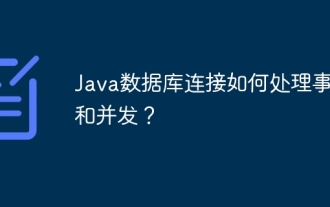 Bagaimanakah sambungan pangkalan data Java mengendalikan transaksi dan konkurensi?
Apr 16, 2024 am 11:42 AM
Bagaimanakah sambungan pangkalan data Java mengendalikan transaksi dan konkurensi?
Apr 16, 2024 am 11:42 AM
Transaksi memastikan integriti data pangkalan data, termasuk atomicity, konsistensi, pengasingan dan ketahanan. JDBC menggunakan antara muka Sambungan untuk menyediakan kawalan transaksi (setAutoCommit, commit, rollback). Mekanisme kawalan konkurensi menyelaraskan operasi serentak, menggunakan kunci atau kawalan konkurensi optimis/pesimis untuk mencapai pengasingan transaksi untuk mengelakkan ketidakkonsistenan data.
 Ketahui tentang teknologi caching Kluster Redis
Jun 20, 2023 pm 06:38 PM
Ketahui tentang teknologi caching Kluster Redis
Jun 20, 2023 pm 06:38 PM
RedisCluster ialah teknologi cache teragih berdasarkan Redis, yang boleh menyelesaikan masalah titik kegagalan tunggal Redis dan kesesakan prestasi dengan berkesan. Prinsip dan pelaksanaan RedisCluster mempunyai beberapa butiran teknikal yang agak kompleks Artikel ini akan bermula dari aspek berikut untuk menyediakan pembaca rujukan untuk pemahaman yang mendalam tentang RedisCluster: 1. Konsep asas RedisCluster 1.1 Nod: Nod RedisCluster dibahagikan kepada. dua jenis




