Zend Framework教程之视图组件Zend_View用法详解_php实例
本文实例讲述了Zend Framework教程之视图组件Zend_View用法。分享给大家供大家参考,具体如下:
Zend_View是Zend Framework的视图组件,MVC中的视图层。 Zend_View也是应用的直接对用户展示的页面。这里介绍一下Zend_View的实现类,以及如何和Controller结合在一起的。
View的实现
Zend_View的实现主要是通过如下目录的类实现:
root@coder-671T-M:/library/Zend# tree | grep View.php
│ └── View/
├── View.php
root@coder-671T-M:/library/Zend/View# tree
.
├── Abstract.php
├── Exception.php
├── Helper
│ ├── Abstract.php
│ ├── Action.php
│ ├── BaseUrl.php
│ ├── Currency.php
│ ├── Cycle.php
│ ├── DeclareVars.php
│ ├── Doctype.php
│ ├── Fieldset.php
│ ├── FormButton.php
│ ├── FormCheckbox.php
│ ├── FormElement.php
│ ├── FormErrors.php
│ ├── FormFile.php
│ ├── FormHidden.php
│ ├── FormImage.php
│ ├── FormLabel.php
│ ├── FormMultiCheckbox.php
│ ├── FormNote.php
│ ├── FormPassword.php
│ ├── Form.php
│ ├── FormRadio.php
│ ├── FormReset.php
│ ├── FormSelect.php
│ ├── FormSubmit.php
│ ├── FormTextarea.php
│ ├── FormText.php
│ ├── Gravatar.php
│ ├── HeadLink.php
│ ├── HeadMeta.php
│ ├── HeadScript.php
│ ├── HeadStyle.php
│ ├── HeadTitle.php
│ ├── HtmlElement.php
│ ├── HtmlFlash.php
│ ├── HtmlList.php
│ ├── HtmlObject.php
│ ├── HtmlPage.php
│ ├── HtmlQuicktime.php
│ ├── InlineScript.php
│ ├── Interface.php
│ ├── Json.php
│ ├── Layout.php
│ ├── Navigation
│ │ ├── Breadcrumbs.php
│ │ ├── HelperAbstract.php
│ │ ├── Helper.php
│ │ ├── Links.php
│ │ ├── Menu.php
│ │ └── Sitemap.php
│ ├── Navigation.php
│ ├── PaginationControl.php
│ ├── Partial
│ │ └── Exception.php
│ ├── PartialLoop.php
│ ├── Partial.php
│ ├── Placeholder
│ │ ├── Container
│ │ │ ├── Abstract.php
│ │ │ ├── Exception.php
│ │ │ └── Standalone.php
│ │ ├── Container.php
│ │ ├── Registry
│ │ │ └── Exception.php
│ │ └── Registry.php
│ ├── Placeholder.php
│ ├── RenderToPlaceholder.php
│ ├── ServerUrl.php
│ ├── TinySrc.php
│ ├── Translate.php
│ ├── Url.php
│ └── UserAgent.php
├── Interface.php
└── Stream.php
6 directories, 70 files
Zend_View和Zend_Controller的整合
主要在Zend_Controller_Action类中,
/**
* Initialize View object
*
* Initializes {@link $view} if not otherwise a Zend_View_Interface.
*
* If {@link $view} is not otherwise set, instantiates a new Zend_View
* object, using the 'views' subdirectory at the same level as the
* controller directory for the current module as the base directory.
* It uses this to set the following:
* - script path = views/scripts/
* - helper path = views/helpers/
* - filter path = views/filters/
*
* @return Zend_View_Interface
* @throws Zend_Controller_Exception if base view directory does not exist
*/
public function initView()
{
if (!$this->getInvokeArg('noViewRenderer') && $this->_helper->hasHelper('viewRenderer')) {
return $this->view;
}
require_once 'Zend/View/Interface.php';
if (isset($this->view) && ($this->view instanceof Zend_View_Interface)) {
return $this->view;
}
$request = $this->getRequest();
$module = $request->getModuleName();
$dirs = $this->getFrontController()->getControllerDirectory();
if (empty($module) || !isset($dirs[$module])) {
$module = $this->getFrontController()->getDispatcher()->getDefaultModule();
}
$baseDir = dirname($dirs[$module]) . DIRECTORY_SEPARATOR . 'views';
if (!file_exists($baseDir) || !is_dir($baseDir)) {
require_once 'Zend/Controller/Exception.php';
throw new Zend_Controller_Exception('Missing base view directory ("' . $baseDir . '")');
}
require_once 'Zend/View.php';
$this->view = new Zend_View(array('basePath' => $baseDir));
return $this->view;
}
/**
* Render a view
*
* Renders a view. By default, views are found in the view script path as
* <controller>/<action>.phtml. You may change the script suffix by
* resetting {@link $viewSuffix}. You may omit the controller directory
* prefix by specifying boolean true for $noController.
*
* By default, the rendered contents are appended to the response. You may
* specify the named body content segment to set by specifying a $name.
*
* @see Zend_Controller_Response_Abstract::appendBody()
* @param string|null $action Defaults to action registered in request object
* @param string|null $name Response object named path segment to use; defaults to null
* @param bool $noController Defaults to false; i.e. use controller name as subdir in which to search for view script
* @return void
*/
public function render($action = null, $name = null, $noController = false)
{
if (!$this->getInvokeArg('noViewRenderer') && $this->_helper->hasHelper('viewRenderer')) {
return $this->_helper->viewRenderer->render($action, $name, $noController);
}
$view = $this->initView();
$script = $this->getViewScript($action, $noController);
$this->getResponse()->appendBody(
$view->render($script),
$name
);
}
/**
* Render a given view script
*
* Similar to {@link render()}, this method renders a view script. Unlike render(),
* however, it does not autodetermine the view script via {@link getViewScript()},
* but instead renders the script passed to it. Use this if you know the
* exact view script name and path you wish to use, or if using paths that do not
* conform to the spec defined with getViewScript().
*
* By default, the rendered contents are appended to the response. You may
* specify the named body content segment to set by specifying a $name.
*
* @param string $script
* @param string $name
* @return void
*/
public function renderScript($script, $name = null)
{
if (!$this->getInvokeArg('noViewRenderer') && $this->_helper->hasHelper('viewRenderer')) {
return $this->_helper->viewRenderer->renderScript($script, $name);
}
$view = $this->initView();
$this->getResponse()->appendBody(
$view->render($script),
$name
);
}
Zend_View.php类
<?php
/**
* Zend Framework
*
* LICENSE
*
* This source file is subject to the new BSD license that is bundled
* with this package in the file LICENSE.txt.
* It is also available through the world-wide-web at this URL:
* http://framework.zend.com/license/new-bsd
* If you did not receive a copy of the license and are unable to
* obtain it through the world-wide-web, please send an email
* to license@zend.com so we can send you a copy immediately.
*
* @category Zend
* @package Zend_View
* @copyright Copyright (c) 2005-2011 Zend Technologies USA Inc. (http://www.zend.com)
* @license http://framework.zend.com/license/new-bsd New BSD License
* @version $Id: View.php 23775 2011-03-01 17:25:24Z ralph $
*/
/**
* Abstract master class for extension.
*/
require_once 'Zend/View/Abstract.php';
/**
* Concrete class for handling view scripts.
*
* @category Zend
* @package Zend_View
* @copyright Copyright (c) 2005-2011 Zend Technologies USA Inc. (http://www.zend.com)
* @license http://framework.zend.com/license/new-bsd New BSD License
*/
class Zend_View extends Zend_View_Abstract
{
/**
* Whether or not to use streams to mimic short tags
* @var bool
*/
private $_useViewStream = false;
/**
* Whether or not to use stream wrapper if short_open_tag is false
* @var bool
*/
private $_useStreamWrapper = false;
/**
* Constructor
*
* Register Zend_View_Stream stream wrapper if short tags are disabled.
*
* @param array $config
* @return void
*/
public function __construct($config = array())
{
$this->_useViewStream = (bool) ini_get('short_open_tag') ? false : true;
if ($this->_useViewStream) {
if (!in_array('zend.view', stream_get_wrappers())) {
require_once 'Zend/View/Stream.php';
stream_wrapper_register('zend.view', 'Zend_View_Stream');
}
}
if (array_key_exists('useStreamWrapper', $config)) {
$this->setUseStreamWrapper($config['useStreamWrapper']);
}
parent::__construct($config);
}
/**
* Set flag indicating if stream wrapper should be used if short_open_tag is off
*
* @param bool $flag
* @return Zend_View
*/
public function setUseStreamWrapper($flag)
{
$this->_useStreamWrapper = (bool) $flag;
return $this;
}
/**
* Should the stream wrapper be used if short_open_tag is off?
*
* @return bool
*/
public function useStreamWrapper()
{
return $this->_useStreamWrapper;
}
/**
* Includes the view script in a scope with only public $this variables.
*
* @param string The view script to execute.
*/
protected function _run()
{
if ($this->_useViewStream && $this->useStreamWrapper()) {
include 'zend.view://' . func_get_arg(0);
} else {
include func_get_arg(0);
}
}
}
默认情况会自动通过Controller会通过render方法来实例化Zend_View, 然后rener到对应的视图文件中。当然可以自己实例化Zend_View,然后使用。
action默认指向的文件是和action的名称相同,如果要指定视图文件,可以通过$this->render的相关方法指定.也可以通过addScriptPath和setScriptPath设置视图文件的目录。
例如
$view = new Zend_View();
$view->addScriptPath('/www/app/myviews');
$view->addScriptPath('/www/app/viewscomm');
// 如果调用 $view->render('example.php'), Zend_View 将
// 首先查找 "/www/app/myviews/example.php", 找不到再找"/www/app/viewscomm/example.php", 如果还找不到,最后查找当前目录下/的"example.php".
Zend_View的常用方法
public function __construct($config = array())
构造函数参数
例如
array( 'escape' => array(), 'encoding' => array(), );
常见key:
escape、encoding、basePath、basePathPrefix、scriptPath、helperPath、 helperPathPrefix、filterPath、filterPathPrefix、filter
public function getEngine() Return the template engine object
public function init()初始化函数
/**
* Given a base path, sets the script, helper, and filter paths relative to it
*
* Assumes a directory structure of:
* <code>
* basePath/
* scripts/
* helpers/
* filters/
* </code>
*
* @param string $path
* @param string $prefix Prefix to use for helper and filter paths
* @return Zend_View_Abstract
*/
public function setBasePath($path, $classPrefix = 'Zend_View')
/**
* Given a base path, add script, helper, and filter paths relative to it
*
* Assumes a directory structure of:
* <code>
* basePath/
* scripts/
* helpers/
* filters/
* </code>
*
* @param string $path
* @param string $prefix Prefix to use for helper and filter paths
* @return Zend_View_Abstract
*/
public function addBasePath($path, $classPrefix = 'Zend_View')
public function addScriptPath($path)Adds to the stack of view script paths in LIFO order.
public function setScriptPath($path) Resets the stack of view script paths.
public function getScriptPath($name)Return full path to a view script specified by $name
public function getScriptPaths()Returns an array of all currently set script paths
public function addHelperPath($path, $classPrefix = 'Zend_View_Helper_')Adds to the stack of helper paths in LIFO order.
public function setHelperPath($path, $classPrefix = 'Zend_View_Helper_')Resets the stack of helper paths.
public function getHelperPath($name) Get full path to a helper class file specified by $name
public function getHelperPaths()Returns an array of all currently set helper paths
public function getHelper($name) Get a helper by name
public function getHelpers()Get array of all active helpers
public function getAllPaths() Return associative array of path types => paths
public function setEscape($spec)
/**
* Assigns variables to the view script via differing strategies.
*
* Zend_View::assign('name', $value) assigns a variable called 'name'
* with the corresponding $value.
*
* Zend_View::assign($array) assigns the array keys as variable
* names (with the corresponding array values).
*
* @see __set()
* @param string|array The assignment strategy to use.
* @param mixed (Optional) If assigning a named variable, use this
* as the value.
* @return Zend_View_Abstract Fluent interface
* @throws Zend_View_Exception if $spec is neither a string nor an array,
* or if an attempt to set a private or protected member is detected
*/
public function assign($spec, $value = null)
在controller的action可以通过assign传递参数到视图脚本。
例如
$this->view->assign('roles', $roles);
$this->view->assign('num', $num);
$this->view->assign('a', $a);
或者也可以用
$this->view->roles=$roles; $this->view->a=$a; public function render($name) Processes a view script and returns the output. public function escape($var):Escapes a value for output in a view script. public function setEncoding($encoding) Set encoding to use with htmlentities() and htmlspecialchars() public function getEncoding() :Return current escape encoding
视图脚本文件中的常见用法:
获取传递过来的值
$this->roles
使用一些常见的助手方法:
$this->baseUrl(); $this->url(); $this->paginationControl(); $this->partial()
视图常见用法举例
在bootstrap初始化view或者controller的init文件中
/**
* Initialize the common view helper
*/
protected function _initViewHelper()
{
$boot=$this->bootstrap('View');
$view = $boot->getResource('View');
$view->setHelperPath('Sql/View/Helper', 'Sql_View_Helper');
}
action中
/**
*
* @return void
*/
public function listAction()
{
$this->view->assign('data', $data);
}
视图文件
list.phtml
<?php foreach ($this->data as $item) : ?>
<tr style="height: 19px;">
<td class="datagrid-cell"><?php echo($item->item1);?></td>
</tr>
<?php endforeach; ?>
更多关于zend相关内容感兴趣的读者可查看本站专题:《Zend FrameWork框架入门教程》、《php优秀开发框架总结》、《Yii框架入门及常用技巧总结》、《ThinkPHP入门教程》、《php面向对象程序设计入门教程》、《php+mysql数据库操作入门教程》及《php常见数据库操作技巧汇总》
希望本文所述对大家PHP程序设计有所帮助。

Alat AI Hot

Undresser.AI Undress
Apl berkuasa AI untuk mencipta foto bogel yang realistik

AI Clothes Remover
Alat AI dalam talian untuk mengeluarkan pakaian daripada foto.

Undress AI Tool
Gambar buka pakaian secara percuma

Clothoff.io
Penyingkiran pakaian AI

Video Face Swap
Tukar muka dalam mana-mana video dengan mudah menggunakan alat tukar muka AI percuma kami!

Artikel Panas

Alat panas

Notepad++7.3.1
Editor kod yang mudah digunakan dan percuma

SublimeText3 versi Cina
Versi Cina, sangat mudah digunakan

Hantar Studio 13.0.1
Persekitaran pembangunan bersepadu PHP yang berkuasa

Dreamweaver CS6
Alat pembangunan web visual

SublimeText3 versi Mac
Perisian penyuntingan kod peringkat Tuhan (SublimeText3)

Topik panas
 1393
1393
 52
52
 1207
1207
 24
24
 Isu Pemasangan Rangka Kerja Microsoft NET Kod Ralat 0x800c0006 Betulkan
May 05, 2023 pm 04:01 PM
Isu Pemasangan Rangka Kerja Microsoft NET Kod Ralat 0x800c0006 Betulkan
May 05, 2023 pm 04:01 PM
.NET Framework 4 diperlukan oleh pembangun dan pengguna akhir untuk menjalankan versi terkini aplikasi pada Windows. Walau bagaimanapun, semasa memuat turun dan memasang .NET Framework 4, ramai pengguna mengadu bahawa pemasang berhenti di tengah jalan, memaparkan mesej ralat berikut - " .NET Framework 4 belum dipasang kerana Muat turun gagal dengan kod ralat 0x800c0006 ". Jika anda juga mengalaminya semasa memasang .NETFramework4 pada peranti anda maka anda berada di tempat yang betul
 Bagaimana untuk mengenal pasti isu peningkatan Windows menggunakan SetupDiag pada Windows 11/10
Apr 17, 2023 am 10:07 AM
Bagaimana untuk mengenal pasti isu peningkatan Windows menggunakan SetupDiag pada Windows 11/10
Apr 17, 2023 am 10:07 AM
Setiap kali PC Windows 11 atau Windows 10 anda mempunyai masalah naik taraf atau kemas kini, anda biasanya akan melihat kod ralat yang menunjukkan sebab sebenar di sebalik kegagalan. Walau bagaimanapun, kadangkala kekeliruan boleh timbul apabila peningkatan atau kemas kini gagal tanpa kod ralat dipaparkan. Dengan kod ralat yang berguna, anda tahu dengan tepat di mana masalahnya supaya anda boleh cuba membetulkannya. Tetapi kerana tiada kod ralat muncul, ia menjadi mencabar untuk mengenal pasti isu dan menyelesaikannya. Ini akan mengambil banyak masa anda untuk mengetahui sebab di sebalik ralat. Dalam kes ini, anda boleh cuba menggunakan alat khusus yang dipanggil SetupDiag yang disediakan oleh Microsoft yang membantu anda mengenal pasti dengan mudah sebab sebenar di sebalik ralat.
![SCNotification telah berhenti berfungsi [5 langkah untuk membetulkannya]](https://img.php.cn/upload/article/000/887/227/168433050522031.png?x-oss-process=image/resize,m_fill,h_207,w_330) SCNotification telah berhenti berfungsi [5 langkah untuk membetulkannya]
May 17, 2023 pm 09:35 PM
SCNotification telah berhenti berfungsi [5 langkah untuk membetulkannya]
May 17, 2023 pm 09:35 PM
Sebagai pengguna Windows, anda mungkin akan menghadapi ralat SCNotification telah berhenti berfungsi setiap kali anda memulakan komputer anda. SCNotification.exe ialah fail pemberitahuan sistem Microsoft yang ranap setiap kali anda memulakan PC anda kerana ralat kebenaran dan kegagalan rangkaian. Ralat ini juga dikenali dengan nama acaranya yang bermasalah. Jadi anda mungkin tidak melihat ini sebagai SCNotification telah berhenti berfungsi, tetapi sebagai pepijat clr20r3. Dalam artikel ini, kami akan meneroka semua langkah yang anda perlu ambil untuk membetulkan SNotification telah berhenti berfungsi supaya ia tidak mengganggu anda lagi. Apakah itu SNotification.e
 Microsoft .NET Framework 4.5.2, 4.6 dan 4.6.1 akan menamatkan sokongan pada April 2022
Apr 17, 2023 pm 02:25 PM
Microsoft .NET Framework 4.5.2, 4.6 dan 4.6.1 akan menamatkan sokongan pada April 2022
Apr 17, 2023 pm 02:25 PM
Pengguna Microsoft Windows yang telah memasang Microsoft.NET versi 4.5.2, 4.6 atau 4.6.1 mesti memasang versi Microsoft Framework yang lebih baharu jika mereka mahu Microsoft menyokong rangka kerja melalui kemas kini produk masa hadapan. Menurut Microsoft, ketiga-tiga rangka kerja akan menghentikan sokongan pada 26 April 2022. Selepas tarikh sokongan tamat, produk tidak akan menerima "pembetulan keselamatan atau sokongan teknikal." Kebanyakan peranti rumah sentiasa dikemas kini melalui kemas kini Windows. Peranti ini sudah mempunyai versi rangka kerja yang lebih baharu yang dipasang, seperti .NET Framework 4.8. Peranti yang tidak mengemas kini secara automatik boleh
 KB5012643 untuk Windows 11 memecahkan apl .NET Framework 3.5
May 09, 2023 pm 01:07 PM
KB5012643 untuk Windows 11 memecahkan apl .NET Framework 3.5
May 09, 2023 pm 01:07 PM
Sudah seminggu sejak kita bercakap tentang pepijat mod selamat baharu yang menjejaskan pengguna yang memasang KB5012643 untuk Windows 11. Isu menjengkelkan ini tidak muncul dalam senarai isu yang diketahui yang disiarkan oleh Microsoft pada hari pelancaran, lantas mengejutkan semua orang. Nah, apabila anda fikir keadaan tidak akan menjadi lebih buruk, Microsoft menjatuhkan bom lain untuk pengguna yang telah memasang kemas kini kumulatif ini. Windows 11 Build 22000.652 menyebabkan lebih banyak masalah Jadi syarikat teknologi memberi amaran kepada pengguna Windows 11 bahawa mereka mungkin mengalami masalah melancarkan dan menggunakan beberapa aplikasi .NET Framework 3.5. Bunyi biasa? Tapi tolong jangan terkejut
 Rangka Kerja Pelaksanaan PHP: Tutorial Permulaan Rangka Kerja Zend
Jun 19, 2023 am 08:09 AM
Rangka Kerja Pelaksanaan PHP: Tutorial Permulaan Rangka Kerja Zend
Jun 19, 2023 am 08:09 AM
Rangka kerja pelaksanaan PHP: Tutorial pengenalan ZendFramework ZendFramework ialah rangka kerja tapak web sumber terbuka yang dibangunkan oleh PHP dan kini diselenggara oleh ZendTechnologies menggunakan corak reka bentuk MVC dan menyediakan satu siri perpustakaan kod boleh guna semula untuk melaksanakan aplikasi Web2.0 dan Web Serve. ZendFramework sangat popular dan dihormati oleh pembangun PHP dan mempunyai pelbagai jenis
 Cara menggunakan ACL (Senarai Kawalan Akses) untuk kawalan kebenaran dalam Rangka Kerja Zend
Jul 29, 2023 am 09:24 AM
Cara menggunakan ACL (Senarai Kawalan Akses) untuk kawalan kebenaran dalam Rangka Kerja Zend
Jul 29, 2023 am 09:24 AM
Cara menggunakan ACL (AccessControlList) untuk kawalan kebenaran dalam Rangka Kerja Zend Pengenalan: Dalam aplikasi web, kawalan kebenaran ialah fungsi penting. Ia memastikan bahawa pengguna hanya boleh mengakses halaman dan ciri yang dibenarkan untuk mereka akses dan menghalang akses yang tidak dibenarkan. Rangka kerja Zend menyediakan cara yang mudah untuk melaksanakan kawalan kebenaran, menggunakan komponen ACL (AccessControlList). Artikel ini akan memperkenalkan cara menggunakan ACL dalam Rangka Kerja Zend
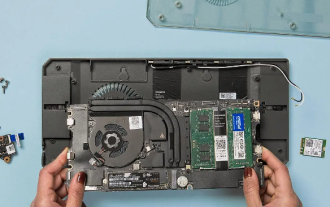 Cooler Master dan Framework melancarkan kit sarung mini yang inovatif, serasi dengan papan induk komputer riba
Dec 15, 2023 pm 05:35 PM
Cooler Master dan Framework melancarkan kit sarung mini yang inovatif, serasi dengan papan induk komputer riba
Dec 15, 2023 pm 05:35 PM
Menurut berita pada 9 Disember, Cooler Master baru-baru ini menunjukkan kit casis mini dengan kerjasama Rangka Kerja penyedia penyelesaian modular notebook pada acara demonstrasi di Taipei Compute Show Perkara unik tentang kit ini ialah ia boleh serasi dengan dan Pasang papan induk daripada buku nota rangka kerja. Pada masa ini, produk ini telah mula dijual di pasaran, berharga 39 dolar AS, yang bersamaan dengan lebih kurang 279 yuan pada kadar pertukaran semasa. Nombor model kit casis ini dinamakan "frameWORKMAINBOARDCASE". Dari segi reka bentuk, ia merangkumi kekompakan dan kepraktisan muktamad, hanya berukuran 297x133x15 mm. Reka bentuk asalnya adalah untuk dapat menyambung dengan lancar ke buku nota rangka kerja




