PHP 学生管理系统实现
PHP 学生管理系统实现
最近学校开了PHP课程,顺便写了个作业,分享一下吧。。。
都是很简单的东西,新手用得着、、、
省略部分前端代码、、、
首先是登录的校验:
<?php
session_start();
$user = $_POST['userName'];
$pass = $_POST['passWord'];
$_SESSION['user'] = $user;
/*$Enter = $_POST['Login_undo'];
管理员登录的校验*/
$flag = false;
if($user == "Admin"&& $pass == "root")
{
setcookie("userName",$user,time()+1200);
setcookie("userName",$pass,time()+1200);
$flag = true;
header('location:adminPage.php?user=' . $user);
}
else
header('location:Login.php?login=relog');
/*
// 学生登录免校验
if($Enter)
header('location:StuPage.php');
*/
然后是注册的校验:
<?php
session_start();
$s_ID = $_POST['s_ID'];
$Name = $_POST['Name'];
$IDcard = $_POST['IDcard'];
$Major = $_POST['Major'];
$sex = $_POST['sex'];
$_SESSION['student'][$s_ID]['s_ID'] = $s_ID;
$_SESSION['student'][$s_ID]['Name'] = $Name;
$_SESSION['student'][$s_ID]['IDcard'] = $IDcard;
$_SESSION['student'][$s_ID]['Major'] = $Major;
$_SESSION['student'][$s_ID]['sex'] = $sex;
header('location:tisi.html');
/*foreach($_SESSION['student'] as $v)
{
if($v == $s_ID)
{
header("location:stu_reg.php?action=look&msg=更新&user=employee&empno=" . $empno . "&idcard=" . $idcard);
}
else
header("location:stu_reg.php?action=look&msg=增加&user=employee&empno=" . $empno . "&idcard=" . $idcard);
}*/毕业操作及加入历史校验:
<?php session_start(); $s_ID=$_GET['s_ID']; $_SESSION['history'][$s_ID]['s_ID']=$s_ID; $_SESSION['history'][$s_ID]['Name']=$_SESSION['student'][$s_ID]['Name']; $_SESSION['history'][$s_ID]['IDcard']=$_SESSION['student'][$s_ID]['IDcard']; $_SESSION['history'][$s_ID]['sex']=$_SESSION['student'][$s_ID]['sex']; $_SESSION['history'][$s_ID]['Major']=$_SESSION['student'][$s_ID]['Major']; unset($_SESSION['student'][$s_ID]); header('location:graduate.php?user=Admin&action=delete');
任意关键词查询:
<?php
session_start();
$search=$_POST['search'];
unset($_SESSION['search']);
/*echo '<pre class="code">';
var_dump($_POST['search']);
return ;*/
foreach ($_SESSION['student'] as $k1 => $value) {
# code...
if($search==$_SESSION['student'][$k1]['s_ID']||$search==$_SESSION['student'][$k1]['IDcard']||$search==$_SESSION['student'][$k1]['Name']||$search==$_SESSION['student'][$k1]['sex']||$search==$_SESSION['student'][$k1]['Major']){
$i = 1;
$stu = $_SESSION['student'][$k1]['s_ID'];
$_SESSION['search'][$stu] = $stu;
}
}
if(isset($i))
header("location:stu_Query.php?user=Admin&action=search");
else
header("location:stu_Query.php?user=Admin&action=q_error");
遍历学生信息:
<!DOCTYPE HTML>
<html>
<head>
<link href="file/Style.Css" rel="stylesheet" type="text/css" />
</head>
<body>
<table width="100%" border="0" cellpadding="1" cellspacing="1" class="css_table" bgcolor='#E1E1E1'>
<?php
session_start();
$user = isset($_SESSION['user'])?$_SESSION['user']:'';
if($user =='Admin'){
if(isset($_SESSION['student'])){
foreach($_SESSION['student'] as $k1) {
echo "<tr>";
foreach($k1 as $k2=>$k3) {
echo "<td>" ;
if($k2=='s_ID') {echo "学号:" ;} else if($k2=='IDcard'){echo "身份证号:";}else if($k2=='sex'){echo "性别:";}else if($k2=='Name'){echo "姓名:";}else if($k2 =='Major'){echo "专业:";};
echo "</td>";
echo "<td>";
if($k2=='s_ID') $s_ID=$k3; echo "$k3";
echo "</td>";
}
}
}
}
?>
</table>
</body>
</html>更新数据的页面及校验:
<!DOCTYPE HTML>
<!-- 使用HTML5规范,省略多余部分 -->
<html>
<head>
<?php
session_start();
$user = isset($_SESSION['user'])?$_SESSION['user']:'';
$action = isset($_GET['action'])?$_GET['action']:'';
?>
<link href="file/Style.Css" rel="stylesheet" type="text/css" />
</head>
<body>
<?php if($user =='Admin'&&$action==''){ ?>
<table width="100%" border="0" cellpadding="3" cellspacing="1" class="css_table" bgcolor='#E1E1E1'>
<tr class="css_menu">
<td colspan="3">
<table width="100%" border="0" cellpadding="4" cellspacing="0" class="css_main_table">
<tr>
<td class="css_main">注意</td>
</tr>
</table>
</td>
</tr>
<tr>
<td class="css_col11"><strong><font color=#50691B>一旦确定不可更改</font></strong></td>
</tr>
</table>
<?php }else if ($action == 'change') {?>
</p>
<?php }else if ($action == 'enchange') {
# code...
echo "<h1 id="已经改变">已经改变</h1>";
}?>
</body>
</html><?php
session_start();
$s_ID = $_POST['c_ID'];
$Name = $_POST['Name'];
$Major = $_POST['Major'];
$sex = $_POST['sex'];
$_SESSION['student'][$s_ID]['s_ID'] = $s_ID;
$_SESSION['student'][$s_ID]['Name'] = $Name;
$_SESSION['student'][$s_ID]['Major'] = $Major;
$_SESSION['student'][$s_ID]['sex'] = $sex;
header("location:stu_Update.php?action=enchange");一些前端设计:
<!DOCTYPE HTML>
<!-- 使用HTML5规范 -->
<html>
<head>
<title>main</title>
<link href="file/Style.Css" rel="stylesheet" type="text/css" />
</head>
<body>
<?php session_start(); ?>
<?php
$user = isset($_SESSION['user'])?$_SESSION['user']:"";
?>
<?php
if($user == "")
{
// header("location:Login.php");
die("<script>
if(typeof(parent) != 'undefined'){
parent.window.location = 'Login.php';
}else{
window.location.href = 'Login.php';
}
</script>");
}
?>
<table width=100% border=0 cellpadding=3 cellspacing=1 class=css_table bgcolor='#E1E1E1'>
<tr class=css_menu>
<td colspan=3>
<table width=100% border=0 cellpadding=4 cellspacing=0 class=css_main_table>
<tr>
<td class=css_main>欢迎<?php echo "$user";?></td>
</tr>
</table>
</td>
</tr>
<tr>
<td class="css_col11"><strong><font color = "#0000FF">登录cookie有效时间为1200秒</strong></td>
</tr>
</table>
<table width="100%" border="0" cellpadding="3" cellspacing="1" class="css_table" bgcolor='#E1E1E1'>
<tr class="css_menu">
<td colspan="3">
<table width="100%" border="0" cellpadding="4" cellspacing="0" class="css_main_table">
<tr>
<td class="css_main">联系方式</td>
</tr>
</table>
</td>
</tr>
<tr>
<td class="css_col11"><strong><font color=#50691B>Blog:http://blog.csdn.net/p641290710</font></strong></td>
<td class="css_col11"><strong><font color=#50691B>Email:pengjunweiright@163.com</font></strong></td>
</tr>
</table>
<table width=100% border=0 cellpadding=3 cellspacing=1 class=css_table bgcolor='#E1E1E1'>
<tr class=css_menu>
<td colspan=3>
<table width=100% border=0 cellpadding=4 cellspacing=0 class=css_main_table>
<tr>
<td class=css_main>Github</td>
</tr>
</table>
</td>
</tr>
<tr>
<td class="css_col11"><strong><font color=#50691B>点击进入本人Github</font></strong></td>
</tr>
</table>
</body>
</html>

Alat AI Hot

Undresser.AI Undress
Apl berkuasa AI untuk mencipta foto bogel yang realistik

AI Clothes Remover
Alat AI dalam talian untuk mengeluarkan pakaian daripada foto.

Undress AI Tool
Gambar buka pakaian secara percuma

Clothoff.io
Penyingkiran pakaian AI

AI Hentai Generator
Menjana ai hentai secara percuma.

Artikel Panas

Alat panas

Notepad++7.3.1
Editor kod yang mudah digunakan dan percuma

SublimeText3 versi Cina
Versi Cina, sangat mudah digunakan

Hantar Studio 13.0.1
Persekitaran pembangunan bersepadu PHP yang berkuasa

Dreamweaver CS6
Alat pembangunan web visual

SublimeText3 versi Mac
Perisian penyuntingan kod peringkat Tuhan (SublimeText3)

Topik panas
 Bagaimana untuk menulis sistem pengurusan pinjaman dalam talian yang mudah melalui PHP
Sep 27, 2023 pm 12:49 PM
Bagaimana untuk menulis sistem pengurusan pinjaman dalam talian yang mudah melalui PHP
Sep 27, 2023 pm 12:49 PM
Cara menulis sistem pengurusan pinjaman dalam talian yang mudah melalui PHP memerlukan contoh kod khusus Pengenalan: Dengan kemunculan era digital, kaedah pengurusan perpustakaan juga telah mengalami perubahan yang besar. Sistem rakaman manual tradisional secara beransur-ansur digantikan oleh sistem pengurusan pinjaman dalam talian. Sistem pengurusan pinjaman dalam talian meningkatkan kecekapan dengan mengautomasikan proses peminjaman dan pemulangan buku. Artikel ini akan memperkenalkan cara menggunakan PHP untuk menulis sistem pengurusan pinjaman dalam talian yang mudah dan memberikan contoh kod khusus. 1. Analisis keperluan sistem sebelum mula menulis sistem pengurusan pinjaman dalam talian
 Amalan sistem pengurusan harta pintar berdasarkan bahasa Go
Jun 20, 2023 am 09:14 AM
Amalan sistem pengurusan harta pintar berdasarkan bahasa Go
Jun 20, 2023 am 09:14 AM
Dengan kemajuan teknologi dan pembangunan sosial, sistem pengurusan harta pintar telah menjadi bahagian yang amat diperlukan dalam pembangunan bandar moden. Dalam proses ini, sistem pengurusan harta pintar berdasarkan bahasa Go telah menarik banyak perhatian kerana kelebihannya seperti kecekapan, kebolehpercayaan dan kelajuan. Artikel ini akan memperkenalkan amalan sistem pengurusan harta pintar pasukan kami menggunakan bahasa Go. 1. Analisis keperluan Pasukan kami terutamanya membangunkan sistem pengurusan hartanah ini untuk syarikat hartanah. Tugas utamanya adalah untuk menghubungkan syarikat pengurusan hartanah dan penduduk untuk memudahkan pengurusan syarikat pengurusan hartanah, dan juga untuk membolehkan penduduk
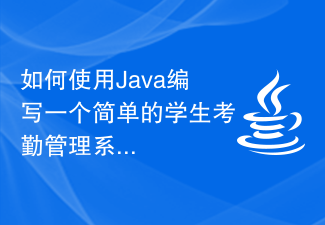 Bagaimana untuk menulis sistem pengurusan kehadiran pelajar yang mudah menggunakan Java?
Nov 02, 2023 pm 03:17 PM
Bagaimana untuk menulis sistem pengurusan kehadiran pelajar yang mudah menggunakan Java?
Nov 02, 2023 pm 03:17 PM
Bagaimana untuk menulis sistem pengurusan kehadiran pelajar yang mudah menggunakan Java? Dengan perkembangan teknologi yang berterusan, sistem pengurusan sekolah juga sentiasa dikemas kini dan dinaik taraf. Sistem pengurusan kehadiran pelajar adalah bahagian penting daripadanya. Ia boleh membantu sekolah mengesan kehadiran pelajar dan menyediakan analisis data dan laporan. Artikel ini akan memperkenalkan cara menulis sistem pengurusan kehadiran pelajar yang mudah menggunakan Java. 1. Analisis Keperluan Sebelum mula menulis, kita perlu menentukan fungsi dan keperluan sistem. Fungsi asas termasuk pendaftaran dan pengurusan maklumat pelajar, merekod data kehadiran pelajar dan
 Komputer manakah yang harus dipilih oleh jurusan Sains Maklumat Geografi?
Jan 13, 2024 am 08:00 AM
Komputer manakah yang harus dipilih oleh jurusan Sains Maklumat Geografi?
Jan 13, 2024 am 08:00 AM
Komputer yang disyorkan sesuai untuk pelajar jurusan sains maklumat geografi 1. Cadangan 2. Pelajar jurusan sains maklumat geografi perlu memproses sejumlah besar data geografi dan menjalankan analisis maklumat geografi yang kompleks, jadi mereka memerlukan komputer dengan prestasi yang kukuh. Komputer dengan konfigurasi tinggi boleh memberikan kelajuan pemprosesan yang lebih pantas dan ruang storan yang lebih besar, dan boleh memenuhi keperluan profesional dengan lebih baik. 3. Adalah disyorkan untuk memilih komputer yang dilengkapi dengan pemproses berprestasi tinggi dan memori berkapasiti besar, yang boleh meningkatkan kecekapan pemprosesan dan analisis data. Di samping itu, memilih komputer dengan ruang storan yang lebih besar dan paparan resolusi tinggi boleh memaparkan data dan hasil geografi dengan lebih baik. Di samping itu, memandangkan pelajar jurusan sains maklumat geografi mungkin perlu membangunkan dan memprogram perisian sistem maklumat geografi (GIS), pilih komputer dengan sokongan pemprosesan grafik yang lebih baik.
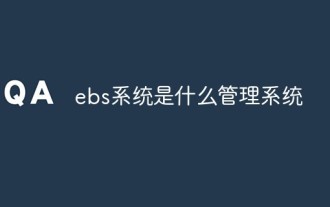 Apakah sistem pengurusan sistem ebs?
Mar 02, 2023 am 11:34 AM
Apakah sistem pengurusan sistem ebs?
Mar 02, 2023 am 11:34 AM
Sistem ebs ialah sistem pengurusan kawalan brek elektronik Ia adalah sistem kawalan elektronik yang sepenuhnya menggunakan brek pneumatik dikawal secara elektronik untuk meningkatkan keselesaan dan keselamatan brek. Komponen sistem ebs: 1. Penderia isyarat brek sistem EBS; 2. Modul kawalan saluran tunggal sistem EBS;
 Analisis prinsip asas sistem pengurusan pangkalan data MySQL
Mar 25, 2024 pm 12:42 PM
Analisis prinsip asas sistem pengurusan pangkalan data MySQL
Mar 25, 2024 pm 12:42 PM
Analisis prinsip asas sistem pengurusan pangkalan data MySQL MySQL ialah sistem pengurusan pangkalan data hubungan yang biasa digunakan yang menggunakan bahasa pertanyaan berstruktur (SQL) untuk penyimpanan dan pengurusan data. Artikel ini akan memperkenalkan prinsip asas sistem pengurusan pangkalan data MySQL, termasuk penciptaan pangkalan data, reka bentuk jadual data, penambahan data, pemadaman, pengubahsuaian dan operasi lain, dan menyediakan contoh kod khusus. 1. Penciptaan Pangkalan Data Dalam MySQL, anda perlu mencipta contoh pangkalan data untuk menyimpan data. Kod berikut boleh mencipta fail bernama "my
 Bagaimana untuk menulis sistem pengurusan asrama pelajar yang mudah menggunakan C++?
Nov 03, 2023 am 08:07 AM
Bagaimana untuk menulis sistem pengurusan asrama pelajar yang mudah menggunakan C++?
Nov 03, 2023 am 08:07 AM
Bagaimana untuk menggunakan C++ untuk menulis sistem pengurusan asrama pelajar yang mudah? Sistem pengurusan asrama pelajar ialah sistem perisian yang boleh menguruskan maklumat asrama pelajar dengan mudah. Menggunakan C++ untuk menulis sistem pengurusan asrama pelajar yang ringkas bukan sahaja boleh menggunakan kemahiran pengaturcaraan, tetapi juga meningkatkan pemahaman dan pemahaman anda tentang proses pengurusan asrama pelajar. Artikel ini akan memperkenalkan cara menggunakan C++ untuk menulis sistem pengurusan asrama pelajar yang mudah. Pertama, kita perlu menentukan maklumat asas asrama pelajar, termasuk nama pelajar, nombor pelajar, jantina, maklumat hubungan, dll. Kita boleh menggunakan struktur
 Cara menggunakan MongoDB untuk membangunkan sistem pengurusan backend laman web yang mudah
Sep 20, 2023 am 08:34 AM
Cara menggunakan MongoDB untuk membangunkan sistem pengurusan backend laman web yang mudah
Sep 20, 2023 am 08:34 AM
Cara menggunakan MongoDB untuk membangunkan sistem pengurusan backend laman web yang mudah Dengan pembangunan Internet, penggunaan dan pengurusan laman web menjadi semakin penting. Untuk memudahkan pentadbir laman web mengurus kandungan laman web di latar belakang, adalah penting untuk membangunkan sistem pengurusan latar belakang laman web yang mudah dan cekap. Artikel ini akan memperkenalkan cara menggunakan MongoDB untuk membangunkan sistem pengurusan bahagian belakang tapak web yang mudah, dan menunjukkannya melalui contoh kod tertentu. Penyediaan Pertama, kita perlu memastikan bahawa pangkalan data MongoDB telah dipasang dan dikonfigurasikan. khusus






