
This guide provides comprehensive instructions on installing, configuring, and optimizing ZSH on macOS. It covers essential commands for autocomplete, syntax highlighting, and theme selection. Additionally, the optimization section explores customizi
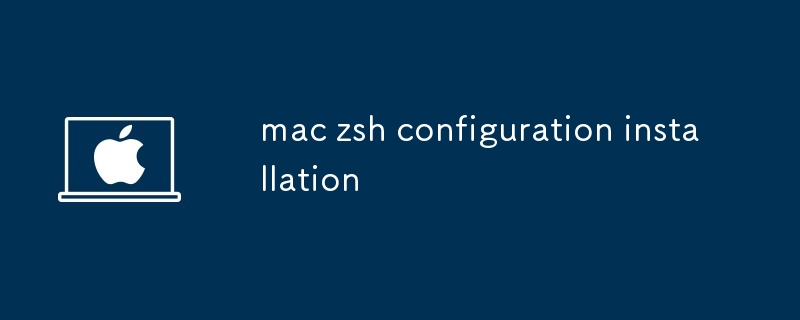
How to Install and Configure Z Shell (zsh) on macOS?
Installation:
brew install zsh
echo $(which zsh) >> /etc/shells
chsh -s $(which zsh)
Configuration:
nano ~/.zshrc
Add the following lines to enable syntax highlighting, autocompletion, and other features:
<code>autoload -U compinit && compinit autoload -U colors && colors autoload -U zsh/zle && zle -a</code>
What are the Essential Commands for ZSH Configuration in macOS?
autoload -U compinit && compinit for improved command and argument completion.autoload -U colors && colors for colorful command line output.ZSH_THEME="agnoster" for selecting a preferred command line theme.plugins=(git colored-man-pages pip) for enabling additional functionality (e.g., Git integration, colorized man pages).How to Optimize Your ZSH Configuration for Enhanced Workflow on macOS?
compinit function to load autocomplete definitions..zshrc configuration file to prevent data loss.Atas ialah kandungan terperinci pemasangan konfigurasi mac zsh. Untuk maklumat lanjut, sila ikut artikel berkaitan lain di laman web China PHP!
 Penggunaan asas pernyataan sisipan
Penggunaan asas pernyataan sisipan
 Cara menggunakan return dalam bahasa C
Cara menggunakan return dalam bahasa C
 Bagaimana untuk mengubah suai elemen.gaya
Bagaimana untuk mengubah suai elemen.gaya
 Bagaimana untuk membaca data dalam fail excel dalam python
Bagaimana untuk membaca data dalam fail excel dalam python
 Kaedah pemulihan data komputer Xiaomi
Kaedah pemulihan data komputer Xiaomi
 Bagaimana untuk memasuki mod selamat pada komputer riba
Bagaimana untuk memasuki mod selamat pada komputer riba
 Bagaimana untuk memadam indeks dalam mysql
Bagaimana untuk memadam indeks dalam mysql
 Penggunaan modul semula Python
Penggunaan modul semula Python




