
This article provides a concise guide on installing and using yt-dlp on Linux Mint. It covers the necessary steps to install yt-dlp using the pip package manager, ensuring a straightforward and reliable installation. Additionally, it addresses the us
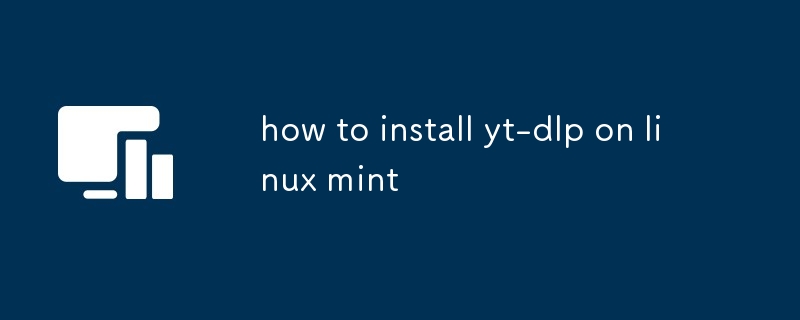
How to Install yt-dlp on Linux Mint
To install yt-dlp on Linux Mint, follow these steps:
<code>sudo apt update</code>
<code>sudo apt install python3 python3-pip</code>
<code>pip install yt-dlp</code>
<code>yt-dlp --version</code>
Yes, yt-dlp can be used to download videos from YouTube on Linux Mint. To download a video, simply provide the URL of the video as an argument to yt-dlp:
<code>yt-dlp https://www.youtube.com/watch?v=VIDEO_ID</code>
The best way to install yt-dlp on Linux Mint is to use the official Python package manager pip, which automatically resolves and installs dependencies. By following the steps outlined above, you can ensure a clean and up-to-date yt-dlp installation.
Atas ialah kandungan terperinci bagaimana untuk memasang yt-dlp pada linux mint. Untuk maklumat lanjut, sila ikut artikel berkaitan lain di laman web China PHP!
 Pelabuhan 8080 telah diduduki
Pelabuhan 8080 telah diduduki
 Semak penghunian port dalam linux
Semak penghunian port dalam linux
 Bagaimana untuk memuat naik html
Bagaimana untuk memuat naik html
 Apakah 8 jenis data redis
Apakah 8 jenis data redis
 Adakah Code Red virus komputer?
Adakah Code Red virus komputer?
 Syiling paling menjanjikan pada tahun 2024
Syiling paling menjanjikan pada tahun 2024
 Bagaimana untuk menukar huruf kecil kepada huruf besar dalam bahasa c
Bagaimana untuk menukar huruf kecil kepada huruf besar dalam bahasa c
 Perkara yang perlu dilakukan jika avast melaporkan positif palsu
Perkara yang perlu dilakukan jika avast melaporkan positif palsu




