Kursor dalam HTML
Kursor dalam sifat HTML mengawal bentuk atau rupa dan rasa kursor apabila ia berlegar pada mana-mana elemen HTML dengan menggunakan jenis sifat kursor tertentu. Konsep ini hanya terpakai untuk sebarang peranti yang mempunyai kursor dan tetikus; jika tidak, ciri ini boleh menghasilkan sebarang hasil yang berkaitan dengan sifat kursor. Tujuan sifat kursor ini adalah untuk menggunakan imej untuk menghantar butang pada sebarang borang. Apabila pengguna akhir menuding pada imej, maka jika itu adalah butang serah, secara automatik ia memberi anda petunjuk bahawa imej itu berfungsi sebagai butang dengan mengkliknya.
Bagaimana Cursor Property berfungsi dalam HTML?
Sifat kursor HTML berfungsi berdasarkan sifat gaya dalam teg HTML. Kami akan menyiasat beberapa sintaks kursor yang berbeza dalam HTML.
Sintaks #1
<span style="cursor:auto">auto</span>
Sintaks #2
<span style="cursor:crosshair">crosshair</span>
Sintaks #3
<span style="cursor:default">default</span>
Sintaks #4
<span style="cursor:e-resize">e-resize</span>
Sintaks #5
<span style="cursor:help">help</span>
Sintaks #6
<span style="cursor:move">move</span>
Sintaks #7
<span style="cursor:n-resize">n-resize</span>
Sintaks #8
<span style="cursor:ne-resize">ne-resize</span>
Sintaks #9
<span style="cursor:nw-resize">nw-resize</span>
Sintaks #10
<span style="cursor:pointer">pointer</span>
Sintaks #11
<span style="cursor:progress">progress</span>
Sintaks #12
<span style="cursor:s-resize">s-resize</span>
Sintaks #13
<span style="cursor:se-resize">se-resize</span>
Sintaks #14
<span style="cursor:sw-resize">sw-resize</span>
Sintaks #15
<span style="cursor:text">text</span>
Sintaks #16
<span style="cursor:w-resize">w-resize</span>
Sintaks #17
<span style="cursor:wait">wait</span>
Cursor Values and its Description Table
| Type | HTML Value | How Cursor Look Like? | Description | |||||
| General | auto | Based on the text cursor will change automatically. | ||||||
| default |  |
By default, an arrow cursor. | ||||||
| none | No cursor is displayed. | |||||||
| Links & Status | context-menu |  |
Cursor like context menu | |||||
| help |  |
Help information with an arrow question mark. | ||||||
| pointer |  |
Pointer symbol with a hand like a cursor. | ||||||
| progress |  |
Says program is busy and can able to interact with the application. | ||||||
| wait |  |
Says program is busy and cannot able to interact with the application. | ||||||
| Selection | cell |  |
Cells can be selected from the table showing the cursor. | |||||
| crosshair |  |
Cross cursor used for selection. | ||||||
| text |  |
An I-beam cursor used for the selected text. | ||||||
| vertical-text |  |
A sideway I-beam cursor used for the vertical selected text. | ||||||
| Drag & Drop | alias |  |
shortcut cursor | |||||
| copy |  |
Copied cursor | ||||||
| move |  |
the element can be moved with the cursor. | ||||||
| no-drop |
|
L'élément n'a pas été déposé, affichant le curseur. | ||||||
| non autorisé |  |
La requête ne peut pas faire avancer l'action du curseur. | ||||||
| saisir |  |
Curseur saisi | ||||||
| saisir |  |
Quelque chose est saisi par le curseur. | ||||||
| Redimensionnement et défilement | tout défilement |

|
|
|
||||
| Défilé dans n'importe quelle direction spécifique affichant le curseur. |

|
|||||||
L'élément/la colonne peut être redimensionné horizontalement.
|
||||||||
L'élément/la colonne peut être redimensionné verticalement.
|
||||||||
Tout bord déplacé dans une direction spécifique affichée affichant le curseur.
|
||||||||
| e-redimensionnement |

|
|||||||
| s-redimensionner |

|
|||||||
| w-redimensionner |

|
|||||||
| ne-resize |

|
|||||||
| nw-resize |

|
|||||||
| se-redimensionner |

|
|||||||
| sw-resize |

|
nouveau-redimensionnement | ||||||
Curseur de redimensionnement bidirectionnel.
|
||||||||
| ns-resize |

|
|||||||
| news-resize |

|
|||||||
| nwse-resize |
 Zoom Zoom |
zoomer | ||||||
Zoom avant et zoom arrière affichant le curseur
|
Examples to Implement Cursor in HTML
Below are the examples mentioned:
Example #1
Links and Status showing cursors.
Code:
<!DOCTYPE html>
<html>
<head>
<meta charset="ISO-8859-1">
<title>Cursors in HTML</title>
<style type="text/css">
.div2 {
border: 1px solid brown;
color: green;
width: 900px;
font-size: 20px;
}
.div3 {
border: 1px solid brown;
color: red;
width: 900px;
font-size: 20px;
}
.div4 {
border: 1px solid brown;
color: blue;
width: 900px;
font-size: 20px;
}
.div5 {
border: 1px solid brown;
color: lime;
width: 900px;
font-size: 20px;
}
</style>
</head>
<body>
<div class="div2">
<h3 style="text-align: center">Progress Cursor Demo</h3>
<span style="cursor: progress">Cursor in HTML property controls
shape or look and feel of the cursor when it is hovering on the any
HTML element by using specific type of cursor property.</span>
</div>
<br>
<div class="div3">
<h3 style="text-align: center">Help Cursor Demo</h3>
<span style="cursor: help">Cursor in HTML property controls
shape or look and feel of the cursor when it is hovering on the any
HTML element by using specific type of cursor property.</span>
</div>
<br>
<div class="div4">
<h3 style="text-align: center">Pointer Cursor Demo</h3>
<span style="cursor: pointer">Cursor in HTML property controls
shape or look and feel of the cursor when it is hovering on the any
HTML element by using specific type of cursor property.</span>
</div>
<br>
<div class="div5">
<h3 style="text-align: center">Wait Cursor Demo</h3>
<span style="cursor: wait">Cursor in HTML property controls
shape or look and feel of the cursor when it is hovering on the any
HTML element by using specific type of cursor property.</span>
</div>
</html>Output:

Explanation: In the above output, click any paragraph for seeing the corresponding cursor output.
Example #2
Selection showing cursors
Code:
<!DOCTYPE html>
<html>
<head>
<meta charset="ISO-8859-1">
<title>Cursors in HTML</title>
<style type="text/css">
.div2 {
border: 1px solid blue;
color: fuchsia;
width: 900px;
font-size: 20px;
}
.div3 {
border: 1px solid blue;
color: gray;
width: 900px;
font-size: 20px;
}
.div4 {
border: 1px solid blue;
color: maroon;
width: 900px;
font-size: 20px;
}
</style>
</head>
<body>
<div class="div2">
<h3 style="text-align: center">Cross hair Cursor Demo</h3>
<span style="cursor: crosshair">Cursor in HTML property controls
shape or look and feel of the cursor when it is hovering on the any
HTML element by using specific type of cursor property.</span>
</div>
<br>
<div class="div3">
<h3 style="text-align: center">Horizontal Text Cursor Demo</h3>
<span style="cursor: text">Cursor in HTML property controls
shape or look and feel of the cursor when it is hovering on the any
HTML element by using specific type of cursor property.</span>
</div>
<br>
<div class="div4">
<h3 style="text-align: center">Vertical Text Cursor Demo</h3>
<span style="cursor: vertical-text">Cursor in HTML property controls
shape or look and feel of the cursor when it is hovering on the any
HTML element by using specific type of cursor property.</span>
</div>
</html>Output:

Explanation: In the above output, click any paragraph for seeing the corresponding cursor output.
Example #3
Drag and drop showing cursors.
Code:
<!DOCTYPE html>
<html>
<head>
<meta charset="ISO-8859-1">
<title>Cursors in HTML</title>
<style type="text/css">
.div2 {
border: 1px solid red;
color: orange;
width: 900px;
font-size: 20px;
}
.div3 {
border: 1px solid red;
color: olive;
width: 900px;
font-size: 20px;
}
.div4 {
border: 1px solid red;
color: navy;
width: 900px;
font-size: 20px;
}
.div5 {
border: 1px solid red;
color: lime;
width: 900px;
font-size: 20px;
}
.div6 {
border: 1px solid red;
color: blue;
width: 900px;
font-size: 20px;
}
.div7 {
border: 1px solid red;
color: maroon;
width: 900px;
font-size: 20px;
}
</style>
</head>
<body>
<div class="div2">
<h3 style="text-align: center">Alias Cursor Demo</h3>
<span style="cursor: alias">Cursor in HTML property controls
shape or look and feel of the cursor when it is hovering on the any
HTML element by using specific type of cursor property.</span>
</div>
<br>
<div class="div3">
<h3 style="text-align: center">Copy Cursor Demo</h3>
<span style="cursor: copy">Cursor in HTML property controls
shape or look and feel of the cursor when it is hovering on the any
HTML element by using specific type of cursor property.</span>
</div>
<br>
<div class="div4">
<h3 style="text-align: center">Move Cursor Demo</h3>
<span style="cursor: move">Cursor in HTML property controls
shape or look and feel of the cursor when it is hovering on the any
HTML element by using specific type of cursor property.</span>
</div>
<br>
<div class="div5">
<h3 style="text-align: center">No-drop Cursor Demo</h3>
<span style="cursor: no-drop">Cursor in HTML property controls
shape or look and feel of the cursor when it is hovering on the any
HTML element by using specific type of cursor property.</span>
</div>
<br>
<div class="div6">
<h3 style="text-align: center">Grab Cursor Demo</h3>
<span style="cursor: grab">Cursor in HTML property controls
shape or look and feel of the cursor when it is hovering on the any
HTML element by using specific type of cursor property.</span>
</div>
<br>
<div class="div7">
<h3 style="text-align: center">Not-allowed Cursor Demo</h3>
<span style="cursor: not-allowed">Cursor in HTML property
controls shape or look and feel of the cursor when it is hovering on
the any HTML element by using specific type of cursor property.</span>
</div>
</html>Output:

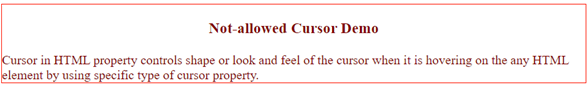
Explanation: In the above output, click any paragraph for seeing the corresponding cursor output.
Example #4
Selection showing cursors.
Code:
<!DOCTYPE html>
<html>
<head>
<meta charset="ISO-8859-1">
<title>Cursors in HTML</title>
<style type="text/css">
.div2 {
border: 1px solid fuchsia;
color: teal;
width: 900px;
font-size: 20px;
}
.div3 {
border: 1px solid fuchsia;
color: purple;
width: 900px;
font-size: 20px;
}
</style>
</head>
<body>
<div class="div2">
<h3 style="text-align: center">Zoom-in Cursor Demo</h3>
<span style="cursor: zoom-in">Cursor in HTML property controls
shape or look and feel of the cursor when it is hovering on the any
HTML element by using specific type of cursor property.</span>
</div>
<br>
<div class="div3">
<h3 style="text-align: center">Zoom-out Cursor Demo</h3>
<span style="cursor: zoom-out">Cursor in HTML property controls
shape or look and feel of the cursor when it is hovering on the any
HTML element by using specific type of cursor property.</span>
</div>
</html>Output:

Explanation: In the above output, click any paragraph for seeing the corresponding cursor output.
Conclusion
Cursor property works based on property value given to the cursor. Based on the requirement, we choose which cursor action required at the instant.
Atas ialah kandungan terperinci Kursor dalam HTML. Untuk maklumat lanjut, sila ikut artikel berkaitan lain di laman web China PHP!

Alat AI Hot

Undresser.AI Undress
Apl berkuasa AI untuk mencipta foto bogel yang realistik

AI Clothes Remover
Alat AI dalam talian untuk mengeluarkan pakaian daripada foto.

Undress AI Tool
Gambar buka pakaian secara percuma

Clothoff.io
Penyingkiran pakaian AI

Video Face Swap
Tukar muka dalam mana-mana video dengan mudah menggunakan alat tukar muka AI percuma kami!

Artikel Panas

Alat panas

Notepad++7.3.1
Editor kod yang mudah digunakan dan percuma

SublimeText3 versi Cina
Versi Cina, sangat mudah digunakan

Hantar Studio 13.0.1
Persekitaran pembangunan bersepadu PHP yang berkuasa

Dreamweaver CS6
Alat pembangunan web visual

SublimeText3 versi Mac
Perisian penyuntingan kod peringkat Tuhan (SublimeText3)

Topik panas
 Sempadan Jadual dalam HTML
Sep 04, 2024 pm 04:49 PM
Sempadan Jadual dalam HTML
Sep 04, 2024 pm 04:49 PM
Panduan untuk Sempadan Jadual dalam HTML. Di sini kita membincangkan pelbagai cara untuk menentukan sempadan jadual dengan contoh Sempadan Jadual dalam HTML.
 Jadual Bersarang dalam HTML
Sep 04, 2024 pm 04:49 PM
Jadual Bersarang dalam HTML
Sep 04, 2024 pm 04:49 PM
Ini ialah panduan untuk Nested Table dalam HTML. Di sini kita membincangkan cara membuat jadual dalam jadual bersama-sama dengan contoh masing-masing.
 HTML jidar-kiri
Sep 04, 2024 pm 04:48 PM
HTML jidar-kiri
Sep 04, 2024 pm 04:48 PM
Panduan untuk HTML margin-kiri. Di sini kita membincangkan gambaran keseluruhan ringkas tentang HTML margin-left dan Contoh-contohnya bersama-sama dengan Pelaksanaan Kodnya.
 Susun Atur Jadual HTML
Sep 04, 2024 pm 04:54 PM
Susun Atur Jadual HTML
Sep 04, 2024 pm 04:54 PM
Panduan untuk Susun Atur Jadual HTML. Di sini kita membincangkan Nilai Susun Atur Jadual HTML bersama-sama dengan contoh dan output n perincian.
 Pemegang Tempat Input HTML
Sep 04, 2024 pm 04:54 PM
Pemegang Tempat Input HTML
Sep 04, 2024 pm 04:54 PM
Panduan untuk Pemegang Tempat Input HTML. Di sini kita membincangkan Contoh Pemegang Tempat Input HTML bersama-sama dengan kod dan output.
 Senarai Tertib HTML
Sep 04, 2024 pm 04:43 PM
Senarai Tertib HTML
Sep 04, 2024 pm 04:43 PM
Panduan kepada Senarai Tertib HTML. Di sini kami juga membincangkan pengenalan senarai dan jenis Tertib HTML bersama-sama dengan contoh mereka masing-masing
 Butang onclick HTML
Sep 04, 2024 pm 04:49 PM
Butang onclick HTML
Sep 04, 2024 pm 04:49 PM
Panduan untuk Butang onclick HTML. Di sini kita membincangkan pengenalan, kerja, contoh dan onclick Event masing-masing dalam pelbagai acara.
 Memindahkan Teks dalam HTML
Sep 04, 2024 pm 04:45 PM
Memindahkan Teks dalam HTML
Sep 04, 2024 pm 04:45 PM
Panduan untuk Memindahkan Teks dalam HTML. Di sini kita membincangkan pengenalan, cara teg marquee berfungsi dengan sintaks dan contoh untuk dilaksanakan.







