 hujung hadapan web
hujung hadapan web
 tutorial js
tutorial js
 Tingkatkan Kemahiran Pembangunan Web Anda dengan Atribut HTML Jarang Ini
Tingkatkan Kemahiran Pembangunan Web Anda dengan Atribut HTML Jarang Ini
Tingkatkan Kemahiran Pembangunan Web Anda dengan Atribut HTML Jarang Ini
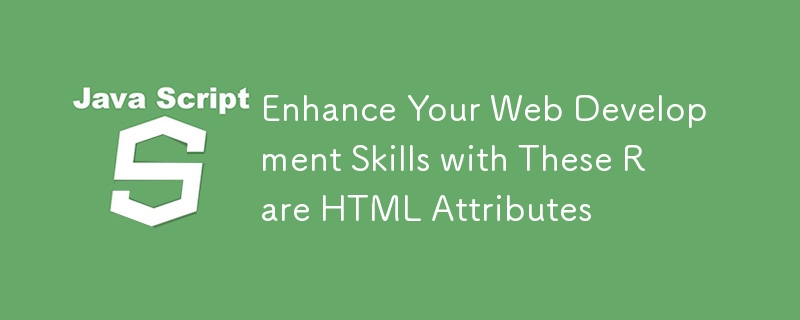
pengenalan
Atribut HTML paling kerap dirujuk sebagai wira pembangunan web yang diabaikan, memainkan peranan penting dalam membentuk struktur, fungsi dan pengalaman pengguna halaman web.
Pengubahsuaian sederhana tetapi berkuasa pada elemen HTML ini boleh:
Membantu dalam meningkatkan pengalaman pengguna
Tingkatkan pengoptimuman enjin carian dengan menyediakan konteks dan makna kepada enjin carian.
Tingkatkan prestasi halaman web dengan mengoptimumkan pemuatan imej dan responsif tapak web.
Interaksi mudah dengan JavaScript dengan memudahkan cara data mudah boleh disimpan dan juga mencetuskan acara
Dengan menggunakan kuasa atribut HTML, pembangun boleh membangunkan aplikasi web yang lebih mantap, mesra pengguna dan cekap.
Dalam artikel ini, kami akan meneroka beberapa atribut HTML yang berkuasa dan kurang dikenali dengan kes penggunaannya, dengan itu membuka kunci kemungkinan baharu dalam projek aplikasi web anda.
Mari kita menyelami beberapa atribut yang saya temui ini dan fikir akan sangat membantu kita sebagai pengaturcara.
1. 'muat turun' Atribut
Definisi: atribut muat turun yang digunakan dengan teg 'a', menggesa fail untuk dimuat turun dan bukannya dibuka apabila pautan diklik. Fail mesti mempunyai jenis sambungan yang betul cth .jpg, .pdf, .txt
Kes penggunaan: ia biasanya digunakan semasa membangunkan tapak web pendidikan, sistem perkongsian fail dan tapak web e-dagang yang menawarkan laporan atau invois untuk dimuat turun
Faedah:
- Proses muat turun fail dipermudahkan (pelaksanaan mudah)
- Kebolehbacaan kod dipertingkat
- Mengurangkan masa memuatkan pelayan dengan membenarkan pengendalian muat turun sebelah pelanggan
- Kebolehcapaian yang dipertingkatkan untuk pengguna kurang upaya
- Keserasian silang penyemak imbas
Contoh Kod:
<a href="report.pdf" download="Annual_Report.pdf"> Download Annual Report</a>
2. Atribut ‘tersembunyi’
Definisi: atribut tersembunyi menyembunyikan elemen daripada halaman web tanpa memadamkannya daripada DOM (model objek Dokumen).
Kes penggunaan: digunakan dalam aplikasi interaktif yang keterlihatan kandungan berubah secara dinamik, seperti menyembunyikan maklumat sensitif sehingga diperlukan.
Faedah:
- Berguna dalam aplikasi yang memerlukan menghidupkan atau mematikan bahagian berdasarkan tindakan atau kebenaran pengguna.
- Mengurangkan keperluan CSS atau JavaScript yang kompleks untuk menyembunyikan elemen.
- Membantu pembaca skrin dan teknologi bantuan lain untuk mengabaikan elemen tersembunyi
- Mengurangkan bilangan elemen yang perlu dipaparkan, meningkatkan masa muat halaman.
- Pengalaman pengguna yang dipertingkatkan dengan memastikan elemen tersembunyi tidak mengganggu interaksi pengguna.
Contoh Kod:
<p hidden>This content is hidden by default</p>
3. Atribut ‘draggable’
Definisi: atribut ini membolehkan elemen diseret dan digugurkan pada halaman web
Kes penggunaan: berguna dalam antara muka seret dan lepas, papan pemuka boleh disesuaikan dan kawasan muat naik fail
Faedah:
- Mengurangkan kod javascript yang kompleks apabila melaksanakan seret dan lepas
- Membolehkan penyusunan semula elemen yang mudah, memudahkan tugas seperti pengurusan senarai.
- Boleh digunakan pada pelbagai elemen, termasuk imej, teks dan bekas.
- Membolehkan pembangun mencipta pengalaman interaktif yang inovatif dengan mudah.
Contoh Kod:
<div draggable="true">Drag me around!</div>
4. Atribut ‘terjemah’
Definisi: ia menentukan sama ada kandungan dalam elemen harus diterjemahkan oleh ciri terjemahan penyemak imbas daripada bahasa lalainya atau tidak.
Kes penggunaan: Berguna dalam tapak web yang membolehkan berbilang bahasa, di mana teks tertentu seperti nama jenama atau istilah teknikal tidak seharusnya diterjemahkan.
Faedah:
- Proses terjemahan ringkas yang membolehkan terjemahan mudah tanpa kod JavaScript yang rumit.
- Pengantarabangsaan yang dipertingkatkan
- Menghapuskan keperluan untuk skrip terjemahan dan perpustakaan yang luas.
- Menyokong teknologi bantuan, menjadikan kandungan terjemahan boleh diakses oleh lebih ramai pengguna.
- Menjimatkan masa dengan menyediakan penyelesaian terbina dalam yang ringkas untuk terjemahan. Contoh Kod:
<!-- the inner text in the element will not be translated when translated is needed--> <p translate="no">Starkenny Bags - Quality You Can Trust</p>
5. Atribut ‘spellcheck’
Definisi: mengawal sama ada penyemak imbas perlu menyemak ejaan dan tatabahasa teks dalam medan input, kawasan teks atau elemen boleh diedit menggunakan nilai boolean benar atau salah.
Kes penggunaan: kerap digunakan dalam penyunting teks, medan input dan kawasan teks yang memerlukan ketepatan.
Faedah:
- Reduces the need for custom error handling code.
- Enhanced accessibility making spell-checking accessible to more user
- Helps users identify and correct errors when typing
- Saves users time by providing real-time spell-checking
Code Example:
<textarea spellcheck="true" placeholder = “Type your content here..”>.</textarea>
6. ‘Inputmode’ Attribute
Definition: This attribute provides a hint to the browsers on what kind of virtual keyboard to display either numeric or alpha-numeric, optimizing input for the type of data expected.
Use case: commonly used in mobile banking apps, where numeric or specialized inputs are needed.
Benefits:
- Enables optimized keyboard layouts for specific input types, enhancing user experience.
- Reduces the need for custom JavaScript code to manage keyboard layouts.
- Works consistently across modern browsers, reducing compatibility issues.
- Help prevent input errors and reduce the risk of security vulnerabilities.
- Optimizes input fields for mobile devices, improving usability on smaller screens.
Code Example:
<input type="text" inputmode="numeric" placeholder="Enter your phone number">
7. ‘autocapitalise’ Attribute
Definition: controls text capitalization in input field, textarea, and editable content
Use case: used in messaging app, form input field that benefits from automatic text formatting like capitalizing names or starting sentence with uppercase letters
Benefits:
- Improves readability and consistency in user-generated content.
- Reduces the need for custom JavaScript code to manage text capitalization.
- Works consistently across modern browsers, reducing compatibility issues.
- Simple to implement, requiring only a single attribute.
Code Example:
<input type="text" autocapitalize="words" placeholder="Enter your full name">
8. ‘min and max’ Attribute
Definition: the min and max attribute are used with the element to specify the minimum and maximum values users can input in a field. They are commonly used with types like numbers, date, range, time.
Use case:
Form validation to make sure user input the correct value and the value is between the range specified by the programmer
Restrict values in sliders to specific range, such as selecting temperatures brightness levels, or rating
Benefits:
- Improved data validation
- Reduce the need for complex javascript code to validate user input
- Easy and very simple to implement
- Can be customized to fit the required need
Code Example:
<!-- Min and Max for a Number Input → <label for="age">Enter your age (18-60):</label> <input type="number" id="age" name="age" min="18" max="60"> <!-- Min and Max for a Date Input → <label for="dob">Select a date (within 2024):</label> <input type="date" id="dob" min="2024-01-01" max="2024-12-31"> <!-- Min and Max for a Range Input → <label for="volume">Volume Control (0-100):</label> <input type="range" id="volume" min="0" max="100" value="50">
9. ‘aria’ Attribute (Accessible Rich Internet Applications)
Definition: aria attribute increase the accessibility of web page to user with disabilities on the browser. It provide additiotional context to screen readers and assistive technologies about the behaviour and state of HTML elements
Use case: screen reader accessibility, dynamic content updates
Benefits:
- Improve navigation of complex menu and ui components, tabs and slider
- Provides a semantic way to indicate element roles, states, and properties.
- Simple to implement, requiring only a single attribute.
- Helps search engines understand web page structure and content.
- Saves time by providing a built-in solution for accessibility.
- Improves code readability by clearly indicating element roles and states.
Code Example:
<!-- ARIA Role and Label -->
<button aria-label="Close the window" aria-pressed="false">X</button>
<!-- ARIA Live Region for Notifications -->
<div aria-live="polite" aria-atomic="true">
New notification received.
</div>
<!-- ARIA for Accessible Navigation -->
<nav aria-labelledby="main-navigation">
<h2 id="main-navigation">Main Navigation</h2>
<ul>
<li><a href="#home">Home</a></li>
<li><a href="#about">About</a></li>
</ul>
</nav>
Click here to learn more about the aria attribute
10. ‘data’ Attribute
Definition: the data attribute allow developer to store custom data inside html element without affecting the page appearance and it is also used to pass data from the html page to javascript. The attribute state with data-, followed by a custom name (any name you want)
Use case:
Passing data from html to javascript
Storing user preferences
Tracking and analysis
Benefits:
- Allows storing custom data in HTML elements without modifying the DOM.
- Reduces the need for complex JavaScript code to store and retrieve data.
- Improve data organisation by Keeping data separate from JavaScript code
- Can be customized to fit specific use cases and requirements.
- Enables storing data client-side, reducing server load and improving performance.
Code example:
<!-- Data Attributes for Storing Custom Data -->
<div class="product" data-product-id="12345" data-price="29.99">
Product Name
</div>
<!-- JavaScript Access to Data Attributes -->
<script>
const product = document.querySelector('.product');
const productId = product.getAttribute('data-product-id');
const price = product.getAttribute('data-price');
console.log(`Product ID: ${productId}, Price: ${price}`);
</script>
<!-- Tooltip with Data Attributes -->
<button data-tooltip="Click to submit your response">Submit</button>
11. 'contenteditable' Attribute
**Definition: **this attribute can be added to an html element to enable user to edit content inside the tag ot not . it uses boolean data type to true or false when set to true the content will be editable, and false the content will be locked
Use case:
- Rich text editors(building custom text editor that enable user to style and edit content
- Allow user to edit content inside a page
Benefits:
- Allows users to edit content directly, reducing the need for complex input forms.
- Enhances user experience by enabling inline editing and real-time feedback.
- Saves time by providing a built-in solution for user input and editing.
- Can be customized to fit specific use cases and requirements.
Code Example:
<div class="editable" contenteditable="true"> This is an editable div. You can change this text by typing here. </div>
Conclusion
In this article, we explored several lesser-known HTML attributes that can significantly enhance the functionality, accessibility, and user experience of your web applications. We covered:
- min and max Attributes: Ideal for setting acceptable ranges in forms, sliders, and date pickers, these attributes help enforce input validation directly through HTML.
- aria Attributes: Essential for creating accessible web applications, aria attributes ensure that your website is usable by everyone, including those relying on assistive technologies.
- data Attributes: These versatile attributes allow you to store custom data within HTML elements, enabling dynamic interactions and smoother data handling in your applications.
- download Attribute: Allows users to download files with customizable names, providing a more tailored and user-friendly downloading experience. -hidden Attribute: A simple yet powerful attribute that allows elements to be easily hidden from view without removing them from the DOM, useful in dynamic content management. -autofocus Attribute: Automatically focuses on a specified input field when a page loads, improving user experience by guiding their interaction.
Call to Action
Now that you’re familiar with these powerful attributes, why not try incorporating them into your next project? Test how min and max can simplify input validation, use aria attributes to make your applications more inclusive, and leverage data attributes to streamline your JavaScript code. Share your experiences, and let us know how these attributes have improved your workflow or enhanced your projects! Your journey into mastering these hidden gems of HTML is just beginning—let’s continue to explore and innovate together!
Atas ialah kandungan terperinci Tingkatkan Kemahiran Pembangunan Web Anda dengan Atribut HTML Jarang Ini. Untuk maklumat lanjut, sila ikut artikel berkaitan lain di laman web China PHP!

Alat AI Hot

Undresser.AI Undress
Apl berkuasa AI untuk mencipta foto bogel yang realistik

AI Clothes Remover
Alat AI dalam talian untuk mengeluarkan pakaian daripada foto.

Undress AI Tool
Gambar buka pakaian secara percuma

Clothoff.io
Penyingkiran pakaian AI

Video Face Swap
Tukar muka dalam mana-mana video dengan mudah menggunakan alat tukar muka AI percuma kami!

Artikel Panas

Alat panas

Notepad++7.3.1
Editor kod yang mudah digunakan dan percuma

SublimeText3 versi Cina
Versi Cina, sangat mudah digunakan

Hantar Studio 13.0.1
Persekitaran pembangunan bersepadu PHP yang berkuasa

Dreamweaver CS6
Alat pembangunan web visual

SublimeText3 versi Mac
Perisian penyuntingan kod peringkat Tuhan (SublimeText3)

Topik panas
 1670
1670
 14
14
 1428
1428
 52
52
 1329
1329
 25
25
 1276
1276
 29
29
 1256
1256
 24
24
 Python vs JavaScript: Keluk Pembelajaran dan Kemudahan Penggunaan
Apr 16, 2025 am 12:12 AM
Python vs JavaScript: Keluk Pembelajaran dan Kemudahan Penggunaan
Apr 16, 2025 am 12:12 AM
Python lebih sesuai untuk pemula, dengan lengkung pembelajaran yang lancar dan sintaks ringkas; JavaScript sesuai untuk pembangunan front-end, dengan lengkung pembelajaran yang curam dan sintaks yang fleksibel. 1. Sintaks Python adalah intuitif dan sesuai untuk sains data dan pembangunan back-end. 2. JavaScript adalah fleksibel dan digunakan secara meluas dalam pengaturcaraan depan dan pelayan.
 Dari C/C ke JavaScript: Bagaimana semuanya berfungsi
Apr 14, 2025 am 12:05 AM
Dari C/C ke JavaScript: Bagaimana semuanya berfungsi
Apr 14, 2025 am 12:05 AM
Peralihan dari C/C ke JavaScript memerlukan menyesuaikan diri dengan menaip dinamik, pengumpulan sampah dan pengaturcaraan asynchronous. 1) C/C adalah bahasa yang ditaip secara statik yang memerlukan pengurusan memori manual, manakala JavaScript ditaip secara dinamik dan pengumpulan sampah diproses secara automatik. 2) C/C perlu dikumpulkan ke dalam kod mesin, manakala JavaScript adalah bahasa yang ditafsirkan. 3) JavaScript memperkenalkan konsep seperti penutupan, rantaian prototaip dan janji, yang meningkatkan keupayaan pengaturcaraan fleksibiliti dan asynchronous.
 JavaScript dan Web: Fungsi teras dan kes penggunaan
Apr 18, 2025 am 12:19 AM
JavaScript dan Web: Fungsi teras dan kes penggunaan
Apr 18, 2025 am 12:19 AM
Penggunaan utama JavaScript dalam pembangunan web termasuk interaksi klien, pengesahan bentuk dan komunikasi tak segerak. 1) kemas kini kandungan dinamik dan interaksi pengguna melalui operasi DOM; 2) pengesahan pelanggan dijalankan sebelum pengguna mengemukakan data untuk meningkatkan pengalaman pengguna; 3) Komunikasi yang tidak bersesuaian dengan pelayan dicapai melalui teknologi Ajax.
 JavaScript in Action: Contoh dan projek dunia nyata
Apr 19, 2025 am 12:13 AM
JavaScript in Action: Contoh dan projek dunia nyata
Apr 19, 2025 am 12:13 AM
Aplikasi JavaScript di dunia nyata termasuk pembangunan depan dan back-end. 1) Memaparkan aplikasi front-end dengan membina aplikasi senarai TODO, yang melibatkan operasi DOM dan pemprosesan acara. 2) Membina Restfulapi melalui Node.js dan menyatakan untuk menunjukkan aplikasi back-end.
 Memahami Enjin JavaScript: Butiran Pelaksanaan
Apr 17, 2025 am 12:05 AM
Memahami Enjin JavaScript: Butiran Pelaksanaan
Apr 17, 2025 am 12:05 AM
Memahami bagaimana enjin JavaScript berfungsi secara dalaman adalah penting kepada pemaju kerana ia membantu menulis kod yang lebih cekap dan memahami kesesakan prestasi dan strategi pengoptimuman. 1) aliran kerja enjin termasuk tiga peringkat: parsing, penyusun dan pelaksanaan; 2) Semasa proses pelaksanaan, enjin akan melakukan pengoptimuman dinamik, seperti cache dalam talian dan kelas tersembunyi; 3) Amalan terbaik termasuk mengelakkan pembolehubah global, mengoptimumkan gelung, menggunakan const dan membiarkan, dan mengelakkan penggunaan penutupan yang berlebihan.
 Python vs JavaScript: Komuniti, Perpustakaan, dan Sumber
Apr 15, 2025 am 12:16 AM
Python vs JavaScript: Komuniti, Perpustakaan, dan Sumber
Apr 15, 2025 am 12:16 AM
Python dan JavaScript mempunyai kelebihan dan kekurangan mereka sendiri dari segi komuniti, perpustakaan dan sumber. 1) Komuniti Python mesra dan sesuai untuk pemula, tetapi sumber pembangunan depan tidak kaya dengan JavaScript. 2) Python berkuasa dalam bidang sains data dan perpustakaan pembelajaran mesin, sementara JavaScript lebih baik dalam perpustakaan pembangunan dan kerangka pembangunan depan. 3) Kedua -duanya mempunyai sumber pembelajaran yang kaya, tetapi Python sesuai untuk memulakan dengan dokumen rasmi, sementara JavaScript lebih baik dengan MDNWebDocs. Pilihan harus berdasarkan keperluan projek dan kepentingan peribadi.
 Python vs JavaScript: Persekitaran dan Alat Pembangunan
Apr 26, 2025 am 12:09 AM
Python vs JavaScript: Persekitaran dan Alat Pembangunan
Apr 26, 2025 am 12:09 AM
Kedua -dua pilihan Python dan JavaScript dalam persekitaran pembangunan adalah penting. 1) Persekitaran pembangunan Python termasuk Pycharm, Jupyternotebook dan Anaconda, yang sesuai untuk sains data dan prototaip cepat. 2) Persekitaran pembangunan JavaScript termasuk node.js, vscode dan webpack, yang sesuai untuk pembangunan front-end dan back-end. Memilih alat yang betul mengikut keperluan projek dapat meningkatkan kecekapan pembangunan dan kadar kejayaan projek.
 Peranan C/C dalam JavaScript Jurubah dan Penyusun
Apr 20, 2025 am 12:01 AM
Peranan C/C dalam JavaScript Jurubah dan Penyusun
Apr 20, 2025 am 12:01 AM
C dan C memainkan peranan penting dalam enjin JavaScript, terutamanya digunakan untuk melaksanakan jurubahasa dan penyusun JIT. 1) C digunakan untuk menghuraikan kod sumber JavaScript dan menghasilkan pokok sintaks abstrak. 2) C bertanggungjawab untuk menjana dan melaksanakan bytecode. 3) C melaksanakan pengkompil JIT, mengoptimumkan dan menyusun kod hot-spot semasa runtime, dan dengan ketara meningkatkan kecekapan pelaksanaan JavaScript.



