 pembangunan bahagian belakang
pembangunan bahagian belakang
 Golang
Golang
 Melaksanakan Sistem Pemprosesan Pesanan: Bahagian Menubuhkan Yayasan
Melaksanakan Sistem Pemprosesan Pesanan: Bahagian Menubuhkan Yayasan
Melaksanakan Sistem Pemprosesan Pesanan: Bahagian Menubuhkan Yayasan
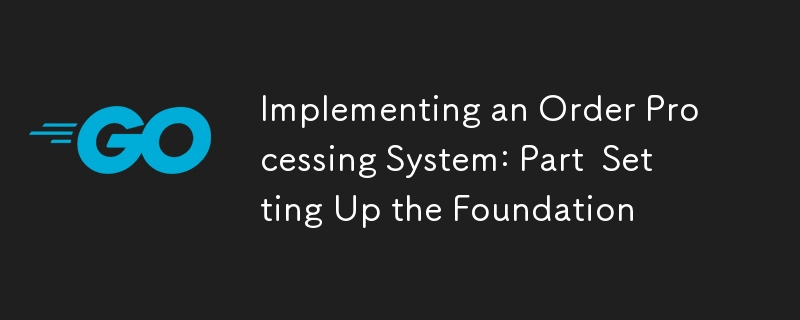
1. Pengenalan dan Matlamat
Selamat datang ke bahagian pertama siri blog komprehensif kami tentang pelaksanaan sistem pemprosesan pesanan yang canggih menggunakan Temporal untuk orkestrasi perkhidmatan mikro. Dalam siri ini, kami akan meneroka selok-belok membina sistem yang teguh, berskala dan boleh diselenggara yang boleh mengendalikan aliran kerja yang kompleks dan berjalan lama.
Perjalanan kami bermula dengan menyediakan asas untuk projek kami. Pada penghujung siaran ini, anda akan mempunyai API CRUD REST berfungsi sepenuhnya yang dilaksanakan di Golang, disepadukan dengan Temporal untuk orkestrasi aliran kerja dan disokong oleh pangkalan data Postgres. Kami akan menggunakan alatan moden dan amalan terbaik untuk memastikan pangkalan kod kami bersih, cekap dan mudah diselenggara.
Matlamat untuk siaran ini:
- Sediakan projek yang tersusun dengan baik menggunakan modul Go
- Melaksanakan API CRUD asas menggunakan Gin dan oapi-codegen
- Sediakan pangkalan data Postgres dan laksanakan migrasi
- Buat aliran kerja Temporal yang ringkas dengan interaksi pangkalan data
- Laksanakan suntikan pergantungan untuk kebolehujian dan kebolehselenggaraan yang lebih baik
- Simpan aplikasi kami menggunakan Docker
- Sediakan persekitaran pembangunan tempatan yang lengkap menggunakan docker-compose
Mari menyelami dan mula membina sistem pemprosesan pesanan kami!
2. Latar Belakang Teori dan Konsep
Sebelum kita mula melaksanakan, mari kita semak secara ringkas teknologi dan konsep utama yang akan kita gunakan:
Golang
Go ialah bahasa yang ditaip secara statik, disusun yang terkenal dengan kesederhanaan, kecekapan dan sokongan yang sangat baik untuk pengaturcaraan serentak. Perpustakaan standard dan ekosistemnya yang mantap menjadikannya pilihan terbaik untuk membina perkhidmatan mikro.
Temporal
Temporal ialah platform orkestrasi perkhidmatan mikro yang memudahkan pembangunan aplikasi yang diedarkan. Ia membolehkan kami menulis aliran kerja yang kompleks dan berjalan lama sebagai kod prosedur mudah, menangani kegagalan dan cuba semula secara automatik.
Rangka Kerja Web Gin
Gin ialah rangka kerja web HTTP berprestasi tinggi yang ditulis dalam Go. Ia menyediakan API seperti martini dengan prestasi yang lebih baik dan penggunaan memori yang lebih rendah.
OpenAPI dan oapi-codegen
OpenAPI (dahulunya dikenali sebagai Swagger) ialah spesifikasi untuk fail antara muka yang boleh dibaca mesin untuk menerangkan, menghasilkan, menggunakan dan menggambarkan perkhidmatan web RESTful. oapi-codegen ialah alat yang menjana kod Go daripada spesifikasi OpenAPI 3.0, membolehkan kami mentakrifkan kontrak API kami terlebih dahulu dan menjana stub pelayan dan kod klien.
sqlc
sqlc menjana kod Go selamat jenis daripada SQL. Ia membolehkan kami menulis pertanyaan SQL biasa dan menjana kod Go selamat taip sepenuhnya untuk berinteraksi dengan pangkalan data kami, mengurangkan kemungkinan ralat masa jalan dan meningkatkan kebolehselenggaraan.
Postgres
PostgreSQL ialah sistem pangkalan data perhubungan objek sumber terbuka yang berkuasa yang terkenal dengan kebolehpercayaan, keteguhan ciri dan prestasinya.
Docker dan docker-compose
Docker membenarkan kami membungkus aplikasi kami dan kebergantungannya ke dalam bekas, memastikan konsistensi merentas persekitaran yang berbeza. docker-compose ialah alat untuk mentakrif dan menjalankan aplikasi Docker berbilang bekas, yang akan kami gunakan untuk menyediakan persekitaran pembangunan setempat kami.
Sekarang kita telah membincangkan perkara asas, mari mula melaksanakan sistem kami.
3. Panduan Pelaksanaan Langkah demi Langkah
3.1 Menyediakan Struktur Projek
Mula-mula, mari buat direktori projek kami dan sediakan struktur asas:
mkdir order-processing-system
cd order-processing-system
# Create directory structure
mkdir -p cmd/api \
internal/api \
internal/db \
internal/models \
internal/service \
internal/workflow \
migrations \
pkg/logger \
scripts
# Initialize Go module
go mod init github.com/yourusername/order-processing-system
# Create main.go file
touch cmd/api/main.go
Struktur ini mengikut reka letak projek Go standard:
- cmd/api: Mengandungi titik masuk aplikasi utama
- dalaman: Pakej rumah yang khusus untuk projek ini dan tidak dimaksudkan untuk diimport oleh projek lain
- migrasi: Menyimpan fail migrasi pangkalan data
- pkg: Mengandungi pakej yang boleh diimport oleh projek lain
- skrip: Memegang skrip utiliti untuk pembangunan dan penggunaan
3.2 Mencipta Makefile
Mari kita buat Makefile untuk memudahkan tugas biasa:
touch Makefile
Tambah kandungan berikut pada Makefile:
.PHONY: generate build run test clean
generate:
@echo "Generating code..."
go generate ./...
build:
@echo "Building..."
go build -o bin/api cmd/api/main.go
run:
@echo "Running..."
go run cmd/api/main.go
test:
@echo "Running tests..."
go test -v ./...
clean:
@echo "Cleaning..."
rm -rf bin
.DEFAULT_GOAL := build
Fail Make ini menyediakan sasaran untuk menjana kod, membina aplikasi, menjalankannya, menjalankan ujian dan membersihkan artifak binaan.
3.3 Melaksanakan API CRUD Asas
3.3.1 Takrifkan Spesifikasi OpenAPI
Buat fail bernama api/openapi.yaml dan tentukan spesifikasi API kami:
openapi: 3.0.0
info:
title: Order Processing API
version: 1.0.0
description: API for managing orders in our processing system
paths:
/orders:
get:
summary: List all orders
responses:
'200':
description: Successful response
content:
application/json:
schema:
type: array
items:
$ref: '#/components/schemas/Order'
post:
summary: Create a new order
requestBody:
required: true
content:
application/json:
schema:
$ref: '#/components/schemas/CreateOrderRequest'
responses:
'201':
description: Created
content:
application/json:
schema:
$ref: '#/components/schemas/Order'
/orders/{id}:
get:
summary: Get an order by ID
parameters:
- name: id
in: path
required: true
schema:
type: integer
responses:
'200':
description: Successful response
content:
application/json:
schema:
$ref: '#/components/schemas/Order'
'404':
description: Order not found
put:
summary: Update an order
parameters:
- name: id
in: path
required: true
schema:
type: integer
requestBody:
required: true
content:
application/json:
schema:
$ref: '#/components/schemas/UpdateOrderRequest'
responses:
'200':
description: Successful response
content:
application/json:
schema:
$ref: '#/components/schemas/Order'
'404':
description: Order not found
delete:
summary: Delete an order
parameters:
- name: id
in: path
required: true
schema:
type: integer
responses:
'204':
description: Successful response
'404':
description: Order not found
components:
schemas:
Order:
type: object
properties:
id:
type: integer
customer_id:
type: integer
status:
type: string
enum: [pending, processing, completed, cancelled]
total_amount:
type: number
created_at:
type: string
format: date-time
updated_at:
type: string
format: date-time
CreateOrderRequest:
type: object
required:
- customer_id
- total_amount
properties:
customer_id:
type: integer
total_amount:
type: number
UpdateOrderRequest:
type: object
properties:
status:
type: string
enum: [pending, processing, completed, cancelled]
total_amount:
type: number
Spesifikasi ini mentakrifkan operasi CRUD asas kami untuk pesanan.
3.3.2 Menjana Kod API
Pasang oapi-codegen:
go install github.com/deepmap/oapi-codegen/cmd/oapi-codegen@latest
Generate the server code:
oapi-codegen -package api -generate types,server,spec api/openapi.yaml > internal/api/api.gen.go
This command generates the Go code for our API, including types, server interfaces, and the OpenAPI specification.
3.3.3 Implement the API Handler
Create a new file internal/api/handler.go:
package api
import (
"net/http"
"github.com/gin-gonic/gin"
)
type Handler struct {
// We'll add dependencies here later
}
func NewHandler() *Handler {
return &Handler{}
}
func (h *Handler) RegisterRoutes(r *gin.Engine) {
RegisterHandlers(r, h)
}
// Implement the ServerInterface methods
func (h *Handler) GetOrders(c *gin.Context) {
// TODO: Implement
c.JSON(http.StatusOK, []Order{})
}
func (h *Handler) CreateOrder(c *gin.Context) {
var req CreateOrderRequest
if err := c.ShouldBindJSON(&req); err != nil {
c.JSON(http.StatusBadRequest, gin.H{"error": err.Error()})
return
}
// TODO: Implement order creation logic
order := Order{
Id: 1,
CustomerId: req.CustomerId,
Status: "pending",
TotalAmount: req.TotalAmount,
}
c.JSON(http.StatusCreated, order)
}
func (h *Handler) GetOrder(c *gin.Context, id int) {
// TODO: Implement
c.JSON(http.StatusOK, Order{Id: id})
}
func (h *Handler) UpdateOrder(c *gin.Context, id int) {
var req UpdateOrderRequest
if err := c.ShouldBindJSON(&req); err != nil {
c.JSON(http.StatusBadRequest, gin.H{"error": err.Error()})
return
}
// TODO: Implement order update logic
order := Order{
Id: id,
Status: *req.Status,
}
c.JSON(http.StatusOK, order)
}
func (h *Handler) DeleteOrder(c *gin.Context, id int) {
// TODO: Implement
c.Status(http.StatusNoContent)
}
This implementation provides a basic structure for our API handlers. We’ll flesh out the actual logic when we integrate with the database and Temporal workflows.
3.4 Setting Up the Postgres Database
3.4.1 Create a docker-compose file
Create a docker-compose.yml file in the project root:
version: '3.8'
services:
postgres:
image: postgres:13
environment:
POSTGRES_USER: orderuser
POSTGRES_PASSWORD: orderpass
POSTGRES_DB: orderdb
ports:
- "5432:5432"
volumes:
- postgres_data:/var/lib/postgresql/data
volumes:
postgres_data:
This sets up a Postgres container for our local development environment.
3.4.2 Implement Database Migrations
Install golang-migrate:
go install -tags 'postgres' github.com/golang-migrate/migrate/v4/cmd/migrate@latest
Create our first migration:
migrate create -ext sql -dir migrations -seq create_orders_table
Edit the migrations/000001_create_orders_table.up.sql file:
CREATE TABLE orders (
id SERIAL PRIMARY KEY,
customer_id INTEGER NOT NULL,
status VARCHAR(20) NOT NULL,
total_amount DECIMAL(10, 2) NOT NULL,
created_at TIMESTAMP WITH TIME ZONE DEFAULT CURRENT_TIMESTAMP,
updated_at TIMESTAMP WITH TIME ZONE DEFAULT CURRENT_TIMESTAMP
);
CREATE INDEX idx_orders_customer_id ON orders(customer_id);
CREATE INDEX idx_orders_status ON orders(status);
Edit the migrations/000001_create_orders_table.down.sql file:
DROP TABLE IF EXISTS orders;
3.4.3 Run Migrations
Add a new target to our Makefile:
migrate-up:
@echo "Running migrations..."
migrate -path migrations -database "postgresql://orderuser:orderpass@localhost:5432/orderdb?sslmode=disable" up
migrate-down:
@echo "Reverting migrations..."
migrate -path migrations -database "postgresql://orderuser:orderpass@localhost:5432/orderdb?sslmode=disable" down
Now we can run migrations with:
make migrate-up
3.5 Implementing Database Operations with sqlc
3.5.1 Install sqlc
go install github.com/kyleconroy/sqlc/cmd/sqlc@latest
3.5.2 Configure sqlc
Create a sqlc.yaml file in the project root:
version: "2"
sql:
- engine: "postgresql"
queries: "internal/db/queries.sql"
schema: "migrations"
gen:
go:
package: "db"
out: "internal/db"
emit_json_tags: true
emit_prepared_queries: false
emit_interface: true
emit_exact_table_names: false
3.5.3 Write SQL Queries
Create a file internal/db/queries.sql:
-- name: GetOrder :one SELECT * FROM orders WHERE id = $1 LIMIT 1; -- name: ListOrders :many SELECT * FROM orders ORDER BY id; -- name: CreateOrder :one INSERT INTO orders ( customer_id, status, total_amount ) VALUES ( $1, $2, $3 ) RETURNING *; -- name: UpdateOrder :one UPDATE orders SET status = $2, total_amount = $3, updated_at = CURRENT_TIMESTAMP WHERE id = $1 RETURNING *; -- name: DeleteOrder :exec DELETE FROM orders WHERE id = $1;
3.5.4 Generate Go Code
Add a new target to our Makefile:
generate-sqlc:
@echo "Generating sqlc code..."
sqlc generate
Run the code generation:
make generate-sqlc
This will generate Go code for interacting with our database in the internal/db directory.
3.6 Integrating Temporal
3.6.1 Set Up Temporal Server
Add Temporal to our docker-compose.yml:
temporal:
image: temporalio/auto-setup:1.13.0
ports:
- "7233:7233"
environment:
- DB=postgresql
- DB_PORT=5432
- POSTGRES_USER=orderuser
- POSTGRES_PWD=orderpass
- POSTGRES_SEEDS=postgres
depends_on:
- postgres
temporal-admin-tools:
image: temporalio/admin-tools:1.13.0
depends_on:
- temporal
3.6.2 Implement a Basic Workflow
Create a file internal/workflow/order_workflow.go:
package workflow
import (
"time"
"go.temporal.io/sdk/workflow"
"github.com/yourusername/order-processing-system/internal/db"
)
func OrderWorkflow(ctx workflow.Context, order db.Order) error {
logger := workflow.GetLogger(ctx)
logger.Info("OrderWorkflow started", "OrderID", order.ID)
// Simulate order processing
err := workflow.Sleep(ctx, 5*time.Second)
if err != nil {
return err
}
// Update order status
err = workflow.ExecuteActivity(ctx, UpdateOrderStatus, workflow.ActivityOptions{
StartToCloseTimeout: time.Minute,
}, order.ID, "completed").Get(ctx, nil)
if err != nil {
return err
}
logger.Info("OrderWorkflow completed", "OrderID", order.ID)
return nil
}
func UpdateOrderStatus(ctx workflow.Context, orderID int64, status string) error {
// TODO: Implement database update
return nil
}
This basic workflow simulates order processing by waiting for 5 seconds and then updating the order status to “completed”.
3.6.3 Integrate Workflow with API
Update the internal/api/handler.go file to include Temporal client and start the workflow:
package api
import (
"context"
"net/http"
"github.com/gin-gonic/gin"
"go.temporal.io/sdk/client"
"github.com/yourusername/order-processing-system/internal/db"
"github.com/yourusername/order-processing-system/internal/workflow"
)
type Handler struct {
queries *db.Queries
temporalClient client.Client
}
func NewHandler(queries *db.Queries, temporalClient client.Client) *Handler {
return &Handler{
queries: queries,
temporalClient: temporalClient,
}
}
// ... (previous handler methods)
func (h *Handler) CreateOrder(c *gin.Context) {
var req CreateOrderRequest
if err := c.ShouldBindJSON(&req); err != nil {
c.JSON(http.StatusBadRequest, gin.H{"error": err.Error()})
return
}
order, err := h.queries.CreateOrder(c, db.CreateOrderParams{
CustomerID: req.CustomerId,
Status: "pending",
TotalAmount: req.TotalAmount,
})
if err != nil {
c.JSON(http.StatusInternalServerError, gin.H{"error": err.Error()})
return
}
// Start Temporal workflow
workflowOptions := client.StartWorkflowOptions{
ID: "order-" + order.ID,
TaskQueue: "order-processing",
}
_, err = h.temporalClient.ExecuteWorkflow(context.Background(), workflowOptions, workflow.OrderWorkflow, order)
if err != nil {
c.JSON(http.StatusInternalServerError, gin.H{"error": "Failed to start workflow"})
return
}
c.JSON(http.StatusCreated, order)
}
// ... (implement other handler methods)
3.7 Implementing Dependency Injection
Create a new file internal/service/service.go:
package service
import (
"database/sql"
"github.com/yourusername/order-processing-system/internal/api"
"github.com/yourusername/order-processing-system/internal/db"
"go.temporal.io/sdk/client"
)
type Service struct {
DB *sql.DB
Queries *db.Queries
TemporalClient client.Client
Handler *api.Handler
}
func NewService() (*Service, error) {
// Initialize database connection
db, err := sql.Open("postgres", "postgresql://orderuser:orderpass@localhost:5432/orderdb?sslmode=disable")
if err != nil {
return nil, err
}
// Initialize Temporal client
temporalClient, err := client.NewClient(client.Options{
HostPort: "localhost:7233",
})
if err != nil {
return nil, err
}
// Initialize queries
queries := db.New(db)
// Initialize handler
handler := api.NewHandler(queries, temporalClient)
return &Service{
DB: db,
Queries: queries,
TemporalClient: temporalClient,
Handler: handler,
}, nil
}
func (s *Service) Close() {
s.DB.Close()
s.TemporalClient.Close()
}
3.8 Update Main Function
Update the cmd/api/main.go file:
package main
import (
"log"
"github.com/gin-gonic/gin"
_ "github.com/lib/pq"
"github.com/yourusername/order-processing-system/internal/service"
)
func main() {
svc, err := service.NewService()
if err != nil {
log.Fatalf("Failed to initialize service: %v", err)
}
defer svc.Close()
r := gin.Default()
svc.Handler.RegisterRoutes(r)
if err := r.Run(":8080"); err != nil {
log.Fatalf("Failed to run server: %v", err)
}
}
3.9 Dockerize the Application
Create a Dockerfile in the project root:
# Build stage FROM golang:1.17-alpine AS build WORKDIR /app COPY go.mod go.sum ./ RUN go mod download COPY . . RUN CGO_ENABLED=0 GOOS=linux go build -o /order-processing-system ./cmd/api # Run stage FROM alpine:latest WORKDIR / COPY --from=build /order-processing-system /order-processing-system EXPOSE 8080 ENTRYPOINT ["/order-processing-system"]
Update the docker-compose.yml file to include our application:
version: '3.8'
services:
postgres:
# ... (previous postgres configuration)
temporal:
# ... (previous temporal configuration)
temporal-admin-tools:
# ... (previous temporal-admin-tools configuration)
app:
build: .
ports:
- "8080:8080"
depends_on:
- postgres
- temporal
environment:
- DB_HOST=postgres
- DB_USER=orderuser
- DB_PASSWORD=orderpass
- DB_NAME=orderdb
- TEMPORAL_HOST=temporal:7233
4. Code Examples with Detailed Comments
Throughout the implementation guide, we’ve provided code snippets with explanations. Here’s a more detailed look at a key part of our system: the Order Workflow.
package workflow
import (
"time"
"go.temporal.io/sdk/workflow"
"github.com/yourusername/order-processing-system/internal/db"
)
// OrderWorkflow defines the workflow for processing an order
func OrderWorkflow(ctx workflow.Context, order db.Order) error {
logger := workflow.GetLogger(ctx)
logger.Info("OrderWorkflow started", "OrderID", order.ID)
// Simulate order processing
// In a real-world scenario, this could involve multiple activities such as
// inventory check, payment processing, shipping arrangement, etc.
err := workflow.Sleep(ctx, 5*time.Second)
if err != nil {
return err
}
// Update order status
// We use ExecuteActivity to run the status update as an activity
// This allows for automatic retries and error handling
err = workflow.ExecuteActivity(ctx, UpdateOrderStatus, workflow.ActivityOptions{
StartToCloseTimeout: time.Minute,
}, order.ID, "completed").Get(ctx, nil)
if err != nil {
return err
}
logger.Info("OrderWorkflow completed", "OrderID", order.ID)
return nil
}
// UpdateOrderStatus is an activity that updates the status of an order
func UpdateOrderStatus(ctx workflow.Context, orderID int64, status string) error {
// TODO: Implement database update
// In a real implementation, this would use the db.Queries to update the order status
return nil
}
This workflow demonstrates several key concepts:
- Use of Temporal’s workflow.Context for managing the workflow lifecycle.
- Logging within workflows using workflow.GetLogger.
- Simulating long-running processes with workflow.Sleep.
- Executing activities within a workflow using workflow.ExecuteActivity.
- Handling errors and returning them to be managed by Temporal.
5. Testing and Validation
For this initial setup, we’ll focus on manual testing to ensure our system is working as expected. In future posts, we’ll dive into unit testing, integration testing, and end-to-end testing strategies.
To manually test our system:
- Start the services:
docker-compose up
Use a tool like cURL or Postman to send requests to our API:
Check the logs to ensure the Temporal workflow is being triggered and completed successfully.
6. Challenges and Considerations
While setting up this initial version of our order processing system, we encountered several challenges and considerations:
Database Schema Design : Designing a flexible yet efficient schema for orders is crucial. We kept it simple for now, but in a real-world scenario, we might need to consider additional tables for order items, customer information, etc.
Error Handling : Our current implementation has basic error handling. In a production system, we’d need more robust error handling and logging, especially for the Temporal workflows.
Configuration Management : We hardcoded configuration values for simplicity. In a real-world scenario, we’d use environment variables or a configuration management system.
Sécurité : Notre configuration actuelle n'inclut aucune authentification ou autorisation. Dans un système de production, nous devrons mettre en œuvre des mesures de sécurité appropriées.
Évolutivité : Bien que Temporal contribue à l'évolutivité du flux de travail, nous devrons prendre en compte l'évolutivité de la base de données et les performances de l'API pour un système à fort trafic.
Surveillance et observabilité : Nous n'avons pas encore mis en place d'outils de surveillance ou d'observabilité. Dans un système de production, ceux-ci seraient cruciaux pour la maintenance et le dépannage de l'application.
7. Prochaines étapes et aperçu de la partie 2
Dans cette première partie de notre série, nous avons posé les bases de notre système de traitement des commandes. Nous disposons d'une API CRUD de base, d'une intégration de base de données et d'un flux de travail temporel simple.
Dans la partie suivante, nous approfondirons les flux de travail et les activités temporels. Nous explorerons :
- Mise en œuvre d'une logique de traitement des commandes plus complexe
- Gestion des workflows de longue durée avec Temporal
- Implémentation de la logique de nouvelle tentative et de la gestion des erreurs dans les flux de travail
- Workflows de gestion des versions pour des mises à jour sécurisées
- Implémentation de modèles de saga pour les transactions distribuées
- Surveillance et observabilité des workflows temporels
Nous commencerons également à étoffer notre API avec une logique de traitement des commandes plus réaliste et à explorer des modèles permettant de maintenir un code propre et maintenable à mesure que notre système gagne en complexité.
Restez à l'écoute pour la partie 2, où nous ferons passer notre système de traitement des commandes au niveau supérieur !
Besoin d'aide ?
Êtes-vous confronté à des problèmes difficiles ou avez-vous besoin d'un point de vue externe sur une nouvelle idée ou un nouveau projet ? Je peux aider ! Que vous cherchiez à établir une preuve de concept technologique avant de réaliser un investissement plus important ou que vous ayez besoin de conseils sur des problèmes difficiles, je suis là pour vous aider.
Services offerts :
- Résolution de problèmes : S'attaquer à des problèmes complexes avec des solutions innovantes.
- Consultation : Apporter des conseils d'experts et des points de vue neufs sur vos projets.
- Preuve de concept : Développer des modèles préliminaires pour tester et valider vos idées.
Si vous souhaitez travailler avec moi, veuillez nous contacter par e-mail à hungaikevin@gmail.com.
Transformons vos défis en opportunités !
Atas ialah kandungan terperinci Melaksanakan Sistem Pemprosesan Pesanan: Bahagian Menubuhkan Yayasan. Untuk maklumat lanjut, sila ikut artikel berkaitan lain di laman web China PHP!

Alat AI Hot

Undresser.AI Undress
Apl berkuasa AI untuk mencipta foto bogel yang realistik

AI Clothes Remover
Alat AI dalam talian untuk mengeluarkan pakaian daripada foto.

Undress AI Tool
Gambar buka pakaian secara percuma

Clothoff.io
Penyingkiran pakaian AI

Video Face Swap
Tukar muka dalam mana-mana video dengan mudah menggunakan alat tukar muka AI percuma kami!

Artikel Panas

Alat panas

Notepad++7.3.1
Editor kod yang mudah digunakan dan percuma

SublimeText3 versi Cina
Versi Cina, sangat mudah digunakan

Hantar Studio 13.0.1
Persekitaran pembangunan bersepadu PHP yang berkuasa

Dreamweaver CS6
Alat pembangunan web visual

SublimeText3 versi Mac
Perisian penyuntingan kod peringkat Tuhan (SublimeText3)

Topik panas
 1672
1672
 14
14
 1428
1428
 52
52
 1333
1333
 25
25
 1277
1277
 29
29
 1257
1257
 24
24
 Golang vs Python: Prestasi dan Skala
Apr 19, 2025 am 12:18 AM
Golang vs Python: Prestasi dan Skala
Apr 19, 2025 am 12:18 AM
Golang lebih baik daripada Python dari segi prestasi dan skalabiliti. 1) Ciri-ciri jenis kompilasi Golang dan model konkurensi yang cekap menjadikannya berfungsi dengan baik dalam senario konvensional yang tinggi. 2) Python, sebagai bahasa yang ditafsirkan, melaksanakan perlahan -lahan, tetapi dapat mengoptimumkan prestasi melalui alat seperti Cython.
 Golang dan C: Konvensyen vs kelajuan mentah
Apr 21, 2025 am 12:16 AM
Golang dan C: Konvensyen vs kelajuan mentah
Apr 21, 2025 am 12:16 AM
Golang lebih baik daripada C dalam kesesuaian, manakala C lebih baik daripada Golang dalam kelajuan mentah. 1) Golang mencapai kesesuaian yang cekap melalui goroutine dan saluran, yang sesuai untuk mengendalikan sejumlah besar tugas serentak. 2) C Melalui pengoptimuman pengkompil dan perpustakaan standard, ia menyediakan prestasi tinggi yang dekat dengan perkakasan, sesuai untuk aplikasi yang memerlukan pengoptimuman yang melampau.
 Bermula dengan Go: Panduan Pemula
Apr 26, 2025 am 12:21 AM
Bermula dengan Go: Panduan Pemula
Apr 26, 2025 am 12:21 AM
GoisidealforbeginnersandSuekableforcloudandnetworkservicesduetoitssimplicity, kecekapan, danconcurrencyfeatures.1) installgofromtheofficialwebsiteandverifywith'goversion'.2)
 Golang vs C: Perbandingan Prestasi dan Kelajuan
Apr 21, 2025 am 12:13 AM
Golang vs C: Perbandingan Prestasi dan Kelajuan
Apr 21, 2025 am 12:13 AM
Golang sesuai untuk pembangunan pesat dan senario serentak, dan C sesuai untuk senario di mana prestasi ekstrem dan kawalan peringkat rendah diperlukan. 1) Golang meningkatkan prestasi melalui pengumpulan sampah dan mekanisme konvensional, dan sesuai untuk pembangunan perkhidmatan web yang tinggi. 2) C mencapai prestasi muktamad melalui pengurusan memori manual dan pengoptimuman pengkompil, dan sesuai untuk pembangunan sistem tertanam.
 Golang vs Python: Perbezaan dan Persamaan Utama
Apr 17, 2025 am 12:15 AM
Golang vs Python: Perbezaan dan Persamaan Utama
Apr 17, 2025 am 12:15 AM
Golang dan Python masing -masing mempunyai kelebihan mereka sendiri: Golang sesuai untuk prestasi tinggi dan pengaturcaraan serentak, sementara Python sesuai untuk sains data dan pembangunan web. Golang terkenal dengan model keserasiannya dan prestasi yang cekap, sementara Python terkenal dengan sintaks ringkas dan ekosistem perpustakaan yang kaya.
 Golang dan C: Perdagangan dalam prestasi
Apr 17, 2025 am 12:18 AM
Golang dan C: Perdagangan dalam prestasi
Apr 17, 2025 am 12:18 AM
Perbezaan prestasi antara Golang dan C terutamanya ditunjukkan dalam pengurusan ingatan, pengoptimuman kompilasi dan kecekapan runtime. 1) Mekanisme pengumpulan sampah Golang adalah mudah tetapi boleh menjejaskan prestasi, 2) Pengurusan memori manual C dan pengoptimuman pengkompil lebih cekap dalam pengkomputeran rekursif.
 Perlumbaan Prestasi: Golang vs C
Apr 16, 2025 am 12:07 AM
Perlumbaan Prestasi: Golang vs C
Apr 16, 2025 am 12:07 AM
Golang dan C masing-masing mempunyai kelebihan sendiri dalam pertandingan prestasi: 1) Golang sesuai untuk kesesuaian tinggi dan perkembangan pesat, dan 2) C menyediakan prestasi yang lebih tinggi dan kawalan halus. Pemilihan harus berdasarkan keperluan projek dan tumpukan teknologi pasukan.
 Golang vs Python: Kebaikan dan Kekejangan
Apr 21, 2025 am 12:17 AM
Golang vs Python: Kebaikan dan Kekejangan
Apr 21, 2025 am 12:17 AM
Golangisidealforbuildingscalablesystemsduetoitseficiencyandcurrency, whilepythonexcelsinquickscriptinganddataanalysisduetoitssimplicityandvastecosystem.golang'sdesignencouragescouragescouragescouragescourageSlean, readablecodeanditsouragescouragescourscean,



