 pembangunan bahagian belakang
pembangunan bahagian belakang
 Tutorial Python
Tutorial Python
 Cara Menerbitkan Artikel ke DEV Menggunakan Python
Cara Menerbitkan Artikel ke DEV Menggunakan Python
Cara Menerbitkan Artikel ke DEV Menggunakan Python
Introduction
As a regular Obsidian user for writing articles, I found manually publishing Markdown content to DEV.to time-consuming. To streamline this, I developed a Python script that automates the process of publishing directly to DEV.to. In this guide, I’ll show you how to use Python and the DEV.to API to simplify your article publishing workflow.
Prerequisites
Before we dive into the code, you’ll need the following:
• DEV API Key: You can generate this by logging into your DEV account and navigating to the API keys section.
• Python Installed: Ensure you have Python 3.x installed on your system.
The Workflow
We’ll break the process down into three steps:
- Get the Markdown content of the article.
- Prepare and send the request to publish the article.
- Handle the response to confirm the article was published.
The Python Scrip
Below is the complete Python script to automate the process of publishing an article to DEV.
import webbrowser
import requests
import json
# API headers including the DEV API key
headers_dev = {
"Content-Type": "application/json",
"api-key": API_KEY, # Replace API_KEY with your actual DEV API key
}
# Function to read markdown content from a file
def get_markdown_content(markdown_path):
with open(markdown_path, 'r') as file:
markdown_content = file.read()
return markdown_content
# Function to publish an article to DEV
def publish_article_dev(markdown_content):
# Set up the payload with article data
article_payload = {
"article": {
"title": "Your Article Title Here", # Replace with the actual title
"body_markdown": markdown_content,
"published": False,
}
}
# Make a POST request to DEV's API to publish the article
response = requests.post(
url='https://dev.to/api/articles',
headers=headers_dev,
data=json.dumps(article_payload)
)
# Check if the request was successful
if response.status_code == 201:
print("Article published successfully!")
print("Response:", response.json())
# Open the DEV dashboard in the browser
webbrowser.open('https://dev.to/dashboard')
else:
print(f"Failed to publish article. Status code: {response.status_code}")
print("Response:", response.json())
# Example usage:
# Replace 'path_to_your_markdown_file.md' with the actual path to your markdown file
markdown_content = get_markdown_content('path_to_your_markdown_file.md')
publish_article_dev(markdown_content)
Remember, if you set published: True, the article will be live and visible to the public on DEV. If you want to save the article as a draft for later editing or reviewing, set published: False. This gives you flexibility in managing your posts.
In the body_markdown of your DEV article, you can include an optional front matter section to provide additional metadata for the article.
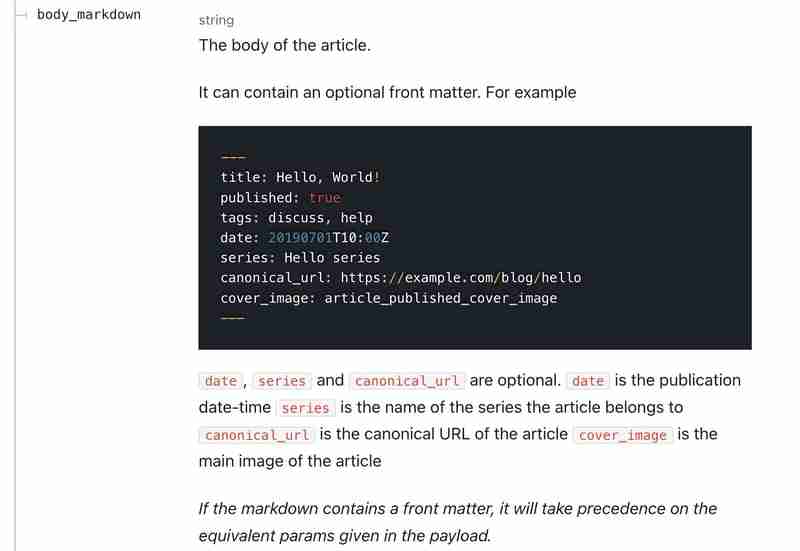
This section is enclosed within --- at the beginning of the content and can contain fields such as title, published, tags, date, series, canonical_url, and cover_image.
If you’re using a markdown editor like Obsidian, you can quickly insert these properties by using Cmd/Ctrl+; to add a property to a note.
Here’s a snapshot of the properties setup in my Obsidian:
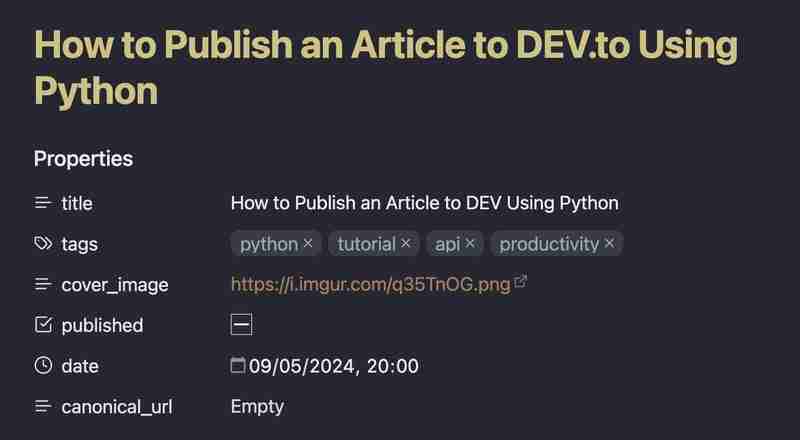
Conclusion
Automating the process of publishing articles to DEV using Python can be a game-changer, particularly if you are posting multiple articles or managing content for a team. The DEV API is straightforward and makes integration into your existing workflows easy.
With this setup, you’re ready to start automating your article publishing on DEV. Happy coding!
Explore more

Luca Liu
Thank you for taking the time to explore data-related insights with me. I appreciate your engagement.
? Connect with me on LinkedIn

Atas ialah kandungan terperinci Cara Menerbitkan Artikel ke DEV Menggunakan Python. Untuk maklumat lanjut, sila ikut artikel berkaitan lain di laman web China PHP!

Alat AI Hot

Undresser.AI Undress
Apl berkuasa AI untuk mencipta foto bogel yang realistik

AI Clothes Remover
Alat AI dalam talian untuk mengeluarkan pakaian daripada foto.

Undress AI Tool
Gambar buka pakaian secara percuma

Clothoff.io
Penyingkiran pakaian AI

Video Face Swap
Tukar muka dalam mana-mana video dengan mudah menggunakan alat tukar muka AI percuma kami!

Artikel Panas

Alat panas

Notepad++7.3.1
Editor kod yang mudah digunakan dan percuma

SublimeText3 versi Cina
Versi Cina, sangat mudah digunakan

Hantar Studio 13.0.1
Persekitaran pembangunan bersepadu PHP yang berkuasa

Dreamweaver CS6
Alat pembangunan web visual

SublimeText3 versi Mac
Perisian penyuntingan kod peringkat Tuhan (SublimeText3)

Topik panas
 Bagaimana untuk mengelakkan dikesan oleh penyemak imbas apabila menggunakan fiddler di mana-mana untuk membaca lelaki-dalam-tengah?
Apr 02, 2025 am 07:15 AM
Bagaimana untuk mengelakkan dikesan oleh penyemak imbas apabila menggunakan fiddler di mana-mana untuk membaca lelaki-dalam-tengah?
Apr 02, 2025 am 07:15 AM
Cara mengelakkan dikesan semasa menggunakan fiddlerevery di mana untuk bacaan lelaki-dalam-pertengahan apabila anda menggunakan fiddlerevery di mana ...
 Bagaimana untuk mengendalikan parameter pertanyaan senarai yang dipisahkan koma di FastAPI?
Apr 02, 2025 am 06:51 AM
Bagaimana untuk mengendalikan parameter pertanyaan senarai yang dipisahkan koma di FastAPI?
Apr 02, 2025 am 06:51 AM
Fastapi ...
 Bagaimana menyelesaikan masalah kebenaran apabila menggunakan perintah Python -version di Terminal Linux?
Apr 02, 2025 am 06:36 AM
Bagaimana menyelesaikan masalah kebenaran apabila menggunakan perintah Python -version di Terminal Linux?
Apr 02, 2025 am 06:36 AM
Menggunakan Python di Terminal Linux ...
 Bagaimana Mengajar Asas Pengaturcaraan Pemula Komputer Dalam Kaedah Projek dan Masalah Dikemukakan Dalam masa 10 Jam?
Apr 02, 2025 am 07:18 AM
Bagaimana Mengajar Asas Pengaturcaraan Pemula Komputer Dalam Kaedah Projek dan Masalah Dikemukakan Dalam masa 10 Jam?
Apr 02, 2025 am 07:18 AM
Bagaimana Mengajar Asas Pengaturcaraan Pemula Komputer Dalam masa 10 jam? Sekiranya anda hanya mempunyai 10 jam untuk mengajar pemula komputer beberapa pengetahuan pengaturcaraan, apa yang akan anda pilih untuk mengajar ...
 Sambungan Python Asyncio Telnet diputuskan dengan segera: Bagaimana menyelesaikan masalah menyekat pelayan?
Apr 02, 2025 am 06:30 AM
Sambungan Python Asyncio Telnet diputuskan dengan segera: Bagaimana menyelesaikan masalah menyekat pelayan?
Apr 02, 2025 am 06:30 AM
Mengenai Pythonasyncio ...
 Bagaimana untuk mendapatkan data berita yang melangkaui mekanisme anti-crawler Investing.com?
Apr 02, 2025 am 07:03 AM
Bagaimana untuk mendapatkan data berita yang melangkaui mekanisme anti-crawler Investing.com?
Apr 02, 2025 am 07:03 AM
Memahami Strategi Anti-Crawling of Investing.com Ramai orang sering cuba merangkak data berita dari Investing.com (https://cn.investing.com/news/latest-news) ...
 Python 3.6 Memuatkan Ralat Fail Pickle ModulenotFoundError: Apa yang perlu saya lakukan jika saya memuatkan fail acar '__builtin__'?
Apr 02, 2025 am 06:27 AM
Python 3.6 Memuatkan Ralat Fail Pickle ModulenotFoundError: Apa yang perlu saya lakukan jika saya memuatkan fail acar '__builtin__'?
Apr 02, 2025 am 06:27 AM
Memuatkan Fail Pickle di Python 3.6 Kesalahan Alam Sekitar: ModulenotFoundError: Nomodulenamed ...
 Apakah sebab mengapa fail saluran paip tidak dapat ditulis apabila menggunakan crawler scapy?
Apr 02, 2025 am 06:45 AM
Apakah sebab mengapa fail saluran paip tidak dapat ditulis apabila menggunakan crawler scapy?
Apr 02, 2025 am 06:45 AM
Perbincangan mengenai sebab -sebab mengapa fail saluran paip tidak dapat ditulis apabila menggunakan crawler scapy apabila belajar dan menggunakan crawler scapy untuk penyimpanan data yang berterusan, anda mungkin menghadapi fail saluran paip ...





