
Bagaimana anda boleh membetulkan isu "Atlibusbdfu.dll not found" pada Windows 10/11? Artikel ini patut dibaca jika anda terperangkap dengan isu hilang Atlibusbdfu.dll pada komputer anda. Di sini, MiniTool akan menawarkan kepada anda beberapa penyelesaian yang boleh dilaksanakan untuk menyelesaikannya.
The Atlibusbdfu.dll file is a Dynamic Link Library (DLL) developed by Atmel, essential for various Windows OS functions. This file contains a set of procedures and driver functions utilized by Windows, particularly associated with AtLibUsbDfu. Moreover, this file can configure the USB controller to give you control over the programming of your microcontroller. Its absence may disrupt the normal operation of related software and impact system functionality, which prevents you from performing any debugging. This post gives you 4 ways to fix the Atlibusbdfu.dll not found issue.
The Atlibusbdfu.dll not found error message indicates that the file has been improperly installed, corrupted, removed, or automatically deleted.
Atlibusbdfu.dll not found error can appear on your computer in a variety of ways. Other common atlibusbdfu.dll error messages you may receive include:

Multiple reasons may cause the issue that Atlibusbdfu.dll is missing, including Windows registry issues, malicious software, faulty applications, etc. Meanwhile, several users reported that they usually encountered missing DLL files after a Windows update.
If you encounter the Atlibusbdfu.dll not found issue, you can read the following part to get some effective solutions.
Recover Atlibusbdfu.dll from the Recycle Bin
When encountering a situation where the Atlibusbdfu.dll file is missing, it is advisable to first check the Recycle Bin for the specific file. If the file has been inadvertently deleted to the Recycle Bin, it can be readily restored in 3 steps:
Step 1: Double-click the Recycle Bin to open it on your Desktop.
Step 2: In the pop-up window, check if the needed file is here.
Step 3: If you find the Atlibusbdfu.dll file in the Recycle Bin, right-click it and select Restore.
Recover Atlibusbdfu.dll by using powerful data recovery software
If you empty the Recycle Bin or find the Recycle Bin is grayed out, you may need to get the missing Atlibusbdfu.dll file with a third-party data recovery tool like MiniTool Power Data Recovery. It is a powerful and reliable data recovery tool that enables users to recover missing DLL files with ease.
Typically, the System File Checker (SFC) serves as the first place for detecting and repairing missing or corrupted system files. If the atlibusdbfu.dll not found error occurs due to file corruption, you can utilize the SFC and DISM command-line tools to scan and repair corrupted system files.
Step 1: Click the Windows Search button on the taskbar, type cmd in the box, right-click the Command Prompt in the list, and choose Run as administrator.
Step 2: Select the Yes button in the UAC prompt.
Step 3: Copy and paste the command and press Enter:
sfc/scannow

Step 4: After scanning, copy and paste the following commands in order and press Enter at the end of each command line.
Dism /Online /Cleanup-Image /CheckHealth
Dism /Online /Cleanup-Image /ScanHealth
Dism /Online /Cleanup-Image /RestoreHealth

Restart your computer and check whether the Atlibusbdfu.dll not found error is resolved.
Virus or malware infiltration on your computer system may result in the occurrence of the Atlibusbdfu.dll not found issue. To bypass it, it is necessary to run an antivirus scan to identify and eliminate potential threats. Just follow the steps:
Langkah 1: Tekan Win + I serentak untuk melancarkan Tetapan dan pilih Kemas Kini & Keselamatan.
Langkah 2: Dalam perkara berikut tetingkap, pilih pilihan Keselamatan Windows dalam panel kiri.
Langkah 3: Klik Perlindungan virus & ancaman dalam anak tetingkap kanan.

Langkah 4: Dalam tetingkap timbul, klik Pilihan imbasan di bawah butang Imbas pantas.

Langkah 5: Pilih Imbasan Luar Talian Microsoft Defender dan klik Imbas sekarang.
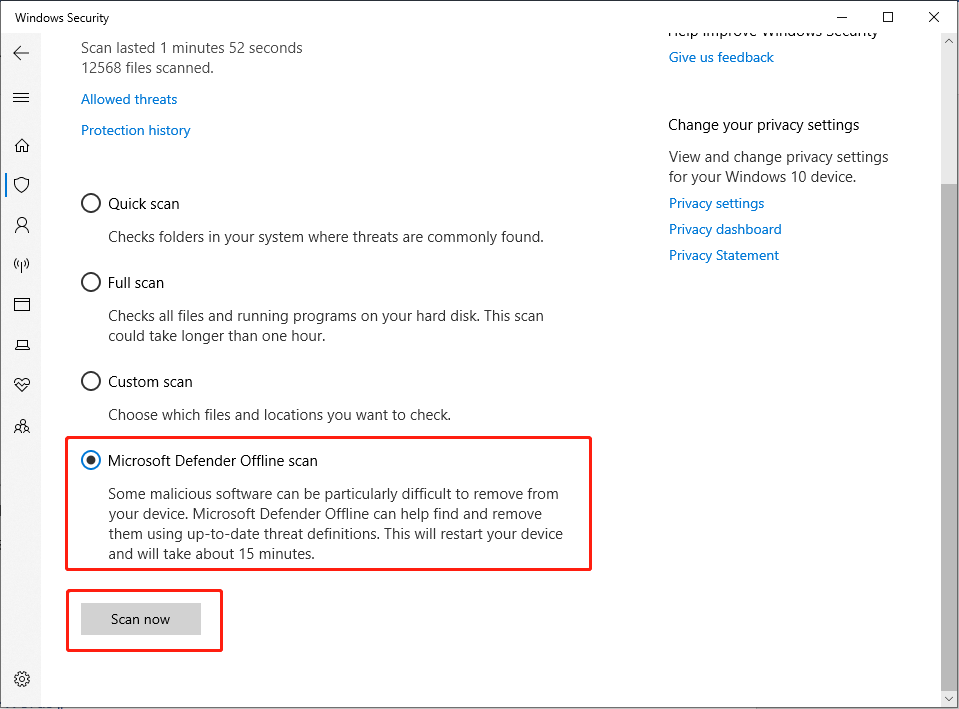
Komputer anda akan but semula dan memulakan imbasan mendalam. Selepas selesai, semak sama ada isu itu berterusan.
Adalah dinasihatkan untuk mempertimbangkan untuk menggunakan Ciri Pemulihan Sistem Windows sebagai penyelesaian alternatif. Alat bersepadu ini memudahkan pemulihan Windows kepada keadaan sebelumnya, dengan itu mengurangkan kehadiran isu, sambil mengekalkan fail dan data anda.
Langkah 1: Tekan Win + R bersama untuk membuka baris arahan Run. Taip rstrui.exe dan tekan Enter.

Langkah 2: Dalam tetingkap berikut, klik butang Seterusnya.

Langkah 3: Tandai kotak pilihan Tunjukkan lebih banyak titik pemulihan.
Langkah 4: Pilih titik Pulihkan dalam masa apabila isu itu tidak wujud dan klik Seterusnya.

Langkah 5: Sahkan titik pemulihan anda dengan mengklik butang Selesai.
Jika anda mendapati data penting anda hilang selepas memulihkan titik sistem, anda juga boleh menggunakan MiniTool Pemulihan Data Kuasa untuk menyelamatkan data anda dengan segera.
Siaran ini memberi panduan tentang cara membetulkan isu Atlibusbdfu.dll tidak ditemui. Apabila anda mengalami masalah ini, anda boleh cuba membetulkannya dengan kaedah di atas. Selain itu, untuk memulihkan fail DLL yang dipadamkan atau jenis fail lain, anda boleh mendapatkan bantuan daripada Pemulihan Data Kuasa MiniTool.
Semoga siaran ini benar-benar dapat menyelesaikan masalah anda!
Atas ialah kandungan terperinci Panduan Penuh untuk Menyelesaikan Ralat Atlibusbdfu.dll Not Found. Untuk maklumat lanjut, sila ikut artikel berkaitan lain di laman web China PHP!
 Bagaimana untuk membeli dan menjual Bitcoin pada platform Ouyi
Bagaimana untuk membeli dan menjual Bitcoin pada platform Ouyi
 penggunaan fungsi informix
penggunaan fungsi informix
 Cara menggunakan fungsi max
Cara menggunakan fungsi max
 Terdapat beberapa cara untuk meletakkan kedudukan CSS
Terdapat beberapa cara untuk meletakkan kedudukan CSS
 Bagaimana untuk menggunakan carian magnetik btbook
Bagaimana untuk menggunakan carian magnetik btbook
 Bagaimana untuk membuka fail psd
Bagaimana untuk membuka fail psd
 Struktur Data dan Tutorial Algoritma
Struktur Data dan Tutorial Algoritma
 Bagaimana untuk mengemas kini pemacu kad grafik
Bagaimana untuk mengemas kini pemacu kad grafik
 akhiran peti mel google
akhiran peti mel google




