 hujung hadapan web
hujung hadapan web
 tutorial js
tutorial js
 DSA dengan JS: Memahami Struktur Data Tatasusunan Tersuai dalam JavaScript - Panduan Langkah demi Langkah
DSA dengan JS: Memahami Struktur Data Tatasusunan Tersuai dalam JavaScript - Panduan Langkah demi Langkah
DSA dengan JS: Memahami Struktur Data Tatasusunan Tersuai dalam JavaScript - Panduan Langkah demi Langkah
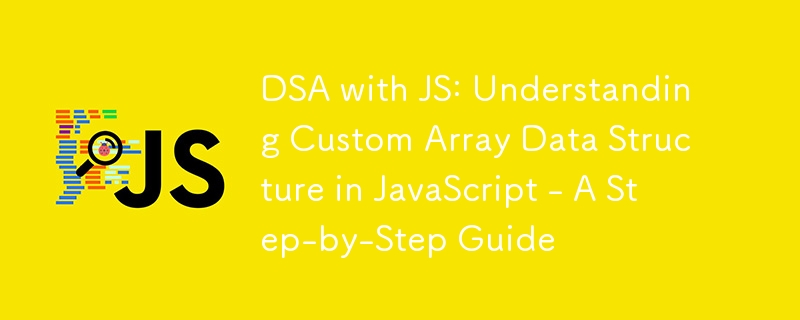
소개
배열은 프로그래밍의 기본 데이터 구조로, 데이터를 효율적으로 구성하고 저장하는 데 필수적입니다. 이를 통해 개발자는 숫자, 문자열 또는 개체와 같은 요소 컬렉션을 하나의 정렬된 구조로 그룹화하여 관리할 수 있습니다. 배열은 인덱싱을 통해 요소에 쉽게 액세스할 수 있으므로 데이터 정렬, 검색, 조작과 같은 다양한 작업에 유용합니다.
JavaScript의 기본 배열은 필요에 따라 동적으로 확장하거나 축소할 수 있는 강력하고 유연한 내장 데이터 구조입니다. 일반적으로 크기가 고정된 하위 수준 언어의 배열과 달리 JavaScript 배열은 다양한 데이터 유형을 처리하고 크기를 자동으로 조정할 수 있습니다. JavaScript는 메모리 관리, 크기 조정 및 요소 액세스의 복잡성을 추상화하는 다양한 내장 메서드를 제공합니다. 이러한 방법은 배열 조작을 단순화하므로 개발자는 기본 구현에 대해 걱정하지 않고 문제 해결에 집중할 수 있습니다. JavaScript 배열은 V8과 같은 최신 엔진에 의해 최적화되어 대부분의 사용 사례에서 뛰어난 성능을 발휘합니다.
JavaScript는 편리하고 고도로 최적화된 배열 구현을 제공하지만 사용자 정의 배열을 구축하면 메모리 관리, 동적 크기 조정 및 효율적인 데이터 액세스 메커니즘을 이해하는 데 도움이 됩니다. 맞춤형 어레이를 구축함으로써 개발자는 문제 해결 기술을 향상시킬 뿐만 아니라 프로그래밍 효율성을 높이는 핵심 원리에 대한 더 깊은 이해를 개발하여 고급 데이터 구조 및 알고리즘 문제에 대비할 수 있습니다.
사용자 정의 배열 구축
JavaScript의 클래스를 사용하여 배열을 작성하는 방법의 예를 보여드리겠습니다. 이 접근 방식은 더 낮은 수준으로 배열의 동작을 수동으로 시뮬레이션합니다. JavaScript에서 사용자 정의 배열을 구축하려면 JavaScript의 기본 배열 동작을 모방하는 클래스를 생성하면 됩니다. 클래스에는 배열을 초기화하는 생성자와 요소 추가, 제거, 크기 조정과 같은 기본 작업을 수행하는 메서드가 필요합니다. 간단한 구조는 다음과 같습니다.
class CustomArray {
constructor() {
this.data = {}; // Object to hold array data
this.length = 0; // Length of the array
}
// Method to add an element at the end
push(element) {
this.data[this.length] = element;
this.length++;
return this.length;
}
// Method to remove the last element
pop() {
if (this.length === 0) return undefined;
const lastElement = this.data[this.length - 1];
delete this.data[this.length - 1];
this.length--;
return lastElement;
}
// Method to get the element at a specific index
get(index) {
return this.data[index];
}
// Method to delete an element at a specific index
delete(index) {
const item = this.data[index];
this.shiftItems(index); // Shift items after deletion
return item;
}
// Internal method to shift items after deletion
shiftItems(index) {
for (let i = index; i < this.length - 1; i++) {
this.data[i] = this.data[i + 1];
}
delete this.data[this.length - 1];
this.length--;
}
}
// Example usage
const myArray = new CustomArray();
myArray.push(10); // [10]
myArray.push(20); // [10, 20]
myArray.push(30); // [10, 20, 30]
console.log(myArray.get(1)); // Output: 20
myArray.delete(1); // [10, 30]
console.log(myArray); // { data: { '0': 10, '1': 30 }, length: 2 }
myArray.pop(); // Remove last element [10]
console.log(myArray); // { data: { '0': 10 }, length: 1 }
설명:
생성자(constructor): 빈 객체 데이터를 초기화하고 초기 길이를 0으로 설정합니다. 이 객체(데이터)는 배열의 내부 저장소 역할을 합니다.
푸시(push()): 새 요소를 다음 사용 가능한 인덱스(this.length로 추적)에 할당하여 배열에 추가한 다음 길이를 늘립니다.
Pop(pop()): 마지막 인덱스를 삭제하고 길이를 줄여 배열에서 마지막 요소를 제거합니다. 이는 Array.prototype.pop() 메서드의 동작을 모방합니다.
Get(get()): 특정 인덱스의 값을 가져옵니다. 이는 인덱스(예: arr[1])로 배열의 요소에 액세스하는 것을 모방합니다.
삭제(delete()): Array.prototype.splice와 유사하게 주어진 인덱스에서 요소를 삭제하고 나머지 요소를 왼쪽으로 이동하여 공백을 채웁니다. ()는 기본 JavaScript 배열에서 수행됩니다.
항목 이동(shiftItems()): 요소를 삭제한 후 이 메서드는 삭제된 인덱스 뒤의 모든 요소를 한 위치 왼쪽으로 이동합니다. 이는 배열과 같은 동작을 유지하는 데 필요합니다. .
시간 복잡도 및 성능
성과 측정이라는 주제는 Big O 표기법에 따릅니다. 따라서 시간복잡도와 성능에 대한 공부가 필요하다고 생각된다면 이 글을 읽고 개념을 파악하시면 됩니다.
push() 작업
시간 복잡도: O(1)(상수 시간) push() 메서드는 배열 끝에 요소를 추가합니다. 단순히 현재 길이 인덱스에 값을 배치하기 때문에 일정한 시간에 수행됩니다. 즉, 연산이 배열의 크기에 의존하지 않는다는 의미입니다.
공간 복잡도: O(1)(상수 공간) 배열 크기에 관계없이 새 요소를 하나만 추가하므로 공간 복잡도는 일정합니다.
push(value) {
this.data[this.length] = value; // O(1)
this.length++;
}
pop() 작업
시간 복잡도: O(1)(상수 시간) pop() 메서드는 마지막 인덱스에 액세스하고 길이를 조정하는 마지막 요소를 제거합니다. 이 작업도 일정한 시간 내에 이루어집니다.
공간 복잡도: O(1)(상수 공간) 추가 메모리를 사용하지 않고 마지막 요소만 제거합니다.
pop() {
const lastItem = this.data[this.length - 1]; // O(1)
delete this.data[this.length - 1];
this.length--;
return lastItem;
}
Resizing (In the case of dynamic resizing)
Time Complexity: O(n) (Linear time) If you were to implement dynamic resizing (doubling the capacity once the array is full), copying elements to a new larger array would take O(n) time because every element has to be moved to a new location. However, this doesn't happen on every push() call, so amortized over many operations, it approaches O(1) per operation.
Space Complexity: O(n) (Linear space) When resizing, a new array with larger capacity is allocated, leading to a linear space complexity based on the number of elements.
class ResizableArray {
constructor() {
this.data = {};
this.length = 0;
this.capacity = 2; // Initial capacity
}
push(value) {
if (this.length === this.capacity) {
this._resize(); // Resize array when it's full
}
this.data[this.length] = value;
this.length++;
}
_resize() {
const newData = {};
this.capacity *= 2;
for (let i = 0; i < this.length; i++) {
newData[i] = this.data[i]; // O(n) operation
}
this.data = newData;
}
}
these are examples of how time and space complexity can be measured for different operations in a custom array implementation. They illustrate the computational cost in terms of time (how long the operation takes) and space (how much memory it uses) based on factors like the size of the array and the type of operation (e.g., push, pop, resizing). These measurements help analyze the efficiency of data structures and algorithms.
Usefulness in coding a javascript script
Custom arrays in JavaScript can be useful in several specific scenarios where you need more control over performance, memory management, or specific behaviors that JavaScript's native array doesn't provide out of the box. Here are a few use cases for custom arrays, along with examples showing how they can provide advantages.
Fixed-Length Array (Optimized Memory Use)
In some cases, you might want an array that has a fixed size, which helps control memory usage more precisely. JavaScript's native array dynamically resizes, but with a custom array, you can allocate a fixed amount of space for efficiency.
Use Case: You are developing a real-time application (e.g., a game or embedded system) where you need strict memory constraints and know exactly how many elements are required.
class FixedArray {
constructor(size) {
this.data = new Array(size); // Pre-allocating memory
this.length = size;
}
set(index, value) {
if (index >= this.length) throw new Error('Index out of bounds');
this.data[index] = value;
}
get(index) {
if (index >= this.length) throw new Error('Index out of bounds');
return this.data[index];
}
}
const fixedArr = new FixedArray(5);
fixedArr.set(0, 'A');
console.log(fixedArr.get(0)); // Output: A
Advantage: Memory is pre-allocated and fixed, which can be beneficial when memory optimization is crucial.
Sparse Array (Efficient for Large, Mostly Empty Arrays)
A sparse array stores only non-null or non-zero elements, which can save memory in cases where an array is large but contains mostly empty or default values.
Use Case: You need to handle a large dataset where only a small percentage of the entries hold values (e.g., managing sparse matrices in scientific computing).
class SparseArray {
constructor() {
this.data = {};
}
set(index, value) {
if (value !== null && value !== undefined) {
this.data[index] = value;
}
}
get(index) {
return this.data[index] || null; // Return null if the value isn't set
}
}
const sparseArr = new SparseArray();
sparseArr.set(1000, 'A'); // Only this value takes up memory
console.log(sparseArr.get(1000)); // Output: A
console.log(sparseArr.get(999)); // Output: null
Implementing custom arrays in JavaScript gives you the flexibility to optimize for specific use cases like memory efficiency (fixed or sparse arrays), operational efficiency (circular buffers), or even better programming practices (immutable arrays). These optimizations can significantly improve performance and code reliability in applications with specific requirements, helping you go beyond the limitations of native JavaScript arrays.
Comparing Custom Arrays with Native Arrays
When comparing custom arrays with native arrays in JavaScript, it's essential to understand the strengths and weaknesses of each in different contexts. Native arrays are a built-in feature of JavaScript, providing developers with a highly optimized, dynamic data structure that’s easy to use and integrated deeply into the language. Native arrays come with numerous methods such as push(), pop(), map(), and filter(), which make array manipulation straightforward and efficient for most use cases. Their dynamic nature means they automatically resize when new elements are added, which is convenient when you don’t need strict control over memory management or performance optimizations.
On the other hand, custom arrays allow developers to control the internal behavior of the array-like data structures. Custom arrays can be implemented to fit specific performance, memory, or structural requirements that native arrays might not handle well. For instance, if you need a fixed-size array where resizing is not required, or you need a custom resizing mechanism, a custom array implementation would allow you to pre-allocate memory, control the resizing strategy, or even optimize access patterns to achieve constant-time operations.
One key benefit of custom arrays is that they give you direct control over how memory is allocated and how operations are performed. For example, if performance is crucial in a particular algorithm and native array methods introduce overhead, custom implementations can provide fine-tuned efficiency. Custom arrays can also be designed for more specialized use cases, such as circular buffers or sparse arrays, which are not supported natively in JavaScript.
Tatasusunan asli biasanya lebih pantas dalam kebanyakan senario biasa kerana ia dilaksanakan terus dalam enjin JavaScript, memanfaatkan pengoptimuman peringkat rendah. Jadi, keputusan untuk menggunakan satu daripada yang lain bergantung pada keperluan khusus aplikasi anda, terutamanya dari segi prestasi dan pengurusan memori.
Akhirnya, pelaksanaan tatasusunan tersuai memperdalam pemahaman anda tentang kedua-dua prinsip JavaScript dan sains komputer, meningkatkan keupayaan anda untuk menulis kod yang lebih cekap dan bijak serta memperkasakan anda dengan pengetahuan untuk mengoptimumkan penyelesaian apabila abstraksi asli gagal.
Atas ialah kandungan terperinci DSA dengan JS: Memahami Struktur Data Tatasusunan Tersuai dalam JavaScript - Panduan Langkah demi Langkah. Untuk maklumat lanjut, sila ikut artikel berkaitan lain di laman web China PHP!

Alat AI Hot

Undresser.AI Undress
Apl berkuasa AI untuk mencipta foto bogel yang realistik

AI Clothes Remover
Alat AI dalam talian untuk mengeluarkan pakaian daripada foto.

Undress AI Tool
Gambar buka pakaian secara percuma

Clothoff.io
Penyingkiran pakaian AI

Video Face Swap
Tukar muka dalam mana-mana video dengan mudah menggunakan alat tukar muka AI percuma kami!

Artikel Panas

Alat panas

Notepad++7.3.1
Editor kod yang mudah digunakan dan percuma

SublimeText3 versi Cina
Versi Cina, sangat mudah digunakan

Hantar Studio 13.0.1
Persekitaran pembangunan bersepadu PHP yang berkuasa

Dreamweaver CS6
Alat pembangunan web visual

SublimeText3 versi Mac
Perisian penyuntingan kod peringkat Tuhan (SublimeText3)

Topik panas
 1669
1669
 14
14
 1428
1428
 52
52
 1329
1329
 25
25
 1273
1273
 29
29
 1256
1256
 24
24
 Python vs JavaScript: Keluk Pembelajaran dan Kemudahan Penggunaan
Apr 16, 2025 am 12:12 AM
Python vs JavaScript: Keluk Pembelajaran dan Kemudahan Penggunaan
Apr 16, 2025 am 12:12 AM
Python lebih sesuai untuk pemula, dengan lengkung pembelajaran yang lancar dan sintaks ringkas; JavaScript sesuai untuk pembangunan front-end, dengan lengkung pembelajaran yang curam dan sintaks yang fleksibel. 1. Sintaks Python adalah intuitif dan sesuai untuk sains data dan pembangunan back-end. 2. JavaScript adalah fleksibel dan digunakan secara meluas dalam pengaturcaraan depan dan pelayan.
 Dari C/C ke JavaScript: Bagaimana semuanya berfungsi
Apr 14, 2025 am 12:05 AM
Dari C/C ke JavaScript: Bagaimana semuanya berfungsi
Apr 14, 2025 am 12:05 AM
Peralihan dari C/C ke JavaScript memerlukan menyesuaikan diri dengan menaip dinamik, pengumpulan sampah dan pengaturcaraan asynchronous. 1) C/C adalah bahasa yang ditaip secara statik yang memerlukan pengurusan memori manual, manakala JavaScript ditaip secara dinamik dan pengumpulan sampah diproses secara automatik. 2) C/C perlu dikumpulkan ke dalam kod mesin, manakala JavaScript adalah bahasa yang ditafsirkan. 3) JavaScript memperkenalkan konsep seperti penutupan, rantaian prototaip dan janji, yang meningkatkan keupayaan pengaturcaraan fleksibiliti dan asynchronous.
 JavaScript dan Web: Fungsi teras dan kes penggunaan
Apr 18, 2025 am 12:19 AM
JavaScript dan Web: Fungsi teras dan kes penggunaan
Apr 18, 2025 am 12:19 AM
Penggunaan utama JavaScript dalam pembangunan web termasuk interaksi klien, pengesahan bentuk dan komunikasi tak segerak. 1) kemas kini kandungan dinamik dan interaksi pengguna melalui operasi DOM; 2) pengesahan pelanggan dijalankan sebelum pengguna mengemukakan data untuk meningkatkan pengalaman pengguna; 3) Komunikasi yang tidak bersesuaian dengan pelayan dicapai melalui teknologi Ajax.
 JavaScript in Action: Contoh dan projek dunia nyata
Apr 19, 2025 am 12:13 AM
JavaScript in Action: Contoh dan projek dunia nyata
Apr 19, 2025 am 12:13 AM
Aplikasi JavaScript di dunia nyata termasuk pembangunan depan dan back-end. 1) Memaparkan aplikasi front-end dengan membina aplikasi senarai TODO, yang melibatkan operasi DOM dan pemprosesan acara. 2) Membina Restfulapi melalui Node.js dan menyatakan untuk menunjukkan aplikasi back-end.
 Memahami Enjin JavaScript: Butiran Pelaksanaan
Apr 17, 2025 am 12:05 AM
Memahami Enjin JavaScript: Butiran Pelaksanaan
Apr 17, 2025 am 12:05 AM
Memahami bagaimana enjin JavaScript berfungsi secara dalaman adalah penting kepada pemaju kerana ia membantu menulis kod yang lebih cekap dan memahami kesesakan prestasi dan strategi pengoptimuman. 1) aliran kerja enjin termasuk tiga peringkat: parsing, penyusun dan pelaksanaan; 2) Semasa proses pelaksanaan, enjin akan melakukan pengoptimuman dinamik, seperti cache dalam talian dan kelas tersembunyi; 3) Amalan terbaik termasuk mengelakkan pembolehubah global, mengoptimumkan gelung, menggunakan const dan membiarkan, dan mengelakkan penggunaan penutupan yang berlebihan.
 Python vs JavaScript: Komuniti, Perpustakaan, dan Sumber
Apr 15, 2025 am 12:16 AM
Python vs JavaScript: Komuniti, Perpustakaan, dan Sumber
Apr 15, 2025 am 12:16 AM
Python dan JavaScript mempunyai kelebihan dan kekurangan mereka sendiri dari segi komuniti, perpustakaan dan sumber. 1) Komuniti Python mesra dan sesuai untuk pemula, tetapi sumber pembangunan depan tidak kaya dengan JavaScript. 2) Python berkuasa dalam bidang sains data dan perpustakaan pembelajaran mesin, sementara JavaScript lebih baik dalam perpustakaan pembangunan dan kerangka pembangunan depan. 3) Kedua -duanya mempunyai sumber pembelajaran yang kaya, tetapi Python sesuai untuk memulakan dengan dokumen rasmi, sementara JavaScript lebih baik dengan MDNWebDocs. Pilihan harus berdasarkan keperluan projek dan kepentingan peribadi.
 Python vs JavaScript: Persekitaran dan Alat Pembangunan
Apr 26, 2025 am 12:09 AM
Python vs JavaScript: Persekitaran dan Alat Pembangunan
Apr 26, 2025 am 12:09 AM
Kedua -dua pilihan Python dan JavaScript dalam persekitaran pembangunan adalah penting. 1) Persekitaran pembangunan Python termasuk Pycharm, Jupyternotebook dan Anaconda, yang sesuai untuk sains data dan prototaip cepat. 2) Persekitaran pembangunan JavaScript termasuk node.js, vscode dan webpack, yang sesuai untuk pembangunan front-end dan back-end. Memilih alat yang betul mengikut keperluan projek dapat meningkatkan kecekapan pembangunan dan kadar kejayaan projek.
 Peranan C/C dalam JavaScript Jurubah dan Penyusun
Apr 20, 2025 am 12:01 AM
Peranan C/C dalam JavaScript Jurubah dan Penyusun
Apr 20, 2025 am 12:01 AM
C dan C memainkan peranan penting dalam enjin JavaScript, terutamanya digunakan untuk melaksanakan jurubahasa dan penyusun JIT. 1) C digunakan untuk menghuraikan kod sumber JavaScript dan menghasilkan pokok sintaks abstrak. 2) C bertanggungjawab untuk menjana dan melaksanakan bytecode. 3) C melaksanakan pengkompil JIT, mengoptimumkan dan menyusun kod hot-spot semasa runtime, dan dengan ketara meningkatkan kecekapan pelaksanaan JavaScript.



