
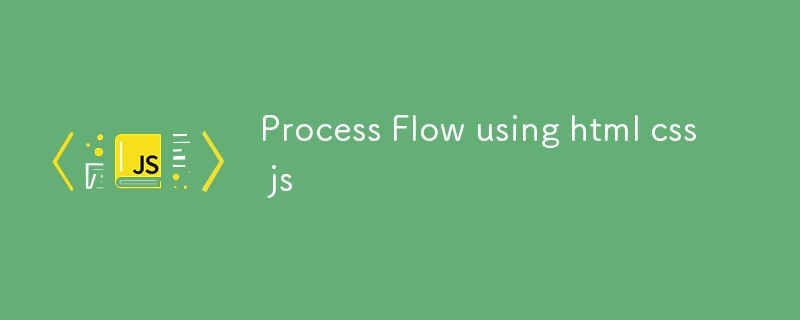
<!DOCTYPE html>
<html lang="en">
<head>
<meta charset="UTF-8">
<meta name="viewport" content="width=device-width, initial-scale=1.0">
<meta http-equiv="X-UA-Compatible" content="IE=edge">
<title>Process Flow</title>
<style>
body {
display: flex;
justify-content: center;
align-items: center;
flex-direction: column;
height: 100vh;
background-color: #121212; /* Dark background */
margin: 0;
color: #ffffff; /* White text for better visibility */
font-family: Arial, sans-serif;
}
.process-container {
display: flex;
align-items: center;
position: relative;
width: 100%;
max-width: 800px;
}
.phase {
flex: 1;
text-align: center;
position: relative;
z-index: 1;
}
.phase-line {
position: absolute;
top: 50%;
left:40%;
width: 130%;
height: 4px; /* Line thickness */
background-color: #ccc; /* Light gray line */
z-index: 0;
}
.phase-line.active {
background-color: #007bff; /* Active blue line */
}
.phase-circle {
width: 30px;
height: 30px;
background-color: #fff; /* Default white circle */
border-radius: 50%;
display: inline-block;
transition: background-color 0.3s;
z-index: 1;
line-height: 30px; /* Center the number vertically */
font-weight: bold; /* Make the number bold */
color: #000; /* Black text for better visibility */
}
.phase-circle.active {
background-color: #007bff; /* Active blue circle */
color: #fff; /* White text when active */
}
button {
padding: 10px 20px;
font-size: 1.2rem;
background-color: #007bff;
color: white;
border: none;
border-radius: 5px;
cursor: pointer;
margin: 10px;
transition: background-color 0.3s;
}
button:hover {
background-color: #0056b3;
}
p{
font-weight: 400;
font-size: smaller;
}
</style>
</head>
<body>
<div class="process-container">
<div class="phase">
<div class="phase-circle active" id="phase1">1</div>
<div class="phase-line active" id="line1"></div>
<p>About You</p>
</div>
<div class="phase">
<div class="phase-circle" id="phase2">2</div>
<div class="phase-line" id="line2"></div>
<p>About Book</p>
</div>
<div class="phase">
<div class="phase-circle" id="phase3">3</div>
<div class="phase-line" id="line3"></div>
<p>Review</p>
</div>
<div class="phase">
<div class="phase-circle" id="phase4">4</div>
<div class="phase-line" id="line4"></div>
<p>Buy</p>
</div>
<div class="phase">
<div class="phase-circle" id="phase5">5</div>
<p>Finish</p>
</div>
</div>
<div>
<button id="prevButton">Previous</button>
<button id="nextButton">Next</button>
</div>
<script>
let currentPhase = 1;
const updatePhase = () => {
for (let i = 1; i <= 5; i++) {
const phaseCircle = document.getElementById(`phase${i}`);
const phaseLine = document.getElementById(`line${i}`);
if (i < currentPhase) {
phaseCircle.classList.add('active');
if (phaseLine) phaseLine.classList.add('active');
} else if (i === currentPhase) {
phaseCircle.classList.add('active');
if (phaseLine) phaseLine.classList.add('active');
} else {
phaseCircle.classList.remove('active');
if (phaseLine) phaseLine.classList.remove('active');
}
}
};
document.getElementById('nextButton').addEventListener('click', () => {
if (currentPhase < 5) {
currentPhase++;
updatePhase();
}
});
document.getElementById('prevButton').addEventListener('click', () => {
if (currentPhase > 1) {
currentPhase--;
updatePhase();
}
});
updatePhase(); // Initialize the phase display
</script>
</body>
</html>
Atas ialah kandungan terperinci Aliran Proses menggunakan html css js. Untuk maklumat lanjut, sila ikut artikel berkaitan lain di laman web China PHP!
 Disambungkan ke wifi tetapi tidak dapat mengakses Internet
Disambungkan ke wifi tetapi tidak dapat mengakses Internet
 Pangkalan data tiga paradigma
Pangkalan data tiga paradigma
 Penggunaan fungsi fclose
Penggunaan fungsi fclose
 Apakah keutamaan gangguan?
Apakah keutamaan gangguan?
 Semak lokasi maya di DingTalk
Semak lokasi maya di DingTalk
 Bagaimana untuk mengkonfigurasi pembolehubah persekitaran JDK
Bagaimana untuk mengkonfigurasi pembolehubah persekitaran JDK
 apakah maksud facebook
apakah maksud facebook
 Perisian mesin maya
Perisian mesin maya
 teknologi pengkomputeran awan
teknologi pengkomputeran awan




