
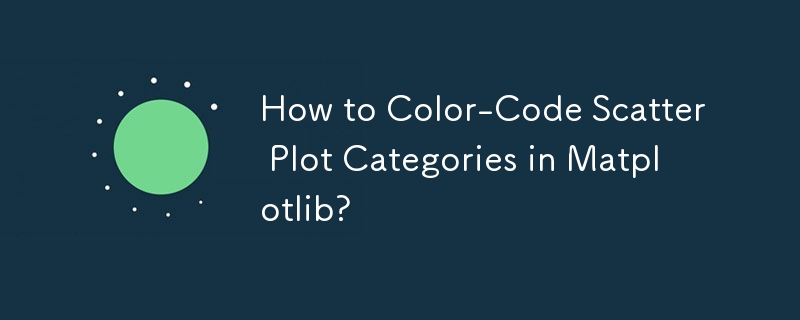
Given a DataFrame with categorical variables, you want to create a scatter plot where each category has its own color.
To specify colors for different categories in Matplotlib, use the c argument in plt.scatter. This argument accepts an array of colors or a mapping that maps categories to colors.
Here's an example:
<code class="python">import matplotlib.pyplot as plt
import pandas as pd
# Define a DataFrame
df = pd.DataFrame({'category': ['A', 'B', 'C'], 'value': [10, 20, 30]})
# Create the scatter plot
colors = {'A': 'red', 'B': 'green', 'C': 'blue'}
plt.scatter(df['category'], df['value'], c=df['category'].map(colors))
plt.show()</code>This code assigns red, green, and blue colors to categories 'A', 'B', and 'C', respectively.
Alternatively, you can use DataFrame.groupby() and .plot() to achieve the same result:
<code class="python">fig, ax = plt.subplots(figsize=(6, 6))
df.groupby('category').plot(ax=ax, kind='scatter', x='category', y='value', color=colors)
plt.show()</code>This code assumes the existence of a colors dictionary that maps categories to colors.
Atas ialah kandungan terperinci Bagaimana untuk Kategori Plot Taburan Kod Warna dalam Matplotlib?. Untuk maklumat lanjut, sila ikut artikel berkaitan lain di laman web China PHP!
 Bagaimana untuk menyemak memori video Win11
Bagaimana untuk menyemak memori video Win11
 Tutorial dompet Eou web3
Tutorial dompet Eou web3
 Bagaimana untuk menetapkan ppt skrin lebar
Bagaimana untuk menetapkan ppt skrin lebar
 Bagaimana pula dengan pertukaran MEX
Bagaimana pula dengan pertukaran MEX
 Bagaimana untuk menyelesaikan ralat 504 dalam cdn
Bagaimana untuk menyelesaikan ralat 504 dalam cdn
 Penggunaan strncpy
Penggunaan strncpy
 Belajar sendiri untuk pemula dalam bahasa C dengan asas sifar
Belajar sendiri untuk pemula dalam bahasa C dengan asas sifar
 arahan penangkapan paket linux
arahan penangkapan paket linux




