
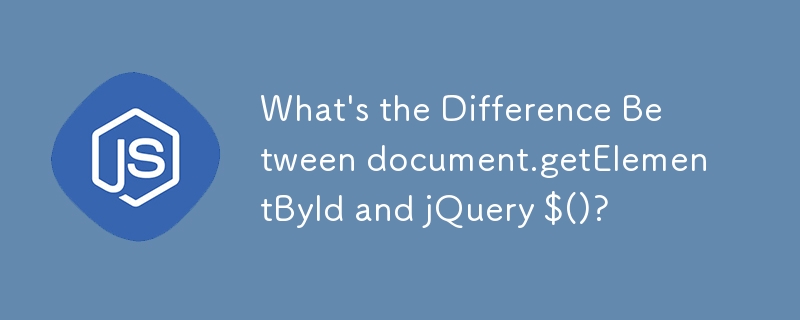
The Difference Between document.getElementById and jQuery $()
The code snippets provided use two different methods to retrieve an element with the ID "contents". However, there is a subtle difference between these approaches.
document.getElementById
This method returns a DOM (Document Object Model) element, which is a native representation of an HTML element. It is part of the JavaScript standard library and allows you to access and manipulate specific elements in the document.
jQuery $()
When jQuery is loaded, the $() function provides an alternative way to retrieve elements. However, it returns a jQuery object, which extends the DOM element with additional functionality.
Difference
The key difference between these two methods lies in the return values:
While both these objects represent the same HTML element, they differ in their capabilities. A jQuery object allows for more advanced operations and chaining of jQuery methods.
To achieve the same result as document.getElementById, you can access the first element in the jQuery object:
<code class="js">var contents = $('#contents')[0]; //returns a DOM element</code>By using this method, you can leverage the power of jQuery while still retrieving the underlying DOM element.
Atas ialah kandungan terperinci Apakah Perbezaan Antara document.getElementById dan jQuery $()?. Untuk maklumat lanjut, sila ikut artikel berkaitan lain di laman web China PHP!
 Penggunaan UpdatePanel
Penggunaan UpdatePanel
 Sebab mengapa akses tapak web menggesa ralat pelayan dalaman
Sebab mengapa akses tapak web menggesa ralat pelayan dalaman
 Perkara yang perlu dilakukan jika ralat normal.dotm berlaku
Perkara yang perlu dilakukan jika ralat normal.dotm berlaku
 Perbezaan antara fail pengepala dan fail sumber
Perbezaan antara fail pengepala dan fail sumber
 Bagaimana untuk menyelesaikan masalah yang tiba-tiba semua folder tidak boleh dibuka dalam win10
Bagaimana untuk menyelesaikan masalah yang tiba-tiba semua folder tidak boleh dibuka dalam win10
 Bagaimana untuk menjadikan latar belakang telus dalam ps
Bagaimana untuk menjadikan latar belakang telus dalam ps
 Apakah enjin aliran kerja java?
Apakah enjin aliran kerja java?
 Bagaimana untuk menyelesaikan aksara bercelaru dalam PHP
Bagaimana untuk menyelesaikan aksara bercelaru dalam PHP




